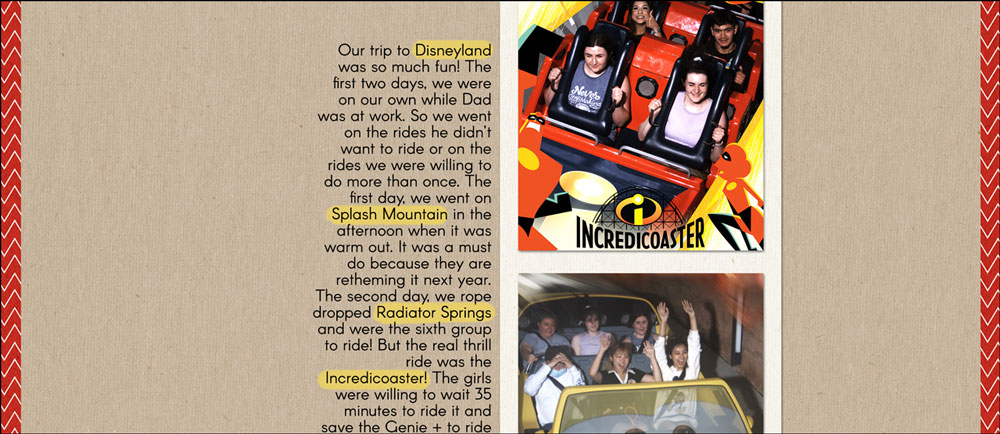
Highlight Type with the Brush Tool
by Carla Shute
Use a permanent marker brush to highlight meaningful words in the journaling on your next scrapbook page.
For this tutorial you will need:
- Journaling you would like to highlight or the dst-highlight-type-poem.png from
the download folder - Photoshop Elements or Adobe Photoshop
Want to see what others are creating with this tutorial?
- Join & visit our Community.
Click Here for the All-In-One Download
(video, poem & manual)
Watch the Video Tutorial
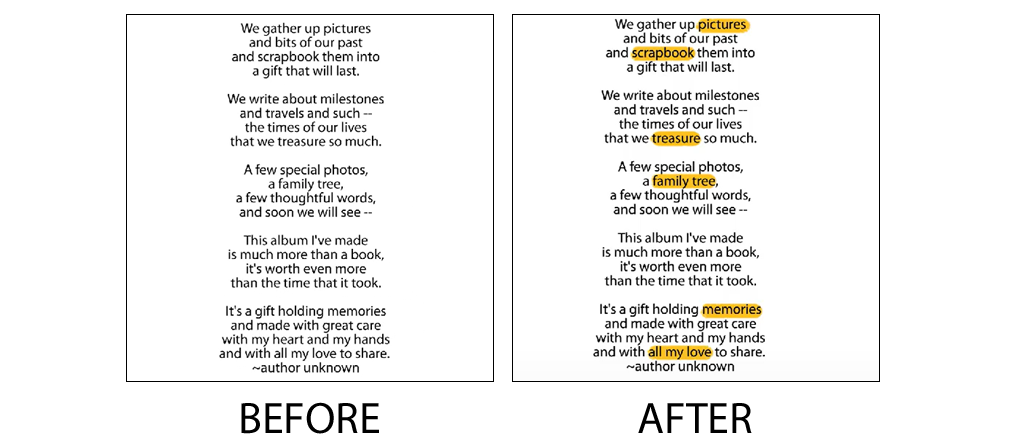
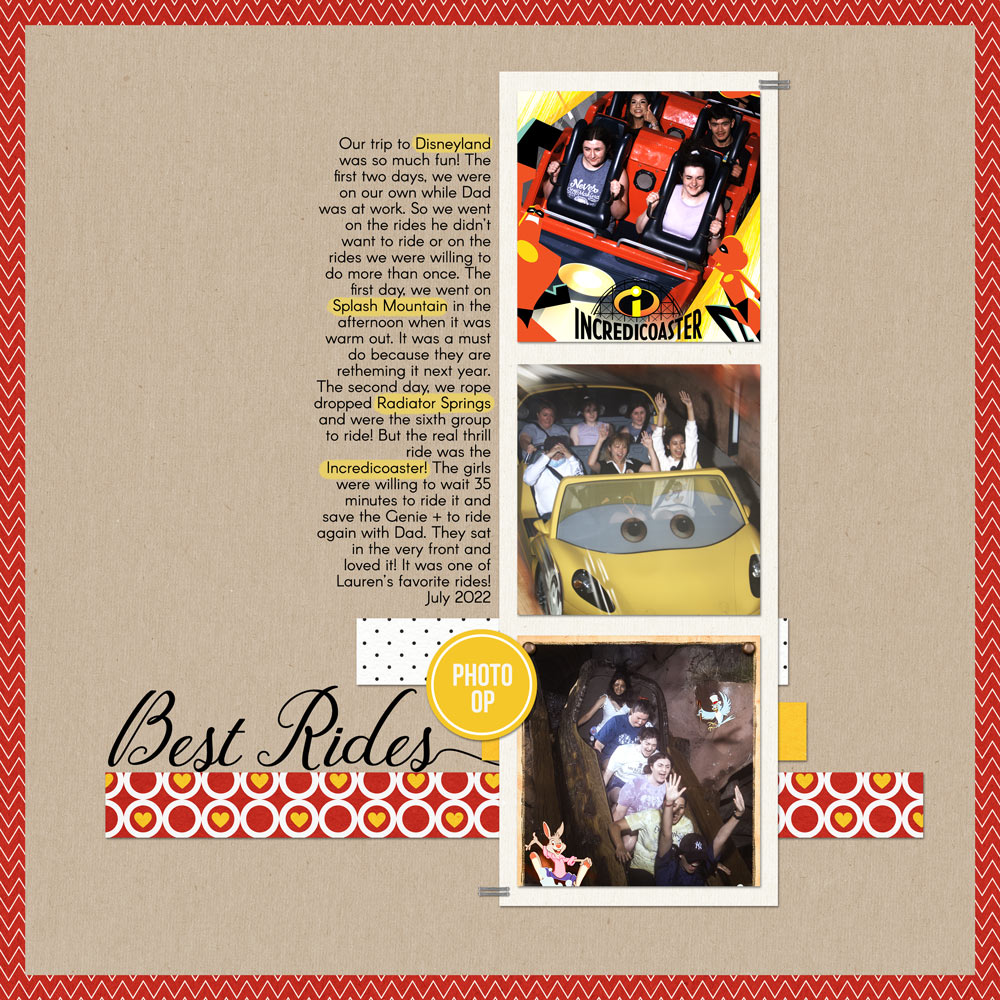
Photos: Disney Photo Pass
Tutorial: Highlight Type with the Brush Tool by Carla Shute
Kits: Design Beautiful Pages Template by Digital Scrapper, Project Mouse No.2
and Project Mouse Fantasy by Sahlin Studio and Brittish Designs
Fonts: Allana, Arcon
More pages created using this tutorial:
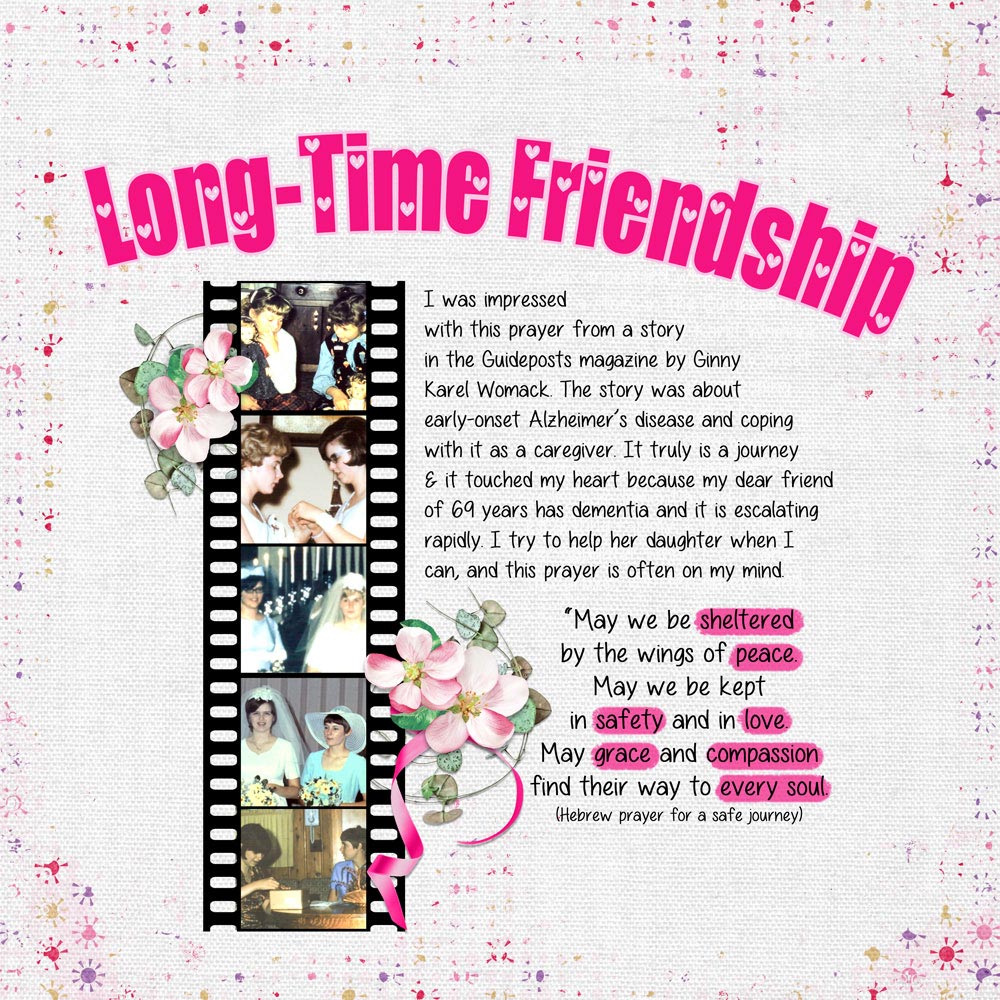
Photos: my Dad
Tutorial: Highlight Type with the Brush Tool by Carla Shute
Kits: Long Live The Spring by ML Design, filmstrip frame by Papier Studio Silke
Fonts: All Things Pink, Love Letters
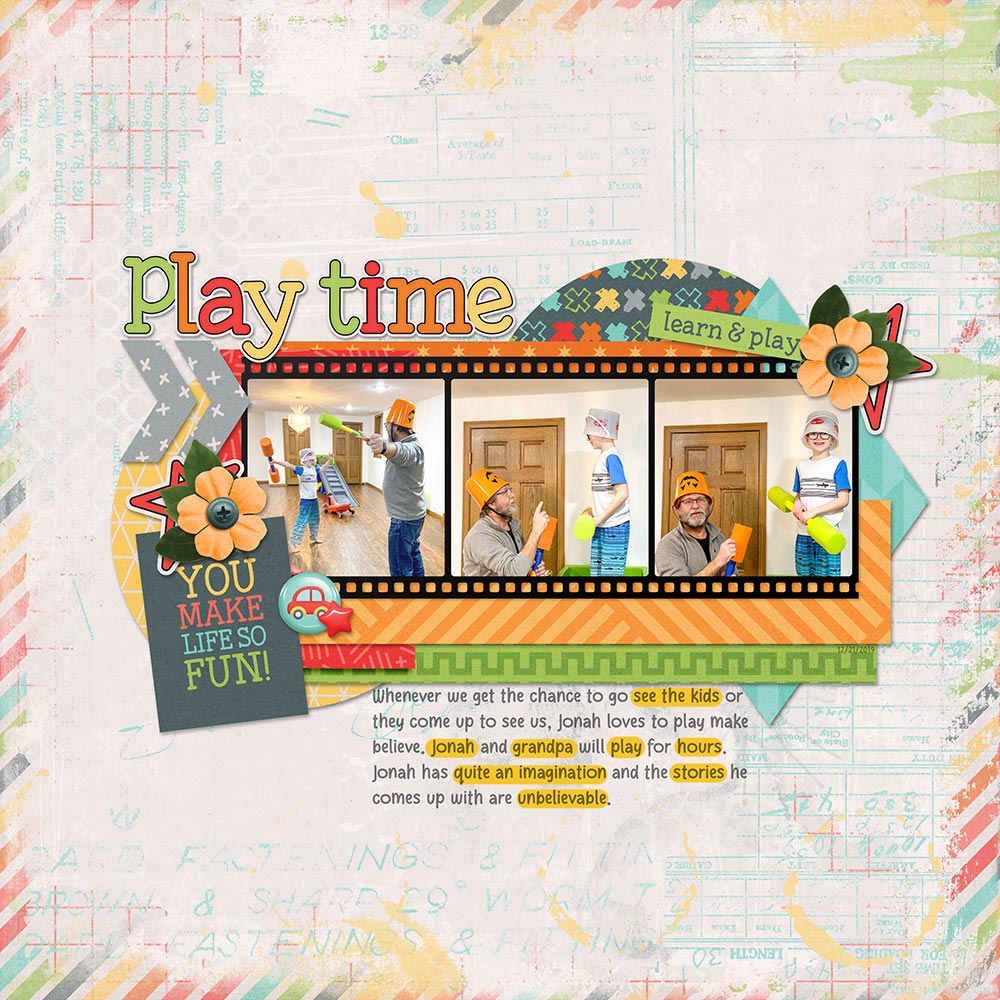
Tutorial: Highlight Type with the Brush Tool by Carla Shute
Kits: Boy Wonder by Aprilisa Designs, film strip by Katie Pertiet
Font: Featly Note

Tutorial: Highlight Type with the Brush Tool by Carla Shute
Kits: All About 2018 January, All About 2018 December by Aimee Harrison Designs
Font: Myriad Pro
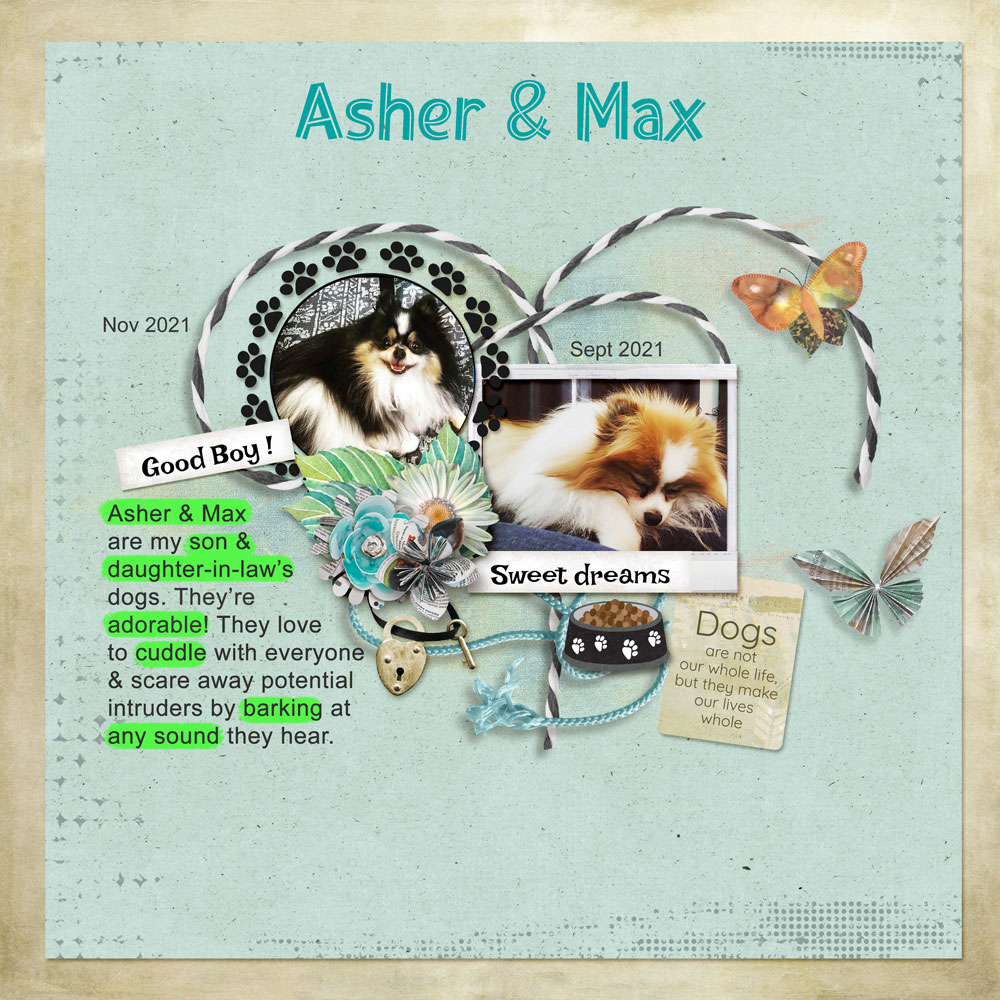
Photos: Brooke Tolsch
Tutorial: Highlight Type with the Brush Tool by Carla Shute
Kit: Love My Dog by Karen Schulz
Font: Hot Dog Regular, Arial Regular

Tutorial: Highlight Type with the Brush Tool by Carla Shute
Kit: Hinterland by Anna Aspnes
Fonts: Amoore, Lemon Tuesday, Month Flower
Learn the how, why, and when to use brushes to
supercharge your scrapbook pages.
Save 15% on Brushes: Master the Basics
*Cannot be combined with any other discount.
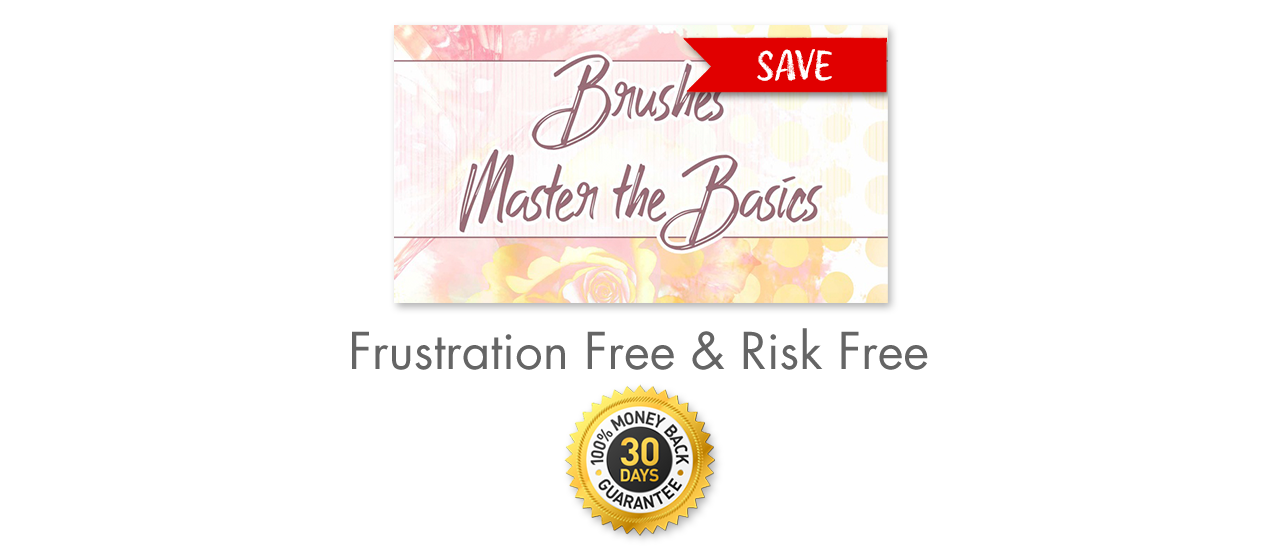
_____________________________________________

Author: Carla Shute | Contact Us
All comments are moderated.
Please allow time for your comment to appear.
2 Responses
Shawn
This is an awesome tutorial! Thanks so much for sharing this!
Carla Shute
Thank you Shawn! Glad you enjoyed it.