
Transitioning Stripes
by Gina Harper
Transform a background paper using a fancy striped selection and a layer mask. This technique is the perfect way to add transitioning to your scrapbook page.
For this tutorial you will need:
- paper1-DS.jpg or paper of your own choice
- Photoshop Elements or Adobe Photoshop
Want to see what others are creating with this tutorial?
- Join & visit our Community.
Click Here for the All-In-One Download
(video, paper & manual)
Watch the Video Tutorial
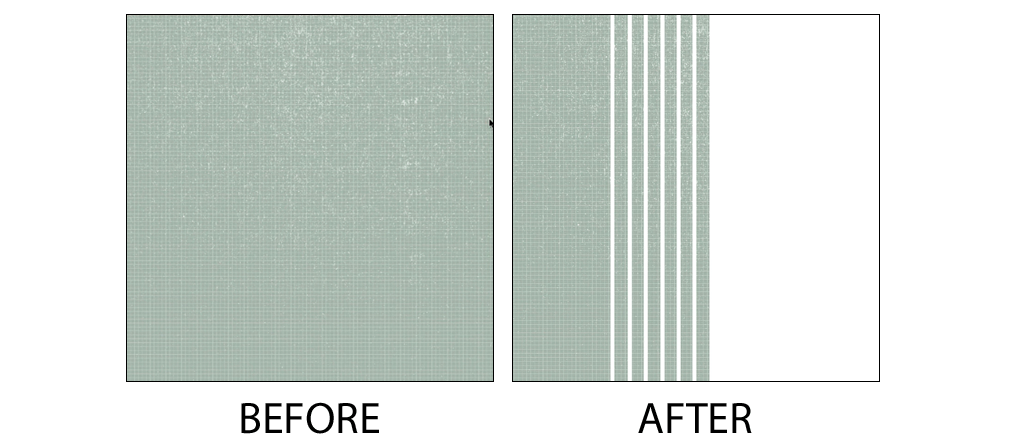

Page: Our Wedding Day by Gina Harper
Tutorial: Transitioning Stripes by Gina Harper
Kit: Blush by Brandy Murry
Font: Caron
More pages created using this tutorial:
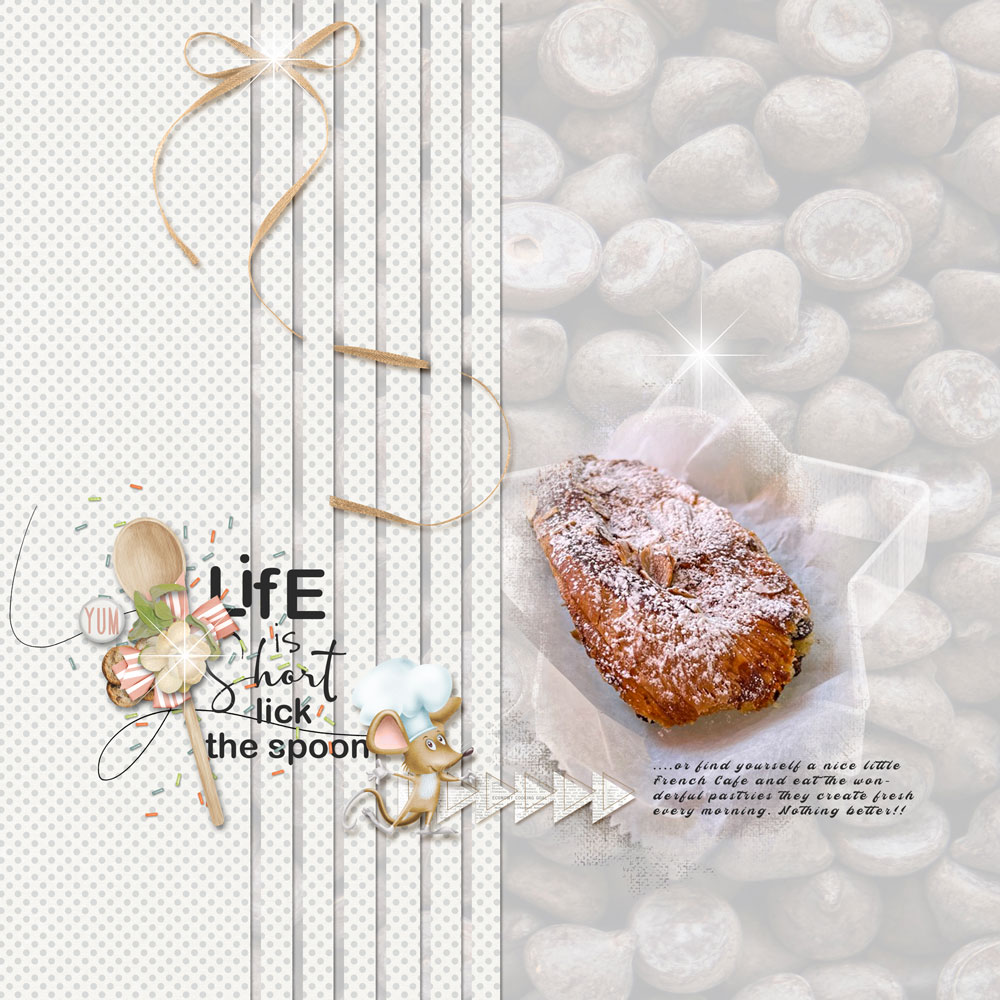
Tutorial: Transitioning Stripes by Gina Harper
Kit: Family Recipes by K. Schultz
Font: Hopeitissed

Tutorial: Transitioning Stripes by Gina Harper
Kit: Boho Christmas by Studio Flergs
Font: Pea So Lovely

Tutorial: Transitioning Stripes by Gina Harper
Kit: Behold Spring by Jessica Dunn
Fonts: Shiner Monster, Neat Notebook, Mandala Handmade

Photo: Victor Photography
Tutorial: Transitioning Stripes by Gina Harper
Kits: Art Play Palette Ikigai and Inclement by Anna Aspnes
Fonts: Blessed Day and Boowie
Master the 7 most popular (and powerful)
selection tools in Photoshop or Photoshop Elements.
Save 15% on Selections 1 for Photoshop Elements
Save 15% on Selections 1 for Photoshop
*Cannot be combined with any other discount.

_____________________________________________

Author: Gina Harper | Contact Us
All comments are moderated.
Please allow time for your comment to appear.
8 Responses
Margaret
Thank you
gina harper
You’re Welcome
Christine Bishop
Thank you for this wonderful tutorial, Gina! I created a page today with it, and it made all the difference in the world between an okay page and one that I’m really proud of.
Christine
gina harper
How wonderful that it was helpful! I’ll be looking for your finished page in the gallery on Circle.
Cynthia Dennis
Loved this tutorial. Thank you.
gina harper
Cynthia, Thank you for sharing your love of the tutorial. I look forward to seeing what you create. I do hope you will share in our Community on Circle.
Carol
Thank you, Gina. The layouts were lovely and your explanations very clear!! And special thanks for giving us the ability to download these tuts. What a generous way to help us as we practice and learn. You guys are the best!
gina harper
Carol, I am so glad you like the tutorial. I can’t wait to see what you come up with. I do hope you will share in our Community on Circle.