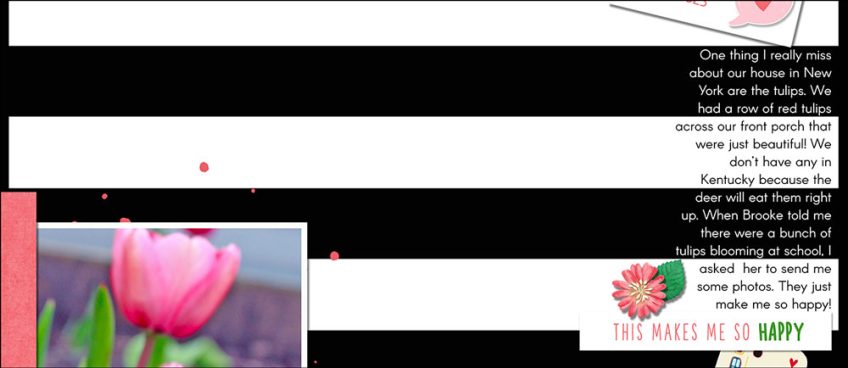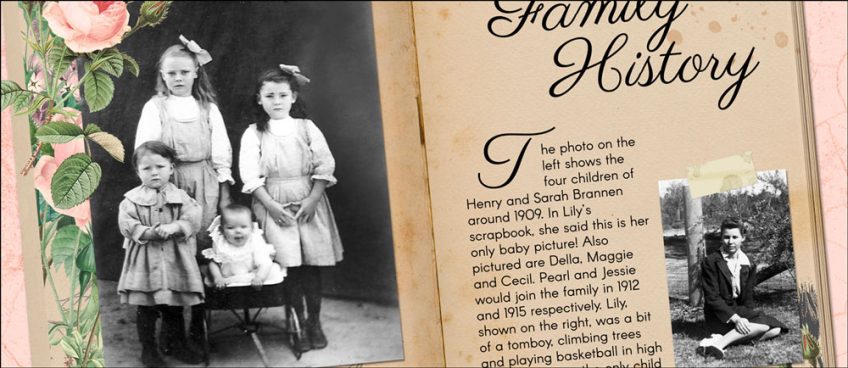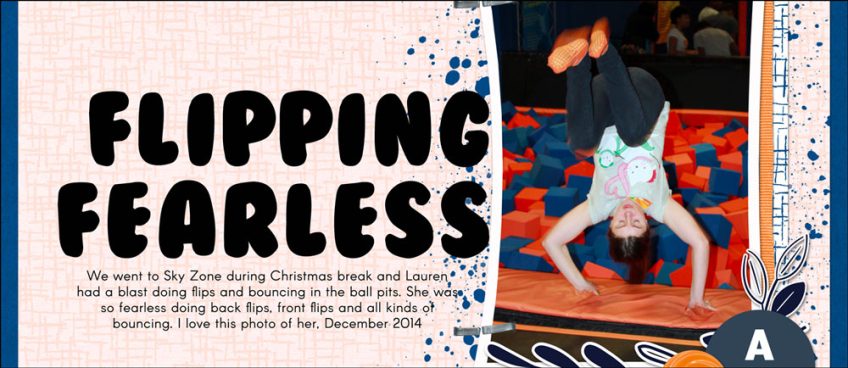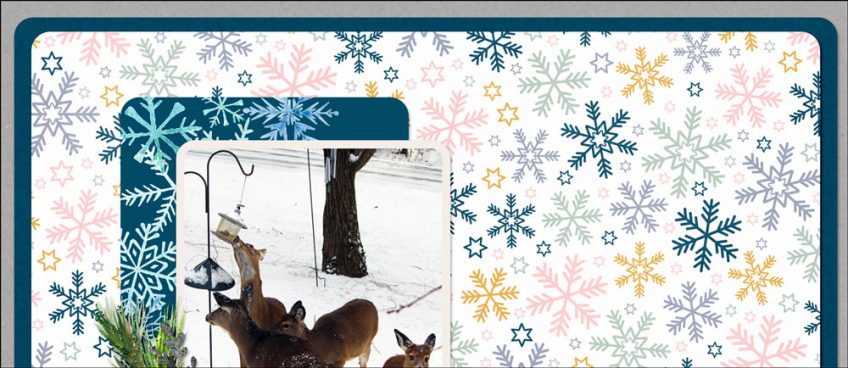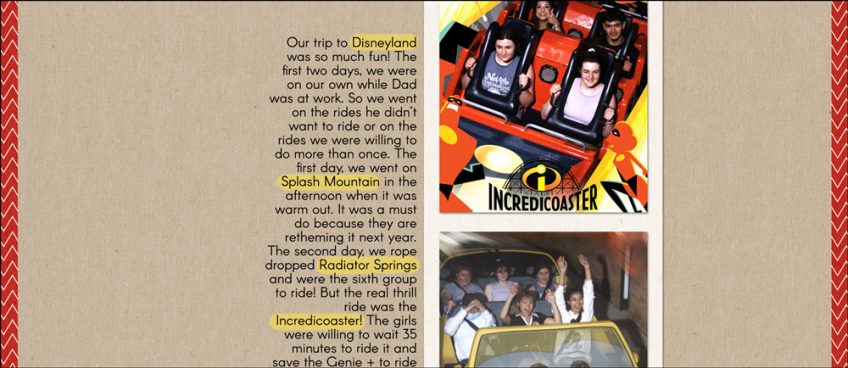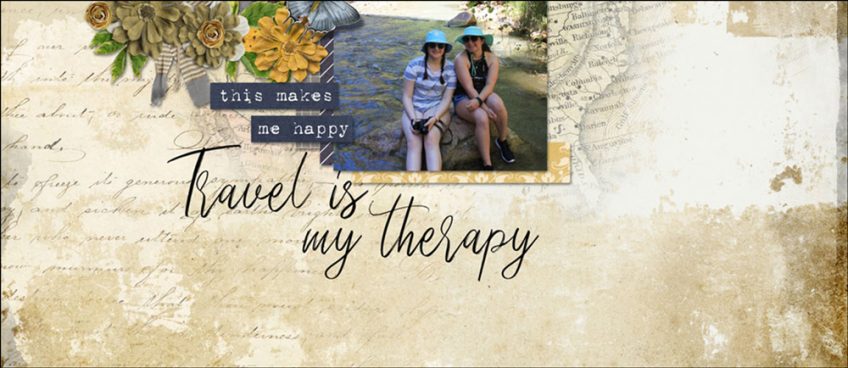Join Our Fall 2023 Community Team
Consider using your time and talent to serve on Digital Scrapper’s Community Team. Community Team Call for AUG 2023 to JAN 2024 (Term 10) Term 10 runs from August 1, 2023 to January 31, 2024. The application process for … Read More