Are you like my mother?
For years she’s been hanging on to Photoshop Elements VERSION 2.
I understand.
It’s like an old typewriter from the 70’s. It still works. You’re used to it. So why spend money on something fancy and new?
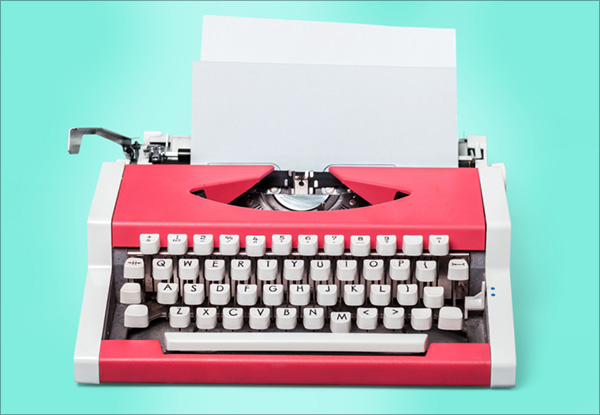
But when it comes to technology, there’s a problem. The rest of the world is moving on. I’m surprised my mother’s ancient version of Photoshop Elements still runs on her Windows computer. One of these days it won’t.
But that isn’t the only problem. Teachers have to move on, too.
Support For Older Versions Is Going Away
Do you know how many versions we support here at Digital Scrapper?
No? Well, here it is—the stark naked truth:
We support the last four versions of Photoshop and Photoshop Elements. If you count backwards from Photoshop Elements 14 that means we support versions 11 through 14.
In the past when I created a set of actions, I would laboriously create an additional action set for versions 7 through 10. (It was a nightmare for action intensive classes like Fix Photos FAST and Enhance Photos FAST.)
But the biggest problem was that those old actions weren’t easy for users to install. The installation instructions were several pages long.
Some of you needed additional support just to get the work-around actions to work.
In Photoshop Elements 11 and later, actions and layer styles are a breeze to load and use.
 So Here’s The Bad News:
So Here’s The Bad News:
As of January 1, 2016 Digital Scrapper will no longer create action and layer style work-arounds for older versions of Photoshop Elements.
(Older versions of Photoshop have always been able to load styles and actions.)
But Here’s The Good News:
Every year around November, Costco has a not-to-miss sale where they slash $40 off the normal $79.99 price of Photoshop Elements.
That means you can buy the latest version of Photoshop Elements for $39.99.
It doesn’t get any cheaper than that! Unless, of course, you can get someone to buy it for you for Christmas.
Now there’s a thought.
Costco Sale Ends November 29, 2015
Don’t let this one pass you by.
You can also get the sale price at Costco.com if you’re a member. If you’re not a member, can you find someone else to buy it for you?
I have plans for 2016 that include helpful actions and fun layer styles…
So I hope you can part with your old version.
Go ahead. Take the leap. You’ll be glad you did!
To your success,
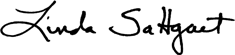
P.S. Leave a comment telling me if you upgrade. I want to celebrate with you!
85 Responses
Yan
After reading your recommendation, I asked a friend to buy it for me at Costco! I’d been using Elements 11 for several years. I’ve installed Elements 14 and also converted the Catalog.
We have two monitors. I like to have the Organiser open on one while I work on the Editor in the other. That way, I can see and pull the photos I want into the Editor as I’m working on a layout.
It all works swimmingly until it suddenly tells me that I should close the programme as the computer is running out of memory (RAM). I read online that it’s because the Organiser is automatically running facial recognition in the background, and if I were to stop it, I should be okay. This morning, I got the message again. I wonder if you know anything about this or whether there is a fix? I did not experience this with Elements 11.
Linda Sattgast
I’m not the worlds biggest expert on computer RAM, but it makes sense about facial recognition. If you want to use facial recognition, you might try making it active when you’re not otherwise using the computer. I personally have always turned it off because I don’t like the undercurrent of activity I hear going on in my computer.
To turn off Face Recognition, press Ctrl K (Mac: Cmd K) to get Preferences. Click on Media-Analysis on the left and uncheck Run Face Recognition Automatically. I would also uncheck Visual Search Options. Again, you can always finish working on a project and then turn these items back on and just let your computer run overnight analyzing your media.
Yan
Thank you Linda. I did that, and it worked for a couple of hours, and then the same message popped up again about shutting down the programme and restarting the computer as it’s running out of RAM. My husband is a geek so I know we have TONS of RAM, lol. He has been trying to see if he could solve this problem every night but even he is stumped.
Other than this one problem, and it’s very frustrating, the other things work well.
Linda Sattgast
I’m afraid I don’t have any other suggestions! I would call the Adobe help line to see if they have a solution.
Yan
Computers should be banned! lol. It all seems to be working fine now, it hasn’t shut down on me at all the past two days. We did not do anything extra or new.
Linda Sattgast
Glad to hear it’s working now! Who knows what goes on in a computer’s mind. 😀
Karen Eyrich
Every year I debate whether or not to buy the new version of Elements. The last two years I’ve gone to Costco, and bought it. My new thing is I give it to my husband to wrap up and give it to me for Christmas. It’s a win win, I get something I want, and he doesn’t have to guess at my gift. And, it comes out of our Christmas budget and not my scrapbooking budget!
Linda Sattgast
Sheer genius!
Linda
So glad that you sent this email Linda. I decided at this price that it really was time to upgrade from PSE 9. I’m not a Costco member so I asked my daughter in Atlanta to check her location for me. When she called they said they had them. When she went to the store a clerk said they didn’t have them. It turns out they were stored in a locked area behind a counter. Yea for me! But anyone just looking on the shelf would think that location was out of stock. I would not have even known about the deal without your email!
ginny
I upgraded – every time it changes!!!! Thanks for the Costco hint!
Linda Sattgast
Congrats! I’m glad to hear Costco had PSE14 in stock.
Marsha Ann Owens
Will I be able to put the actions that I got from the class that is now on my Elements 11 on the new 14. If so will you provide the instructions for the move?
Linda Sattgast
Yes, you will be able to use the actions from the class with PSE14. Loading the actions is as simple as opening the Actions panel, opening the fly-out menu, and choosing Load Actions. Then just navigate to where you keep the actions on your computer and choose which ones you want to load. That’s the hardest part—remembering where your actions are, but if you can’t remember, simply download them from the class again.
Cass
I’ve been a premier member for nearly 9 years (I think that is right). I started with PSE4 and have kept using it ever since. I do have a number of work arounds that I am totally comfortable with and kept using this version because of the ease of adding brushes, actions etc. I am seriously thinking of updating if the adding of brushes etc is as easy as my version.
Linda Sattgast
Adding brushes has stayed the same for years, so you shouldn’t have any problem with that. You’ll be able to load them the same way you always have.
Irene
Would it be better to stick with Photoshop CS5 or are there enough new things in Photoshop Elements 14 to warrant the change?
Linda Sattgast
CS5 is a great program, so I would stick with that. There are two great new features in PSE14 that you won’t have—camera shake and haze removal—but overall I personally prefer Photoshop to Elements. There’s a reason it costs so much more. 😀
SunBum
I purchased PSE 14 on Nov. 11th from my local Costco in Myrtle Beach for the discounted price. They had plenty in stock. I currently have versions 11 and 13 installed on my pc, but I use 11 most of the time as 13 seemed to have a lot of glitches. I try to upgrade at least every other year, sometimes every year if I think the new features are worth it. Am excited about new features in 14, but from reading your comments above I hope they will eventually fix where things land in the layers pannel when moving from the photo bin, as that is my preferred method.
Linda Sattgast
I agree with you. The Photo Bin is counter-intuitive, in my opinion. But it isn’t so bad if you’re just aware of what’s happening so you can drag to the right place. I do hope that gets changed back to the way it used to be, though!
Patti K
I went to Costso Tuesday (11+ miles away) and they did not have PSE 14. They told me it would be on the shelves today. This time I called before I drove over there and it is not on the shelves and no one can give me any information about it. Very very frustrating.
Linda Sattgast
That would be frustrating! Can you have someone actually get a copy and hold it for you in Customer Service next time?
Kaaren
I was in Costco yesterday and they were also out. BUT the manager told me two things. 1. They expect a new shipment in later this week. and 2. You can go up front and get a rain check for the product. That’s good, in case I miss the new shipment arrival. The ordering on line sounds the best of all worlds.
Linda Sattgast
Thanks for the tip!
Karen Pancoast
I have been trying online every other day. It is always out of stock. I guess I’ll just have to pay more for it from Amazon. $20.00 more! Bummer.
Linda Sattgast
I’m sorry to hear that Costco online hasn’t replenished their supply. I know local stores have gotten more copies.
Shirley
Thanks! Great to have it…now to play with it.
Patsy
I am not sure if this is still possible, but use to you could order from Costco online and NOT be a member. I have done it myself. It has been about 3 or 4 years now but that is how I got one of the older versions of PE. I now do the monthly photoshop cc and LOVE it. I have access to ALL the other programs too. It is totally worth it if you can afford it. I understand some can’t.
Linda Sattgast
I really enjoy PSCC, too. Glad you like it! And it’s great to have the other programs, too.
Tricia Roush
I was able to get mine as an Amazon prime member for $40. I don’t know if they are still offering the deal, though.
Linda Sattgast
I hadn’t heard about that, Trish. Thanks for the tip.
Debra
I’ve had PSE from 7-14. I tried the free trial on all of them before I decide to buy..I really like 14. I didn’t want the download to my PC so I got the CD from Amazon for about $80.00, Free Shipping…I buy all my PSE CD’s from Amazon. Love the 2 new features on PSE 14 Shake Reduction and Haze Removal..but everything is about the same as 13. Very happy with PSE, I’ve tried Photoshop & Lightroom Free Trial…I was so confused with them and I don’t want to have to make monthly payments, I want something I can buy and call my own!!.
I Love all your news letters I get…Thanks for taking your Time for us!!
Linda Sattgast
You’re so welcome, Debra! PSE gets better every year, so I’m glad to hear you are enjoying it.
Joyce
I just bought PSE 14 and have been using version 9. I am sure there is a bit of re-learning I need to do. I have purchased several classes. Is the Learn Digital Scrapbooking: Mastering the Basics class updated for 14? Do I need another class besides this one? I probably have that too! 🙂
Linda Sattgast
The current class is updated for PSE 11 through 14. If you don’t have the latest version of the class, write Customer Service and ask to be added to the newest class. There are a couple of very minor details that are a bit different for PSE13 and 14 regarding dragging from the Photo Bin onto a document, but everything else is the same. (These two versions turn files into smart objects that must be simplified before you can do most things with them and the files land above the layer you drop them on in your document, not on the layer selected in the Layers panel.)
Ruth
The Costco website now has an “out of stock banner” across PSE14. It cannot be added to the cart. 🙁
Linda Sattgast
Costco is supposed to be getting a new shipment soon, so keep an eye out for it!
Kathy Blair
Linda, will you please tell me if I need to delete PSE10 from my system before or after I install PSE14?Thank you!
Jen White
Hi Kathy. No, you do not have delete previous versions from your computer. I personally have 5 different versions installed right now and everything works fine. 😀
Linda Sattgast
Jen is right, but if you want to uninstall PSE10, do it after you install PSE14 and activate the Organizer so you can copy the PSE 10 Organizer catalog to the PSE14 Organizer.
Chris Chournos
You will still support PSE13 right?
my Costco is already out. I ysyally up grade online every other year.
Jen White
Hi Chris,
Yes, we will continue to support PSE13 for several more years. 😀
Grace Taylor
Too bad we can’t get the Costco deal in Canada. Sure hope they pick up on this idea soon.
Linda Sattgast
Agreed!
Irene
I use CS5 also. Better to stay with that, or to switch to Photoshop Elements 14?
Linda Sattgast
I would keep on using Photoshop CS5. CS5 was probably my favorite version, though I’ve finally gotten used to PSCC and really like it.
Debbie Hillman Stevens
I have pse11 and still yet to learn how to use it! Paid full Canadian price, wish we had U.S. price and soecials, and took a 2 hour class that I paid over $100.and still am clueless….I even put an ad out for someone to teach me one on one without results. I give….
Linda Sattgast
Debbie, have you taken my Learn Digital Scrapbooking class? I’ve gotten good feedback from students that it’s helped them learn the program. It’s a project based class, which is important. You can’t learn very well unless you practice on a real project!
Mary Anne Chevalier
Linda,
I left PSE 11 behind for PSE 13 when I was taking the two photo editing classes you mentioned. I love the ease of installing actions. When I saw the notice of the sale on Facebook I had my sister pick up a copy of 14 – the new features sounded worth it. Anxious to get it installed . I’m assuming I’ll have to reinstall all the actions since I’m installing as a new version, not an upgrade?
Linda Sattgast
Yes, you’ll need to load the actions again, but it’s such a breeze to do. You shouldn’t have any trouble as long as you know where to find the actions on your computer! 😀
LindaH
I purchased Photoshop Elements 14, but also upgraded my iMac to Yosemite and am now using Photos to store my pictures from my iPad and iPhone. Are you going to address how to efficiently get your pictures from Photos to Elements14, since they don’t seem to talk to each other anymore. This would help me so much! Thanks!
Linda Sattgast
I don’t have any plans to teach how to use the new Mac Photos app. Are you just wanting to edit your photos in Photoshop Elements? You should be able to set Preferences for which program opens them.
LindaH
Yes, I want to use my pictures in Photos to edit in Elements 14 using your class. It was very easy to import from iPhoto, but now that I switched to Photos there is no link to Photos. I was wondering if you knew how to do that besides dragging them to the desktop, then dragging into Elements. Kinda sorry I switched to Photos. Thanks for any help you can offer Linda!
Linda Sattgast
Here’s some information I found about editing photos from Photos in Photoshop Elements. Hope that helps.
Linda
I got my last version of PSE on a Black Friday sale at B&H Photo – no tax either.
Linda Sattgast
Yay! Have fun with it!
Kathy
I think they charge full tax because it is an instant rebate. I ordered my copy online and there was no shipping charge and I live quite a distance from Costco. It’s a great deal and I am excited to try the new features.
Linda Sattgast
You’ll really enjoy the Haze removal and Camera Shake Reduction features!
Esther Perry
I’m in Canada, and last downloaded 14 directly from the Adobe website – the upgrade price of US$79.99 (= CAD106.40) + sales tax as charged here, 12% = US$9.60. Total US$89.59.
I am a Costco member, but Costco in Canada does not seem to carry PSE, so we did some numbers-crunching:
Purchase PSE: US$39.99 – Gas there and back, about US$12.00
WA sales tax at least 6 1/2 % (US
WA sales tax at least 6.5% US$2.60.
BC sales tax, collected at the border, 12% over product + sales tax, US$ 5.12 PLUS $10 fee to collect the tax!
Lunch, or at least a snack, for two people (my husband would come with me) US$15.00
Idling at the border, could easily be an hour or more, that’s two hours or more wasted.
Yikes, that’s about US$95.00…..
I saved money by paying the full up-grade price on-line.
Right after installing PSE, I also installed the FFF-Actions, as well as a plug-in called Elements+
I’m ready to go, and looking forward to more lessons from Linda and the team.
For scrapbooking there is no better program, and for editing my photos, I’d give anyone a run for their money with PSE!
Linda and team: Thank you very much, and keep up the good work!
None of us tell you often enough, but it is very much appreciated.
Esther
Jen White
Wow. Great information, Esther. You’re kind words are always an encouragement to us. xoxo
Linda Sattgast
Wow! You did your homework on that one! Thank you for your kind words—it always feels good to be appreciated!
mh1071
Hello Linda: like your Mom I started with PSE 2, but I did upgrade at least every other year until I got to PSE 11 where I am VERY comfortable and have stayed put. Why? Adobe couldn’t resist changing the interface (grrh!), changing the way of doing things not always for the better, and removing some of the old familiar features, tweaking this, tweaking that. And as for the extras I had installed in the way of actions, filters etc………. frustration! Reviewers seem to trumpet the new features and play down the problems involved in changing. But that’s enough complaining! I know for sure that you have addressed this problem in the past, but I don’t know where to find the information. If you could point me in the right direction that would be terrific, as I really think I ought to upgrade to PSE 14 and take all my “extras” with me. And BTW I don’t use the Organizer any more (except for the Photo Mail feature which I love). Personally I find ACDSee much more flexible and user friendly for locating all my stuff easily.
Linda Sattgast
I can understand your hesitance to move to a new interface. It does take some getting used to. If you’ve taken one of my PSE training classes to learn digital scrapbooking, you can ask Customer Service to upgrade you for free to the newest version of the class where I help you navigate the learning curve. Once you get used to it, the newer version is terrific and has so much to offer. I’m glad to hear you’ve found an organizing program that works well for you.
mh1071
Thanks Linda. I hadn’t realised that my digital scrapbooking class would last FOREVER, and include an upgrade. That’s so generous of you. Now to find a copy of PSE 14 at a reasonable price.
Jan C
As an Aussie I cannot access the great deal you mention. I am using PSE 11 and am so disappointed I won’t be able to use your great actions. I have been a Prmier member for several years and have purchased quite a few of your packages. I love your training, but am I right in thinking any actions included in future packages won’t work with PSE 11
.
Jan (jaycee3)
Linda Sattgast
No worries! You’re good with Photoshop Elements 11, Jan. That was the first version to get the new Action panel and easy to load layer styles. You’ll be able to use the actions I create for you just fine.
Carol Henderson
Hi Linda,
I upgraded to 14 last week after playing with the free trial version for 30 days. Loved the new things you can do, especially the ability to take out glare from your photos and the new anti-shake. Just two great changes to PSE. Last version I used was PSE12. Didn’t like 13 at all.
Carol
Linda Sattgast
Congrats, Carol! I agree. PSE14 is a great version.
Kathy Stevenson
Hi Linda,
I hate to bother you with this, but I really don’t know who else to turn to. I purchased the PSE 14 straight from Adobe. My husband downloaded it for me and I have it up and running, but the problem is it is not running like it should. For example: when I bring an element or picture from the photo bin, it places it wherever it wants to in the layer panel. It does not place it just above where I had clicked to place it. Then I have to go find it and manually place it where I want it. Do you have any suggestions who to fix this. Also the whole program runs very slow some days and normal the next. I have never been this frustrated with a PSE version. I told my husband I may go back to my PSE 12 if I can’t get this one to work right. Thanks for any help you can give me.
Kathy
Linda Sattgast
Sorry to hear about your frustration, Kathy. Both PSE13 and PSE14 have the same issue that kind of snuck past the beta testers. Before, when you dragged and dropped an item from the Photo Bin, it would land above the currently selected layer in the Layers panel. Now it lands above the layer where you let go of the mouse. Just make sure you let go of the mouse over the object on your document above which you want the file to land!
Kathy Stevenson
Thank you so much Linda for getting back to me. I will try your suggestion. Do you think it would do any good to un-install my program and then re-install it, or am I just stuck with it?
Linda Sattgast
You can always download the most recent version from the website and use the serial number from the one you bought. I don’t know if that will help with the slowness, but the drag and drop layer issue won’t change. That’s the way it’s intended to work. I’ve asked them to change it back, so we’ll see if it happens or not next year, but as long as you know what’s happening and where to let go of your mouse, I don’t think you’ll have much of a problem.
Dianet
Problem in Aussie is a price more than double US price, but I agree that even four versions back is fair deal.
Linda Sattgast
Yeah…I wish other countries could get special deals. Amazon might have a lower price. Or one might be able to get a slightly older version, say PSE13 or PSE12, for a lower price online, and those are still great versions.
Barb Temmesfeld
I live in Dayton, Ohio and am so happy that a Costco store was put right behind my neighborhood last November. I bought my PSE 14 the first day of the sale. And a friend of mine that wanted a copy also signed up for a membership just so she could get it. So far I haven’t had a lot of time to play with it but have loaded it on my new computer (iMac) and am ready to hit the ground running soon. I love all your classes. And now will go back thru them and apply the Mac rules. Oh happy day!!!
Linda Sattgast
Congrats, Barb, on both Photoshop Elements and your new iMac! What fun!
Bev
I am currently using PSE 11 & 12. I just asked my Sister in Law to purchase 14 for me. I would change to the full version of PS but I am angry that we would be charged a monthly fee.
I do have a Question for you Linda.
When I have a blank 12 x12 file on my screen and I go get a picture from my files- Is there any way to change the current jpeg picture to 12 x 12 and not lose the sides. I know about resizing from the center & using the corner handles. You taught me well. I just wish there was a way to open my picture and have it fall right into a 12x 12 blank file or even an 8 x 8. I really want to use more 12 x12 full pages in my next album book. Any suggestions? Bev
Linda Sattgast
Hi Bev–you’ll always lose some of your photo when changing it to a 12×12 size because the aspect ratio is different than 12×12. The only way you can avoid losing part of the photo is to shoot in a square format, which I can do on my iPhone, but not on my regular camera. One way to get a 12×12 or 8×8 size is to open it and use the Crop tool with 12×12 at 300 ppi resolution. Then click and drag over what you want to include. Other than that, you would need to move it onto a 12×12 page and resize it.
Doris
I waited just a few days – now Costco is out of stock. Gonna definitely keep checking back. Hope they get a new shipment!
Linda Sattgast
I noticed that Costco.com was out of stock. I sure do hope they reorder!
Loretta
I upgraded and am really excited about the shake reduction feature. It has made a huge difference on some older pictures. The haze feature works great too. I didn’t expect to upgrade this year since I bought PSE 13 last year but I’m so happy I did. Well worth the $40.00!
Linda Sattgast
I agree, Loretta. This year had some really good features!
DorrieH.
I did have a friend get PSE-14 for me at Costco, but was surprised when they charged sales tax on the $79.99 amount, making it a $47.19 purchase. ugh!
Is Photoshop CS5 back more than 4 versions at this time? Now that it is on the Cloud I’m not sure how many versions have gone by.
Also, I commend you for making a stand on not supporting Actions on older versions.
Linda Sattgast
Whoa! I didn’t think that was legal to charge sales tax on the full amount! But congrats on getting the new version.
I’m still supporting CS5. I’m not sure how I’m going to work out the versions with the way they do the upgrades now.
Judy Epstein
Sales tax is always charged on the full amount. Even in the grocery store when you use a coupon.
JackiS
Yes, one of my students mentioned they charged her sales tax on the full price-I checked my receipt, and they certainly did! They are calling this an “instant rebate”–so that must be why. FYI everyone–you can order from Costco.com and shipping is included in the $39.99. Whew! That saved me some $$ because I always spend too much when I go to the store. We call it the $400 dollar store now! Thank you for still supporting CS5!!!