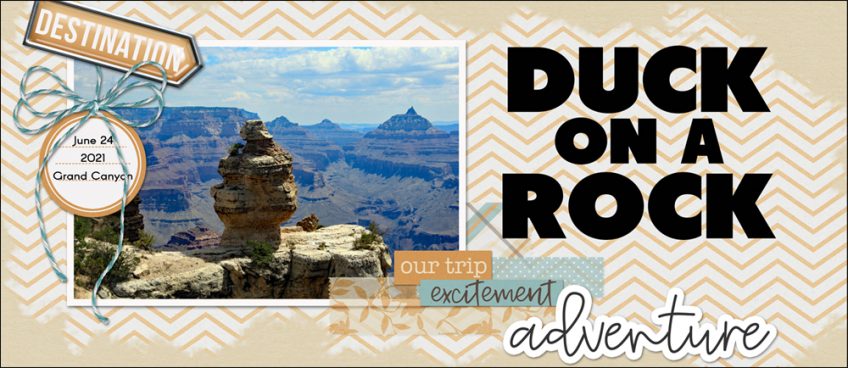Transitioning Stripes
on November 22, 2022
with 8 Comments
Transform a background paper using a fancy striped selection and a layer mask. This technique is the perfect way to add transitioning to your scrapbook page.… Read More