
Qwik Tip — Stripes to Chevrons
by Jen White
Double the usefulness of a an angled striped paper by turning it from a stripe to a chevron.
Step One: Open a Paper
- Open an angled striped paper (File > Open).
If you’d like to use this paper by Susie Roberts that I’m using, you can download it here.
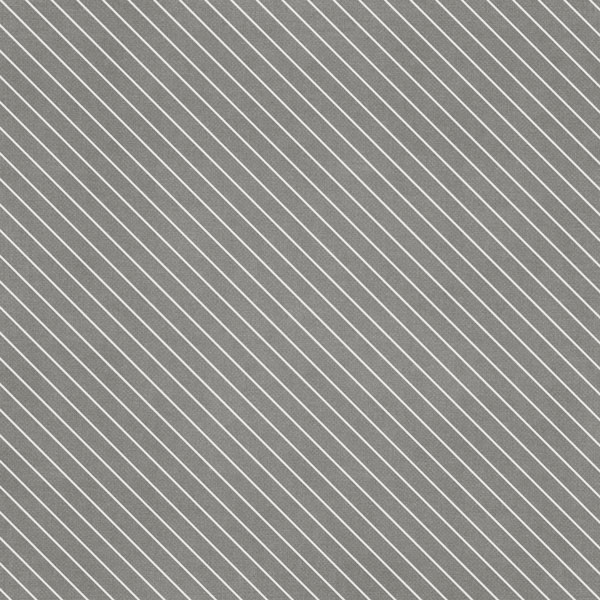
Step Two: Duplicate and Flip the Paper
- Press Ctrl J (Mac: Cmd J) to duplicate the paper layer.
- Press Ctrl T (Mac: Cmd T) to get the Transform options.
- On the paper, Right click (Mac: Ctrl click) and choose Flip Layer Horizontally. (PS: Choose Flip Horizontal.)
- Click the checkmark to commit.
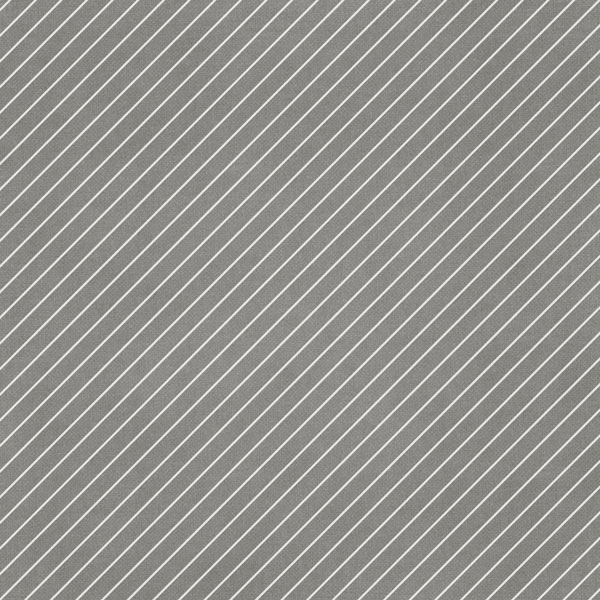
Step Three: Move the Paper Left or Right
- Get Move tool.
- On the document, hold down the Shift key and click and drag the paper to the left or to the right until the lines in the design form a chevron.
TIP: Depending on the pattern repeat in the paper you are using, you should have many options for the size and location of the chevrons.
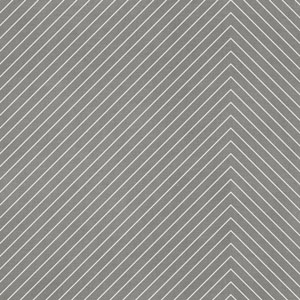
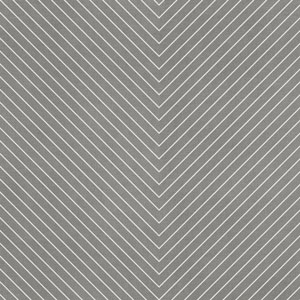
![]()
Step Four: Crop and Save the Paper
- Press Ctrl A (Mac: Cmd A) to select all.
- In the Menu Bar, choose Image > Crop.
- Press Ctrl D (Mac: Cmd D) to deselect.
- Save the chevron paper (File > Save As) as a JPEG image with a unique name.
- Close the original without saving.
Here are some other stripes I quickly turned into chevrons:
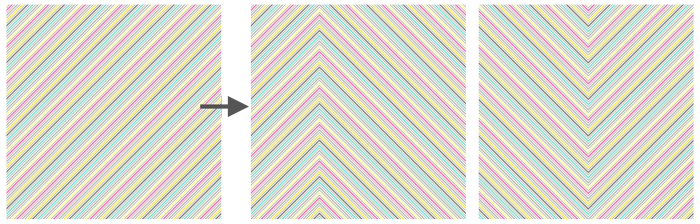


And, here’s a scrapbook page I made using this technique.
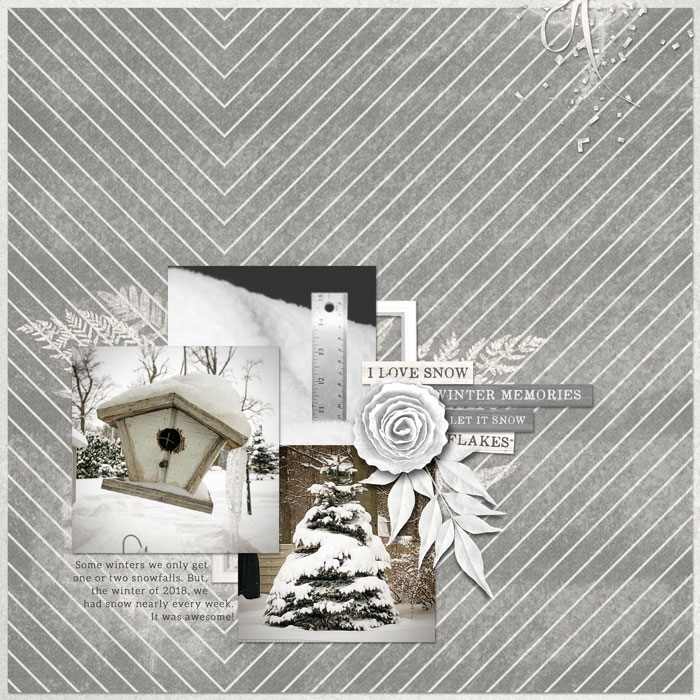
Credits
Scrapbook Page: Winter Magic by Jen White
Kits: Fuchia by Susie Roberts, Winter Bliss by Kristin Cronin-Barrow
Font: Aleo
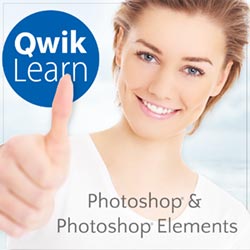
Whether you’re just getting started in digital scrapbooking or are self taught and want to fill in the gaps in your education, the QwikLearn Photoshop and Photoshop Elements Class will help you get up to speed FAST and become the confident, competent digital scrapbooker you deserve to be.
This self-paced class will take you where you want to go and is available for Photoshop Elements 11 to 2018, and Photoshop CS6 through Creative Cloud.
Learn more about the Qwiklearn Photoshop and Photoshop Elements Class!
![]()
_____________________________________________
 Author: Jen White | Contact Us
Author: Jen White | Contact Us
All comments are moderated.
Please allow time for your comment to appear.
9 Responses
Stephanie
Thank you for this fun technique. Super easy with a fantastic focal detail!
Joyce
Thanks, Jen! Another wonderful and useful tutorial.
Nancy M Olson
OMG, thanks for this PDF web page! I usually copy and past a page to Word. This is so much simpler. Thank you, thank you, thank you!
lisa
i ADORE chevrons so this is a GREAT lesson!! and yes, i use the Print Friendly site, too … it’s great. you can download or print just about anything and edit it before you do.
but back to the stripe to chevron … thank you!!!!
Jessie
I was just browsing though some of my papers yesterday and saw a beautiful striped page that I thought I might like to try something with it. This is tutorial is perfect for that cause it helps to emphasize my photo and cluster! Very clever, Jen! 🙂
Aileen
Marty, I agree with Jen. Based on a recommendation by her or someone on one of her pages a month or so ago, I downloaded “printfriendly” and LOVE it! With the click of a button it turns any webpage into a pdf…and fast!! It’s a wonderful, easy way to save the information in a few seconds. Run, don’t walk, to download it! P.S. I LOVE Cluster Queen, too! The class has opened up my eyes to so many new ways to use my scrap stash.
Marty (Notes)
I’m so sad when I can’t download the tutorials. I don’t have time to try this now, and I always forget the first few times I try a new skill and have to work through the tutorial at least three times before it sticks in my brain. I’m so busy with your fabulous Cluster Queen class right now that I can’t stop to do this. Is there a place on the Digital Scrapper site to download this fun tutorial to save for later?
Jen White
Hi Marty. You can create a PDF of any tutorial or webpage by going to https://www.printfriendly.com
And, I’m SO glad you are enjoying Cluster Queen! 😀
Norma
Print Friendly has been SUCH a LIFESAVER for me!
I use it multiple times daily.