Spiral-Shaped Journaling by Gina Harper
Add a bit of whimsy to otherwise ordinary journaling using the Type tool and a spiral shape.
For this tutorial you will need:
- Photoshop Elements or Adobe Photoshop
Want to see what others are creating with this tutorial? Go to Digital Scrapper’s Community Gallery.
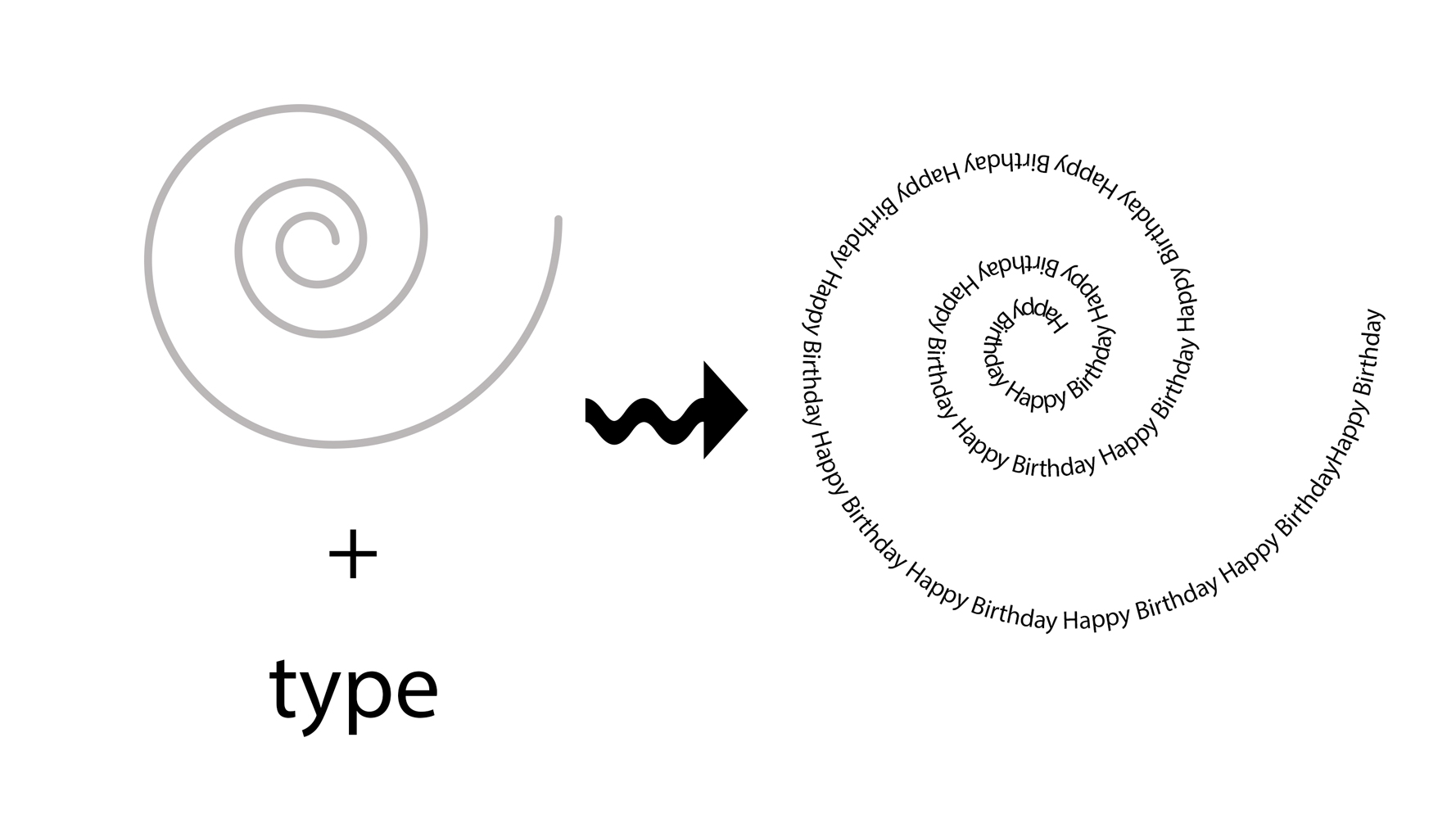
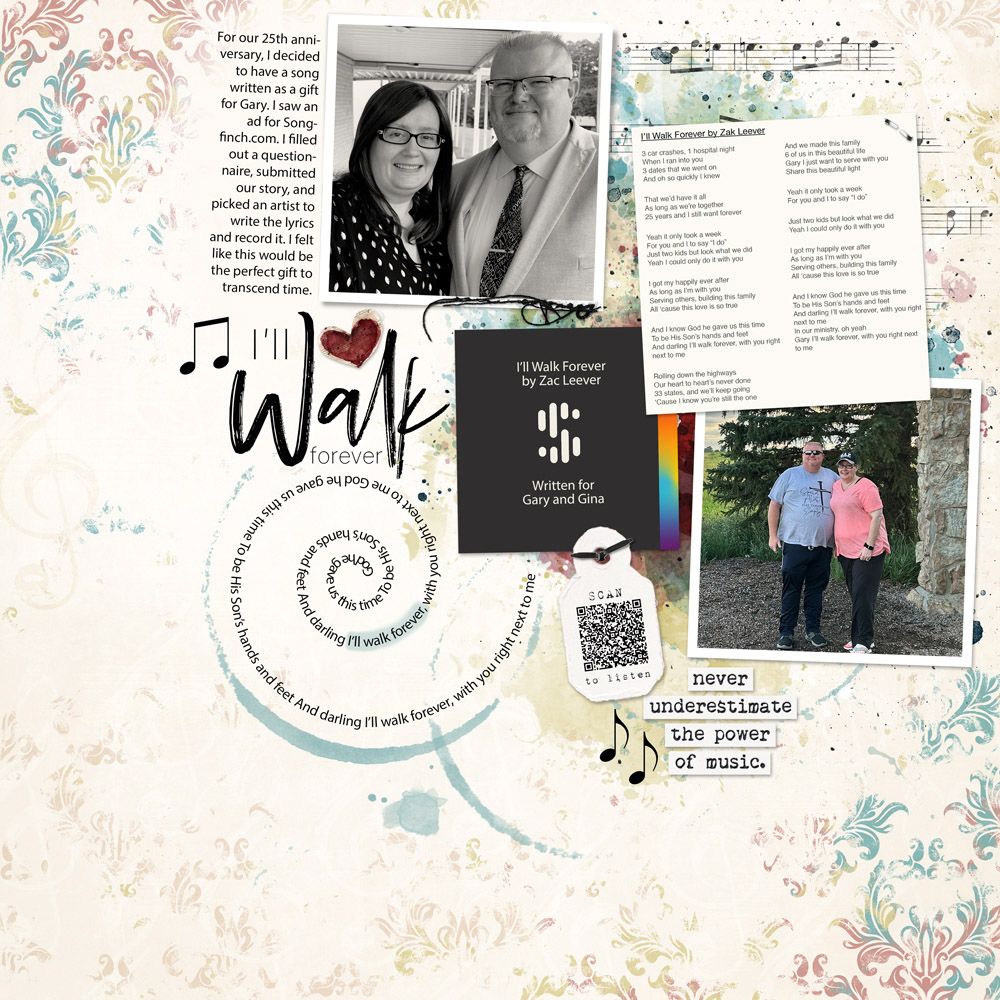
Kit: Don‘t Stop the Music by Bellisae & Chunlin Designs
Fonts: Myriad Pro, Gravity, Bestlady, 1942 Report
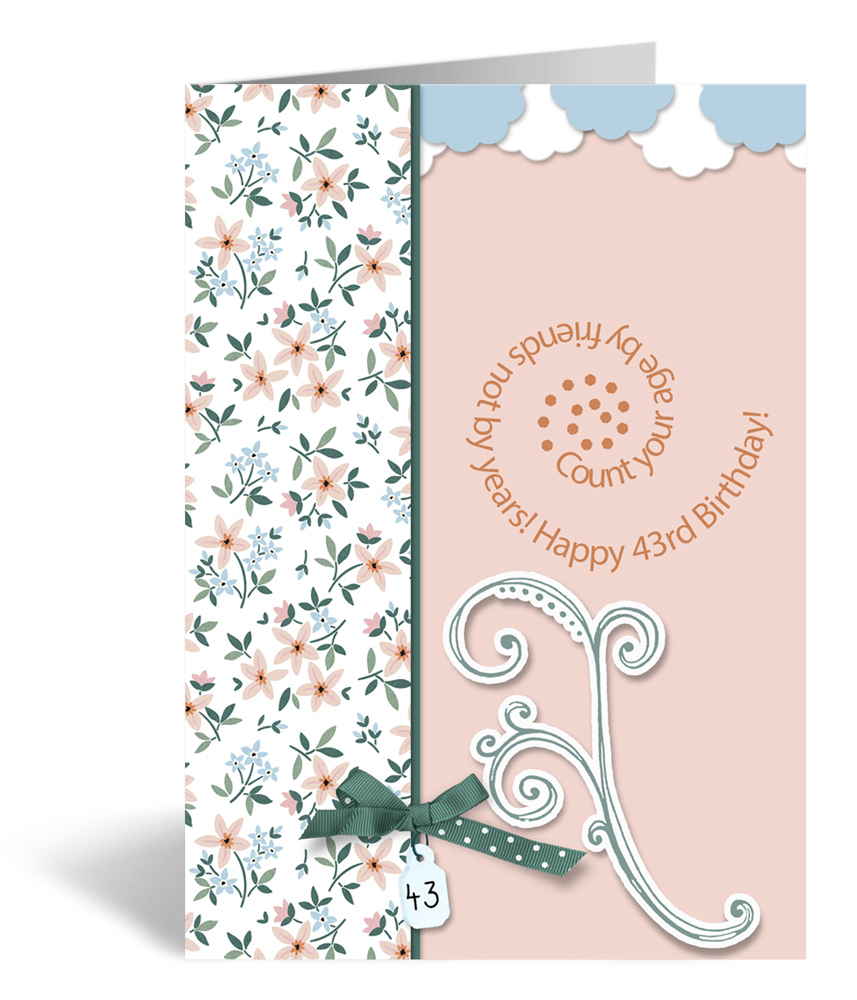
Kits: Got This by Kim B Designs, Coffee Time by Bellisae Designs
Fonts: Myriad Pro, Caroni
More pages created using this tutorial:

Tutorial: Spiral-Shaped Journaling by Gina Harper
Kit: A Baby Story: Joy by Digital Scrapbook Ingredients
Template: Digital Scrapper
Fonts: Caroni, bridgetown, Ringtown Marker
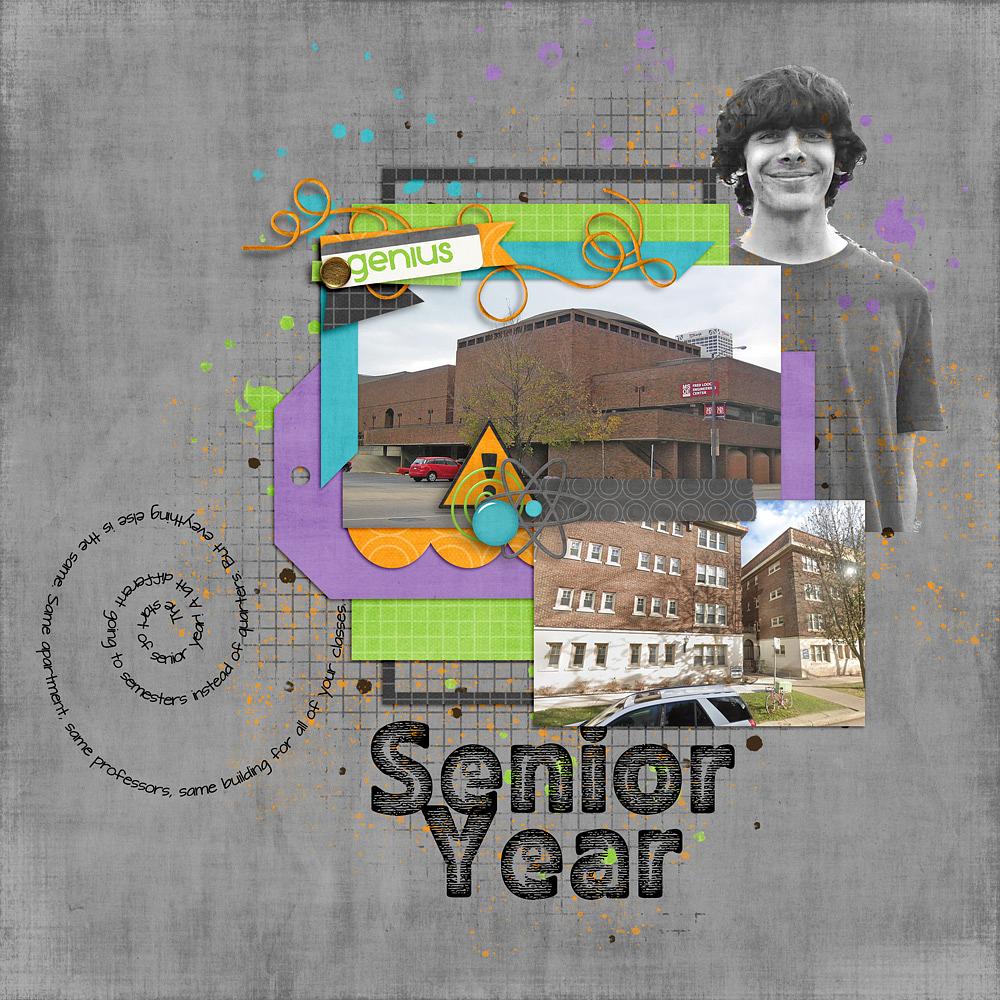
Tutorial: Spiral-Shaped Journaling by Gina Harper
Kit: Mad Scientist by SuzyQ Scraps
Template: ScrappinWithLiz
Fonts: Architect’s Daughter, Amoky Halftone 2

Tutorial: Spiral Shaped Journaling by Gina Harper
Kit: Rain, Rain by Sheila Reid
Fonts: Aberforth, Special Elite
10 Responses
Ann Clamme Monroe
This is great! Thanks!
gina harper
I’m glad you like it. I hope you will share your finished project with us!
Renee
OH, how fun! Great tutorial! The spiral shape itself with other elements can add so many interesting background designs. Thanks Gina.
gina harper
The possibilities are truly endless.
Diane Erickson
This was a great tutorial! What a fun way to use the type tool.
gina harper
Thanks! I hope you’ll share your project using this technique in our Community!
akrubygal
This is a great tutorial! Thank you, Gina!!
gina harper
I’m glad you like it! I can’t wait to see your finished project in our Community!
Margaret
Thank you!
gina harper
You are welcome!