Extracted Elements Using Select Subject by Jenifer Juris
Extract your own elements from stock photos with the help of subject selection.
For this tutorial you will need:
- Photoshop Elements or Adobe Photoshop
- A stock photo from the download, or a stock photo of your own with an extractable subject.
Want to see what others are creating with this tutorial? Go to Digital Scrapper’s Community Gallery.
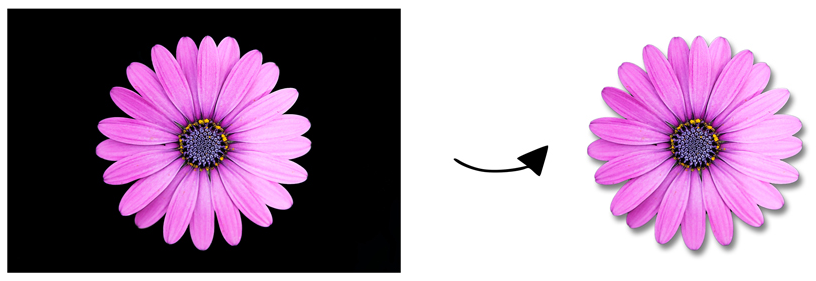

Kit: Family Ties by Kristin Cronin-Barrow, Pretty Day by Carol W Designs
Fonts: Special Elite, Bolyna
More pages created using this tutorial:
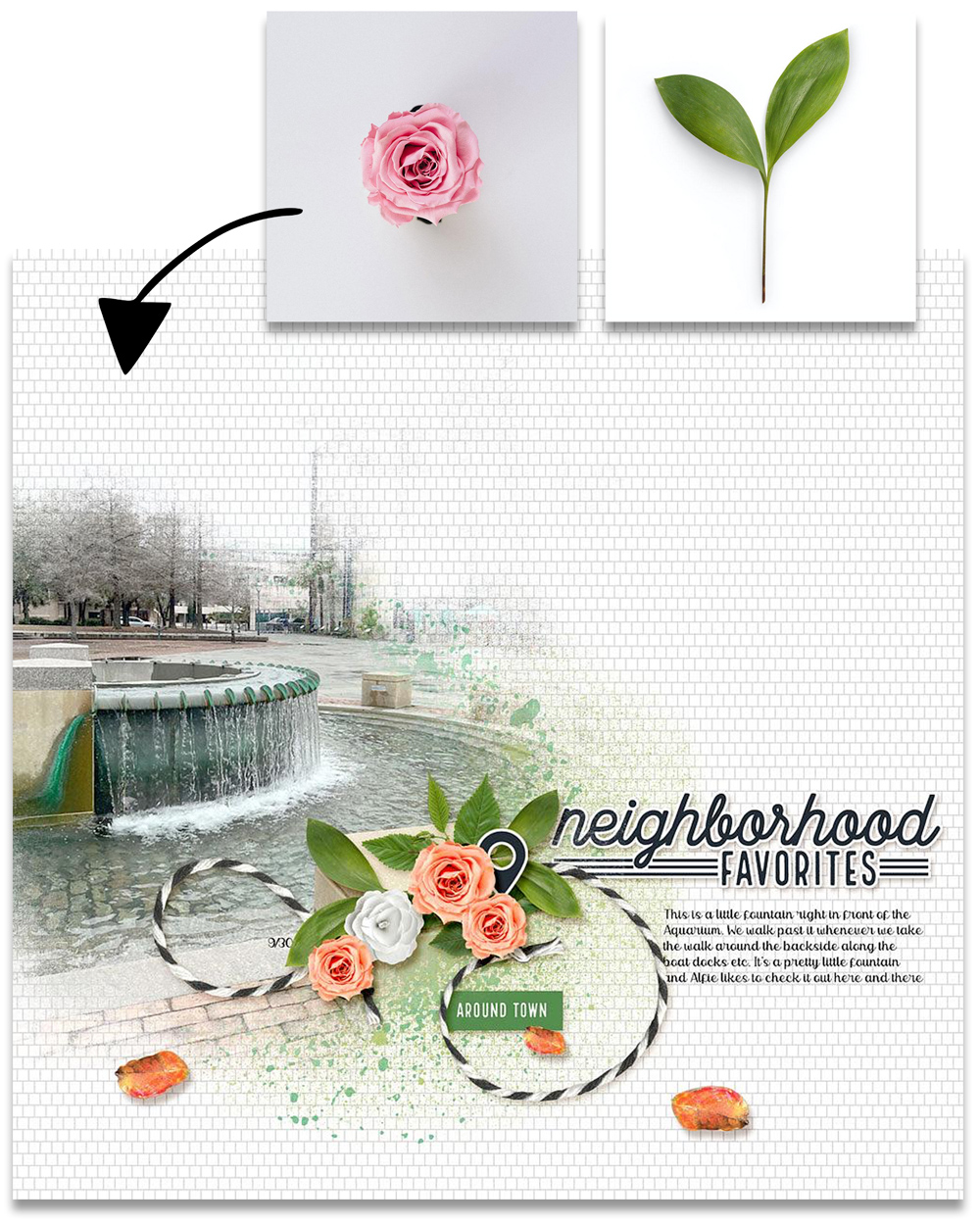
Stock photos from Unsplash
Kit: Sweet Shop Designs | City Life Collab
Font: Adenita Cyfena
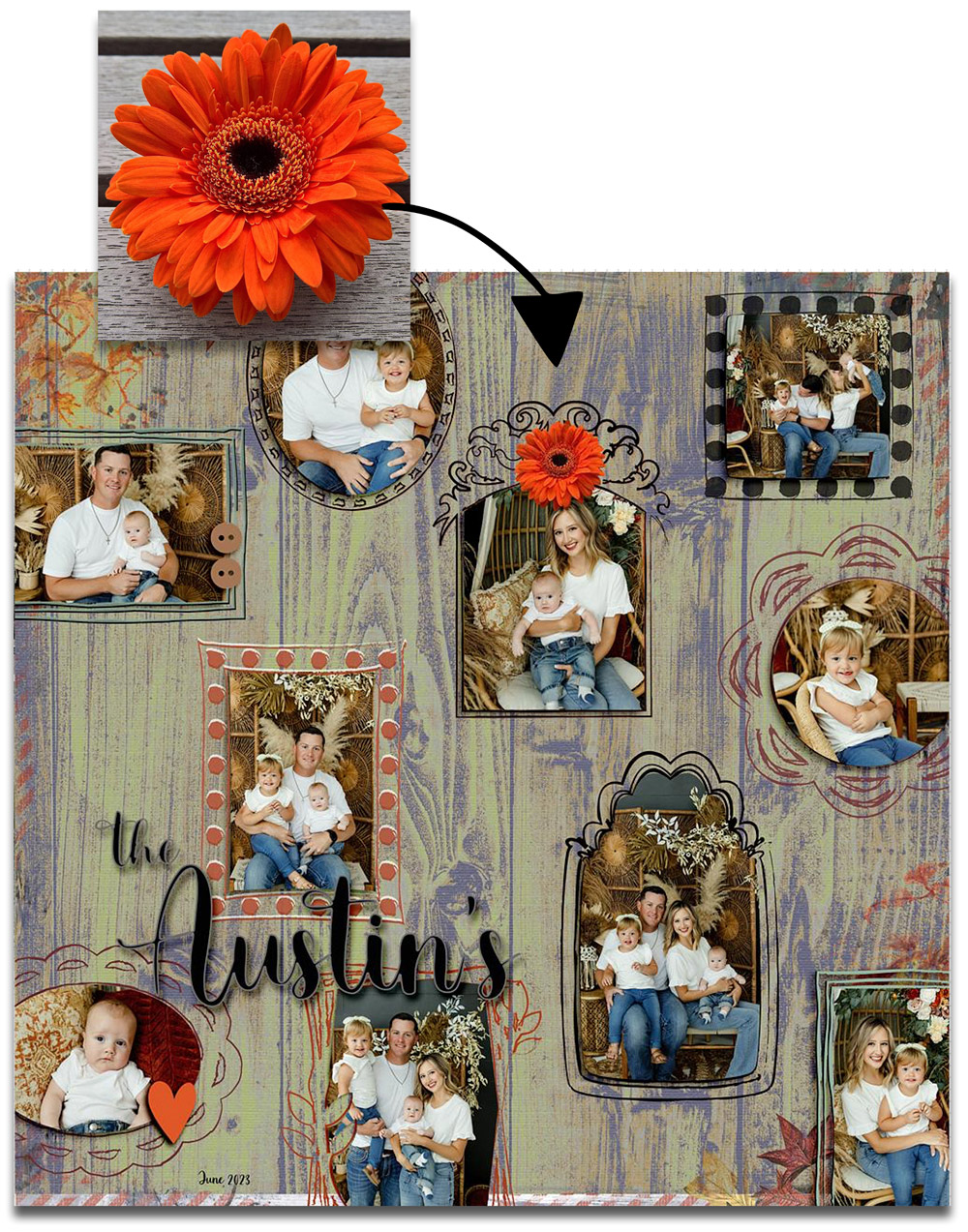
Kit: Autumn Breeze by The Nifty Pixel, Template: Scrapping with Liz
Font: Baby Darling Regular
_____________________________________________

Author: Jenifer Juris | Contact Us
All comments are moderated.
Please allow time for your comment to appear.
3 Responses
Sandy Adams
Wow! What an awesome and easy tutorial. Thank you so much!
Doris A. Edgar
This was a fantastic lesson. Enjoyed it very much.
Thank you very much.
Doris A. Edgar
dedgar731@yahoo.com
akrubygal
great tutorial…..thanks, Jenifer!