
November 7, 2023 | Digital Scrapper News | Volume 21, Issue 45
Hi there!
Do you aspire to create stunning extractions on your scrapbook pages? Well let me tell you, it’s getting easier with each passing year.
Select > Select Subject
Select Subject in Photoshop and Photoshop Elements has come a long way since it was first introduced. With each new version release, Adobe technology just keeps getting better, leaving you with more complete and realistic selections.
Here’s an example. This is a photo I took in August while floating on the lake.
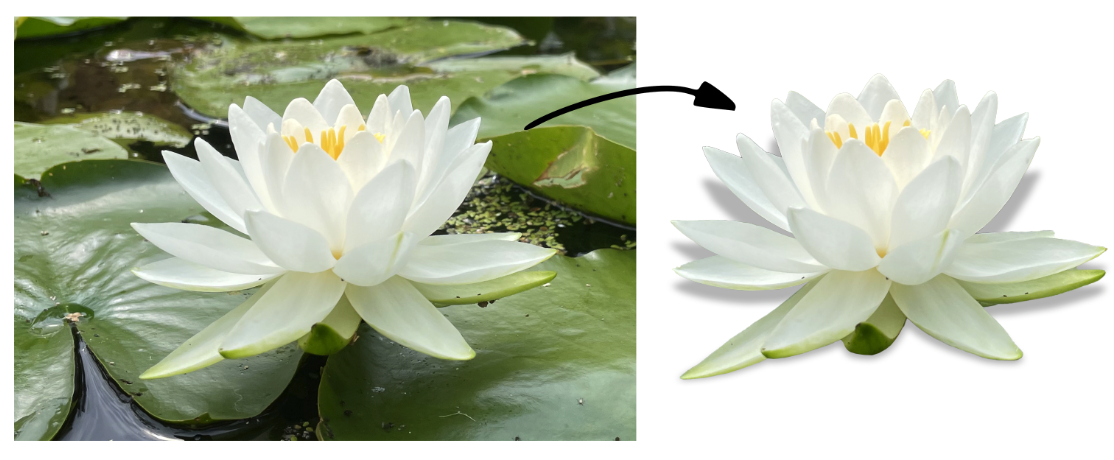
Because the flower’s petals were so crisply in focus, Select Subject, plus a layer mask, did a stunning job of extracting the flower from my photo. I was amazed at how quick and easy it was.
No Crisp Photos In Your Stash??
If you don’t have photos with nice, crisp subjects, don’t let that stop you from playing with the idea of extracting. In Jenifer Juris’ latest tutorial on the blog (see details below), you’ll learn:
- Where to find stock photos.
- What to look for in a photo to decide if it’s good for extracting.
- How to extract the simple subject of a photo using Select Subject.
- How to put it on your scrapbook page.
You’ll find all that and more as you scroll down.
Love and creative success,
![]()
Jen White, Owner of Digital Scrapper & QwikLearn
Website | Classroom | Community


P.S. The header above was created using Autumn Prelude by Kristin Cronin-Barrow.
News from Our Community
- Throwback Thursdays. Make a BIG statement with Jenifer’s Letter Mask tutorial!
- Friday Favorites. See what others found and shared from the web last week. Go to Friday Favorites.
- Scraplift Saturday. See this week’s scraplift page by Jenifer Juris. It’s never too late to join the fun!
- Community is growing. Join us in welcoming our newest Community members.
- Thanks Go Out to You! If you were one of the top 10 contributors to Community during the month of October, we’ve recognized you and are giving you a standing ovation! See who made the list.
- Backup Reminder. Would it help to have a monthly reminder to back up your photos? If you follow our Community Forum, we’ll remind you at the beginning of every month.

Newsletter Exclusive Sale
Save 30% on Selections 1: Master the Basics by Jen White
Master the 7 most popular (and powerful) Selection Tools and watch your scrapbooking skills soar.
Save 30% on Selections 1, Master the Basics now through Saturday, November 11, 2023, Midnight EDT.
- For Adobe Photoshop
- For Photoshop Elements
NOTE: This is not a new class. This sale cannot be combined with any other discount.
NEW FREE Tutorial
Extracted Elements by Jenifer Juris
Extract your own elements from stock photos with the help of subject selection.
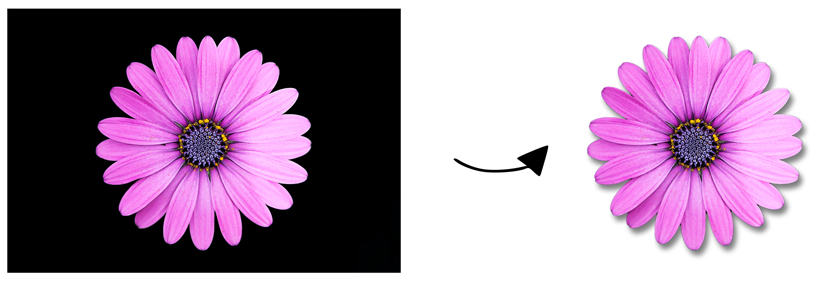

Page & Photos: Jenifer Juris
Tutorial: Extracted Elements Using Select Subject
Spectacular Pages from the Galleries
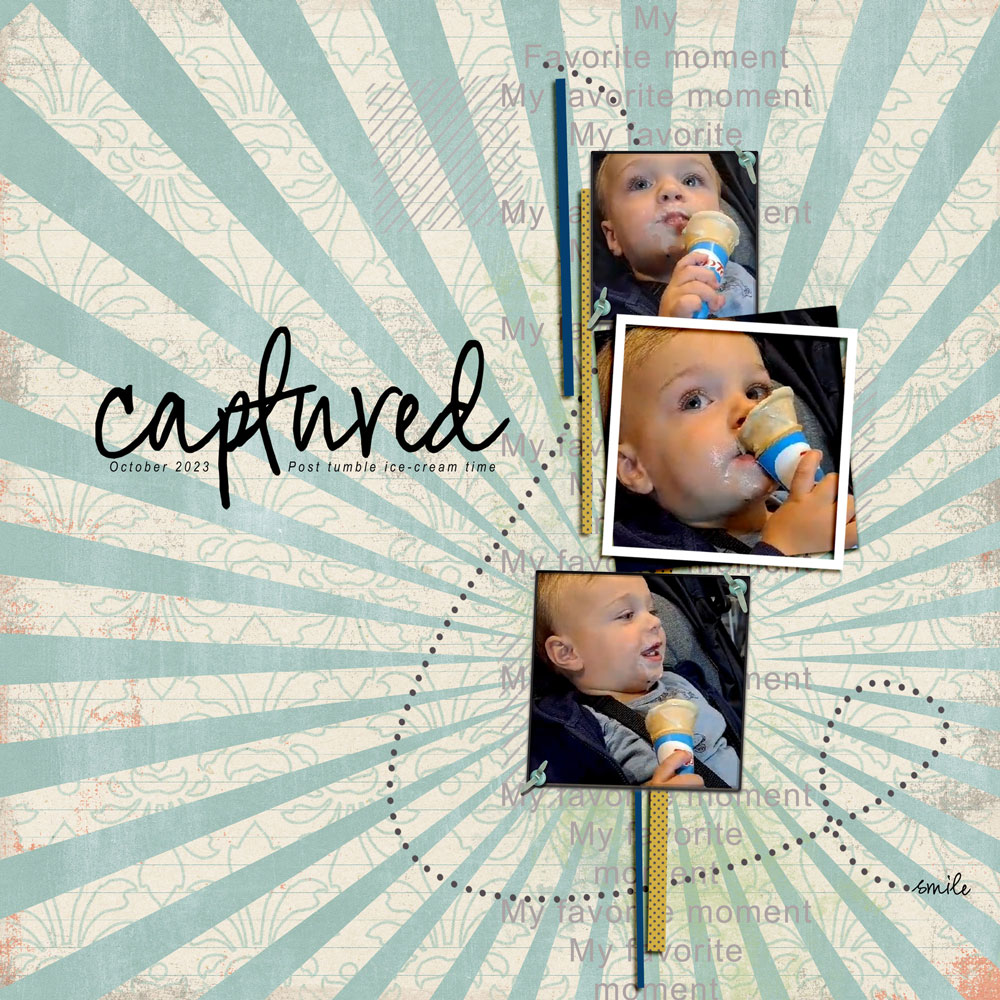
Page: Margaret Grant
Event: Throwback Thursday

Page: Kathy Bernheisel
Class: Die-Cuts Gone Wild by Syndee Rogers
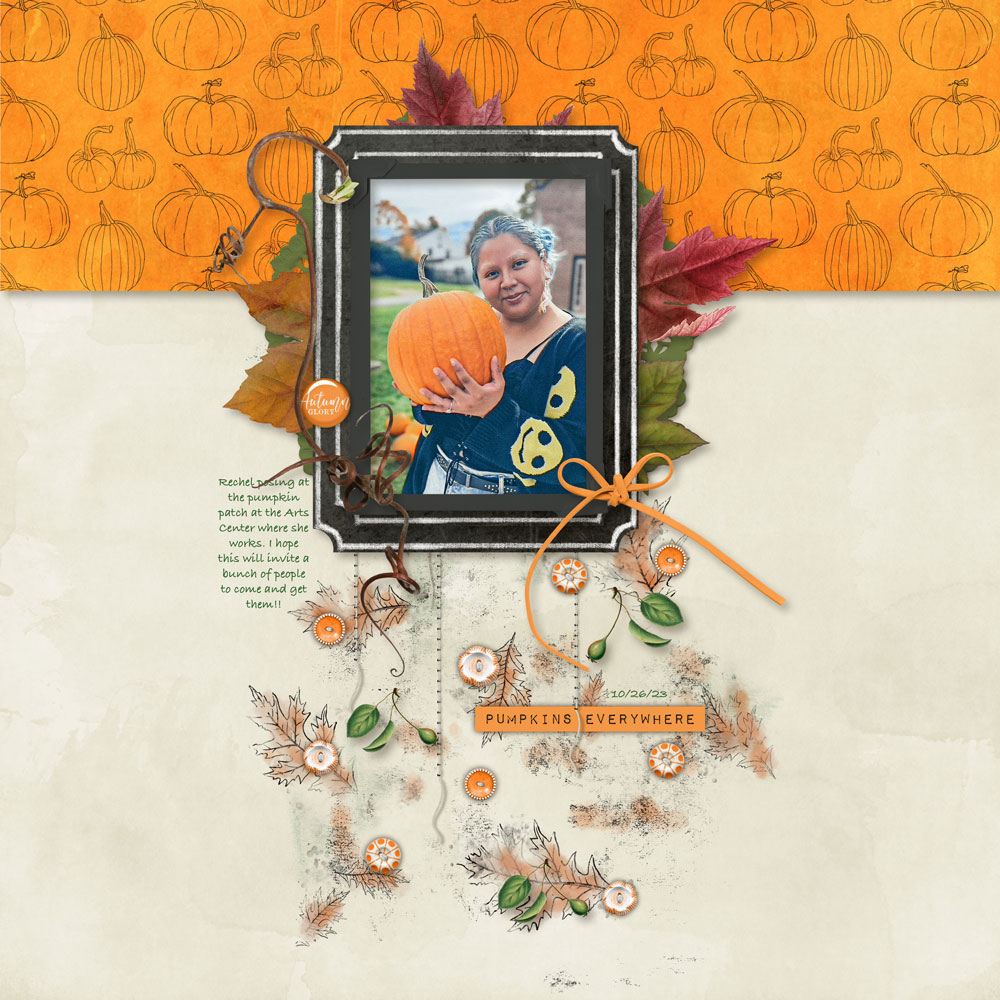
Page: Anke Turco
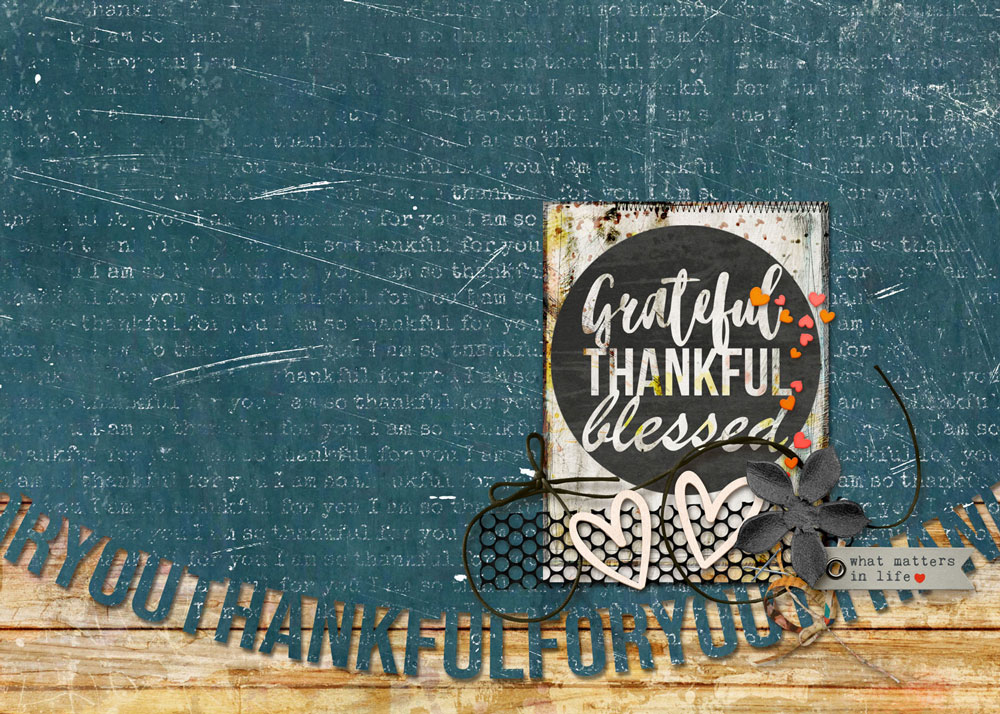
Card: Lucy Johnson
Class: Custom Cards, Illusion Flap by Jenifer Juris
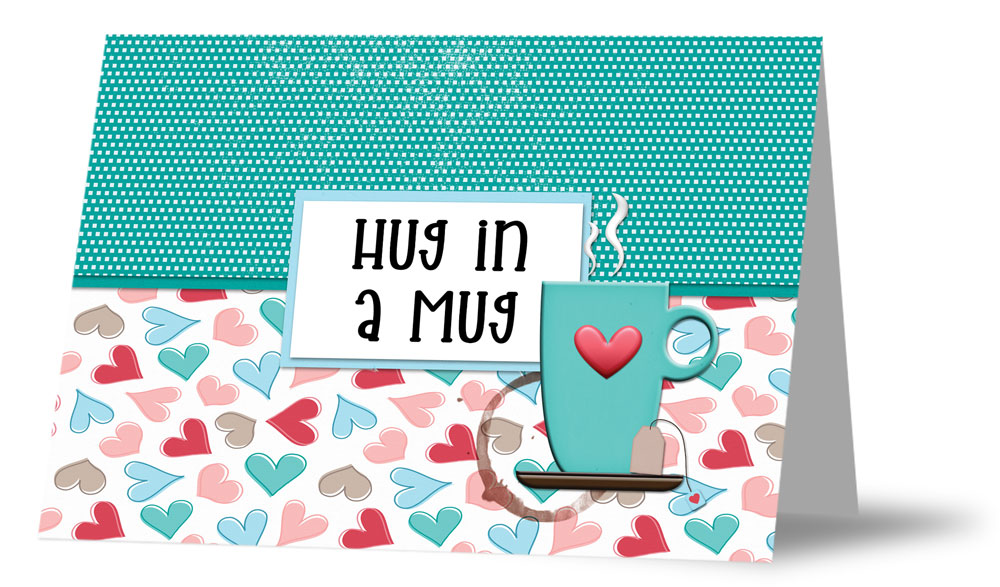
Card: Loretta Habig
Class: Card Making Essentials by Jenifer Juris
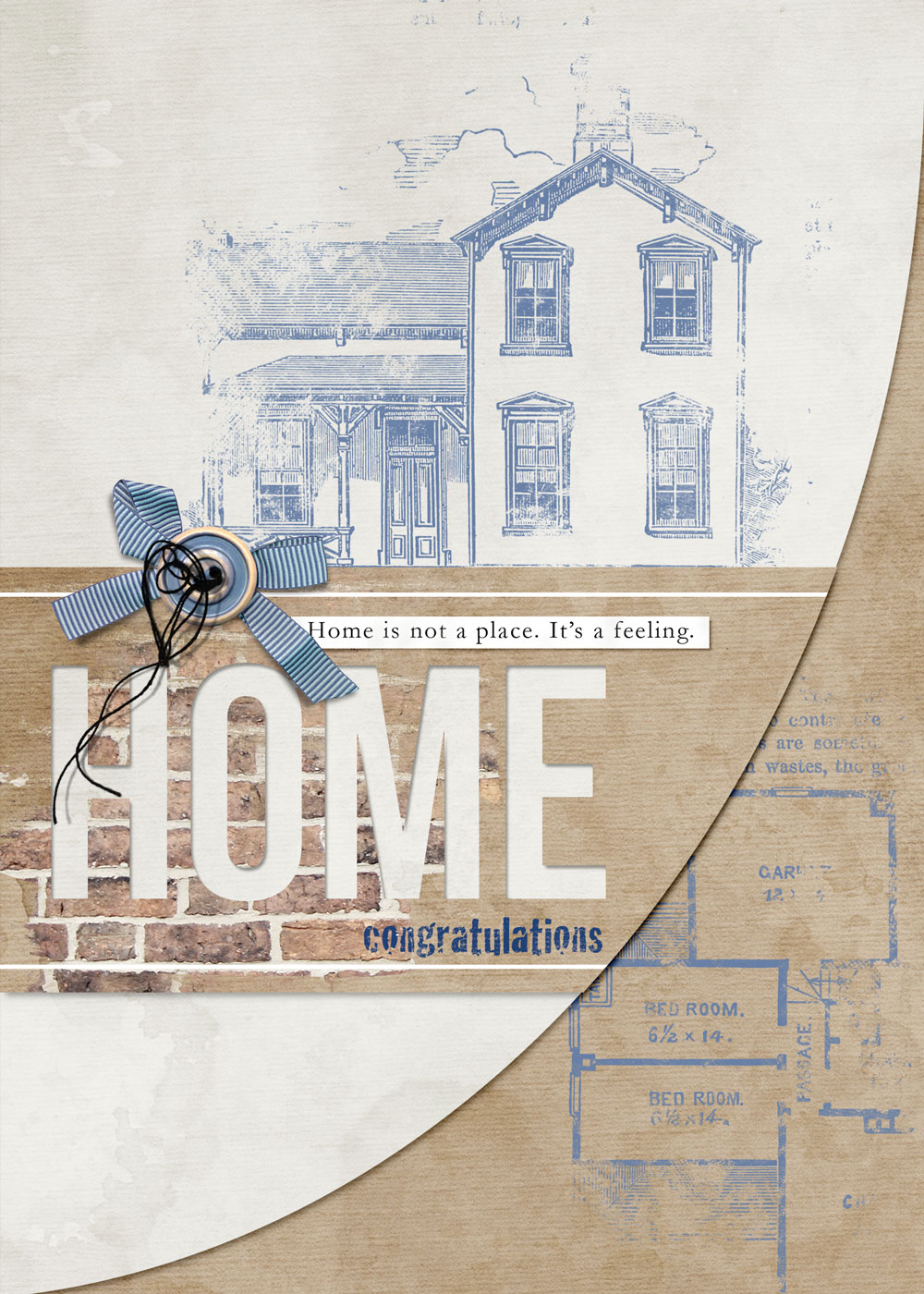
Card: Barbara Houston
Class: Custom Cards, Illusion Flap by Jenifer Juris
Home • Blog • Community • Classroom
Instagram • Facebook • Contact Us

Leave a Reply