
November 21, 2023 | Digital Scrapper News | Volume 21, Issue 47
Hi there!
It’s almost here! Bring on the turkey and stuffing! If you don’t celebrate Thanksgiving Day where you are, no worries. I’ll let you join me as I stuff myself for no reason at all. ::wink::
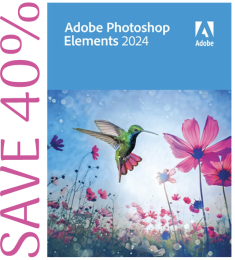 Gobble Up the Savings — Reminder #1
Gobble Up the Savings — Reminder #1
In the market for an Elements Upgrade? Photoshop Elements 2024 is typically 40% off during Black Friday.
- This is the cheapest you’ll see it, so if you’re ready for an upgrade, make sure to purchase it this week while it’s on sale. I recommend purchasing from Adobe or Amazon.
- Not sure if you want to upgrade? Watch my PSE 2024 Review and see what I have to say about upgrading.
Gobble Up the Savings — Reminder #2
- Type Weaver, a brand-new class by Syndee Rogers, is 40% off this week! This class will be a great way to recover from a turkey hangover.

Here’s one of the super fun pages I created in Section 1 of Syndee’s class. I’ve always been a HUGE fan of selections and extractions, so Syndee’s techniques were right up my alley.
Love and creative success,
![]()
Jen White, Owner of Digital Scrapper & QwikLearn
Website | Classroom | Community


P.S. The header above was created using Rise and Thrive by Little Butterfly Wings. Jen’s page above was created with Driftwood by Meryl Bartho.
News from Our Community
- Throwback Thursdays. Don’t miss Jen’s tutorial for creating a Free Flowing Text Box.
- Friday Favorites. See what others found and shared from the web last week. Go to Friday Favorites.
- Scraplift Saturday. See this week’s scraplift page by Kellie Linn. It’s not too late to join the fun!
- Community is growing. Join us in welcoming our newest Community members.
Type Weaver by Syndee Rogers
Combine type, images & elements using the magic of layer masks.
- Save 40% thru November 30, 2023, Midnight Eastern (Reg $66)
- Early Bird Bonus (Value $10)
- 13 video tutorials for both PS & PSE
- Step-by-step printable PDF manuals
- Class Bonus–15 silhouette PNGs for weaving
- Syndee’s Keep It Tidy Folder System
- Instant & Forever Access
- Our 30-day Satisfaction Guarantee
Digital Scrapper Quick Tip | Selection Tools
Quick & Easy Object Selection by Jen White
Use the Auto Selection Tool in PSE or the Object Selection Tool in PS to select parts of a graphic-style paper to make them part of a shadowed cluster. Includes a FREE graphic-style background paper!
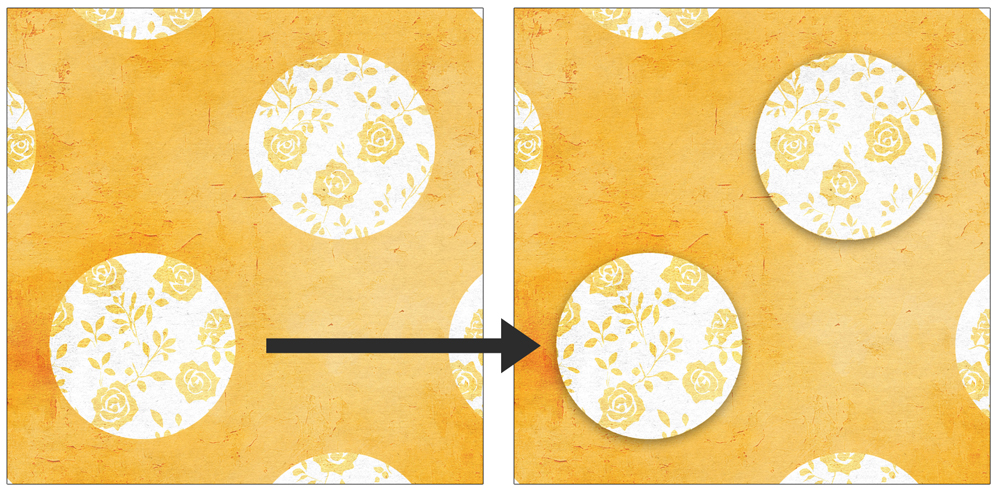
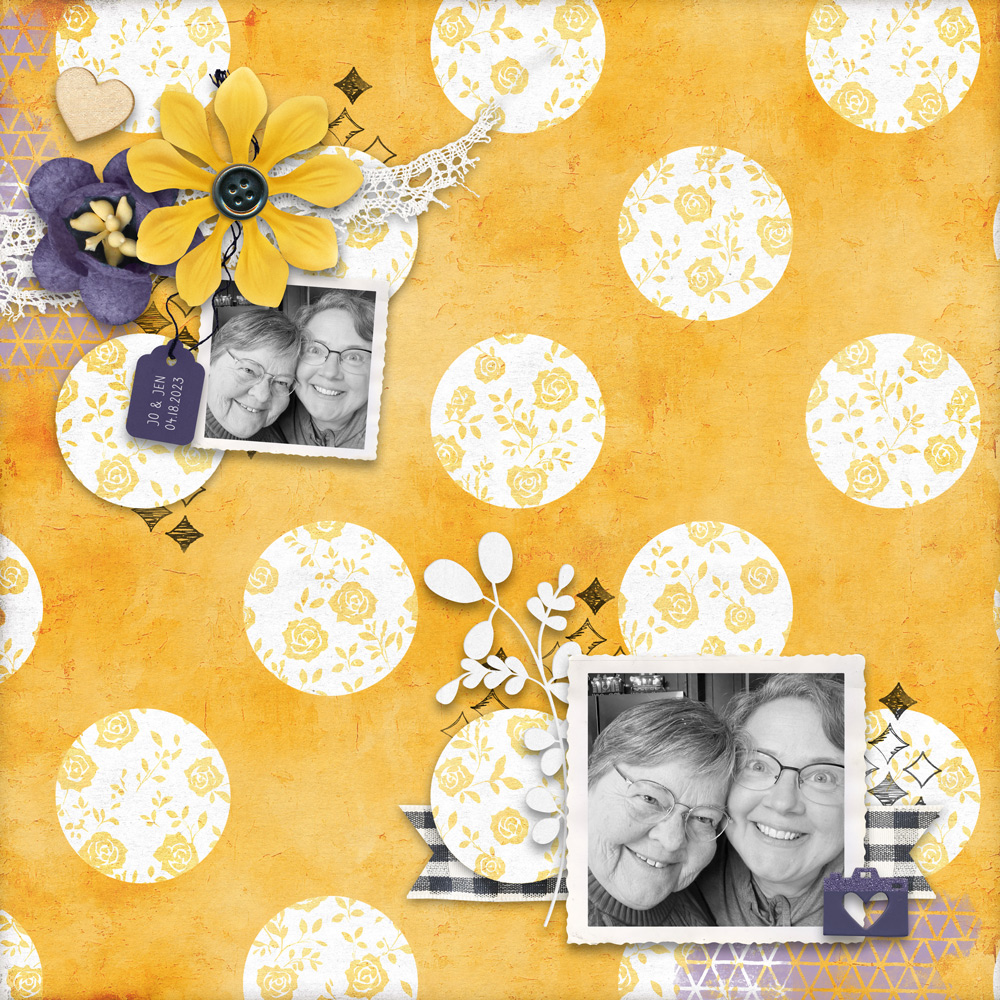
Page & Photo: Jen White
Quick Tip: Quick & Easy Object Selection by Jen White
Kit: Hello Sunshine by Bellisae Designs
Spectacular Pages from Type Weaver
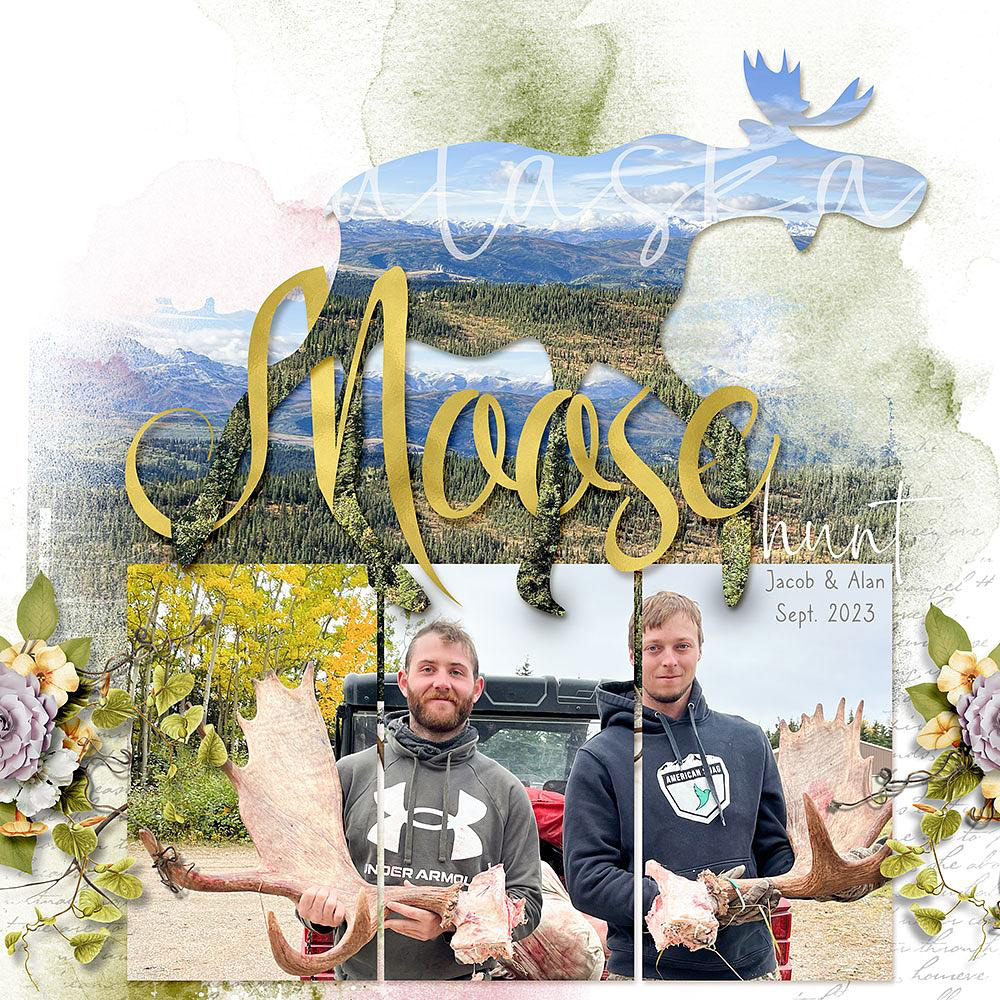
Page: Kellie Linn, Photos: Jacob Linn
Class: Type Weaver by Syndee Rogers
Kit: Do it for Yourself by TirAmisu
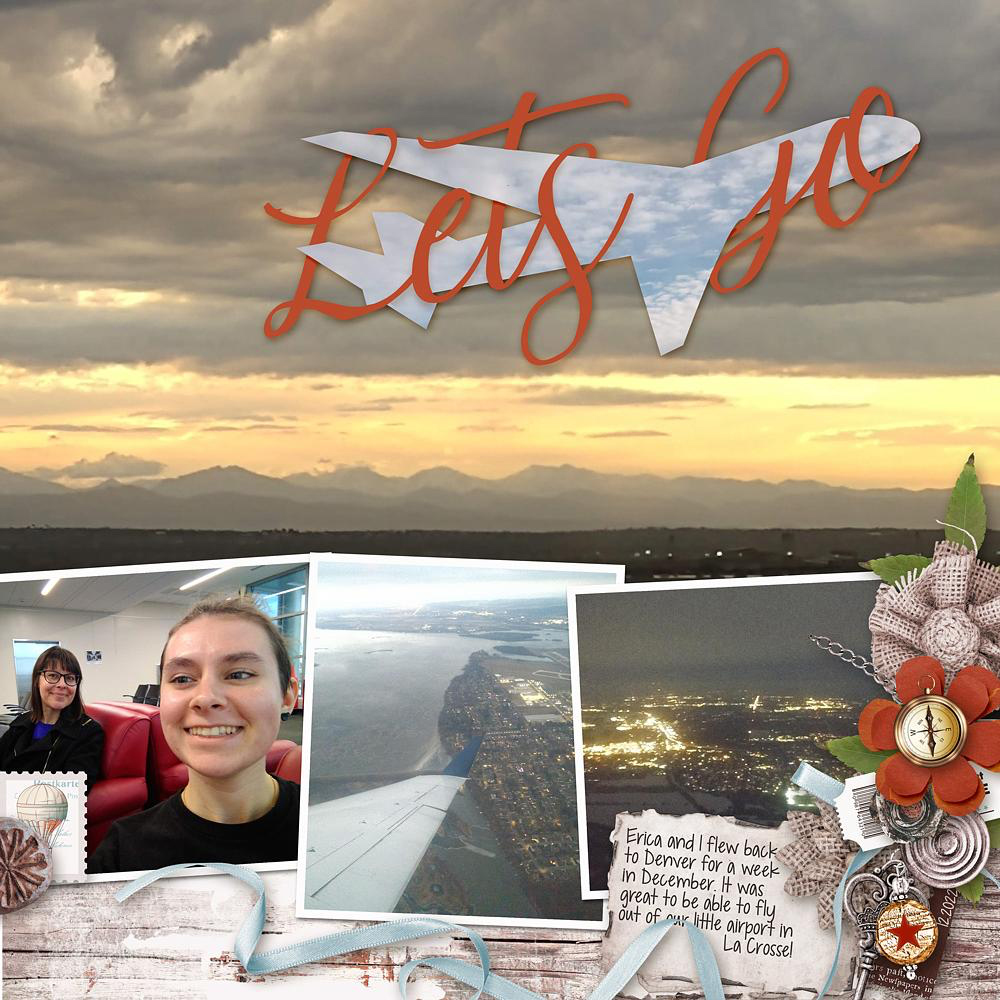
Page & Photos: Stacy Nickels
Class: Type Weaver by Syndee Rogers
Kit: Feeling Adventurous by JB Studios

Card: Julie Singco
Class: Type Weaver by Syndee Rogers
Kit: Winter Bliss by Kristin Cronin-Barrow

Page & Photos: Pumpkins by Nanci Radford
Class: Type Weaver by Syndee Rogers
Kits: April Day by Carol W Designs

Photo and Page: Anke Turco
Class: Type Weaver by Syndee Rogers
Kits: Katie Pertiet Designs
Home • Blog • Community • Classroom
Instagram • Facebook • Contact Us

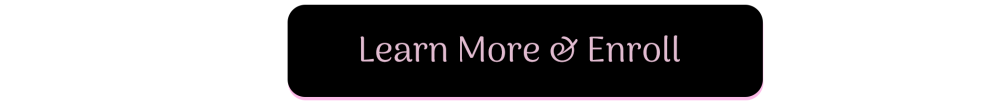

Leave a Reply