Should You Upgrade to the New PSE 2024?
Jen White, owner of Digital Scrapper, will give you a tour of Photoshop Elements 2024 and some savvy advice from the perspective of a digital scrapbooker.
Watch the Video
New Features Worth Mentioning for Digital Scrapbookers
NEW Look (User Interface) 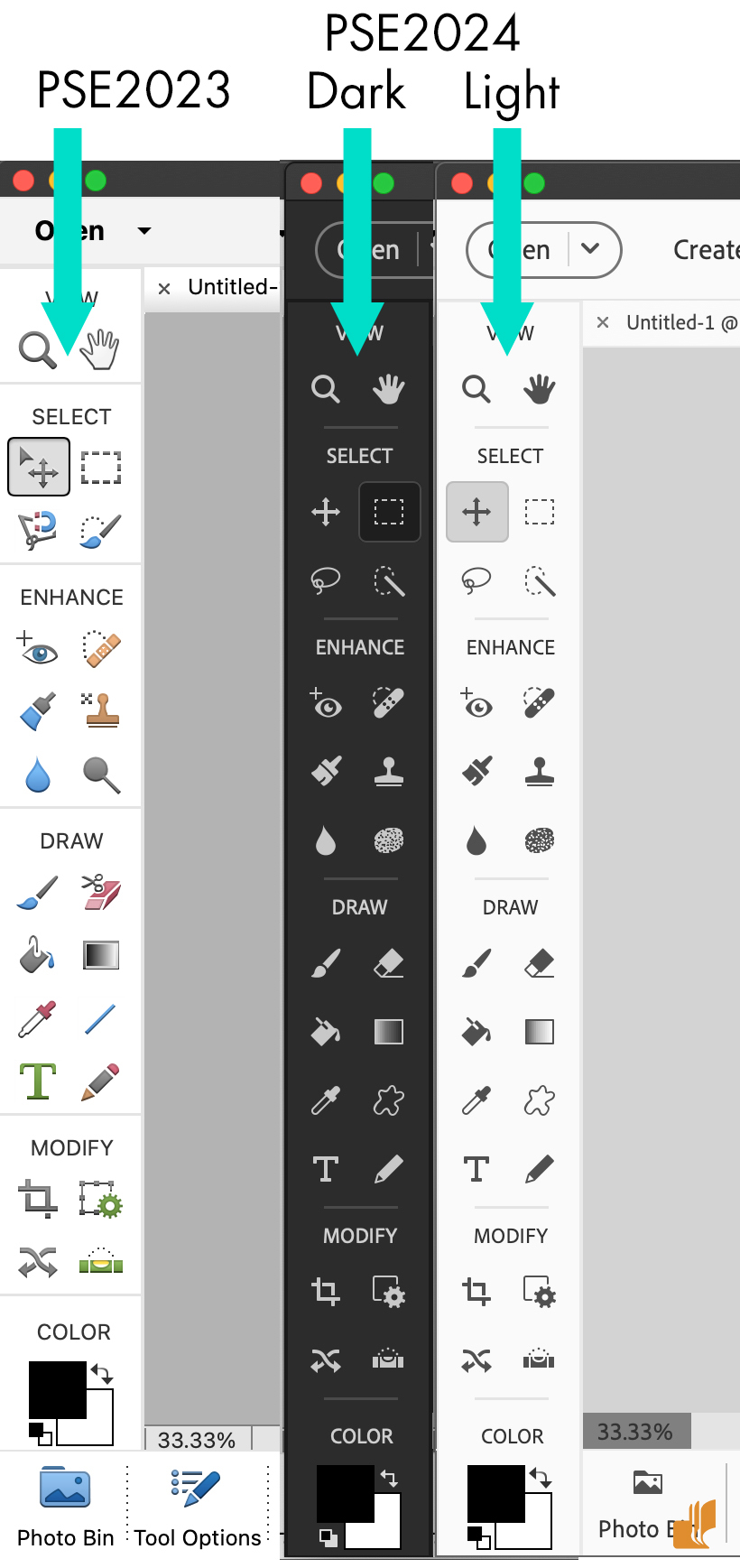
Support for Both Light and Dark Modes
Along with the new user interface is support for both Light and Dark Mode. Light Mode is enabled by default.
- Open Preferences (Ctrl/Cmd K).
- In the dialog box, in the General tab, click on the dropdown menu under UI Mode and choose Dark.
- Click OK to close the dialog box.
- Click OK to close Preferences.
- Restart your program.
NOTE: Digital Scrapper instructors will be teaching in Light Mode.
More One-Click Select Options
Integration with Adobe Stock
Color Match Feature
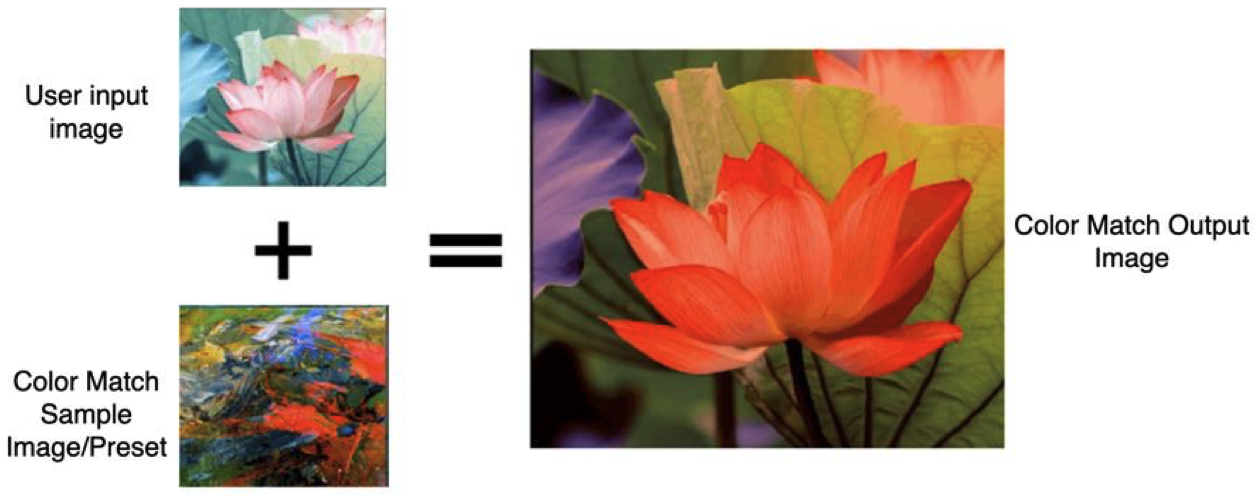
Type Tool Placeholder Text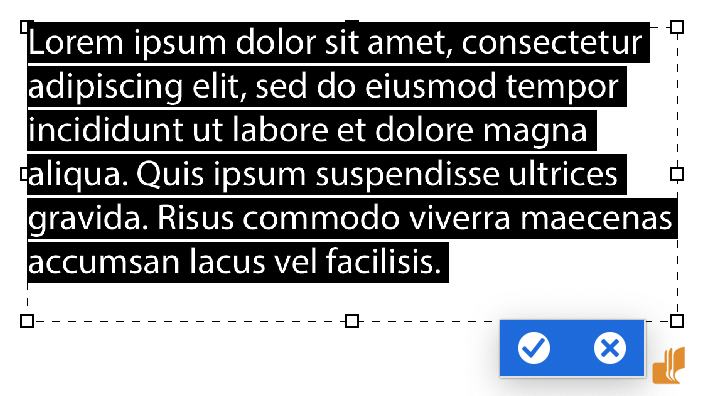
- Press Ctrl/Cmd K to open Preferences.
- In the Type tab, uncheck Fill New Type Layers with Placeholder Text.
- Click OK.
Version Number is Now Synced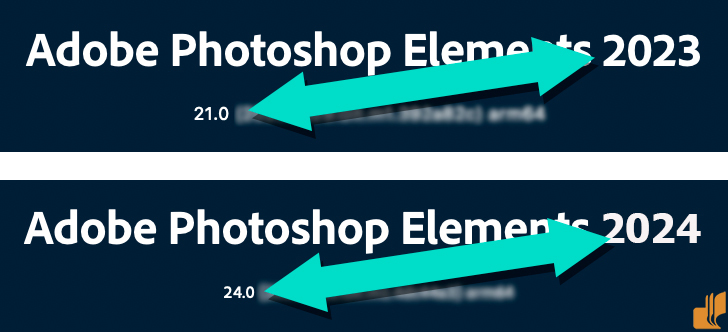
Is It Time To Upgrade to Photoshop Elements 2024?
I am inclined to recommend that
Photoshop Elements 2024
is worth the upgrade and investment
for all PSE users.
- By January 1, 2024, all Digital Scrapper instructors will be using PSE 2024 in their classes and tutorials.
- We’ll be releasing videos on the new features of PSE 2024 around that time.
Questions about upgrading?
Frequently Asked Questions About Photoshop Elements
Q: Is there a trial version of PSE2024?
A: Yes, you can download a trial version of the software from Adobe. The trial is good for 30 days. The trial software is exactly the same as a licensed copy; you will just lose the ability to save files after the trial expires. The trial software can be easily licensed by simply entering a purchased serial number.
Q: Where should I buy PSE 2024?
A: Adobe’s website will always have the most current version of the software. I recommend purchasing from Adobe. However, even if you purchase a serial number somewhere else (like from Amazon or BestBuy), you can still download a trial from Adobe, and then use the license you purchased to activate the software.
Q: Should I wait for a sale?
A: The biggest sale you will see from Adobe on the current software will be 40% off. In the past, a 40% off sale can be found during Black Friday near the end of November. PSE is typically $99 before the sale.
Q: Am I eligible for the “Upgrade” pricing from Adobe?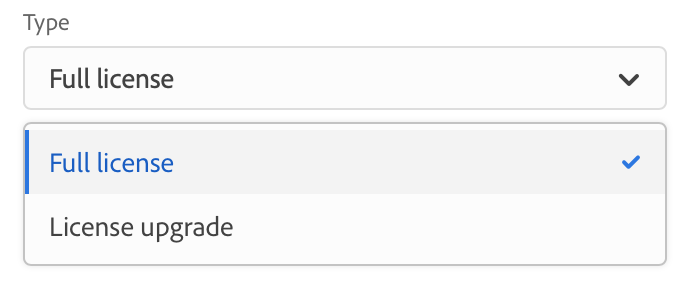
A: If you don’t want to wait for a big sale, Adobe does offer an “upgrade” price that will usually save you 20%. To take advantage of this offer, you will have to provide a previous serial number. At checkout, chose License Upgrade to get the special pricing.
Q: Can I get the CD-ROM instead of the digital download??
A: I have confirmed with Adobe that they no longer offer CD-ROMs, only digital downloads. Sorry.
Q: Do I need the Photoshop Elements / Premiere Elements 2024 bundle?
A: No. Photoshop Elements is for photo editing (and scrapbooking), whereas Premiere Elements is for video editing.
Q: Will I lose my previously installed actions, styles, brushes, etc, if I upgrade?
A: Unfortunately, yes. There is still no way to automatically migrate extras from one version to another. You can, however, save what you have in your previous software and then upload it into your new software.
Q: Is Photoshop Elements subscription-based?
A: No. It is not a subscription. If you purchase Photoshop Elements, you own it forever and will never have to pay again.
34 Responses
Gary Austen
I shot a pano of the Golden Gate Bridge a few weeks ago and wanted to get it made into a triptych because it’s too long to print and not have to use a magnifying glass to see it. I looked at several videos on it and couldn’t get PSE 23 to do it. I’m still left with my pic with a ratio of 1:6 (H:L). Will PSE 24 do a triptych where I can save the individual pics as files to upload to a printer? I don’t want to spend $20/mo subscription for a program I only use on occasion.
Jen White
Hi Gary. No, upgrading will not help you. Neither program, PS or PSE, will do this for you with automation.
You’re likely not finding a tutorial to help because a lot comes into play when you are printing three photos and expecting them to be seamless..
You’d have to consider size you want to print as well as the wrap or the bleed. You’re likely going to lose a lot of pixels between images unless finesse them.
In simple terms, if you want to create 3 photos from 1, crop the photo 3 times.
So you’d crop and save for the first photo. Then undo, and crop and save for the second photo. Then undo again, and crop and save for the third photo.
Hope this helps, Gary.
Barbara
I used Photoshop 6 and earlier for my photography and have not upgraded due to issues that caused me to give up my photography. If I purchase Photoshop Elements 2024, will it open those old Photoshop files? Thanks for your help.
Jen White
Great question, Barbara.
YES! Photoshop Elements 2024 will open your old PSD files.
You will love it.
Barbara
Thank you so much! This makes me so very happy!!
J.Pomichalek
I’m with Elements from version #4. Always had good experience, it’s easy enough with all that functions I need.. but from version 2023 (and also as I’m getting older), the UI is not working for me anymore to the level that I’ve stopped using it. With bigger and higher resolution monitor, 100% is too small, 200% too big. Is there any chance Adobe add at least one or two more options in betveen ?
Thank You
Jen White
The resolution is from your monitor, not Photoshop Elements. So if you need something different, you may need to look into a different monitor with different options.
John Wilson
I have had three laptops die in the last two years. How hard is it to transfer PSE to a new machine? Also, does buying it once allow you to run it on two machines so you can travel with one? JW
Jen White
Great questions, John.
Photoshop Elements is now only available as a download from the web. Here’s the link.
You would have to reload any extras, like actions, brushes, styles, etc.
Adobe allows for one serial number to be registered on two computer, as long as both computer’s belong to you.
Does that help? Let me know if you have additional questions.
Janice Burton MBE
Hi, can anyone tell me WHY PSE 2023 does NOT support the now at least 12 month old Sony A7Rv RAW files. And does PSE 2024 ?
Jen White
Hi Janice. Sorry for the frustration.
Your camera should allow you to change/choose what extension to use for raw files.
Adobe’s most commonly supported extension is CR3.
If you’re using other software with raw files as well, consider using DNG (a universal format).
If your camera does not allow you to change the format, then find an app that will convert your files for you.
Adobe Bridge will do this with its Photo Downloader.
Hope this helps!
Meg Coutinho
I love PSE and have used it since it began. However, my concern about the upgrade is its compatibility to the MAC operating system. My organizer continually crashes. (PSE 20.0)
Paula Bryant
Thank you Jen
Paula
Paula
I’m wondering where to purchase the cd for Photoshop Elements 2024? I have been looking and can only find download versions. Thank you for your review.
Paula
Jen White
I’m sorry, Paula. I wasn’t aware until just now (confirmed it with Adobe) that they no longer offer CD-Roms. :/
Kyrie
Thanks for the update Jen! I keep holding out and hoping they will add a spell checker to PSE! I know I can use a workaround, but they have one in PS and it would make life so much easier!
Jen White
I hear you, Kyrie. We’ve been told that spellcheck will never happen, but we can keep asking. 😀
Deborah Robinson
Thank you! I was waiting for your review before I did anything.
Jane
Thanks, Jen. I really appreciate your thoughts on PSE vs PS. I’m definitely not going to switch, but may consider PSE when I can get it for 40% off. I’ve played a bit with Generative AI and some of the neural filters in PS. What I really need to do is to commit to spending more time practicing PS. But then there’s watercolor, acrylics, sketching in multi-media and so much more. My eyes and hopes are much bigger than my brain and body can manage! And I can be quite lazy at times.
Jen White
I totally get that, Jane! I’m currently addicted to crocheting. I LOVE learning new things…not just in PS. 😀
Jane
Are there any good reasons to buy PSE 2024 if One also uses PS 2024? My last PSE version was 2020. I’m hardly an expert in PS, and used to find it easier to do many routine things in PSE. And I’ve little photo editing or scrapbooking the past few years. BUT, I just returned from my first vacation since before the pandemic with a number of new photos most of which need at least some editing and some of which are worth scrapbooking. PS obviously has many more capabilities, but it can take me longer to figure out how to use many of them.
Jen White
I can only offer my opinion…
— No. If you have a Photoshop subscription plan that you are happy with, you have no need for PSE.
— That said, PSE does offer MANY more “quick edits” than Photoshop…if you use those. I personally do not.
— There are a very small handful of things that are easier in PSE than in PS with the same results.
Which is better (PS or PSE)? It really comes down to what you do with your program. As an advance scrapbooker, I find PS gives me a much better fit.
Thinking of switching?
— If you are a very casual user of PS, and are thinking of switching, you can save a lot of money.
——- 3 years of PSE = $60 (3 years being the average life span, in my opinion, and $60 is with a 40% off sale)
——- 3 years of PS = $385 (that’s the current price of the Photography Plan)
Hope this helps! (BTW, I do not get any kickback from Adobe for recommending software. I’m just the little guy!)
Shirl/Grambie
I look forward to each year to listen to what you have to say about Photoshop Elements. I had purchased 2021 and never used it, so that is what I have been getting used to between hospital stays. I had planned on purchasing 2024 upgrade but will wait for the Thanksgiving sale. I feel that 20% discount is cheesy for an upgrade. Adobe sent out emails regarding 2024 touting the color change and others. For me, 24 will be a big change for me. I enjoyed the video. 🙂
Leann Patterson
Thanks, great information . I don’t know how to save or reinstall any of the action, styles, brushes and other that need to be uploaded to a new version. I don’t even know which of my items are additions. I suppose I better learn how to organize so I can identify these things. Is there an existing tutorial showing how to prepare for future upgrades and how to find and reinstall the things that must be reinstalled?
Jen White
Unfortunately, PSE doesn’t make it easy to port any extras over to new versions.
I recommend keeping track of what you’ve uploaded, like brushes, styles, and actions, by keeping them in a separate folder on your computer. That way, when you upgrade to a new version, you can simply upload what’s in your folder.
Nancy M Olson
Will Photoshop Elements 2024 on a PC edit HEIC (HEIF) format photos from an iPhone? As it is now, I have to convert these files to JPEG before I can use them in Photoshop Elements 2020.
Jen White
Great question, Nancy. HEIC support was added to Photoshop Elements in 2021. You can open and edit HEIC photos, but you will have to save them in a different format. Does that help?
Nancy
Yes, thank you so much!
Beatrice
I upgraded last year and had to abandon the upgrade and revert to 2020 because of the jumpy or twitchy behavior. The answer I got from Adobe was that the software is really designed for editing photos and not for scrapbooking. However I obviously use it for scrapbooking. I don’t think I ever got a definitive answer to my post 8 months ago. I’m wondering if this upgrade still has the same issues. I know lots of scrappers reported similar behavior with 2023 and I think Adobe is being shortsighted in assuming the software is only used for photo editing. Thanks in advance for the review.
Jen White
So sorry for your experience, Beatrice. I think you had a bad customer service person! Adobe definitely recognizes the scrapbooking community. Problems like what you’re describing typically “go away” after the next updated released by Adobe. Even though I think PSE2024 is a good version, I’d recommend that you try PSE2023 again, install all necessary updates, and see if the issue persists.
That said, try downloading a trial of PSE2024 and see if you have the same issue. If it does persist, I would tend to want to say that it’s your computer’s configuration that’s causing the problem. Does that help?
Beatrice
Yes- I’ll give the trial a try. Thanks Jen!
Gin
Thanks Jen – I think I will be getting the new version!!
Laura
Thanks Jen. Your recap always helps me decide on whether or not I should upgrade bc Adobe always makes it sound so fabulous (they have great marketing people!).
Loretta H
Thanks Jen. I’ve noticed other videos that talk about Reels and how to make those. That seems intriguing and maybe useful at some point.