
March 7, 2023 | Digital Scrapper News | Volume 21, Issue 10
Hi there!
I had a bit of a giggle at myself last week.

Every time I introduce a new volume of Premier 2023, I want to say that it features my favorite kind of scrapbook page. But then I roll my eyes at myself. Turns out . . . ALL the “kinds” are my favorites! Sheesh.
In Volume 7 of Premier 2023, we do a lot with blending BIG photos… and since I can’t truthfully say it’s “my favorite” kind of page, I’ll instead say — OH MY GOSH! I LOVE the pages I created for this month’s Premier and I’m eagerly anticipating what goodness YOU create from the lessons! Click here to find out more about Volume 7.
Not only does Volume 7 include tons of blending goodness, but there are also two free bonus lessons for those of you who choose to not enroll.
- FREE VIDEO — 2 Ways to Quickly Match a Paper to a Photo
In this FREE video, I’ll walk you through some very basic, must-know matching techniques for photos and papers. Plus you’ll get a free paper! Woot! - FREE VIDEO — How To Use Google Fonts
Just a short while ago, Jenifer Juris introduced me to Google Fonts. Now I’m introducing it to YOU! You’ll love this new-to-you resource.
I’m looking forward to seeing you in class!
Love and creative success,
![]()
Jen White
Website | Classroom | Community


P.S. The header above was created using Make Today Count by Simple Pleasure Designs. The emoji is from JoCee Designs.
P.P.S. 10 Timeless Titles Volume 1 Lesson 10 is now available in the classroom! Already enrolled in 10 Timeless Titles Volume 1? Go to Week 10. Still need to enroll? It’s not too late! Click here to enroll in 10 Timeless Titles Volume 1.
News from Our Community
- Throwback Thursdays. Read a Quick Photo Embellishment Tip.
- Friday Favorites. See what others found and shared from the web last week. Go to Friday Favorites.
- Scraplift Saturday. See this week’s scraplift page by Jenifer Juris. It’s not too late to join the fun!
- Community is Growing. Join us in welcoming our newest Community members.
- Backup Reminder. Would it help to have a monthly reminder to back up your photos? If you follow our Community Forum, we’ll remind you at the beginning of every month.
- Thanks Go Out to You! If you were one of the top contributors to Community during the month of February, we’ve recognized you and are giving you a standing ovation! See who made the list.
Digital Scrapper Premier 2023, Volume 7
Volume 7 is here and ready for your learning enjoyment. From now through March 15, 2023, you’ll save 30% when you enroll in Digital Scrapper Premier Volume 7!
Here’s a quick look at what you’ll find in Volume 7:
In Lesson 1 and its variations, you’ll beautifully blend any photo in your stash to pretty plain paper. Learn more about Volume 7.
In Lesson 2 and its variations, you’ll seek out different ways to design a scrapbook page that features a letter grid, including a fancy Paste Into technique. Learn more about Volume 7.
In Lesson 3 and its variations, you’ll use blended overlays and Color Fill layers to add beauty to grungy and graphic pages. Learn more about Volume 7.
And then in Lesson 4, I’ll give you everything you need to finish the Lesson Page for Volume 7. Your photo, letter grid, and blended overlays will look amazing on this page. Learn more about Volume 7.
Testimonial for Premier Classes
“I love Premier 2023 — the ideas and the designs are gorgeous.” Chasida Zilbiger
Spectacular Pages from the Galleries
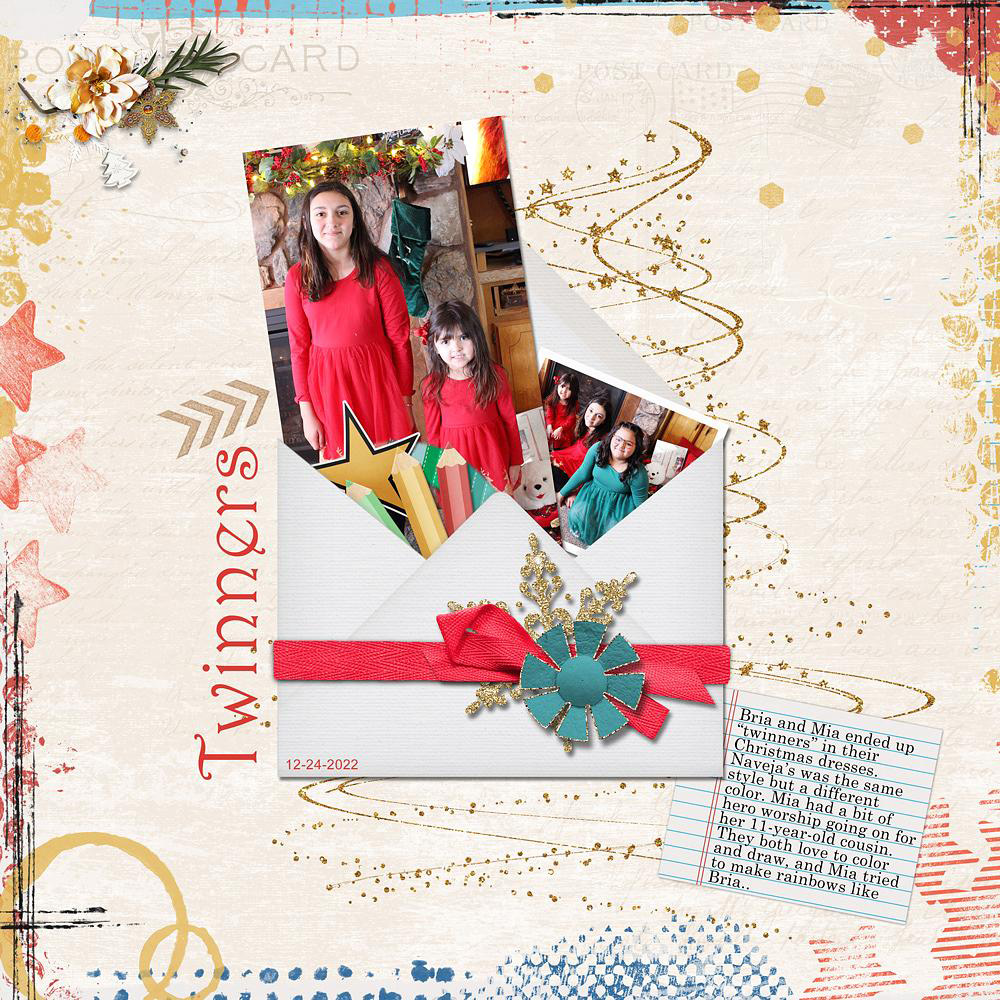
Page: Fae Dalke
Class: Digital Scrapper Premier 2023, Volume 4
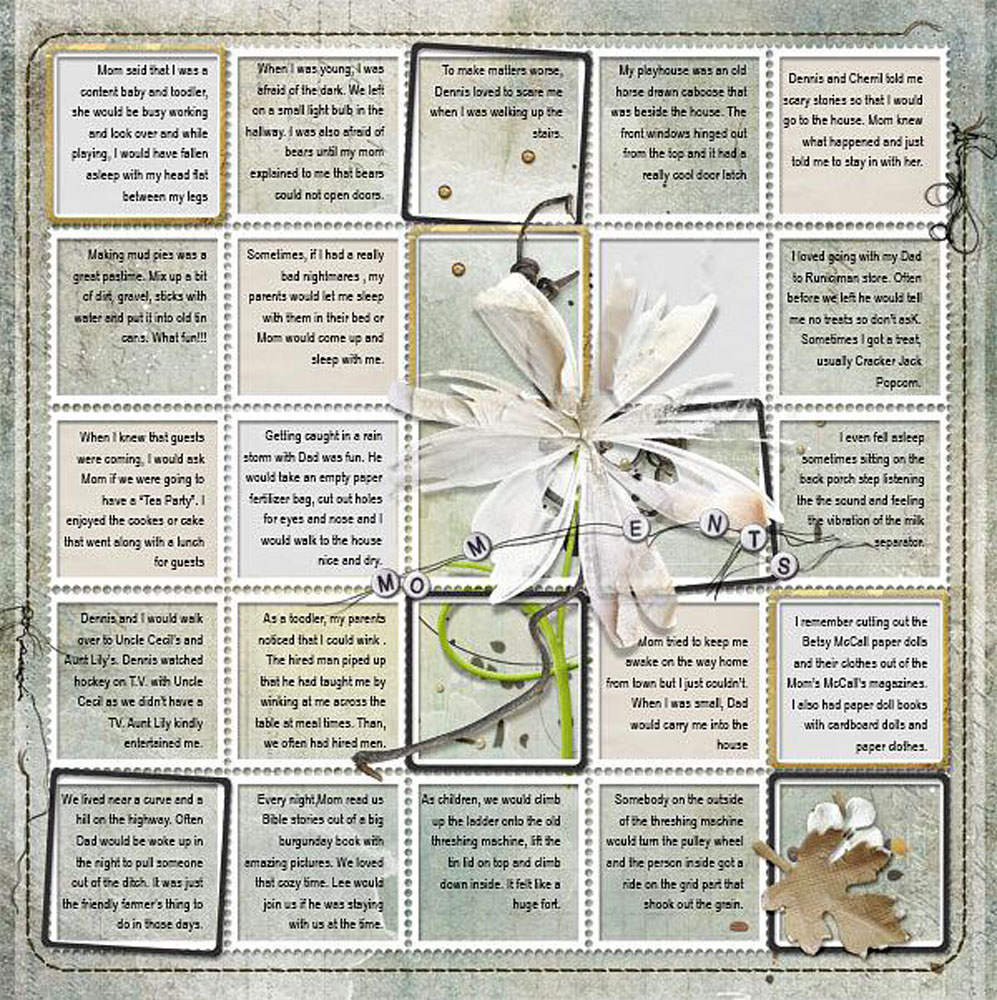
Page: Janet Nicklen
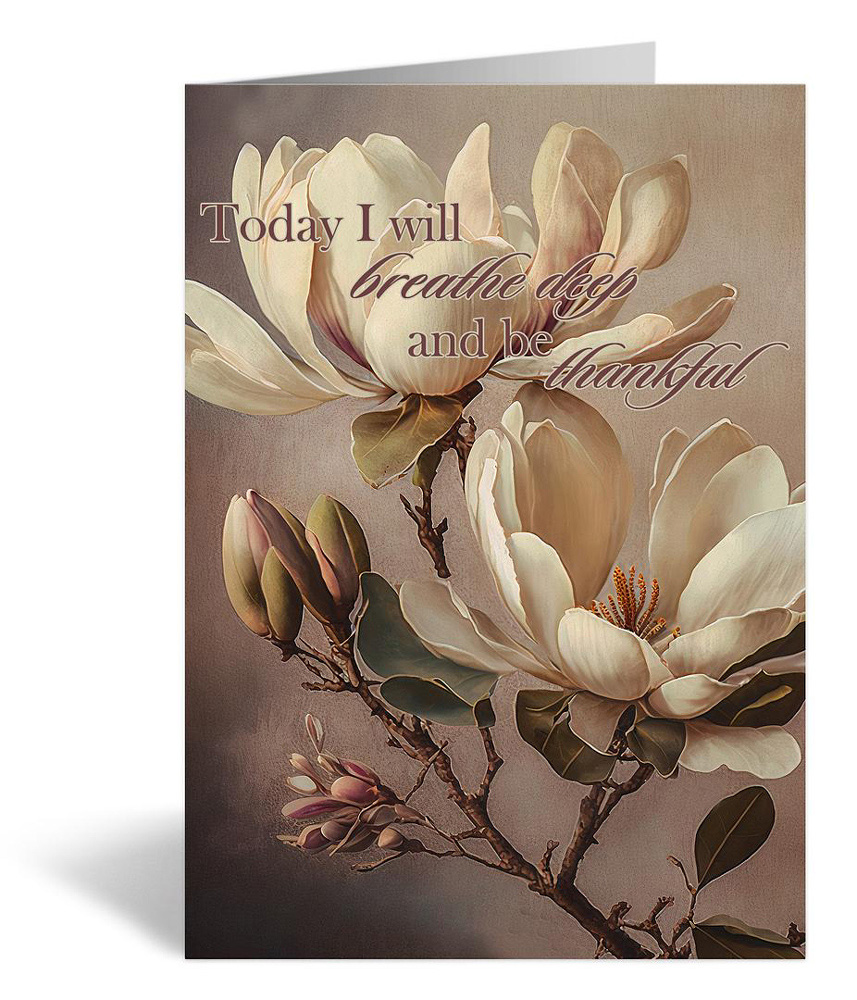
Card: Lisa Taylor
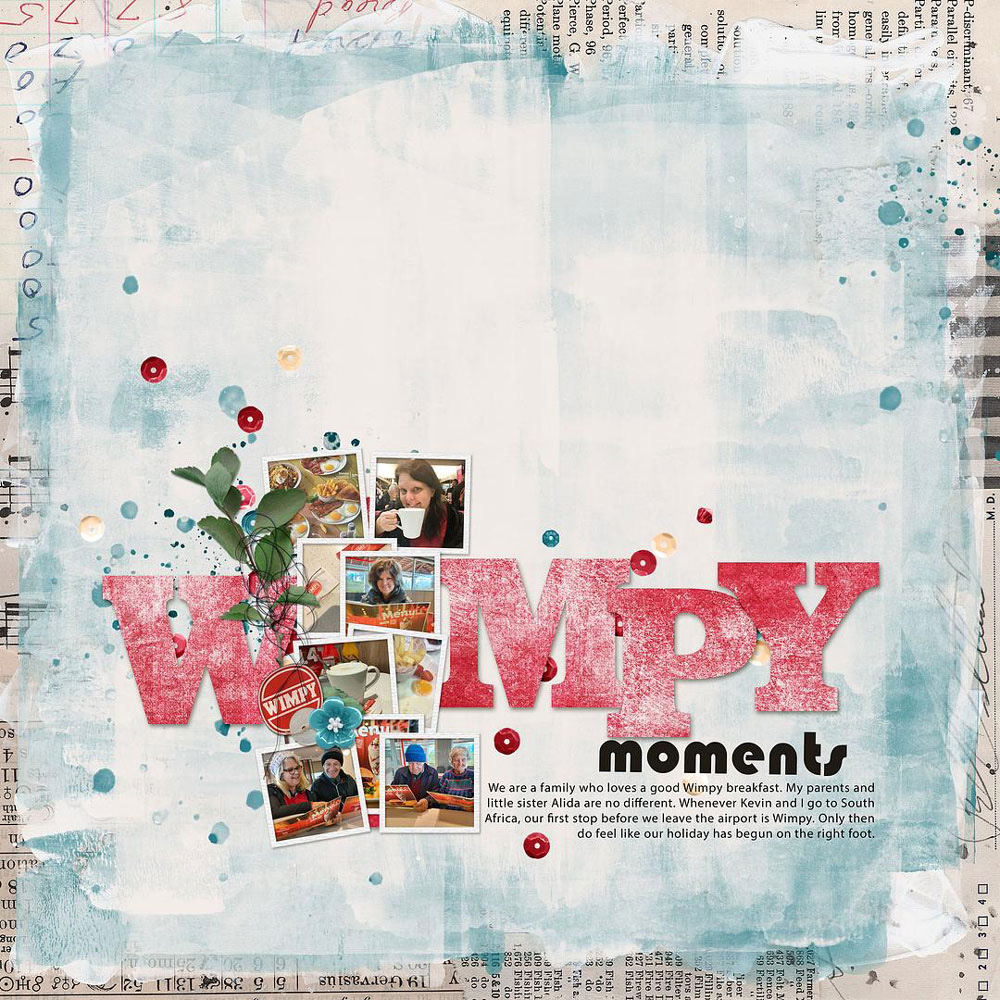
Page: Maggie Adair
Class: Digital Scrapper Premier 2023, Volume 6
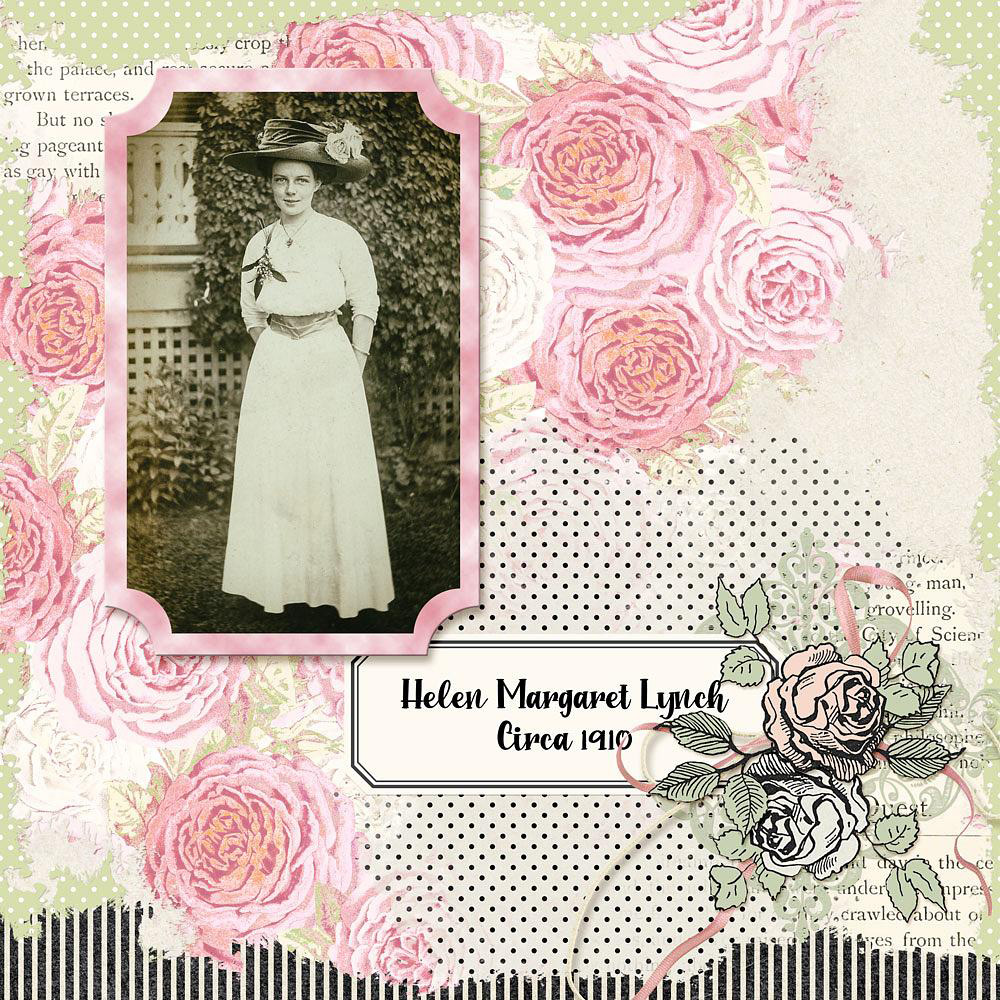
Page: Donna Wickerham
Class: Brush Master 101 by Syndee Rogers
Home • Blog • Community • Classroom
Instagram • Facebook • Contact Us


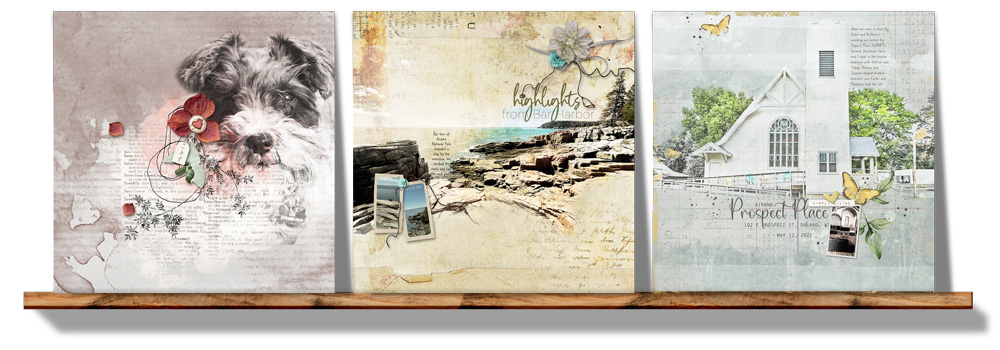


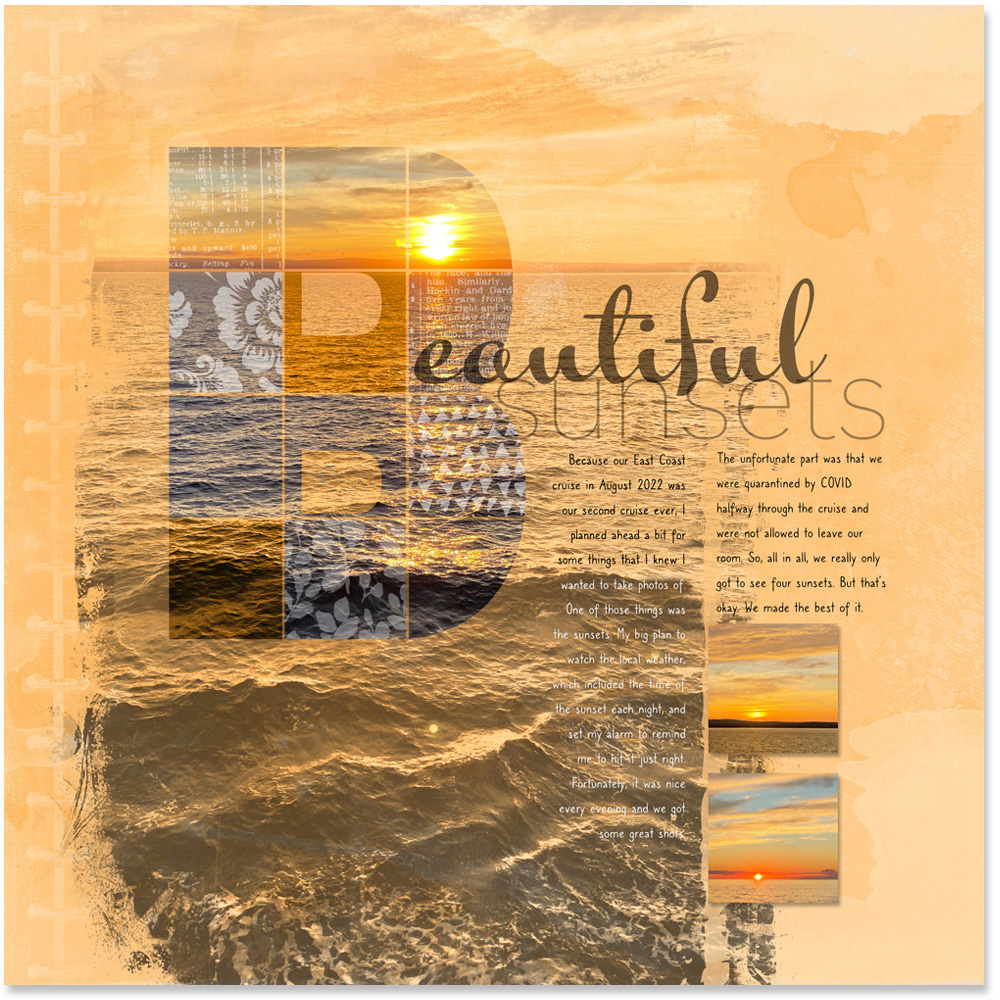
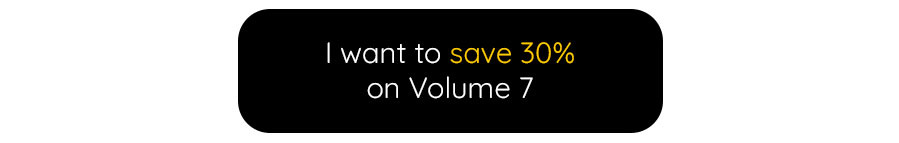
Leave a Reply