Printing a scrapbook album used to be a no brainer for me. I used Shutterfly and always got great results. But now Shutterfly has made some changes that have left me scratching my head.
What are they thinking? Certainly not about digital scrapbookers.
Digital scrapbookers used to have an option to select a photo book that was not pre-designed. Every page was a full page bleed, meaning you could upload one jpeg file, and it would cover the entire page.
In this digital scrapbook friendly system, the cover and the title page worked flawlessly. In short, the main thing you had to worry about was turning off Vivid Pics for each page, or the system would automatically color adjust your pages.
New Custom Path Not So Friendly
Now Shutterfly has introduced the Custom Path photo book, which contains many scrapbooking features. You upload the pictures that you want to use in your book and choose from the backgrounds and elements created by Shutterfly’s digital designers. Then the program gives you the option to adjust the look of each layout by adding, removing, or adjusting photos and text anywhere on the page.
Apparently, Shutterfly thinks that this will satisfy digital scrapbookers, but with the Custom Path they’re really only catering to people who never create their own digital pages.
And in reality, most digital scrapbookers are control freaks! We usually want control over every aspect of the page (not to mention which elements and papers we’re “allowed” to use). We want to print the pages that we’ve already created, not make new ones. In short, we want to design and create pages ourselves on our own computers, and all we need is a company who respects that and will give us a good quality printed book of our pages.
With the Shutterfly Custom Path we’ve encountered the following problems:
They have removed the full bleed page option for all photo book title pages (the first right hand page in the book) and have informed us that they have no plans to reinstate it.
The Customize Page menu gives you the option of dragging out a photo to full bleed size but it’s a clumsy and inaccurate way of making a photo fill the page.
If you use the “use Picture for a Background” option and remove the fade effect, apparently you still get a page number 1 printed in the corner because it’s a background effect.
Even on the regular pages, it’s annoying to have to select a full bleed option every time. If they know digital scrapbookers create the entire page, why don’t they include a full-bleed digital scrapbooking option in their choice of photo books? It would be such a simple gesture that they understand our needs.
On the front cover I found myself trying to “outwit” the program to get my full bleed page, since none was offered in the cover templates, but perhaps the biggest problem of all is that the spine doesn’t appear to line up with front and back covers in the preview. (We ordered a book and tested it — sure enough, it was close, but it didn’t quite line up.)
Shutterfly has known about this issue since June 2011, but has not fixed it. As one of our Team members said, “They don’t seem to have any sense of how important this is to scrapbookers. Digital scrapbooking must represent a very small percentage of their overall business for them to ignore us with such abandon!”
I also miss the nice presentation of the finished book.
Other Photo Book Companies
Shutterfly is not the only photo book company online, so perhaps it’s time to explore some other options. Jan Walker, our Forum Director and Premier Instructor, gave these great suggestions:
If you’re looking for a photo book company, check out these reviews that compare the top 14 photo book publishers, starting with their top pick first. Please note that only the first 10 companies are listed on the first page, so you’ll have to go to the second page to see the rest of them. (Look for the “Next 10” link in the upper right bar of the review panel.)
Another great resource is PhotoBookGirl.com.
And there are some publishers who are either too new to make the list or are still undiscovered by the public at large.
Persnickety Prints comes to mind… they’re great!
And there may be others that folks will want to share about in the comments. In fact, if you’ve used one of these companies, we’d love for you to comment on your experience, good or bad.
One note of caution: be sure to check whether these websites offer international shipping before you start uploading your albums if you are outside of the United States!
Get The Best Deals
And finally, here’s a great tip: GET ON THE MAILING LIST for the companies you like best, and start getting their promotional emails and coupons for discounts and savings! So when it’s time to print your book, you’ll have a deal that will save you some $$.
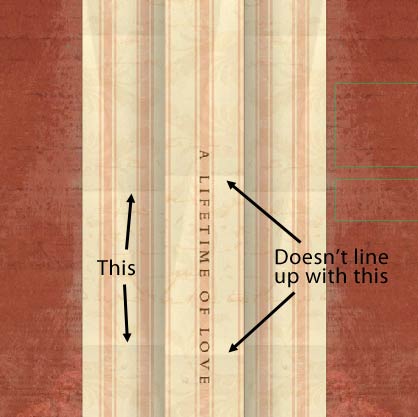
97 Responses
Dayle
You guys really help me out . I really need this information.
Esther Perry
This has been the most helpful thread I have read for a very long time, at least for me.
I have used Blurb for several books, and was happy with them. Although not indicated as such in their instructions, full-bleed pages do work… once you figure out the size (in pixels) you need for the page.
Unfortunately, they do not offer the size I want for my next book, so I looked at Shutterfly. They do offer the size, but I also want full-bleed pages!!!
OK, other book-printers: Here I come!
Pierce Katherine
Recording memories is a fascinating and satisfying hobby that will be exquisite for a lifetime.If you’re looking at creating everything digitally, then you can simply print out your whole scrapbook layout on photo paper.
lainie
In Snapfish photo book, can I upload my finished digital scrapbooking pages done in photo shop elemants in one go. With some books you have to use their background and put your own pics in.
michelle
I am new to digital SB and I would like to design my own pages online and have them printed unbound so I can add dimensional features and put into my own books. Is there a service that will just print my 12×12 pages and not put them into a book?
Jen White
Hi Michelle. Great question. I’m glad to help.
There are many, many companies that print quality individual 12×12 scrapbook pages. You might want to check out Shutterfly, Persnickety, or AdoramaPix. They would all do a nice job.
You could also ask our community of scrapbookers in the forum where they print from.
Jenn
I am also looking for a website to print individual pages. I used Michael’s for so long and then they stopped the option. Has anyone found a site? All the ones I have looked into do not give the option at checkout.
Jen White
Hi Jenn.
Are you wanting to design your page online or just print a finished page you created in Photoshop?
If it’s a finished page you created in PS or PSE, I’d suggest you try PersnicketyPrints.com, MPIX.com, or AdoramaPix.com. They would all do a fabulous job.
Hope this helps. 😀
becky
hi, i want to print a scrapbook page for every hike i go on with my 8 month old grandaughter and keep them in an album that will get bigger over time…Adoramapix online help just told me they dont do that…am i misunderstanding your advice above? What do I specifically ask for? The one lady in your forum who keeps updating her sons albums sound like she has a great system…right now I have a backlog of years upon years of photos in digital. if i knew i could just plod along and every so often print a bunch of individual pages that would be the best.
Plus, with the hiking album I wanted to glue leaves and some other flat things to the pages in strategic places. I cant wait 18 years to make the book, lol! where can i get pages that will go into an album and how do I get the album cover itself? Thanks so much
Linda Sattgast
On adormapix.com click on Photo Prints at the top. The prices are listed on the right, but they don’t list a 12 x 12 size. If you click on the “see more sizes” link under each paper type, you’ll find many more sizes including 12 x 12 pages.
Doing the book this way doesn’t allow you to create the cover. You’ll need to buy a regular 12 x 12 album with clear page holders for adding your pages. You may be able to find an album with a cutout on the front that allows you to add a photo or title, but you won’t have much creative control over the end cover.
Someday, when your granddaughter is grown up, or whenever you decide the book is done, you can take all of these pages and create a single book online where you can create a custom cover.
Eileen
If you are a member of Costco, they print 12×12 photos
Diane Gass
I lost faith with Shutterfly, too, after wasting my time trying to get full bleed pages to make my books. I also had a hard time finding companies that print 11×8.5 until I came across Mixbook.com. I use them all the time now for my albums/books. It’s so easy to upload and get your pages to fit perfectly. They have an edit tool in case you need to resize a page into the colored border. They run specials all the time and do a fantastic job of printing. I highly recommend them. I use Winkflash.com when making 12×12 books as they often have sales for unlimited pages up to 100.
Lizbeth
Linda, I simply want to thank you for this very important and informative post. I have been so frustrated by Shutterfly and thought maybe it was just that I wasn’t doing something right. Thanks for the website mentioned. I am going to use Mix, picked from the photo book comparison site that Jan recommended we look at. I’ll let you know how it goes. This topic is exactly what I needed, right now. Thanks again.
Martin
Oops. I have just started to use Shutterfly and as a beginner I was happy. But after reading all of these problems…I’m going to take a 2nd look. Thanks for the alternatives – I think I’ll be moving away.
M.
Phyllis
I am new to digital scrapbooking. I have a test 12×12 page & would like to have it printed EXACTLY the way I designed it so that I can see how it comes out. I make scrapbooks for Habitat for Humanity & must hand it to the homeowners when the build is completed. I do not want to just upload my photos & have someone else put them into a selected albumn that they use. I want my OWN page printed. I am very confused as to where to send my layout to….and how this works…can someone help me??? Thanks so much!
Andrea Graves
Phyllis,
You can upload one page at a time and have it printed. Album printing it just one of many options for printing.
When you upload somewhere to print such as Costco, Walgreens, etc. your file needs to be a jpeg file.
Does this answer your question?
~Andrea Graves
Cathy McCarty
You might check out Winkflash.com. I get my books printed there with the full bleed option. They often run promotions when you get additional pages free.
Patricia O'Toole
Cathy, I was looking to see if Winkflash.com was mentioned. I have not sent scrap book pages, but I have been very satisfied with the company and their prices. I recommend making a folder of what you want in a photo book and wait for their Flat Rate for up to one hundred pages. It is available a few times a year for about $26.plus shipping & handling. They also have other specials.and
Karen
Has anyone used Microsoft OneNote as a journal / memory book and tried to print it to a Shutterfly or Snapfish book?
I am very interested in this. I have the OneNote book but these sites don’t make it easy to print to a book. Please let me know!
Marlys
I just received a photo book from Shutterfly that I ordered a couple of weeks ago and am very happy with the results. All of my pages were created using PS which I then uploaded and chose full bleed on each individual page. This did take a little extra time, and I agree that Shutterfly should make this one of their options. However, next time I am going to try Christy Williamson’s advice from her post on 1/26 of creating a full bleed page and then applying that choice to all pages.
For the title page, I went to the background tab and chose “Apply a picture as the background” and then removed the effect. Shutterfly must be listening to your complaints, because there was no page number on the preview or printed in the book that I received. If I had not been able to add my own title page, I would definitely have ordered from a different company.
My cover turned out fine, but I did not have items that needed to be lined up so cannot speak to that issue. Overall, I wish Shutterfly would have kept the classic path for scrapbookers to use, but I can live with the small inconveniences because I am happy with the quality of their books and the 100% guarantee. However, if I need to print a book in which lining up the covers is an issue, I would probably try another company if Shutterfly has not fixed the problem by then.
Linda Sattgast
Thank you for this update, Marlys! I’m glad to hear that you were able to get a title page without a page number. Please let us know how your book turned out!
Scraps
All,
I was on the Shuttefly site, and they are asking for our feedback on bringing back the Classic Custom Path. I have pasted the information below for you. This is our opportunity to let them know that we really want the Classic Custom Path Back.
We Want To Hear From You
If you prefer to still use Classic
Custom Path, please let us know why.
Send your feedback to:
custom_feedback@cs.shutterfly.com
or take a quick two-minute survey
Linda Sattgast
Thanks for this info! A number of months ago they had a similar opportunity to give feedback, so hopefully this time they will listen more than they did then!
Christy Williamson
Title Page in Shutterfly: I found that you can get the full bleed option on the title page if you go to “Get More Layouts” link from the Layouts tab. Find the full bleed option toward the end, click on “Add To Project” and then apply it to your page. I don’t see page numbers on my preview. Do they really print on the final product?
Christy Williamson
P.S. I also found that you can get the full bleed option on all your pages if you select that layout for one page, then go to “Pages” on the top right part of the screen. The drop down menu has an option on the bottom that says “Apply to Other Pages”, then click on “Layout” and you’ll get that layout for all your pages from that point on.
Linda Sattgast
This is very helpful, Christy. Thanks for posting!
Kathleen D
I couldn’t agree more that SF should provide a totally customizable scrapbooker’s book, aka blank 12 x 12 pages on ever single page!. They have to know that digital scrapbooking is huge. I’ve ordered about 12 books from them and for the first time I’m thinking of going elsewhere. With the new version of LR hooking up to Blurb I’ll probably give them a try because it may be convenient. But I sure hope SF reads these threads and all the replies and provides us the simple solution of a scrapbook layout with all blank 12 x 12 pages (or 8 x8 pages).
Andrea Graves
I have used Shutterfly for years and been very pleased with their quality and customer service. I have been surprised that they are replacing the old options with new options that do less than what was previously offered.
I have the classic problem of getting behind on printing my layouts for the last 3 years, and I’m guessing I have about 500-800 pages to print (I haven’t scrapped ::that:: many pages, but I print most of my pages out four times so I can put pages in each of my boy’s books, and my books, so it adds up quick).
I had been contemplating printing as albums instead of each individual page (as I’ve done in the past). Now that Shutterfly’s old option is being removed at the end of the month, I’m sad, I feel it eliminates the album printing option for me. I know I could go to other companies, but I have so much to catch up on, I’m not really thinking I want to test them out on my precious layouts. I will most likely do my usual, and end up printing my 8×8 individual pages at Costco.
P.S. Don’t get behind on printing your layouts like I did! It’s a big pain to catch up, and the kids complain that all the pages in their books only have “old” pages with no current pictures and pages, lol!
Margaret
Linda gave a link in her blog to the Photo Book Review site. Listed number 4 is Viovio, the company that I have used for several years, and the review is right on the button. The choices and quality are wonderful, customer service is great, printing time and delivery are terrific too. But ease of use – oh, oh! Three years ago it was positively awful, (a professor friend who tried it agreed with me), but gradually it is getting better and easier to use. I believe they are listening, and are certainly making changes. The software takes some getting used to, buttons still hide, and fixing mistakes takes a lot of fiddling around. But the price and quality cannot be beaten, I am accustomed now to sizing my pages to their specifications for full bleed uploading. If I pay attention everything turns out perfectly, so I see no reason to use any other company. By the way, for multiple copies (my latest one was 15 copies for my family, which thrilled them), I always do a sample copy first before my full order. Always there are glitches, but of my own making rather than Viovio’s. Every so often they do special deals. I got 20% off the already low price on my latest order. So it’s Viovio for me.
Linda Gregory
I just printed three copies of a 12×12 full-bleed-page scrapbook I created and ran into none of the issues described here. I didn’t use their scrapbook templates, but created my own pages. I was very happy with the results and received my books within a week of upload.
Linda Sattgast
Linda, how did you handle the title page, since there is no full bleed option?
Connie Tyger
I have always used Shutterfly with Linda’s instructions. I do a lot of books. The last two were a nightmare. I wanted to pull my hair out. I had a 100 page wedding album and a 60 page 25th wedding anniversary book. The front page slipped after it was uploaded which no one could help me fix from tech support. I redid it larger than 12×12 to bring it down to where I wanted it and still was not pleased with it. This last one the spine printed larger than the size I typed it and one page in the album slipped and they added a color at the top to make up the difference. It looked fine when I reviewed it prior to printing. When I talked to tech support they were curt and advised me to use the new way they have set up. I told them they were hurting the digital scrappers who do their own pages on their desktop and upload them to Shutterfly. Maybe what they need is to have all of us stop printing at Shutterfly & see if it hurts their business or not. No one is saying that the pages that are done with their new process are not nice but that is not why I got into digital scrapbooking. Linda you especially should be concerned since we belong to your club and get supplies, template pages, etc. which we use for our books. If they don’t listen to business people like you, then they will not change and we should look elsewhere to do printing. Before I sent out my last album to Shutterfly I reviewed a report by a digital scrapbooker (sorry I don’t remember her name)with over 10 companies and still went with Shutterfly. I am definitely going to review the list identified in the email we received today for my next book.
Sandy Steffens
I have used Picaboo for a long time & have always been very pleased with the product. I have tried lots of different books & Picaboo always wins. I like the fact the binding is sewn, not glued, and the color is always true. With the latest version you can manipulate everything which I really like. I’ve made books that were used as guest books at weddings, and my daughter used the heavier lay flat book for her professional wedding pictures…gorgeous.
Patsy Tabbert
At one time Shutterfly did have a digital scrapbook option. The only problem was that if you used that option none of the coupons or special prices for photobooks could be applied to the purchase price so I ended up using the regular book with full-bleed pages. I’ve ordered a few books with them and the main issue I’ve had is the colors are always so dark on my pages.
Cindy
I stopped using Shutterfly a couple of years ago, though I did manage to print one photo album that I was happy with. My problem with Shutterfly was the cumbersome process just to upload single pages to be printed, since this is what I do most of the time–create pages that will be added to traditional scrapbook albums. Trying to figure out where to go to do this from their home page (at that time) was even harder than it needed to be. Anyway, I used Costco for a while because they are cheap and fast (2 hours), but the quality wasn’t good. The pages were dark and the colors were off. One double-page spread with the same red background in both came back with one background nearly black! So I found http://www.scrappingsimply.com/ one day and have used them for my last 3 or 4 batches of pages. Their prices are low and I was very happy with the quality. Shipping is pretty fast, too! This is a great option for those who are not interested in making books every time and print a lot of pages to be added to traditional scrapbook albums!
Marcie_H
Very informative article and discussion Linda. I think everyone agrees that Shutterfly books are very high quality but the process of creating the book for digital scrapbookers has increased so much that it outweighs the quality. I think it’s awesome that SF has created easy software that makes it easy for anyone to create beautiful photo books buy why does that have to take away the option for blank full bleed pages. Yes, I know you can work around that but why should I have to? I would like to see SF offer a blank fully customizable book for digital scrapbookers.
Tina Wilson
My FAVORITE photo book publisher BY FAR is adoramapix.com. They really are amazing!!! And the customer service is second to none. OK, so they don’t have as many choices of page size and you’re restricted by the number of pages you can order (14,26,38,50 or 76) but they publish incredible heirloom quality books. The picture quality and page thickness are outstanding compared to several other companies I have used. Oh, I might mention the price is higher too but you really get what you pay for. Order one of their small books as a sample to see for yourself. You don’t have to download a program to compile your book either. You do it right on their website. It’s my first choice when quality is top priority. When I want a really inexpensive but decent book I use Costco. Each time one of my great nieces and nephews turn 10 I make them a photo book of their life so far. The smaller book is only around $25 which makes a perfect gift. With Costco you’re really limited in size and choices but the price is great. The quality doesn’t come close to AdoramaPix but I haven’t found a company yet who comes close.
Patricia Proskurniak
Actually that should have read “YourStory” not “MyStory”. I’ll have to remember to read my comments before submitting them. Got my ‘there & their’s mixed up too. sorry.
I use a program called CraftArtist by Serif to do my digital scrapbooking.
Patricia Proskurniak
I never used Shutterfly yet, I’ve used MyPublisher. I downloaded their program (very small download) and from their used their templates on their page. I wasn’t into digital scrapbooking yet, so I’m not sure how it would handle it, but I’m assuming I’d just pick the full page for my layout.
You don’t have to upload any photos to their site as you do it all with their program on your computer, then once you preview and like it you upload the whole thing to their site. My old laptop did it without any problems, but it may have taken some time, can’t remember.
I thought they were a bit expensive, but I did do large books. Their price is based on a 60 page book, then so much per page after. I really liked the paper they used and the prints were very good.
They used a paper sleeve over their books that you picked a design for as well.
Has anyone used MyStory and published their own books? It’s a machine that “binds” the hardcovers you purchase that have an adhesive in the binding. The machine then heats up the adhesive and your pages are then glued in place. I just bought one and am going to try it. You have to print your own pages though.
Marilyn
Received my book yesterday and am satisfied with it. Title page did not quite go to the edges, but since this is a first attempt, it is just fine. I may try another book with Shutterfly just for the practice and may also explore another company.
Obviously there are many opinions as you read through these messages. Oh yes,Susie’s measurements for the inside pages were perfect!
Priya
I use photobook designer. By http://www.photobookworldwide.com/. I choose the single photo layout in a 12 x 12 and drag my own 12. X 12 scrapbook page and get the printed. I am very happy with the outcome
Suzanne
What an awesome book, BarbaraJ! I like how some of your photos extend from one page onto the adjacent one. And those kids are cuteness beyond words.
BarbaraJ
Hi Linda, I also love making my own digi scraping and do it with either Fotofusion and or PSE! I purchase my scrapbooking supplies like all others and download to my computer. When they were working on this new ANCP, some of us ask them to please see that we can use our digital scrapbooking pages on this new path.
As Gurus we had a chance to learn how to do all of this first. I like to know the exact demensions of course I use 8×8, 12×12 mostly! I save my work as a jpg then upload and drop in to a full page view. Cover page I use Customize and make it a full page spread, including any other pages that require using customize feature to full page! Here is one of my books, called Country kids.
http://share.shutterfly.com/share/received/welcome.sfly?fid=1323b2ed91860c26&sid=0EbuWLFozZMVI9A
I do think it would be nice for a confirmation of the demensions!
Linda Sattgast
Beautiful book! What darling kids—did you take all the photos?
Suzanne
I so agree with you, Linda. I’m disappointed, too. I’m okay with having my cheese moved; I just don’t like it when there’s a big bite removed!
I’ve had the same frustration with the title page issue. Grrrrrrrr. Is there a workaround for this? Possibly use one of their mandatory templates for the title page, then add the full page title page you’d like on Page Two, and then delete the title page. Wouldn’t that move your full Page Two to become the title page? Crazy that we should have to make these workarounds when it would be so easy for them to include a full page option.
Hopefully, Shutterfly will begin to listen to these concerns.
Linda Sattgast
You can use the Customize Page menu, which gives you the option of dragging out a photo to full bleed size—not as accurate, but it works.
If you use the “use Picture for a Background” option and remove the fade effect, apparently you still get a page number 1 printed in the corner because it’s a background effect.
Linda Sattgast
Dialog is good, and I appreciate everyone’s comments. For the record, I do want to say that I have printed books with Shutterfly for quite a few years and have always loved them. And they are still a good company.
At DigitalScrapper.com we made pre-designed templates every month that were “Shutterfly friendly,” which means we used the templates provided by Shutterfly that Ana A mentioned in her post to make sure our designed templates would work well with Shutterfly.
So every month we were promoting Shutterfly.
Then the Custom Path came a long and Shutterfly informed us that the old digital scrapbooking software would be discontinued January 2012. We tried out the Custom Path and felt it was a step backward for digital scrapbookers while being a step forward for people who wanted the digital scrapbook look but either couldn’t do it themselves or simply wanted to save time.
If that’s what you want, then Shutterfly is fantastic!
If you want to make your own pages, then be prepared to be frustrated when you try to add a full page bleed to the title page and when you try to line up the covers and spine.
Another smaller inconvenience is having to choose the full page bleed every time, when it would take so little for Shutterfly to provide a book choice with all full page bleeds for digital scrapbookers. Granted, that’s a small inconvenience, but completely avoidable.
Most of all, I’m disappointed that Shutterfly appears to have turned a deaf ear to our requests. It makes us feel as if digital scrapbookers aren’t important enough for them to listen and make even some small adjustments.
Shutterfly is perfectly free to make that choice, but they may find digital scrapbookers looking elsewhere to print their books.
Connie E
Linda, If you were updating Shutterfly’s software. What would you change? If i’m understanding you you would:
Make sure the specs fit the cover/spine?
Do away with the single title page and make it two pages?
Make sure there is a blank book to just begin uploading your files.
Correct? Or no?
Linda Sattgast
I would do three things:
• Make sure the spine and the covers line up in both the preview and the real book.
• Allow an option for a full page bleed (all the way to the edges) for the title page. No need to make it 2 pages. The book always has to start with a right hand page.
• Give a “Digital Scrapbooking” book choice, which automatically gives you a full bleed blank page for every page. (You would still be able to change an individual page to one of Shutterfly’s designs, but most digital scrappers who create their pages from scratch only want the full page option.
Judy Collier
I also have used Shutterfly for many years and loved the end result. I have just finished a book using ( with great frustration) the custom path or rather, trying to work around it. I also am now open to other options because of this. I do want to give a shout out to their service in the past– I once created a book thru them and discovered some big errors (mine, not theirs). I called them to see if I might get a discount ordering a newly edited copy (note, this12x12 was over $100). The kind lady advised me she would happily send a new one out for just the cost of shipping. I received it within a couple days!
Michelle
I agree that Custom Path is a BAD change for digital scrapbookers and it is not custom. The lack of a single 8×8 and 12×12 book option that inserts a simple JPG on EVERY SINGLE PAGE is so disappointing.
Connie E
and part 3- I think the ANCP is for the people that want to save time and or don’t have photoshop or like software to make their pages but want a more custom feel. (PLUS MORE OPTIONS)
If you are wanting to do your own pages with software just start with blank pages and you will have NO PROBLEM. Another great thing– You can mix and match..Why not try a few of each!
Here’s my latest Book– (PRINTED BY SHUTTERFLY) http://www.shutterfly.com/gallery/post/start.sfly?postId=/gallery/1/post/GMGDFgzcM2jhg3cgWvgYiY
Reply
Linda Sattgast
Your book is lovely Connie!
Connie E
Thank you Linda!!!!!
Connie E
part two of my msg–
Part two of my comment:
I will agree with you there is a slight problem with the spine. In that it is hard to match the front spine and back when trying to make a line of some type. I have learned to live with it because EVERYTHING ELSE IS PERFECT!
If you want the custom path with the blank pages- Here’s the link http://www.shutterfly.com/photobooks/custompath_classic.jsp
Connie E
Part two of my comment:
I will agree with you there is a slight problem with the spine. In that it is hard to match the front spine and back when trying to make a line of some type. I have learned to live with it because EVERYTHING ELSE IS PERFECT!
If you want the custom path with the blank pages- Here’s the link http://www.shutterfly.com/photobooks/custompath_classic.jsp
I think the ANCP is for the people that want to save time and or don’t have photoshop or like software to make their pages but want a more custom feel. (PLUS MORE OPTIONS)
If you are wanting to do your own pages with software just start with blank pages and you will have NO PROBLEM. Another great thing– You can mix and match..Why not try a few of each!
Here’s my latest Book– (PRINTED BY SHUTTERFLY) http://www.shutterfly.com/gallery/post/start.sfly?postId=/gallery/1/post/GMGDFgzcM2jhg3cgWvgYiY
Connie E
First part of my msg
I thought I would add my thoughts. I have used Shutterfly since 2008 and love their photobooks. I would never print them anyplace else. I have grown out of the simple path and do mainly digital scrapbooking. (I use fotofusion software and CS4 for my pages) I do my pages a bit different. If i’m making a 8×8 book I will make my page a 16×8 when finished save it as a jpeg and upload it to Shutterfly. I’ll then start with blank pages and with two of the same pages i’ll put one on the left and one on the right then preview to line up items in the crease. (which means I will normally move the right page over a tad bit to line it up. This works wonderful for me.
BarbaraJ
I have made several digi books with the All New Custom Path with no problems! Shutterfly offers all the specs and how-to’s you would need! Someone owes Shutterfly an apology. Barbara Jansa/Shutterfly
Deb M
Barbara, obviously you work for Shutterfly so you can’t be objective. I think Shutterfly owes us digiscrappers an apology, not the other way around. I hope they make changes soon. I stopped using them until they do. Right now I’m trying Picaboo and will also be trying iPhoto’s and Aperture’s albums. I like too that Blurb is very easy to use for Instagram photos.
BarbaraJ
You can use anyone you wish and that is fine with me and I wish you all the best in whatever site you find! This is a free system, but when it comes to telling me it does not print correctly and I have made more than 60 books through out my membership with Shutterfly. I think I know the difference. I do not work for Shutterfly, I am a retired lady that lives in Texas. I happen to love digi scrapbooking and Shutterfly and take it personal when I know it is a wonderful site and offers more than other sites for their community! Enjoy your other sites as much as you wish, but don’t say something I know is NOT true!
Connie E
I have never had a problem either–With their products. Now..I have made mistakes on books. But they were mistakes “I” made.
You know what? Shutterfly gave me a credit for that book. I fixed MY mistake and I ordered the corrected book. Now that ROCKS! (I make a book for every customer I take photos for)
Linda Sattgast
Agreed—Shutterfly has a wonderful guarantee!
Ann A
Templates have always been given for PSE and Photoshop…
for all book sizes and the covers and spines…
Ann A
oopss…
Here is the right link
http://www.shutterfly.com/digitalscrapbook/scrapbook-design-specs.jsp
Connie E
Thank you for the links Ann A!!!
Linda Sattgast
Just so you know, this link is to the OLD book software that Shutterfly says is going away this month in favor of the Custom Path. I agree—it was great software. I wish they would keep it around!
BarbaraJ
I have been using the ANCP for my digi scrapbooking (from either FotoFusion or PSE). I save my pages to jpg and upload and use a full page sprea on the 8×8 or 12×12. I have not tried the other sizes yet. So far using a simple spine all is fine. I just like the guarantee, the quality that Shutterfly offer. I used the regular books before the all new custom path came out. I am working trying to get more support on digital scrapbooking specs for our books. We will see!
Linda Sattgast
Yes! I would love that! I hope you are successful, because I want to stay with Shutterfly. I’m used to them, and I love the quality of the books.
Ann A
All New Custom Path books.
http://www.shutterfly.com/digitalscrapbook/scrapbook-how-tos.jsp
Maybe this will help…
Connie E
I thought I would add my thoughts. I have used Shutterfly since 2008 and love their photobooks. I would never print them anyplace else. I have grown out of the simple patch and do mainly digital scrapbooking. (I use fotofusion software and CS4 for my pages) I do my pages a bit different. If i’m making a 8×8 book I will make my page a 16×8 when finished save it as a jpeg and upload it to Shutterfly. I’ll then start with blank pages and with two of the same pages i’ll put one on the left and one on the right then preview to line up items in the crease. (which means I will normally move the right page over a tad bit to line it up. This works wonderful for me.
I will agree with you there is a slight problem with the spine. In that it is hard to match the front spine and back when trying to make a line of some type. I have learned to live with it because EVERYTHING ELSE IS PERFECT!
If you want the custom path with the blank pages- Here’s the link http://www.shutterfly.com/photobooks/custompath_classic.jsp
I think the ANCP is for the people that want to save time and or don’t have photoshop or like software to make their pages but want a more custom feel. (PLUS MORE OPTIONS)
If you are wanting to do your own pages with software just start with blank pages and you will have NO PROBLEM. Another great thing– You can mix and match..Why not try a few of each!
Here’s my latest Book– (PRINTED BY SHUTTERFLY) http://www.shutterfly.com/gallery/post/start.sfly?postId=/gallery/1/post/GMGDFgzcM2jhg3cgWvgYiY
Suzanne
Barbara, you probably don’t try to use a custom made cover for your album. If so, I’m not sure you’d find the All New Custom Path so wonderful. But I agree with you that it works fine for all the other pages, assuming you select the full page for custom-created pages.
I also like the option of occasionally being able to use their method, templates, stickers (very limited selection, though), and backgrounds if I don’t want to spend the time to create a page from \scratch.\ It’s kind of like using a cake mix — works fine, although not quite as wonderful as the \real thing.\
BarbaraJ
You are wrong about Shutterfly, I do all my digital scrapbooking with All New Custom Path and it is perfect and very easy! If you have questions please ask Shutterfly or go to the forums!
http://www.shutterfly.com/digitalscrapbook/scrapbook-how-tos.jsp
Linda Sattgast
Hi Barbara—do you create your pages on your computer first and then upload them, or do you upload your photos and then create your pages with the Custom Path? I think that is the issue here. As long as you use only photos with the new Custom Path and use their backgrounds and elements, you would get great results.
It is still possible to create our own pages on our computers and upload them with the custom path, but it is not as easy as it used to be, and the things I mentioned in the article are not as elegant as the prior book creation software.
However, I can certainly vouch for the fact that Shutterfly does a great job on their books and stands behind their product.
Yan
I had my 2011 book printed at Shutterfly. In the preview, it looked like the title fitted perfectly only in the spine (which is how I wanted it) and would not run into the front and back covers. When I got the book, however, the title had run into the front and back covers, and I couldn’t really read the title on the spine at all. It was not how it looked in the preview. When I called them, even they had to agree that the product did not look like the preview. They were quick to reprint me a new book though after I went back into Photoshop to change the placement of the title.
Where do I go to turn off VividPics? I can’t seem to find it anywhere. LOL
Linda Sattgast
In the old version you selected one or more photos and then clicked on Edit. Then there were several tabs to choose from, one of which was the Vividpics. I’m not sure if they have the same thing with the new Custom Path.
Suzanne
Yes, you can still deselect Vividpics when using the All New Custom Path, but unfortunately, it’s not as easy. Now, here’s what you do:
1. Go into My Pictures,
2. Select any or all of the images you’d like,
3. Click on the little arrow for Edit,
4. Select “Apply Effects.”
5. On the right side, there’s a little box that includes the option to deselect Vividpics. And if you click on the designated place just above that, you can specify to apply this to all of your images, so you don’t have to do this for each one. Sounds easy, but there’s a hitch.
Upon making the choice to “Apply Effects,” Shutterfly apparently assumes you wish to crop your image. So after you’ve applied the effect to deselect VividPics and then add your image to the page, it’s not the original size. Not to worry, you can fix this by simply stretching it out to expand in the page (12×12 in my case). But I strongly dislike this feature because, although there’s a way to recover the original size, it’s an additional (i.e., time-consuming) step that was previously unnecessary. And the images in My Pictures aren’t shown in their full size. That, too, can be corrected by, when in the same “Apply Effects” mode as for deselecting VividPics, you choose the crop effect, then select “Custom Crop.” That restores the image to their uncropped version. But what a pain that is. You have to do this one image at a time — there’s not an option (or none that I can find) to apply that effect to all images selected.
The other inconvenience, in my opinion, is that now, in the New Custom Path books, you can’t make the choice to deselct Vividpics on pages that are within the book. You can only make the selection in My Pictures before the images are in the book. So, for those of us control freaks who like to place one or two pages in the book at a time, particularly to see if the next page being created will be a left or right-hand page, this is a major problem.
Hope this info is helpful.
Linda Sattgast
Thank you, Suzanne—this is helpful information!
Yan
Thank you Suzanne. I get it, AND I did it too!
I didn’t have the same problem with cropping that you did though. It did not crop my pictures. When I dragged my layouts onto the pages, they remained at their 12×12 size.
Suzanne
Oh, good. Maybe they’ve fixed that little “bug.” I called them to report the issue, so here’s hoping they listened and took action.
Dimorr
I have used Inkubook a few times. The biggest book is 11×11, you can only put text on their spine but they do have full bleed on very page. They also have good deals even for posting OS.
I have found them to be very helpful if I’ve needed back up.
Liz Reed
I was never impressed with Shutterfly. After I used them once (when they were supposed to be in their “prime”) over 3 years ago.
I discovered viovio.com and have been completely satisfied with everything! They are the least expensive I have ever seen – kinda tricky to figure out at first – but well worth the low cost.
You can only print 12×12 single pages – but that is all I make so it was ok. Single sided only costs $1.10! Double sided option is less then that!
What I hate most about digital scrapbooking is others who don’t do it think that because you don’t create it physically that this is the end – well, duh! just print the pages/album!!! Ok, I’m done now.
Linda Sattgast
Hi Liz—I’ve heard that Viovio has an 8.5×11 book option, but I haven’t checked it out yet.
lozzie
I’ve printed 2 books from paperkiwi.com and was very happy with the results ..especially happy with the printing of the covers..I have also printed books here in Australia with snapfish and happy with their results as well..I haven’t had any pages printed as yet at either of these printing sites…
Marilyn
Susie,
I just completed a photo book following your Travel Album August Premier tutorial. I sent it off to Shutterfly two days ago. Wish I had read this Blog first. It is my first attempt at having a book printed. I had a good discount so will just have to see how it turns out. I ran into all the frustrations Linda outlined with their new Custom Path. I guess I thought it was part of the process. I think they call it a learning experience. Hopefully, my book will meet my expectations as I really appreciated havinchg your tutorial to follow.
Linda Sattgast
I’ve always found the quality of Shutterfly books to be outstanding, so I’m sure you’ll be happy with it!
(ms.) Michael
I had three 12×12 books printed through Shutterfly in the last few weeks and all came out beautifully. Susie, I’m sure you will love it. And customer service is great — if you aren’t fully satisfied with how it turns out call them and they will make it right! 🙂
Hope you love it!!!
Michele
Thanks for the heads up. I have ordered from Shutterfly a few times and I used to think they were the most digi-scrapper friendly. Sorry to hear that’s no longer the case. I have also ordered many times from Blurb and find them the most economical while still being great quality. Winkflash is good too, but note that their 12×12 books contain pages that are NOT fully 12×12. I didn’t even realize that until a year later; now I see lots of places where my layouts got cut off at the edges. I will probably still use them, just scrapping my pages a little smaller.
I second your recommendation of Persnickety Prints too! I’ve only ordered a single page from them though. They’re kind of expensive.
Susie Roberts
Lynda has a very good point about shipping overseas. Although Shutterfly ship to Australia it adds $20 to a 12 x 12 book and they never offer free shipping overseas. This is offset by taking advantage of their large discounts, which are regularly offered. Australians might be interested in Blurb and Snapfish but you can’t upload a custom spine. That is the only thing that would keep me using Shutterfly – if I wanted to have pretty paper on my spine instead of black, white or another color or extend my cover across the spine.
I have had numerous conversations with Shutterfly regarding the spine not lining up and in their most recent email they assured me that the spine would line up when printed even though it doesn’t appear to be that way in the edit menu. They also stated that if I wasn’t happy with the final product they would refund or reprint. So I guess that’s all you can ask for under the circumstances. It’s just a shame that they haven’t made digital scrapbookers feel that we matter to them. I have two scrapbooking friends who have used Snapfish and Blurb and are delighted with their finished books. So that’s a good recommendation.
BarbaraJ
I make all my digital scrapbook pages using the All New Custom Path books without a problem. I have no problem and continue to be totally happy with Shutterfly, in fact I think they have more to offer than any of the other sites for their Shutterfly family. Shutterfly how to digital scrapbook using ANCP
http://www.shutterfly.com/digitalscrapbook/scrapbook-how-tos.jsp
Barbara Jansa/Shutterfly Guru
Linda Sattgast
Thanks for your note, Barbara. I do agree that their custom path is really nice if you just want to upload your photos and create your pages online. It’s probably the best out there for that. Problem is…I always want to make my own pages, title page, and covers!
Lynda Choquette
Thanks for the info Linda. I too have always printed through Shutterfly and have been pleased with their products in the past. I think it’s important to point out that some of the companies listed do not ship photo books to Canada or overseas. I just spent several hours over at Persnickity prints learning their process, and reading through their q’s & a’s, only to learn that while they do ship photos, they do not ship photo books outside of the US. This is strange because we do have Purolater, UPS, etc. Just too lazy to accomodate us I guess. Please advise your subscribers though that this is a possibility and they need to look into this first. Thank goodness I didn’t start uploading photos right off.
Persnickety Prints
Hi Linda,
Thanks for your feedback. Here at Persnickety Prints, our focus is the single archival 12×12 photographic print. That is our forte. We are digital scrappers, graphic designers and photographers- we know what we want, and we are picky when it comes to printing. There are many reasons why we prefer this printing process for our layouts. This is our focus.
1. we all want to use our own layouts
2. full bleed is impossible on double sided paper
3. Because of #1 & #2, when printing photo books, there are always issues with bleed, print alignment, gutter space, etc.
4. Photo Books are not as archival
5. Ink printing is limited to CYMK, photographic printing reads your embedded color profile.
Having said this, yes, we do offer photo books via our online software, we do oversee every single layout and order that comes in. For Photo Books, we send them to an out lab for binding. (ie, stitched & glued)
No one photo book company is the same as the other.
99.9% outsource their photo books. Shutterfly does NOT print in house, they are a software company.
High quality duplexing printers cost hundreds of thousands of dollars. The paper must be cut in stacks with a cutter, and then bound. Not to mention what it takes to produce a custom cover. Most high end photo books are fulfilled in huge printing presses, not on site.
We could fulfill not so great photo books, but again, we are Persnickety. So we send the finish work to our outlab. From there, the book is shipped. Photobooks weigh over 4lbs and we prefer to have them tracked. We can’t stay in business if we are shipping them overseas at $80-$100 an order and only charging you $10.
Linda, we are not lazy, we just don’t want to compromise quality. We feel like offering our single page photographic prints (the process we prefer) at a $10 flat rate to you is very generous and a good alternative option.
I am sorry you don’t feel the same.
-Chari Pack
Owner
Linda Sattgast
Hi Chari—thanks for your comment. It’s always great to hear from the publisher! I’ve heard good things about your company, as well.
One correction—when I was part of the Shutterfly Scrapbook Advisory Team (now disbanded) I went to Shutterfly and saw their in house printing press in action, so unless something has changed in the last couple of years, they actually do print in house and take great pride in the quality of their books. That makes sense, since they do offer a 100% satisfaction guarantee.
Jobascraps
I have printed several photobooks at paperkiwi.com & they turned out great. Rex is the owner? & is absolutely great with helping with any questions. He came to a digiscrapping convention I attended last Oct & it was so fun to meet him in person. so now I really really like Paper kiwi! He seems to love what he is doing . Paper kiwi is the photo book department & for single page printing Scrapping Simply is where you go .I haven’t printed any single page lo’s there but i believe the two sites are connected together. I even ordered the new metal art they offer & gave for gifts last Christmas.
Jan
I, too, love PaperKiwi and have used them for at least 3 years. I had the same photo book printed by 6 different companies. To me, PaperKiwi looked the best,printing & binding. Adoramapix came in second. I also like how PaperKiwi’s books are assembled in their software on my computer and then uploaded to the company–full bleed all the way and what you see on your computer is what you get. I’ve never been disappointed in the quality and I’ve never had to have anything redone. The downside is that they aren’t stored for viewing on their servers so you can’t view them on-line.
Barbara Albrecht ( texasbarb)
I so agree about Shutterfly. I made a photobook for a Christmas gift. I finally got someone who understood what I wanted to do….use my own layouts in the book. It took several phone calls and transfers to finally find someone…very annoying to say the least.
The directions they had on their website for making custom photobooks did NOT give the right instructions for what I wanted to do. I was so frustrated I almost cancelled the order.
I just ordered some single 8×8 layouts and that was a chore, also. I WILL be looking for another vendor the next time.
char
Thank goodness for this head’s up! I’ve been checking the links you provided and discovered that 8.5×11 is NOT a standard size. Some have 8×11, more common is 8×10. Shutterfly offered it and I never checked further, just assumed it would be widely available. Until now I’ve only self-published but have looked forward to finally doing a professionally printed book. Since I am only one 2-page spread in to the “Your Story: Brilliant” class, I’d better back up and change my first layout!