The Power of Patterns
by Linda Sattgast
A Photoshop pattern is an image that is repeated, or tiled, when you use it to fill a layer or selection. Photoshop comes with various preset patterns, and there are many, many more available for free on the web.
Photoshop patterns can be quite powerful IF you know how to use them. In this video tutorial I’ll explain all the basics, including some little known facts about patterns. I’ve even included a free pattern to begin your journey.
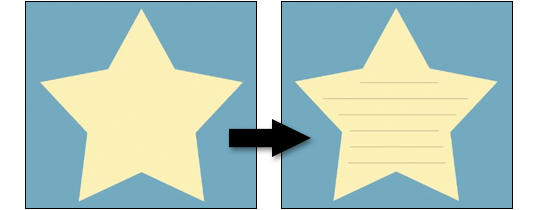
Watch the video tutorial—available for both Photoshop Elements and Adobe Photoshop:
Interested in digging in deeper?
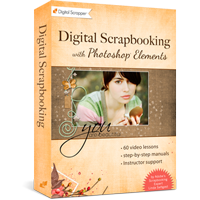
Learn Digital Scrapbooking
Whether you’re just getting started in digital scrapbooking or are self taught and want to fill in the gaps in your education, the Learn Digital Scrapbooking class will help you get up to speed FAST and become the confident, competent digital scrapbooker you deserve to be.
Learn more about the Learn Digital Scrapbooking class!
_____________________________________________
 Author: Linda Sattgast | Contact Us
Author: Linda Sattgast | Contact Us
All comments are moderated.
Please allow time for your comment to appear.


12 Responses
Jobascraps
Linda is the best!! I can follow her tutorials unlike some other instructors.
Janine
This is a great tutorial. It has opened some great new possibilities to me as far as using patterns. Thank you so much for the free pattern – it is perfect to use in so many ways.
PatriciaD
Linda has by far THE very best classes for PS. I am so thankful I found her website and classes many years ago. She is thorough, concise, effective and just plain fun. I loved her videos when I was just getting started in PS and love to add to my skills now that I even teach PS myself. The very best!!
Linda Sattgast
Thanks, Patricia! I’m blushing. 😀
Carrie
Thanks for this tutorial. I haven’t done anything with patterns before because I haven’t taken the time to research them. Your video was very easy to understand.
Jeffri Moore
Thank you very much for this tutorial and the download with which to practice. I have recently been using patterns. As you explained, patterns can be quite useful. They are not hard to make. Thank you for sharing your knowledge with us!
Sharon Calhoun
Hi Linda,
I just love your videos and this one is very timely since I’ve been experimenting with patterns this week. Your video indicated there was more information about installing patterns and there was a free pattern below the video, but I didn’t see either. Can you please let me know where those are? Thanks very much,
Sharon
Linda Sattgast
First click on the video button to access the video version you want—Photoshop or Photoshop Elements. A new page will come up with the video and the written instructions below the video. The link to download the pattern is in the first paragraph below the video.
When I filmed the video I was intending to create a mini class on how to create and use patterns, but I haven’t gotten that done yet. But eventually I hope to do that.
Judy Shinlever
Thank you for that wonderful tutorial and the free pattern. You make everything so easy to comprehend and use.
Becky
I have going about doing this the hard way. Very helpful video Linda. I love patterns and can not wait to get cracking at making some using this technique. Thanks,
Becky
Margaret
Thank you for this Linda. I always learn something from your lessons and love learning by video.
Su Hall
Very nice tutorial! You could also combine all the layers to a Smart Object. That’s a whole other ball game, though. I use them and love them, but, it took time to understand them and employ them into my work.
As long as I’ve used and made patterns, your style is so thorough, I got more out of it than I expected. Thank you!
Su