December 17, 2019 | Digital Scrapper News | Volume 17, Issue 51
![]()
Hi there!
My family is officially all home for Christmas.
This momma’s heart is full.
I think I’ve taken a couple hundred photos over the last two days, and with lots of tradition celebrating around the corner, I’ll probably take hundreds more. I can’t wait to start putting them on scrapbook pages!
Need some help and inspiration to get you scrapping your holiday festivities? I’ve included 5 links to several blast-from-the-past tutorials below.
Love and creative success,
![]()
Jen White
DigitalScrapper.com
QwikLearn.Teachable.com

Christmas Ornament
Create a digital Christmas ornament using a favorite photo and the Spherize filter. Free ornament hanger included!
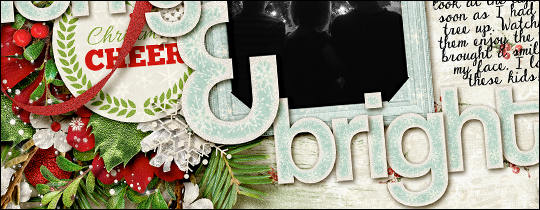
Shimmering Elements
Add a touch of shimmer to any element using the Noise filter and Blend Modes. Use these elements to add a little sparkle to any scrapbook page.
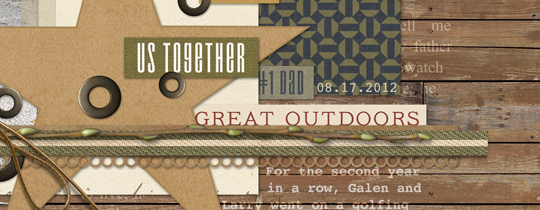
Whimsical Star
Turn Photoshop’s 5 Point Star into a whimsical expression of your creativity using either the Polygonal Lasso tool or the Direct Selection tool.

Getting the Right Brush—Distressing
Sometimes GETTING the right brush is more important than knowing what to DO with it. In this tutorial I’ll show you the perfect brush to use for distressing type.

Photo Lineup
If you want to create a fun look with your photos that’s a little different than the usual, try a photo lineup using the Shape tool.
Leave a Reply