Simple Background Solutions, Offset Edges by Jen White
Add clarity to the focal point of your page by using the pretty-edges of a background paper as an anchor.
For this tutorial you will need:
- Photoshop Elements or Adobe Photoshop
-
A background paper with interesting edges
Want to see what others are creating with this tutorial? Go to Digital Scrapper’s Community Gallery.


Kit: Evolving by Aprilisa Designs
Font: Caroni
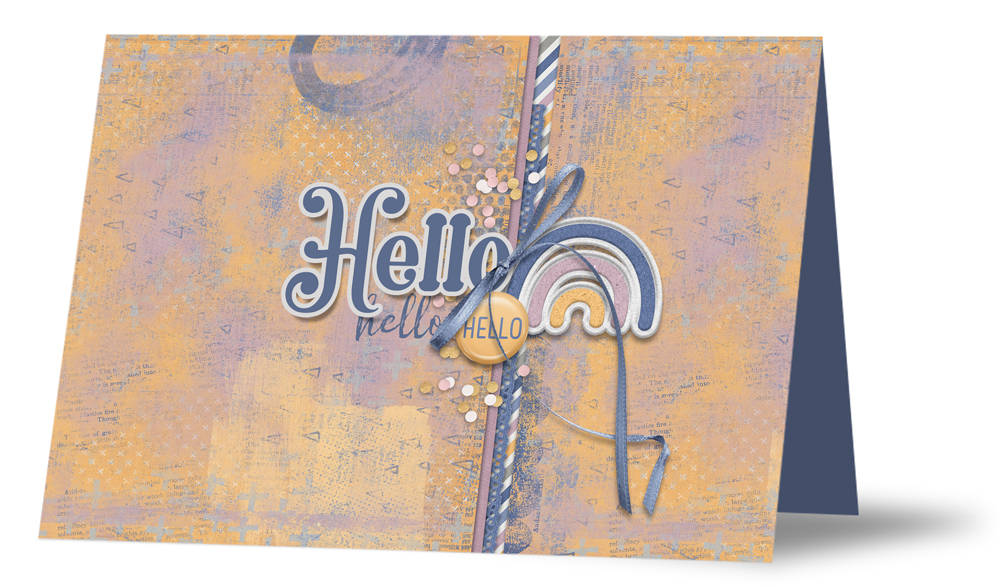
Kit: Evolving by Aprilisa Designs
Fonts: Back To Vintage, Chamille
More pages created using this tutorial:
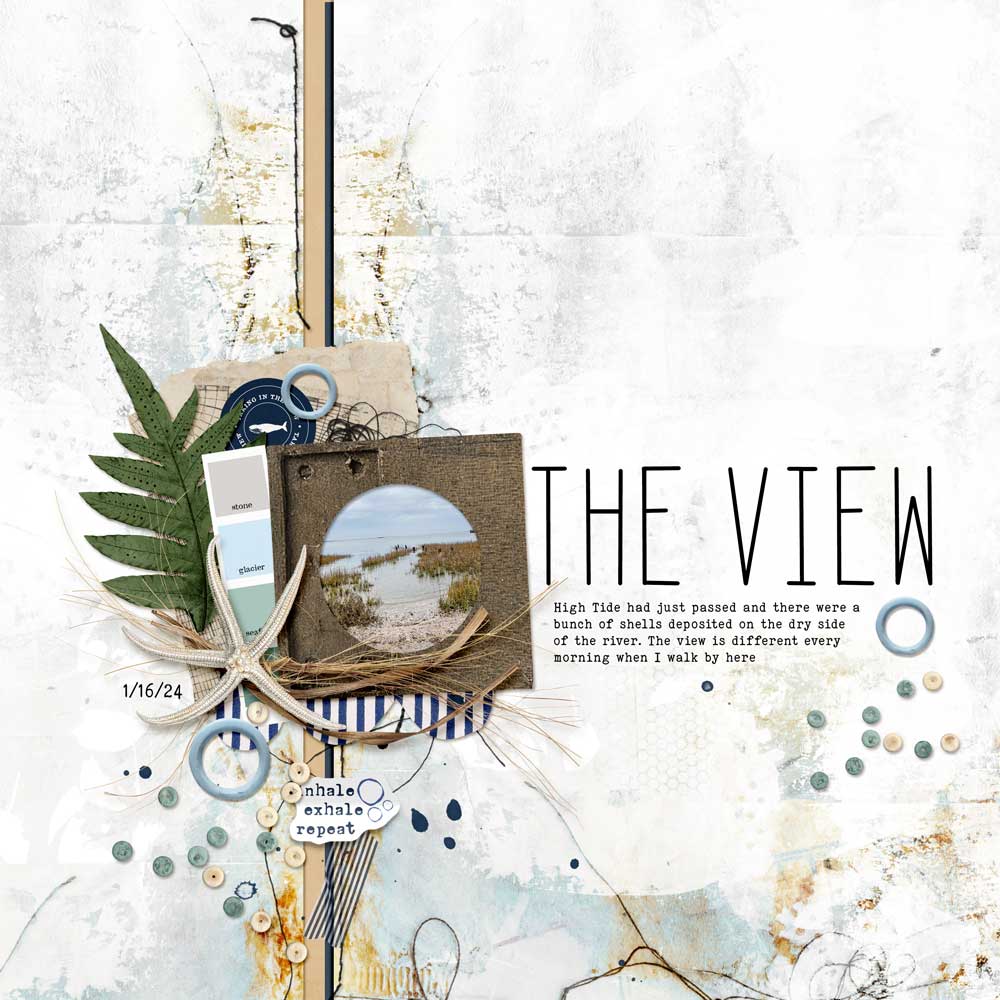
Kits: Sea Spray by Rachel Jefferies
Fonts: Beanstalk Skinny, ELEGANT TYPEWRITER
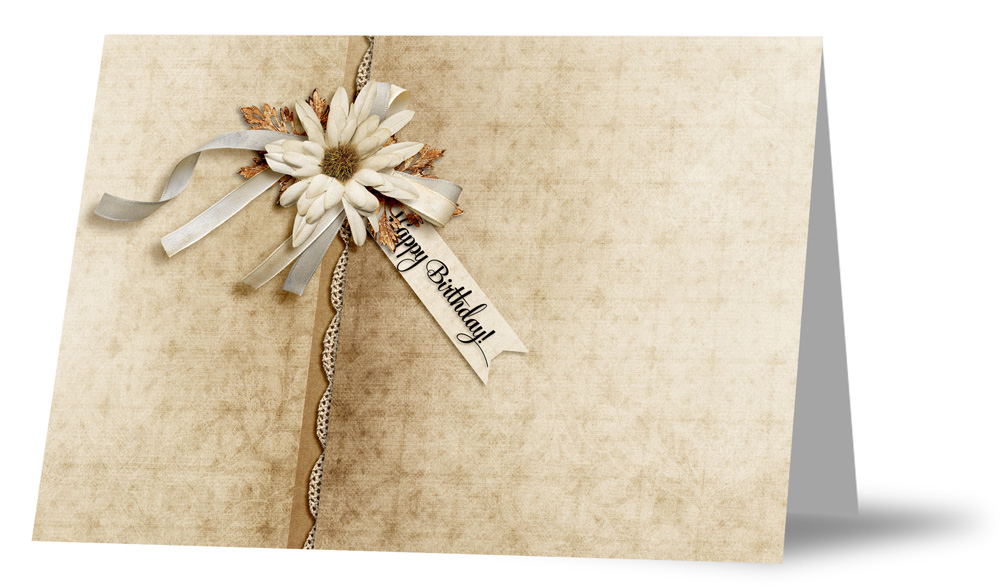
Kits: Pavlinka Designs, Ginny Whitcomb, Elisha Barnett, Jenifer Juris

Class: Painting With Patterns by Syndee Rogers
Kits: Just Because Studio, GingerScraps Collab
Font: Architects Daughter
Stop avoiding bold and busy backgrounds and start
using them with skill and confidence.
Save 15% on Taming Bold & Busy Backgrounds
*NOTE: This is not a new class. This sale cannot be combined with any other discount.
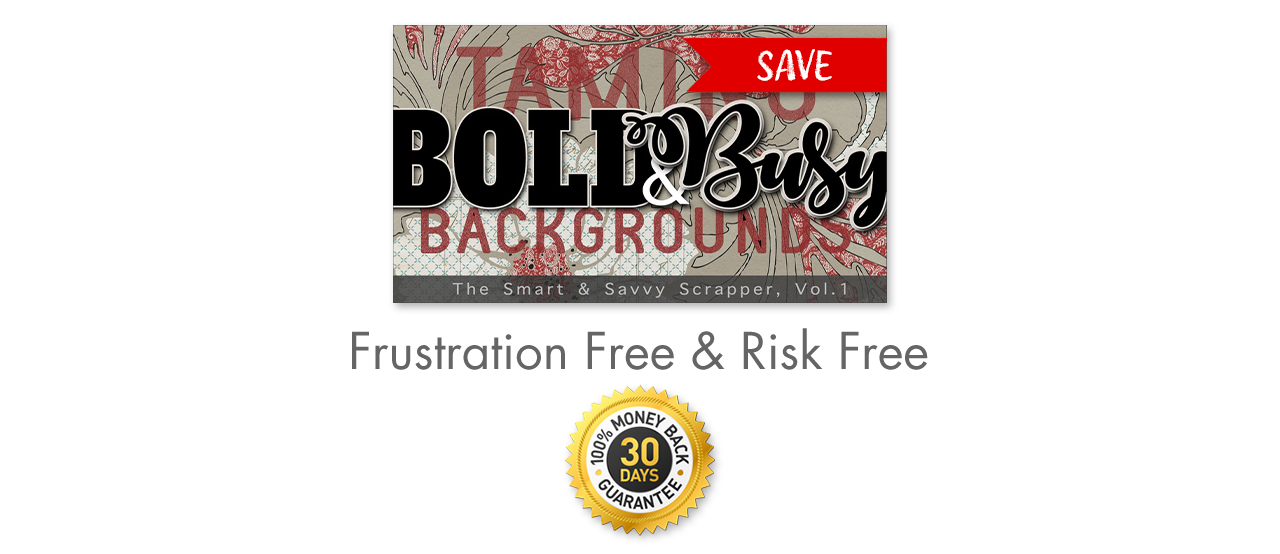
_____________________________________________

Author: Jen White | Contact Us
All comments are moderated.
Please allow time for your comment to appear.
3 Responses
Olga
Great idea! Thank you so much!
Sue
This is such a good idea! I have so many papers I can use this tutorial for. Thank you!
Sherry Rider
Wonderful tutorial – clear and easy to follow and really brings the focus in! Can’t wait to try this. Thank you!