
Custom Edge with the Lasso Tool
by Carla Shute
Use the Lasso tool to quickly add a beautiful custom edge to a plain background paper.
For this tutorial you will need:
-
The dst-lasso-edge.psd document from the download
- Photoshop Elements or Adobe Photoshop
Want to see what others are creating with this tutorial?
- Join & visit our Community on Facebook.
- Search and post using hashtag #DST and/or #LassoEdge
Click Here for the All-In-One Download
(video, layered PSD document & manual)
Watch the Video Tutorial
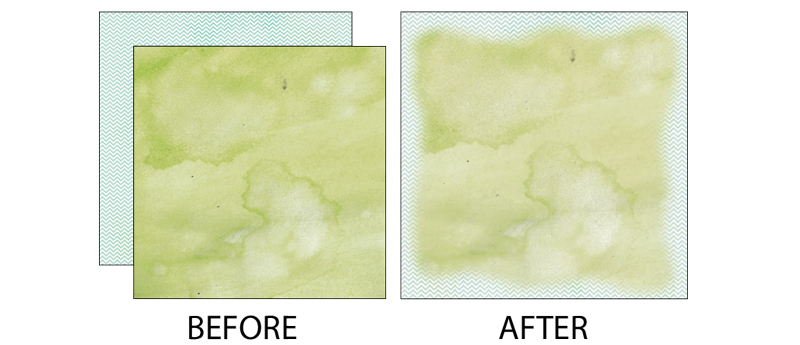
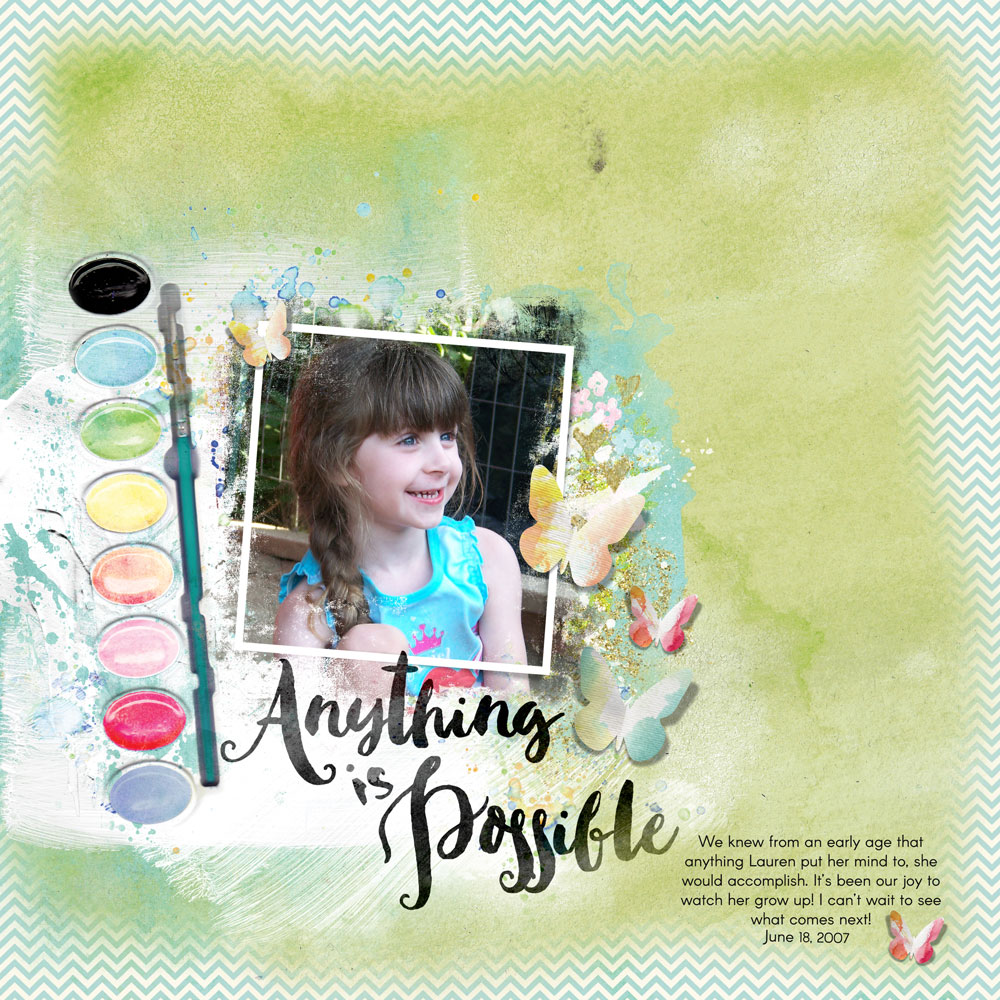
Tutorial: Custom Edge with the Lasso Tool by Carla Shute
Kits: Stories We Tell Collection Biggie, Paper Mini and Embellishment Mini by Syndee Nuckles
Font: Arcon
More pages created using this tutorial:

Page: Julie LaPoint
Tutorial: Custom Edge with the Lasso Tool By Carla Shute
Kits: Katie Pertiet Designs
Font: Barcelony
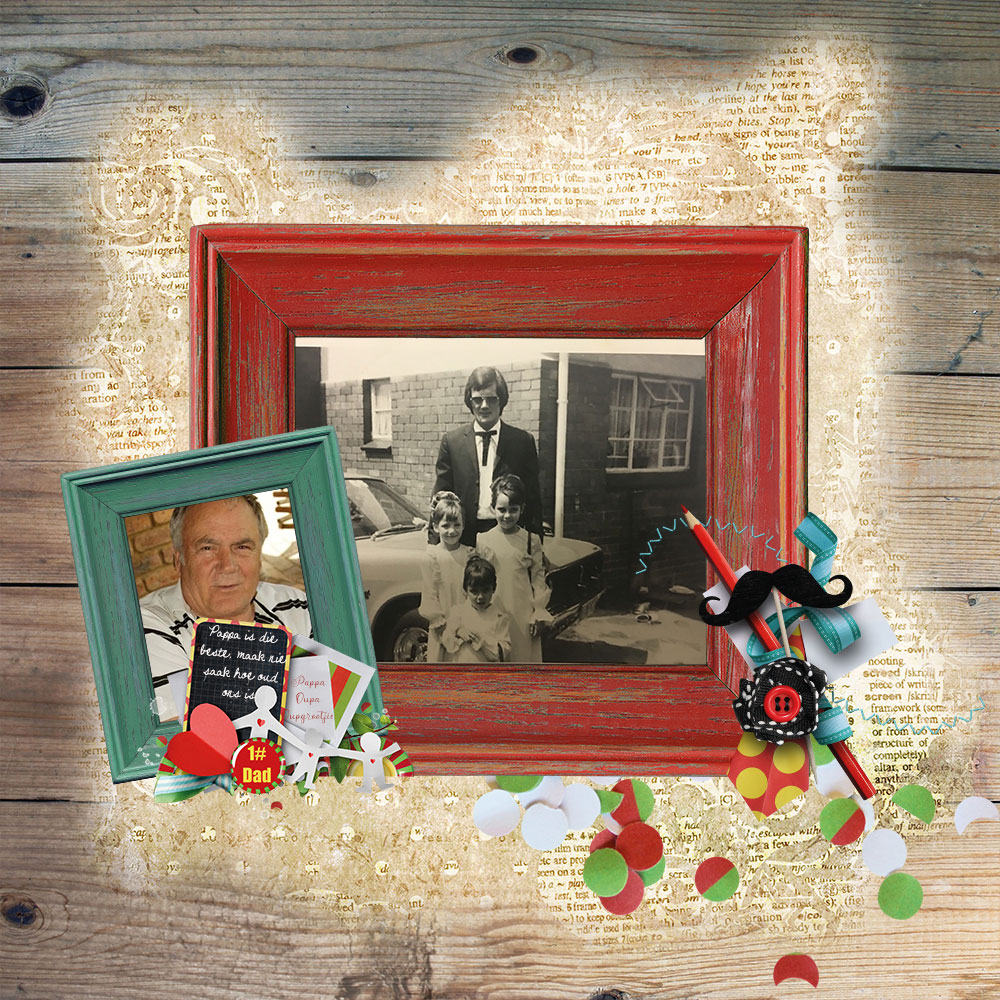
Tutorial: Custom Edge with the Lasso Tool By Carla Shute
Kits: One in a Million Dad by WendyP; Evergreen Dreams by Cottage Arts
Fonts: Never let go; Angelina

Kits: Cathy K-Chart Your Own Course; Digital Scrapbooking Ingredients-Wander Lust Add-on; Greene Edition March Mini 2021; Angelle Designs-Today and Now; Benthai Creations-Today, Antebellum Press-Today.
Fonts: Times New Roman and Rough Rough
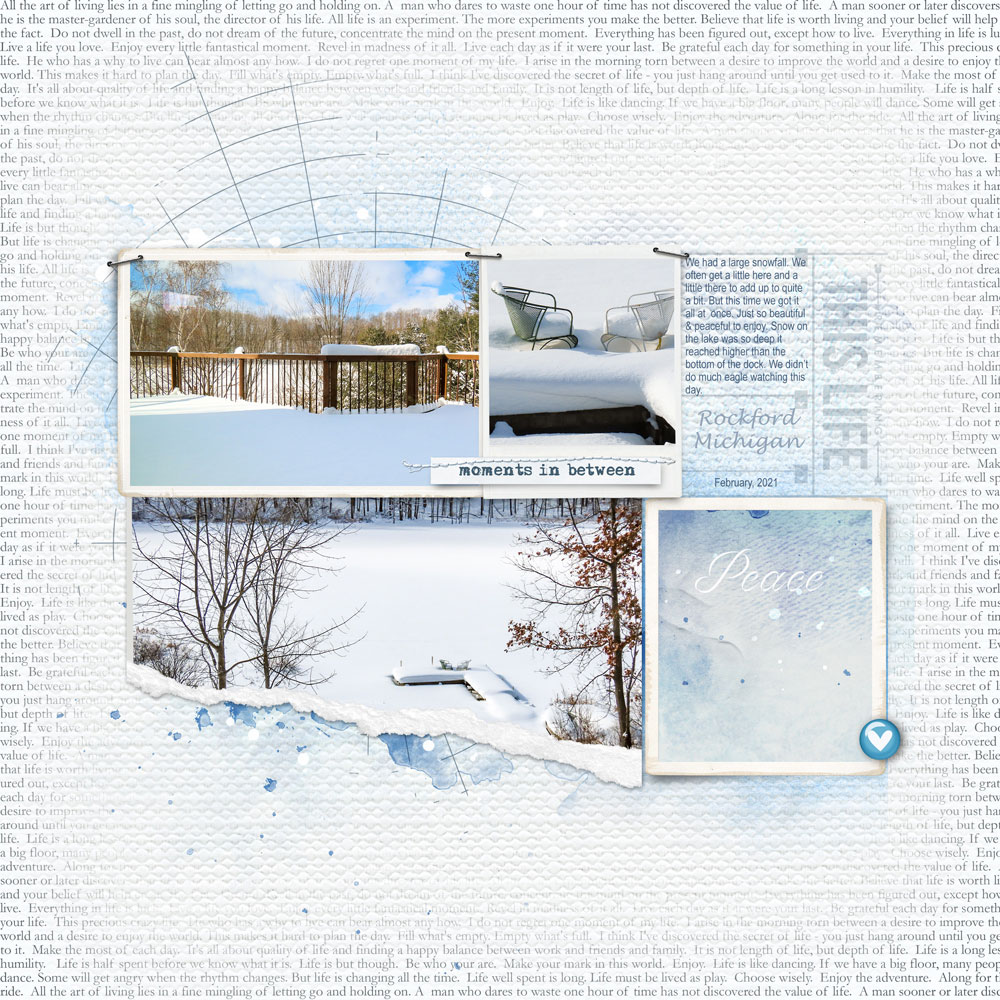
Tutorial: Custom Edge with the Lasso Tool by Carla Shute
Kits: Katie Pertiet & Anna Aspnes
Font: Arial Narrow, Volina, Lucida Handwriting
Master The 7 Most Popular (And Powerful) Selection Tools
SAVE 20%* for a Limited Time on Selections 1 for Adobe Photoshop
or Selections 1 for Photoshop Elements.
*Cannot be combined with any other discount.
_____________________________________________

Author: Carla Shute | Contact Us
All comments are moderated.
Please allow time for your comment to appear.

8 Responses
Steph
Very fun idea and so simple! Thanks for the tutorial!
Carla Shute
Glad you like it!
Tricia
Wow! That was fun! I’ve had such a hard time learning how to do much of anything with digital scrapping . I love your teaching. Feel like I can finally “get it”! Thank you!
Carla Shute
I’m so glad you enjoyed it! Thank you so much for your kind words!
Diane Gass
Thanks! I never thought of doing this.
Carla Shute
Your welcome! I’m excited to see what you create.
Chris
thank you
Carla Shute
Your Welcome!