
Curved Border Template Using the Shear Filter
by Karen Schulz
Quickly create a charming curved border template using a simple selection and the Shear Filter.
For this tutorial you will need:
- PhotoshopElements or AdobePhotoshop
Want to see what others are creating with this tutorial?
- Join & visit our Community on Facebook.
- Search and post using hashtag #DST and/or #CurvedBorder
Click Here for the All-In-One Download
(video & manual)
Watch the Video Tutorial

Page & Photo: Karen Schulz
Kits: Color Outside the Lines Kit by Karen Schulz (Snickerdoodle Design)
Glitter Layer Style: My Little Chickadee Glitter Style by Karen Schulz
Font: Appalachi
More pages created using this tutorial:

Card: Julie Singco
Kit: That Was Then This Is Now by Simple Pleasure Designs (Jennifer Fehr)


Learn Adobe Photoshop or Photoshop Elements
& digital scrapbooking — or fill in the gaps of your learning
with QwikLearn Photoshop or QwikLearn Photoshop Elements
_____________________________________________

Author: Karen Schulz | Contact Us
All comments are moderated.
Please allow time for your comment to appear.
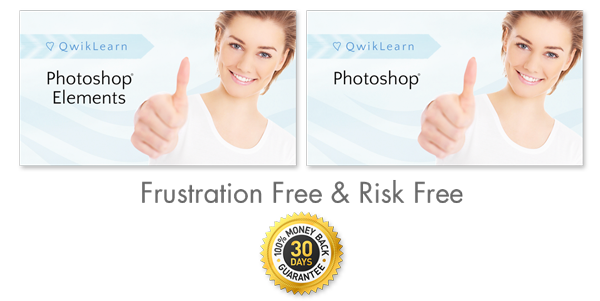
31 Responses
KATHLEEN STEWART
Thank you, Karen, for sharing your knowledge. It is always appreciated. Looking forward to making curves in my next scrapped page.
Sheryl Hardin
Glad to find you here! Great tutorial. Thanks for posting!
Karen Schulz
Hi Sheryl! I’m glad to see you here too! Small world. 🙂 Thanks for the welcome, and I”m glad you liked the tutorial!
Olga Litvin
Great tutorial! Thank you so much for sharing.
Karen Schulz
You’re so welcome, Olga!
Eva
Great tip! Will have to put this to good use.
Karen Schulz
We would love to see what you do with it, Eva!
Sherry D'Ambrosio
Wonderful tutorial. Thanks so much for sharing.
Karen Schulz
Thanks for your feedback, Sherry! I’m glad you like it!
Jody Taylor
Great tutorial. Thank you.
Karen Schulz
HI Jody! Thanks for your feedback!
Cathy
Who knew, this is so simple but so useful. Really appreciate your generosity.
Karen Schulz
I’m glad you will find it useful, Cathy. Thanks for letting us know.
LoriB
Thank you!! I had no idea this could be so easy!!!!
Karen Schulz
You’re welcome! I hope to see what you do with it!
Glori
LOVE knowing how to make these curved borders!! Loving the layouts created using it, too!! Thank you, Karen!! Just posted mine at DS!!
Karen Schulz
Thanks so much, Glori! And thanks for posting your layout!
Steph
I have used this tip that I learned from you years ago so many times!! It makes curved line so easy.
Karen Schulz
I’m glad to know it’s been helpful for you, Steph!
Linda Replogle
Thanks, Karen. Looking forward to trying this out. Welcome.
Karen Schulz
Hi Linda! I hope you will share with us what you create! Thanks for the welcome!
Diane Gass
Love this tutorial and technique! Thank you, Karen!
Karen Schulz
I’m so glad, Diane! Thanks for letting us know!
Julie
Love this tutorial! I can think of so many uses for creating sheared borders! Thanks! 🙂
Karen Schulz
I’m so glad, Julie. I look forward to seeing what you create using this technique.
Michelle Bradshaw
Super tutorial. I love the shear filter.
m
Karen Schulz
I’m so glad, Michelle. Thank you! Show us what you do with it, please?
Lee Ann Leytem
Another wonderful tutorial! I see the fun ahead already. Thanks, Karen! So glad to have you join this great team.
Karen Schulz
Thank you, Lee Ann. I hope you enjoy experimenting with this fun technique!
Linda Geiger
Thanks so very much for this wonderful tutorial!
Karen Schulz
You’re so welcome, Linda! I hope you have fun with it!