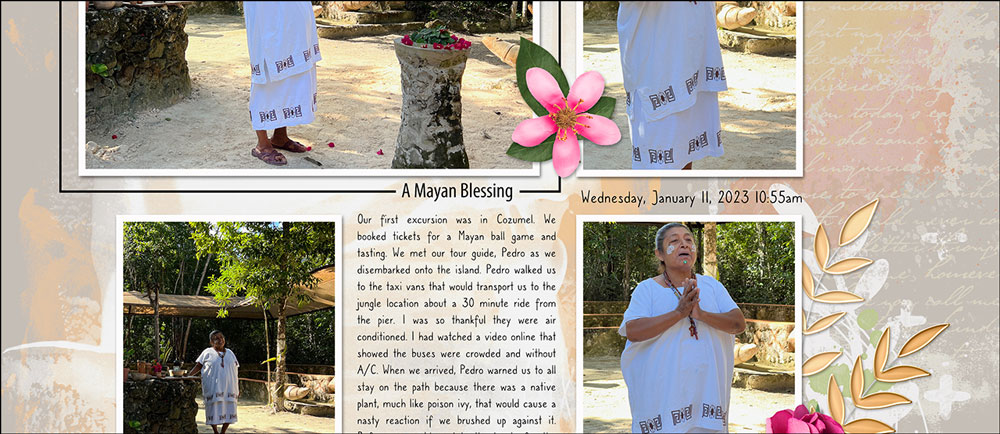
Broken Stroke Outline with Phrases and Dingbats
by Gina Harper
Draw attention to photos and journaling by creating a broken stroke outline with phrases or dingbats. Use this technique to frame your entire page for that little extra touch.
For this tutorial you will need:
- Photoshop Elements or Adobe Photoshop
Want to see what others are creating with this tutorial?
- Join & visit our Community.
Click Here for the All-In-One Download
(video & manual)
Watch the Video Tutorial
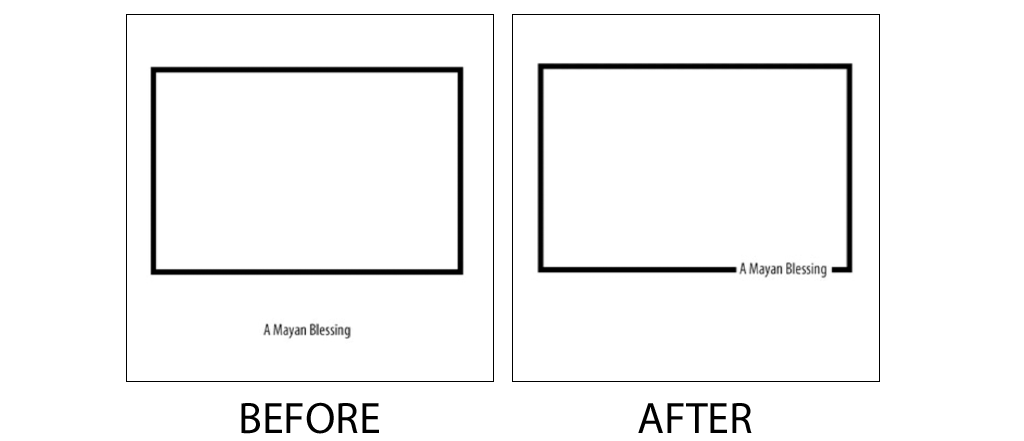

Tutorial: Broken Stroke Outline with Phrases and Dingbats by Gina Harper
Kit: Choose Kindness by Kristin Cronin-Barrow
Fonts: Caroni, Myriad Pro Condensed
More pages created using this tutorial:

Tutorial: Broken Stroke Outline with Phrases and Dingbats by Gina Harper
Kits: Soul Food, Secret Recipe and Pampered Pets all by Connie Prince, Christmas Bake Off by Seatrout Scraps
Fonts: Alfa Slab One, Comic Sans, Can Dog
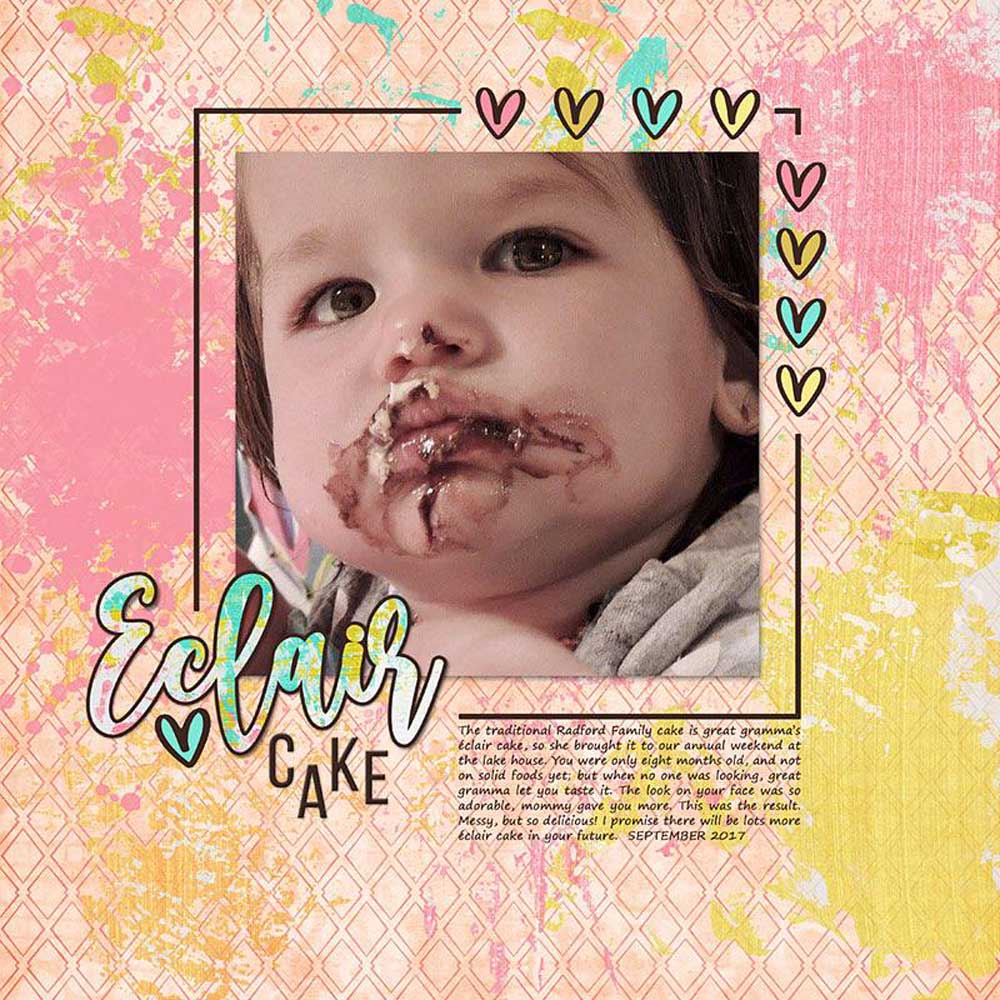
Tutorial: Broken Stroke Outline with Phrases and Dingbats by Gina Harper
Kits: Daily Life by Scrapvine and Seasons of Life by Dandelion Dust
Fonts: Segoe and Southmore
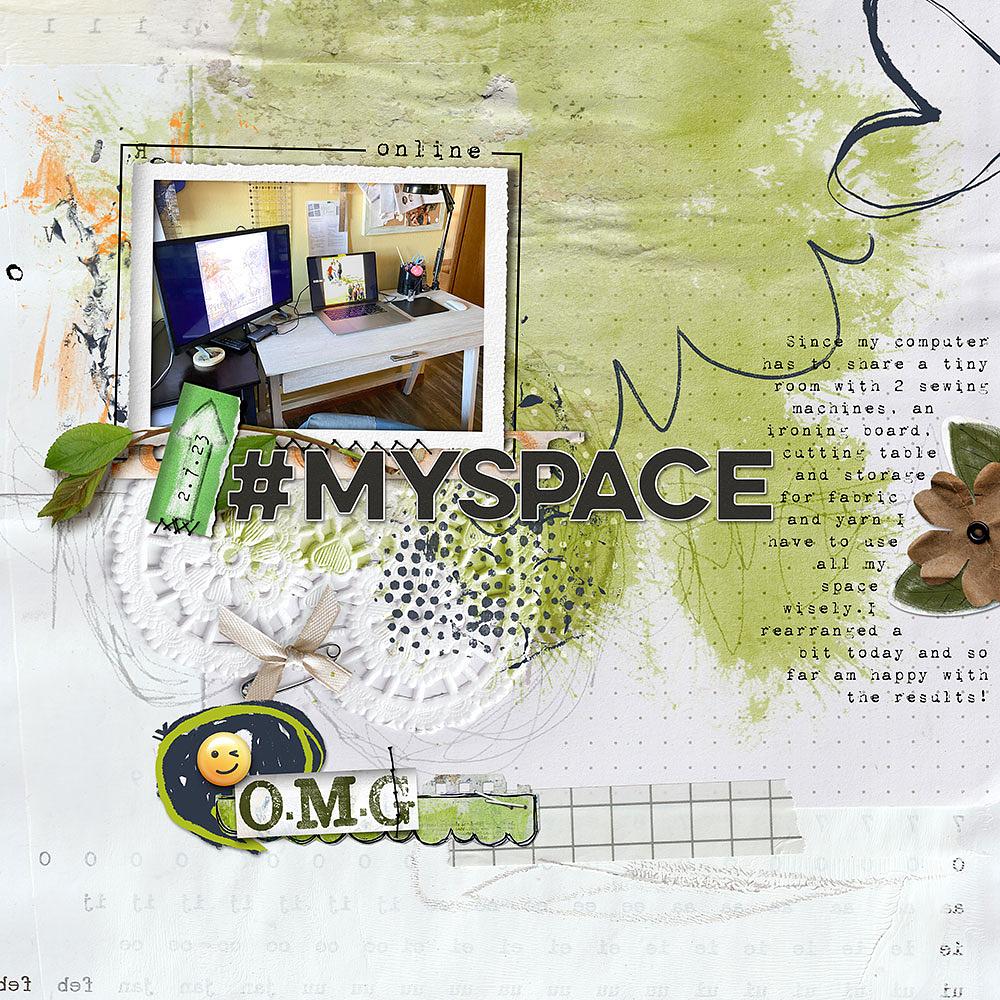
Tutorial: Broken Stroke Outline with Phrases and Dingbats by Gina Harper
Kit: Connected by Little Butterfly Wings
Font: 1942 Report

Tutorial: Broken Stroke Outline with Phrases and Dingbats by Gina Harper
Kit: Will You Be My Gnome by WendyP Designs
Font: Andy Bear, Suit Icons
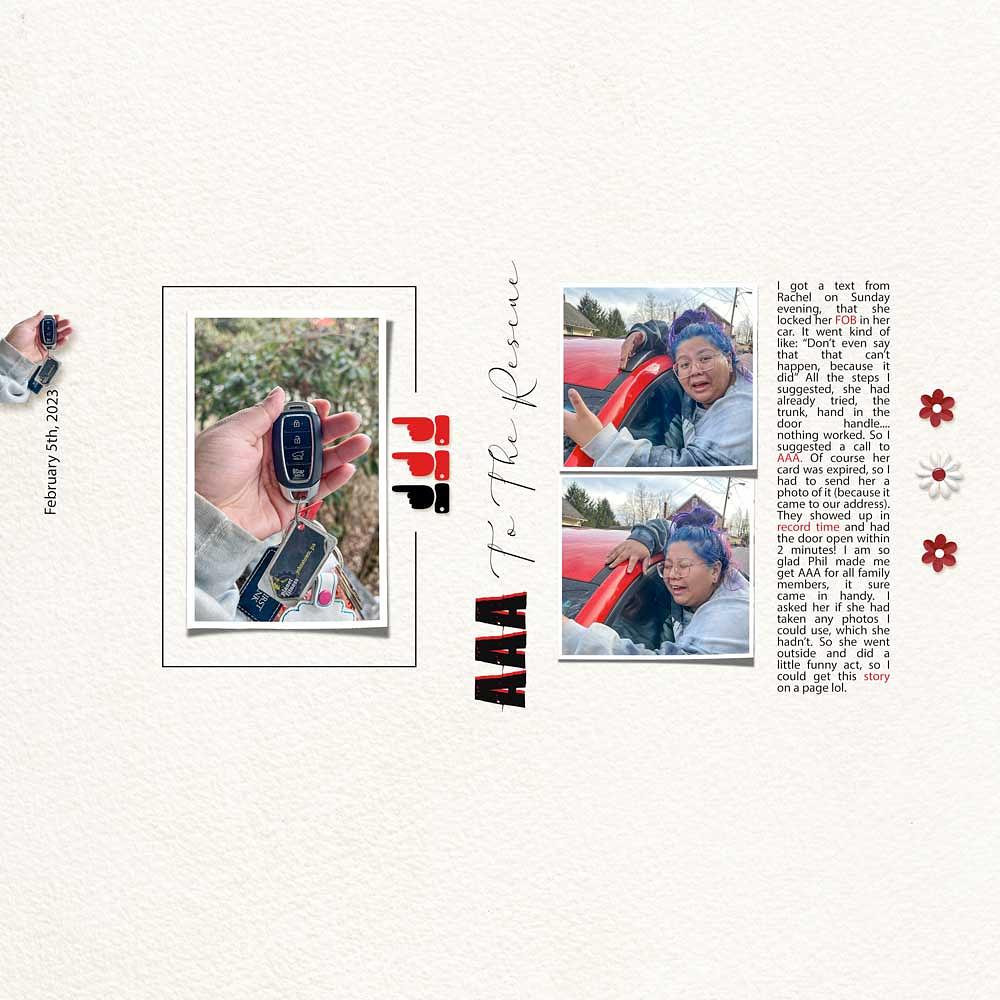
Page: Anke Turco
Tutorial: Broken Stroke Outline with Phrases and Dingbats by Gina Harper
Kit: Tis the Season by Vicki Robinson
Fonts: Myriad Pro, Fredoka dingbats, Impact, Aaqheella
Master the 7 most popular (and powerful)
selection tools in Photoshop or Photoshop Elements.
Save 15% on Selections 1 for Photoshop Elements
Save 15% on Selections 1 for Photoshop
*Cannot be combined with any other discount.

_____________________________________________

Author: Gina Harper | Contact Us
All comments are moderated.
Please allow time for your comment to appear.
8 Responses
Teresa Choma
Great tutorial. Can you please tell me the name of the Christmas light dingbat font you used in the extra sample page?
My poor hearing isn’t allowing me to understand what you said and I’d love to use that dingbat!
gina harper
It’s called XMAS FONT DINGBATS. I used the 8 key which was the light dingbat from the XMAS FONT DINGBATS. The same dingbat can also be found in the Journal Dingbats 4 font.
Margaret Wood
Thank you so much Gina. I love your tutorial, it gave me inspiration to go out and take a few photos and scrap them immediately! (that’s a first in 61 years of scrapping!!!)
gina harper
Yay!! I’m so glad you’ve been inspired. Please share in Community when you complete your page.
Stephanie
Fun new approach- thank you!
gina harper
You’re welcome Stephanie! I can’t wait to see what you come up with!
Grace
Thanks so much for this video. It’s such a simple technique yet makes for an eye-catching design.
gina harper
Thanks Grace! I love both how easy and resourceful it is. I’m glad you like it too!