
April 30, 2024 | Digital Scrapper News | Volume 22, Issue 18
Hi there!
So, I’ve got Good News and Bad News. Quite a lot of both actually.
Good News. My grandsons, ages 5 and 6, are here at my house for the summer. They came a little earlier than expected this year. Below you’ll see them in all their mud-wrestling glory.
Bad News. I’m pooped. I bet you know the feeling! I’m way behind on, well, basically everything.
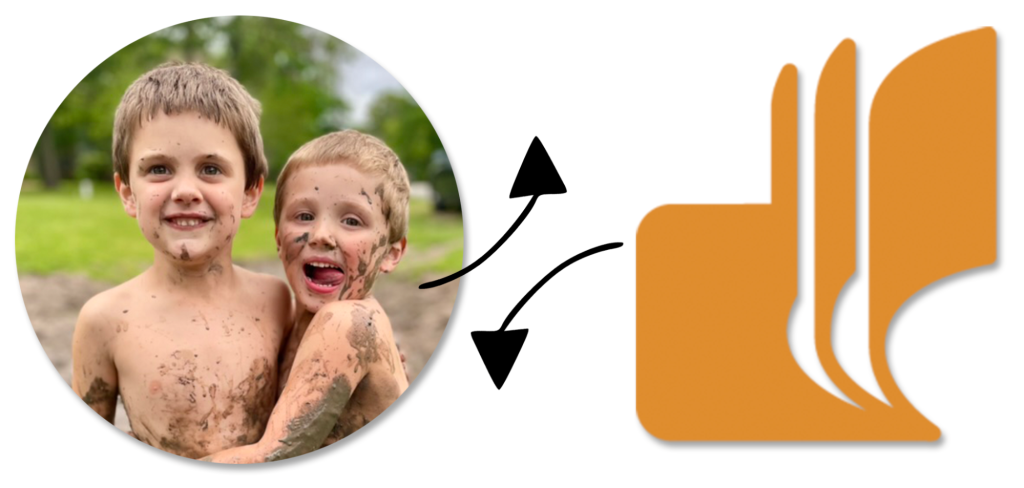
Good News. I’ve had a guy working on our website. He’s adding a little something that we’re excited to explore and share with you.
Bad News. While he’s working, there have been (and will be) times of links not working. Sorry. That’s just the nature of the beast we call “growth.”
Good News. Last week, 5-year-old Tobias was helping me work on some painting in my laundry room. I have some vintage wallpaper in there and I was trying to decide on a matching color.
Bad News. Turns out, the trim I was painting wasn’t ‘paintable.’ It kinda honked me off. So Tobias helped me sand it.

Good News. When sanding, I was struck by the fact that I was creating a bit of masking magic. I couldn’t help myself. So I developed a little fantastical freebie for today.
Bad News. There is no bad news. It’s just all good news from here!
Click here to download a FREE clipping mask
from my botched-up painting job.
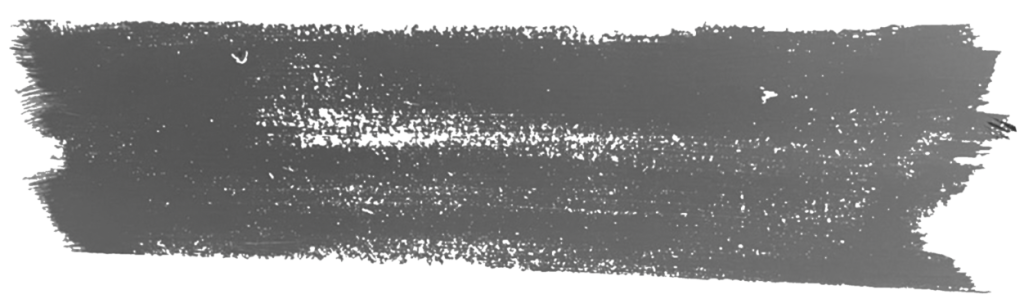
Then, use the clipping mask on a scrapbook page. I’d love to see any creative ways YOU find to use my mask. You can see how I used the clipping mask below.
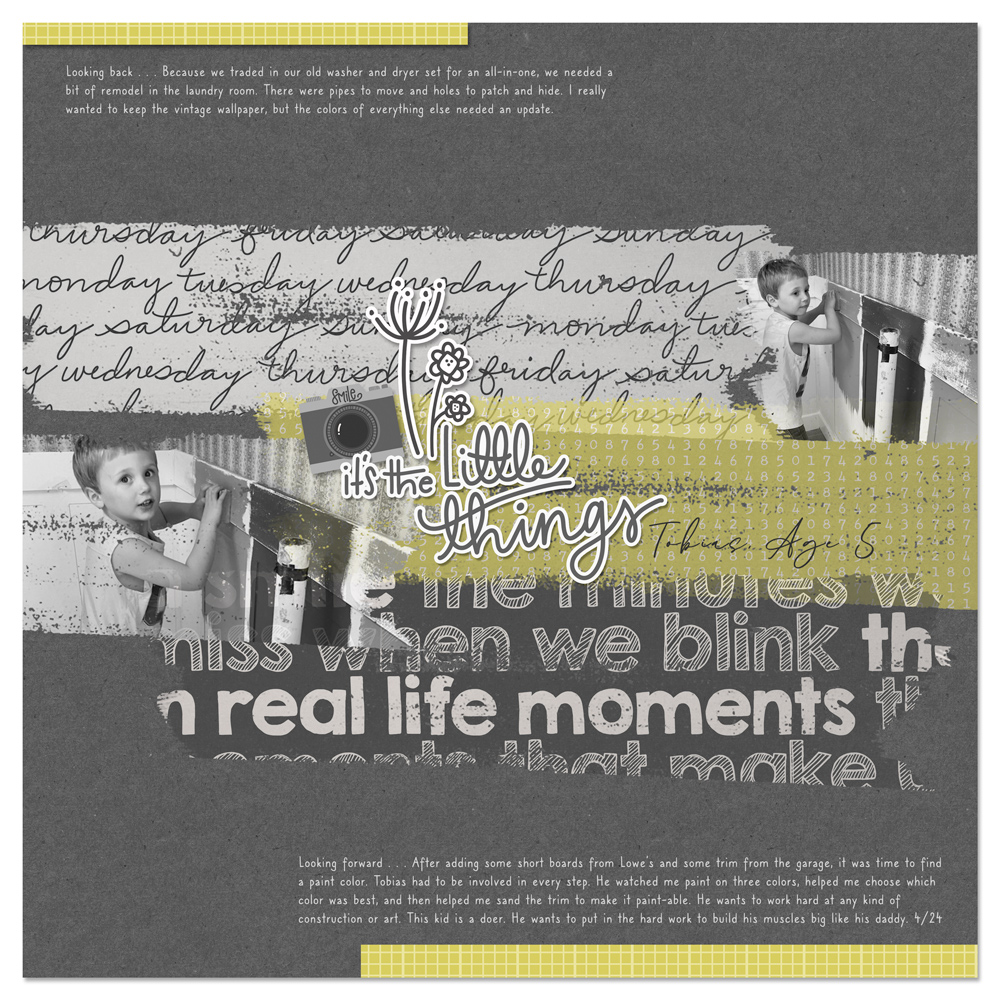
Tips For Using a Mask Like This
- To make the mask more opaque, first, double it (Ctrl/Cmd J), and then, merge down the duplicate layer (Ctrl/Cmd E).
- To make the mask less opaque, lower its opacity in the Layers panel.
- Clip papers or photos to the mask. I did both!
- If you use the mask multiple times on the page, stagger them.
I seriously love happy accidents like this. I hope it inspires you to create great things.
Love and creative success,
![]()
Jen White, Owner of Digital Scrapper & QwikLearn
Website | Classroom | Community


P.S. The header above was created using Rise & Thrive by Little Butterfly Wings.

- One-Off Wednesday. Learn what a one-off photo is and see how YOU can participate.
- Throwback Thursdays. Create your own custom designed rainbow with Jen White’s Rainbow with Polar Coordinates tutorial.
- Friday Favorites. See what others found and shared from the web last week. Go to Friday Favorites.
- Scraplift Saturday. See this week’s scraplift card by Jenifer Juris. It’s not too late to join the fun!


Page: Carolyn Kite

Page: Deani Grant
Class: Stories, My Everyday Life by Jen White

Page: Kellie Linn
Scraplift Saturday
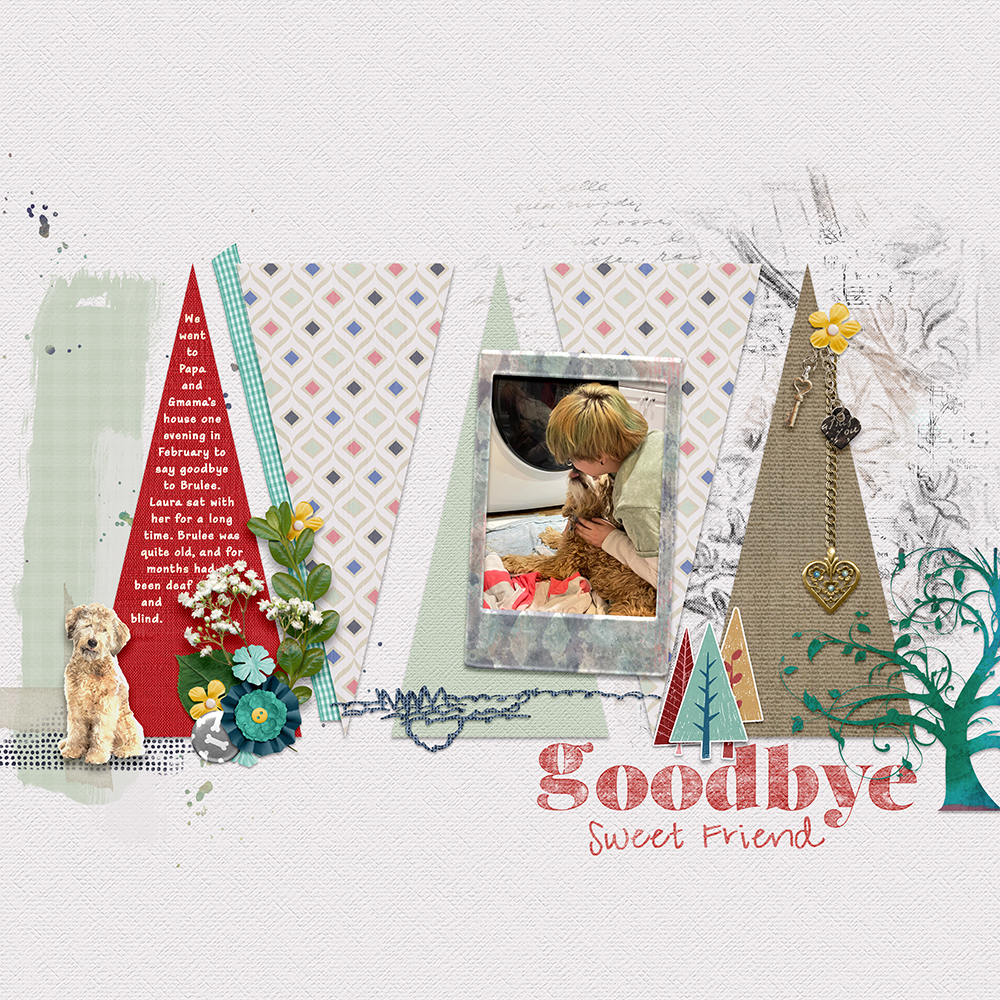
Page: Mikelle
Scraplift Saturday
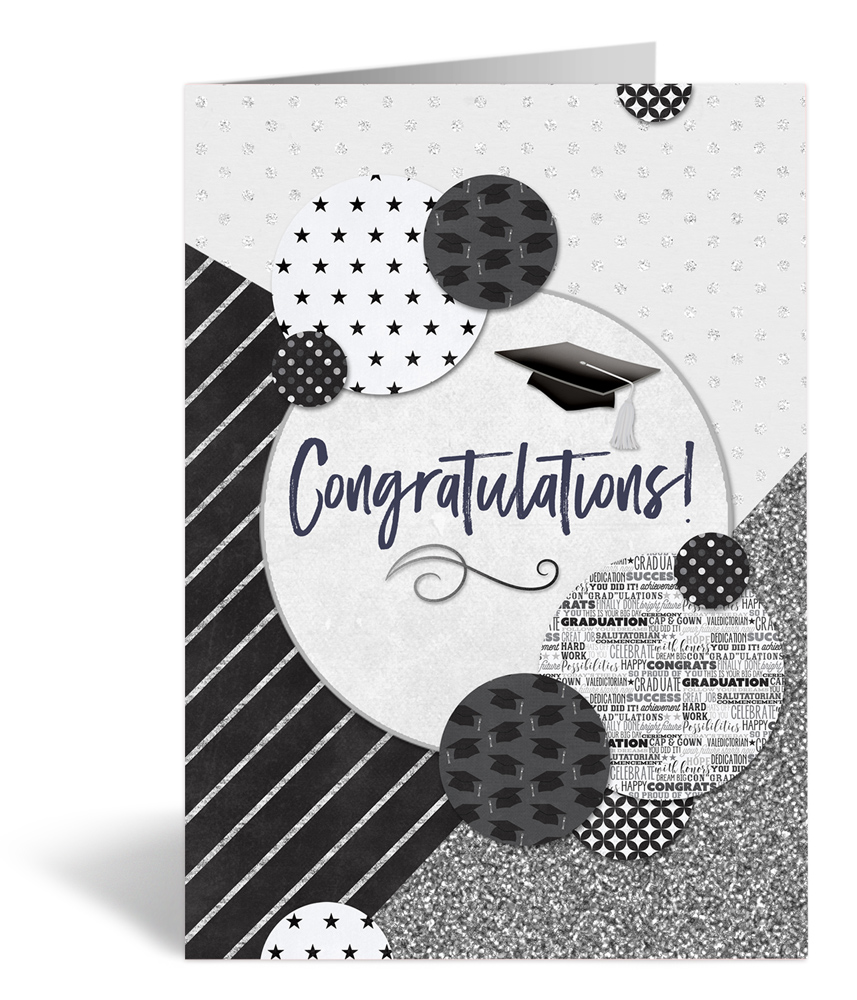
Card: Christine Bishop
Scraplift Saturday
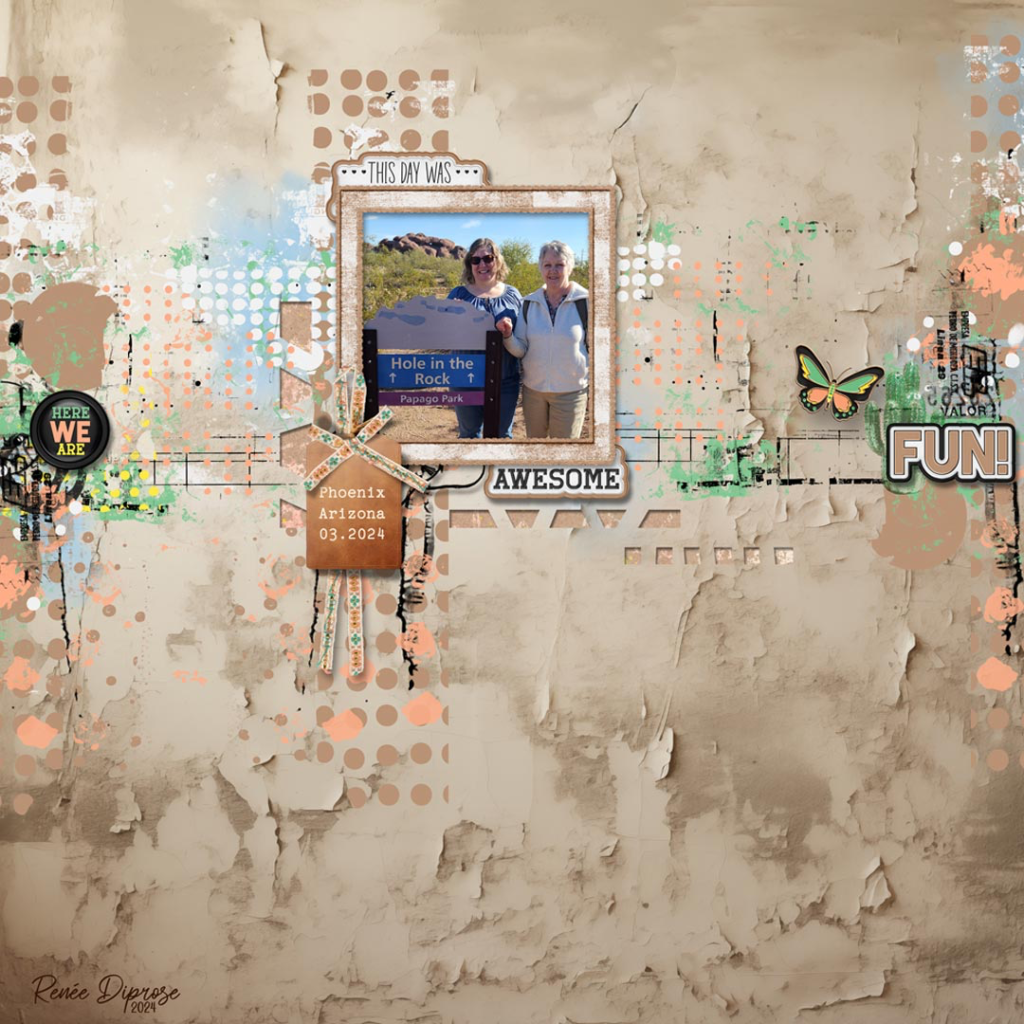
Page: Renee Diprose
Tutorial: Peekaboo Paper with Select and Mask by Jen White
Home • Blog • Community • Classroom
Instagram • Facebook • Contact Us
Leave a Reply