
March 5, 2024 | Digital Scrapper News | Volume 22, Issue 10
Hi there!
I kind of forget what I know. I know it’s not just me. I’ve heard you say something to that effect as well.
For example, in Syndee Roger’s new class, Intro to Symmetry in Procreate for iPad, she includes a BONUS video demonstrating symmetry in Adobe Photoshop. (Unfortunately, Photoshop Elements does not have a native symmetry option.)
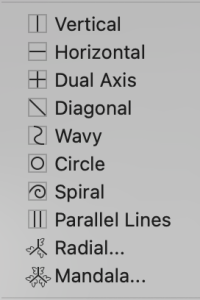
Symmetry in Adobe Photoshop
We will be exploring symmetry more in Digital Scrapper Premier 2025 (Coming January 2025), but until then, if you have Adobe Photoshop, bring up the symmetry options and see what you can do with it.
Here’s the Gist of It
- The symmetry icon in PS (not PSE) looks like a butterfly and is found in the Brush Tool options.
- There are currently 10 symmetry options to choose from, the most common being Vertical or Radial.
- You can use any brush in the Brush Picker.
- Just start brushing on your document and see what happens.
- It’s magical.
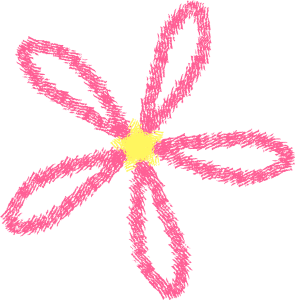
Some Tips for Symmetry
- Always brush on a new layer.
- Enable a moderate amount of Smoothing so your lines appear smoother.
- Undo is your friend!
There is always so much to learn in Photoshop, Photoshop Elements, and Procreate here at Digital Scrapper. Make sure to check out the BIG SALE below for super-sized savings through March 9, 2024.
Love and creative success,
![]()
Jen White, Owner of Digital Scrapper & QwikLearn
Website | Classroom | Community


P.S. The header above was created using New Chapter by Anita Designs.
P.P.S. If you are a member of Stories, My Everyday Life, you’ll now find a PDF of all February prompts in the classroom. Not a member? Learn more and join us today and SAVE 30% with the BIGSALE coupon code.
P.P.P.S. Sorry for any confusion. Digital Scrapper is not moving its classroom. We have been at Teachable since 2018 and have no plans of moving.

- One-Off Wednesday. Learn what a one-off photo is and see how Gina Harper scrapped hers.
- Throwback Thursdays. Add some fun texture to a digital paper or element with Jen’s Blended Crinkle Effect tutorial.
- Friday Favorites. See what others found and shared from the web last week. Go to Friday Favorites.
- Scraplift Saturday. See this week’s scraplift page by Jenifer Juris. It’s not too late to join the fun!
- Community is growing. Join us in welcoming our newest Community members.
- Thanks Go Out to You! If you were one of the top 10 contributors to Community during the month of February, we’ve recognized you and are giving you a standing ovation! See who made the list.

Save Up to 45% on New Procreate Classes by Syndee
This 2-Class Bundle includes:
- 12 easy-to-understand video tutorials about symmetry and watercolor
- Step-by-step PDF manuals for every lesson
- Bonus video & manual demonstrating Symmetry in Adobe Photoshop
- 13 Procreate brushes, 2 sets of Procreate color swatches, reference images, a photo, practice sheets, and a worksheet.
- Private Class Forum and direct access to Syndee Rogers
- Our 30-day Satisfaction Guarantee and Forever Access
- Learn more and save 45%.
- 30-50% off all classes, excludes bundles
- Through Saturday, March 9, 2024, Midnight Eastern
- Use coupon code BIGSALE at checkout.
- Shop Now and Save


Page: Val Sleger

Page: Kathleen Sacry

Page: Beverly Powell
Class: Stories, My Everyday Life by Jen White
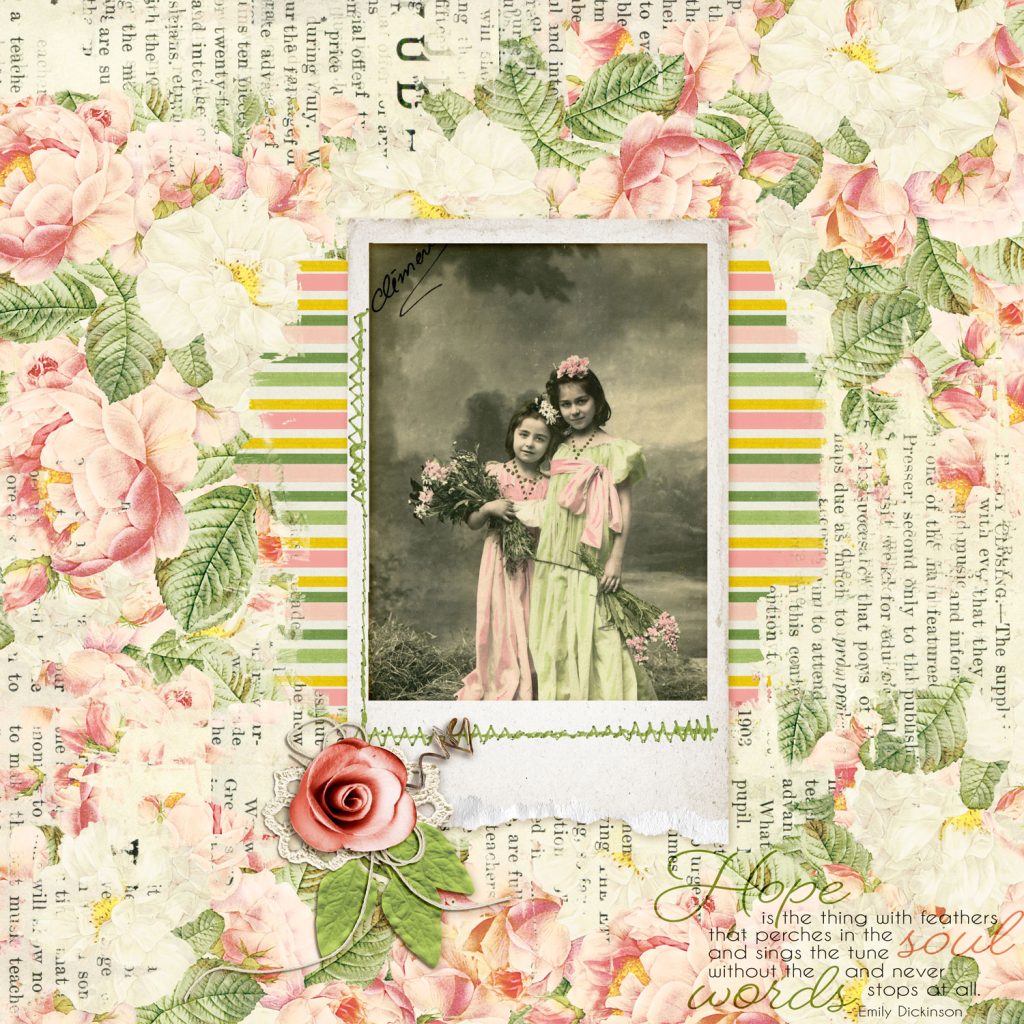
Page: Felicia MalloryClass: Taming Bold & Busy Backgrounds by Jen White

Page: Anke Turco
Event: One-Off Wednesday
Home • Blog • Community • Classroom
Instagram • Facebook • Contact Us


Leave a Reply