Calendar Page Challenge
by Nann Dalton
Join the Creative Team in a challenge to scrap your best using Syndee Rogers-Nuckles Calendar Page Template video tutorial.
In this challenge we are going to create a 12 x 12 calendar template that can be used as the base for each month of the year. Use the template to create personalized gifts for family and friends.
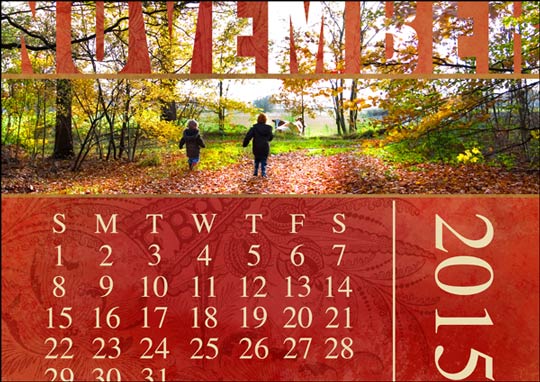
Access the Video Tutorial Here:
- Premier members: Log in to the October 2015 Premier Classroom.
- All others: Find this video in our shop.
- OR become a Premier member and receive even more bang for your buck!
![]()
Step One: Apply What You’ve Learned
After viewing the featured video tutorial above, create a digital scrapbook page or greeting card using the techniques taught.
- Take your time, but entries must be received by Wednesday, October 21, 2015, 10 PM Eastern.
- Think outside the box.
- Let your creativity shine!
Step Two: Show Off!
I know you are going to LOVE the results of your efforts, so we are asking you to share!
- Post your finished layout or card in our Calendar Page Template Challenge gallery. Don’t forget to add credits for the photo(s), supplies, and font(s) used.
- Again, all entries must be received by Wednesday, October 21, 2015, 10 PM Eastern.
- While you are there, leave some love and encouragement for other posters.
Step Three: Did Your Entry Win?
Make sure to scrap your best! We’ll be watching the gallery for standout pages containing beautiful photos, eye-catching shadows, and creative application of this video tutorial.
- One standout page from the Challenge Gallery will be chosen on Thursday, October 22, 2015.
- The winner will be announced in the Digital Scrapper News on Tuesday, October 27, 2015, where you’ll be given the opportunity to extend congratulations.
- Note: All challenge layouts will be moved into their respective Member Galleries after the challenge has ended.
![]()
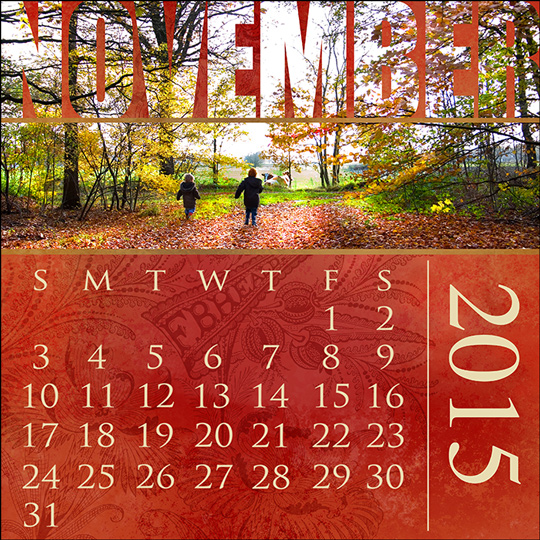
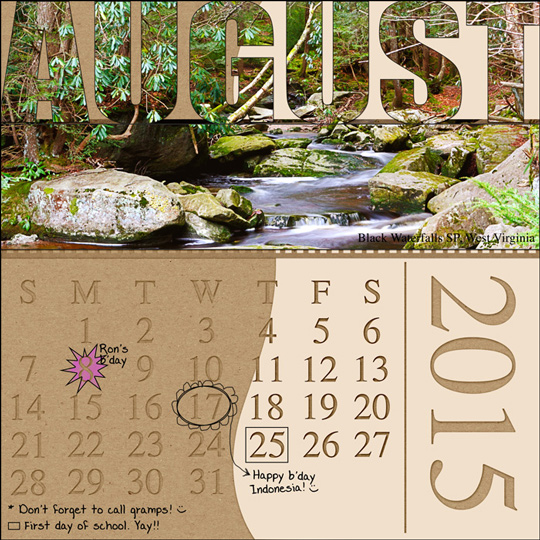




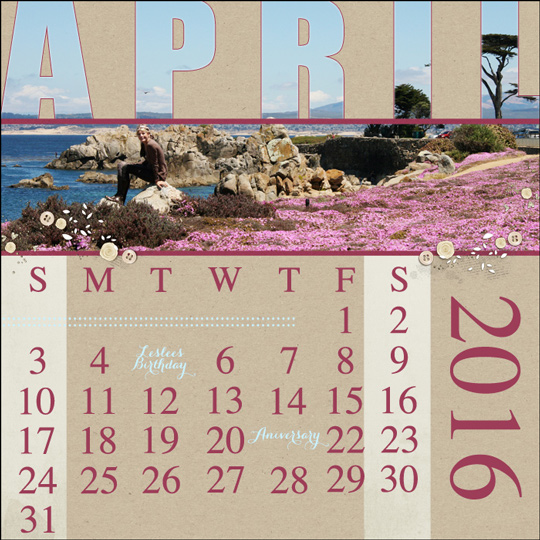





_____________________________________________
 Author: Nannette Dalton | Contact Us
Author: Nannette Dalton | Contact Us
All comments are moderated.
Please allow time for your comment to appear.
4 Responses
PatriciaD
I would just say to be extra careful that you do your spell checking before you send to the printer or how ever you’re planning to print. Been there way too many times.
Nann Dalton
Always good advice. Thanks Patricia!
jesse
Where to find the number for the Calendar Thank you Jesse
Nann Dalton
Hi Jesse,
You will find the Calendar number templates in the extras folder that you download with the PDF instructions. It is right below the video in the Premier Video 3 page.