
Transparent Edge Sticker
by Julie Singco
Quickly turn a title into a transparent edge sticker with this complex layer style. The secret is to reduce the opacity of the stroke outline.
For this tutorial you will need:
- The card template from the download
- PhotoshopElements or AdobePhotoshop
Want to see what others are creating with this tutorial?
- Join & visit our Community on Facebook.
- Search and post using hashtag #DST and/or #TransparentEdge
Click Here for the All-In-One Download
(video, card file & manual)
Watch the Video Tutorial


Card: Julie Singco
Kit: Memory Keeper by Kim Broedelet
Font: Hello My Lovely Pro
More cards/pages created using this tutorial:

Card: Terry Fullerton
Kits: Anna Aspnes

Card: Sharron Lamb
Kits: Perfect Harmony by Digilicious Designs, Essence of Life by Palvinka
Fonts: a Bientot, American Typewriter
Master the secrets of the Type tool with Secrets of Terrific Type by Jenifer Juris.
Use Coupon Code STT25 at checkout to save 25%* off the full price of the class.
*Cannot be combined with any other discount.
_____________________________________________

Author: Julie Singco | Contact Us
All comments are moderated.
Please allow time for your comment to appear.
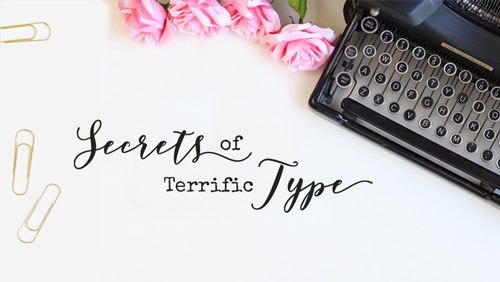
26 Responses
Ann Clamme Monroe
Transparent Edge Sticker – the All-in-one download isn’t working.
Can you help, please?
Jen White
try this download, Ann: https://digitalscrapper.com/downloads/DST/dst-transparent-edge-download.zip
Lorraine
Thank you Julie
what a great final touch for my niece’s BD card. Will use this tutorial often. Keep on with being creative,
stay healthy amid these difficult times
Julie Singco
Glad you enjoyed it, Lorraine!
Loretta Habig
What a great tip and so easy to use. Thanks Julie! Now to put it to use! 🙂
Julie Singco
Thrilled to hear you liked it, Loretta!
LilyAnn A Fisherman
I’ve been designing for years and I can still say I learned something new today!
Julie Singco
That’s great to hear, LilyAnn!
Margot
Thank you so much Julie! I want to get the font but can’t find it. Can you point me in the right direction? Thanks and keep up the great tutorials!
Julie Singco
Hi Margot. Glad you like the tutorial. I just realized there’s a typo in the name of the font. It should be Hello My Love Pro, not Lovely. It was a free font from Creative Market.
Margaret Wood
Thank you Julie for another neat idea.
Julie Singco
You are most welcome, Margaret. I’m thrilled to hear you liked it!
Jo
Thank you so much for the tutorial….and the goodies. It’s the little touches that add so much.
Julie Singco
You’re very welcome, Jo!
DiGi
Wow! Great tutorial. I will be using this a lot! Thank you
Julie Singco
You’re very welcome. Glad you enjoyed it!
Shelly W
Thank you for the great tutorial. What perfect timing, I’m creating a Birthday note using your tutorial and sending it today.
Julie Singco
You are very welcome, Shelly. Glad it worked out so well for you!
Julie
Thank you for a fun tutorial! It’s so awesome to learn all these little tricks and tips! 🙂
Julie Singco
You’re most welcome, Julie.
Shawn
Thank you so much for this tutorial. It’s extremely easy to make an action out of this tutorial and works great!
Julie Singco
You are most welcome, Shawn.
Judy Mac
What a lovely refined touch!! Adds such a quiet elegant touch, and so simple, a win-win!!
Julie Singco
Glad you liked it,Judy.
Jean
Great tutorial…You girls are so knowledgeable!!! Love all the little tricks you share!!!!
Julie Singco
Thanks so much, Jean. Thrilled to hear you enjoyed this one!