Custom Text Box by Gina Harper
Snuggle your journaling around elements on your page with a custom text box.
For this tutorial you will need:
- Photoshop Elements or Adobe Photoshop
- Template from the download
Want to see what others are creating with this tutorial? Go to Digital Scrapper’s Community Gallery.
Click Here for the All-In-One Download for Photoshop Elements
(video, manual, and template)
Click Here for the All-In-One Download for Adobe Photoshop
(video, manual, and template)
Watch the Video Tutorial for Photoshop Elements:
Watch the Video Tutorial for Adobe Photoshop:
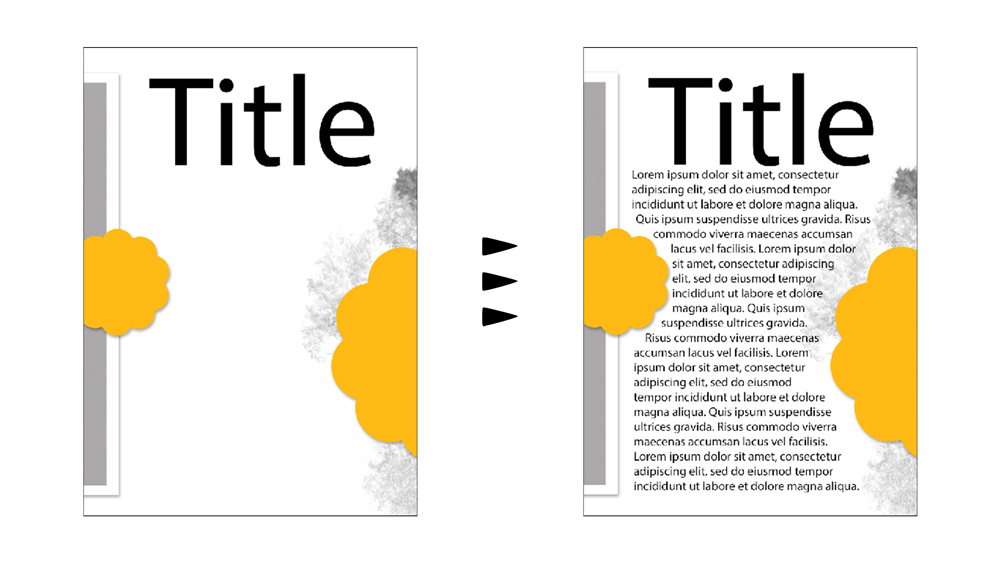
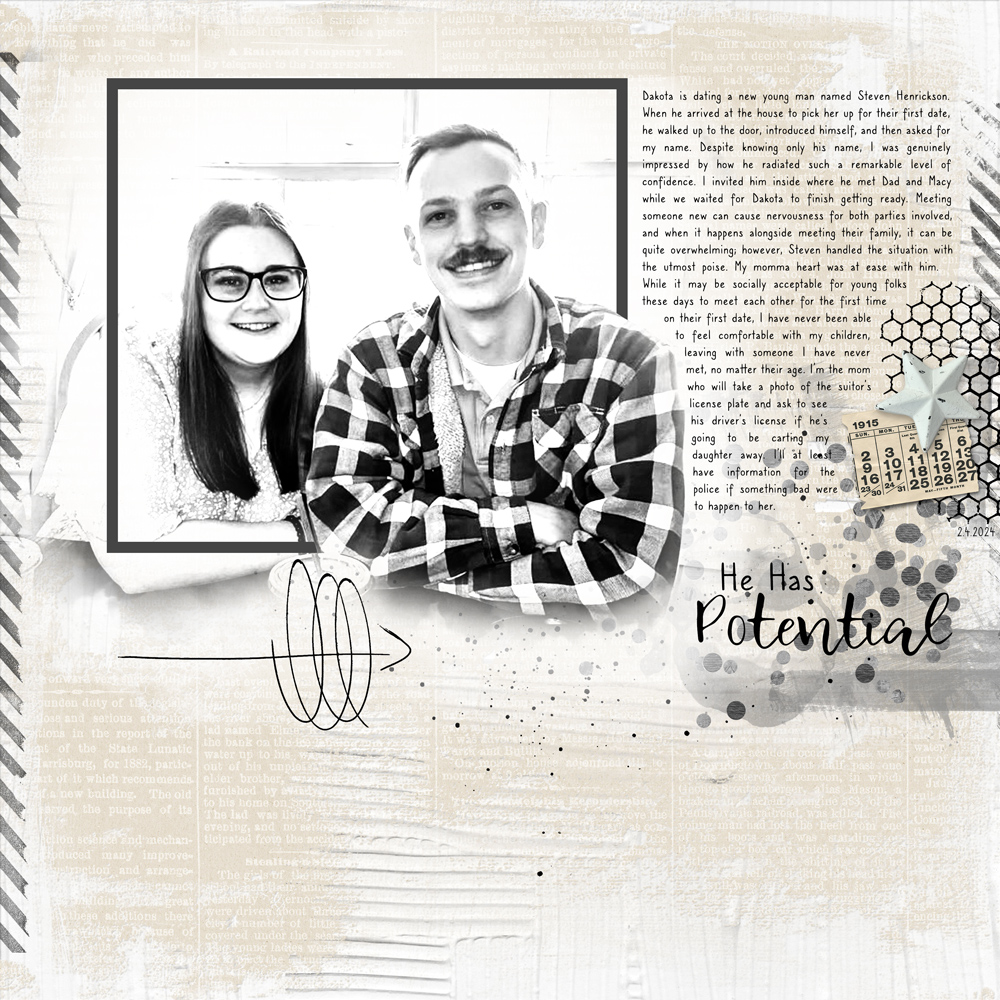
Kit: Choices by Vicki Robinson Designs
Fonts: Caroni, Celestina
More pages created using this tutorial:

Template: Digital Scrapper
Fonts: Vela Selinda Regular, Caroni Regular
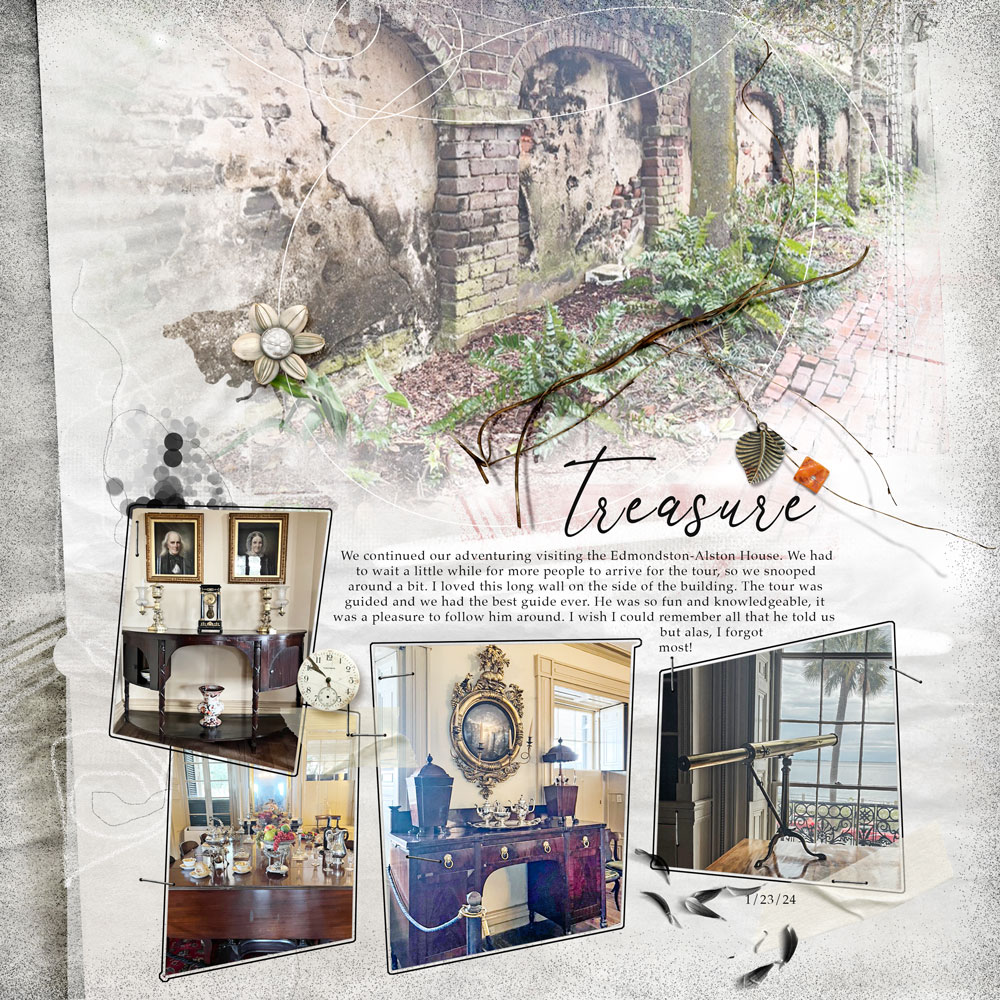
Kits: Anna Aspnes
Fonts: Palatino, Anthoni Signature

Kit: Life of Pets by Simple Pleasures Designs
Template: Digital Scrapper
Fonts: Bebas, Caroni, Be Smart Script
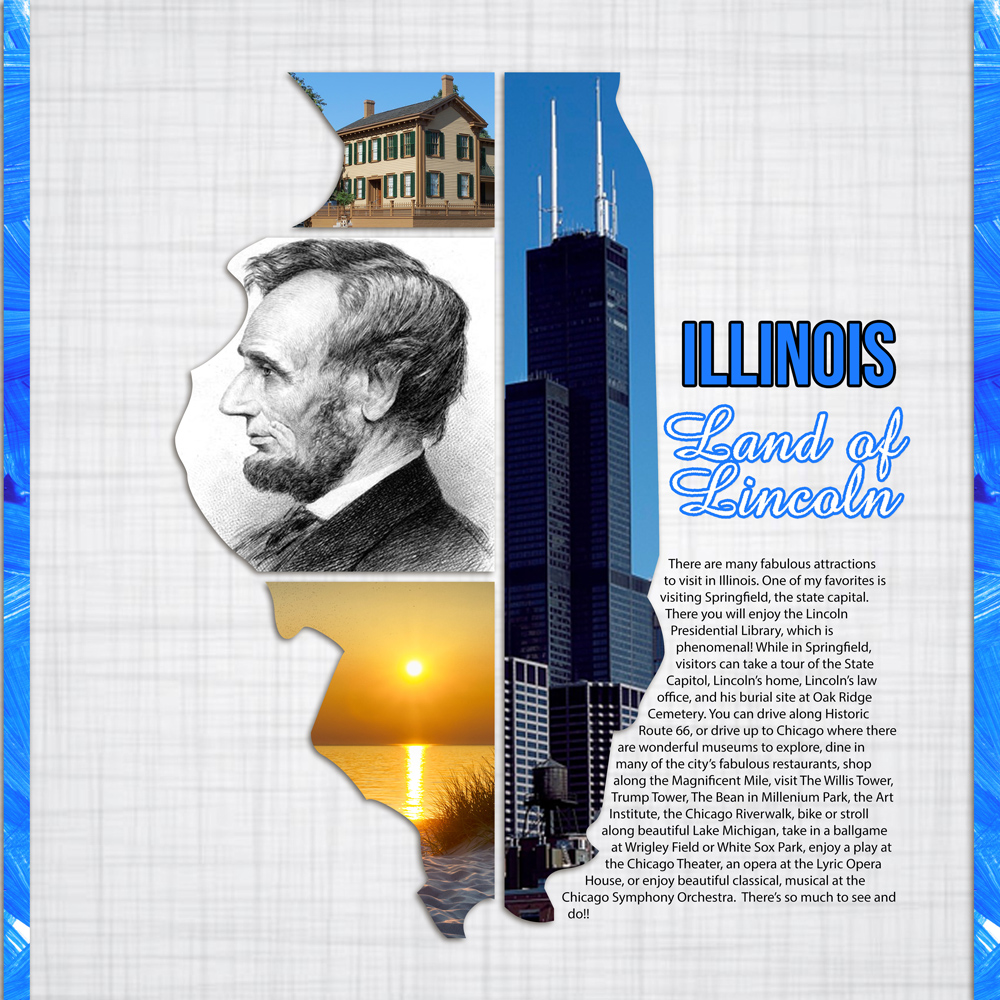
Photos: Stock
Kits: WM, Amanda McGee
Fonts: Myriad Pro, Abbeyline

Kit: Unique by Laura Burger
Fonts: Myriad Pro Regular

Kits: Questions by et, Wildwood Thicket by Jessica Dunn, Another Try by Tracy Collins
Fonts: RockoFLF, Battshion, Baby Girl
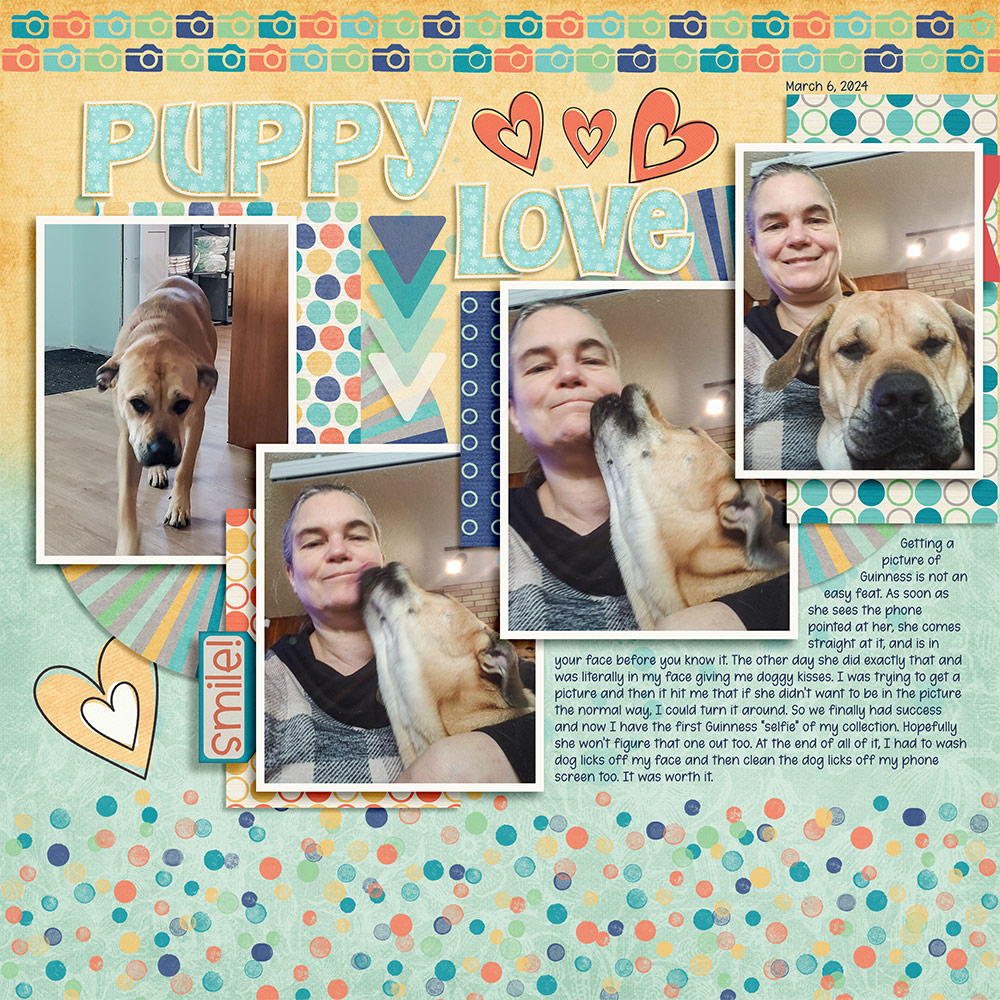
Kits: Oh Snap Mega Collab by the Gingerbread Ladies, Oh Crab template (modified) by Dagilicious
Font: 212 Baby Girl

Template: Anna Aspnes Travel Album #6
Kit: Relax by Eva Kipler
Font: Rawlinson, Frutiger, Arial Narrow Reg
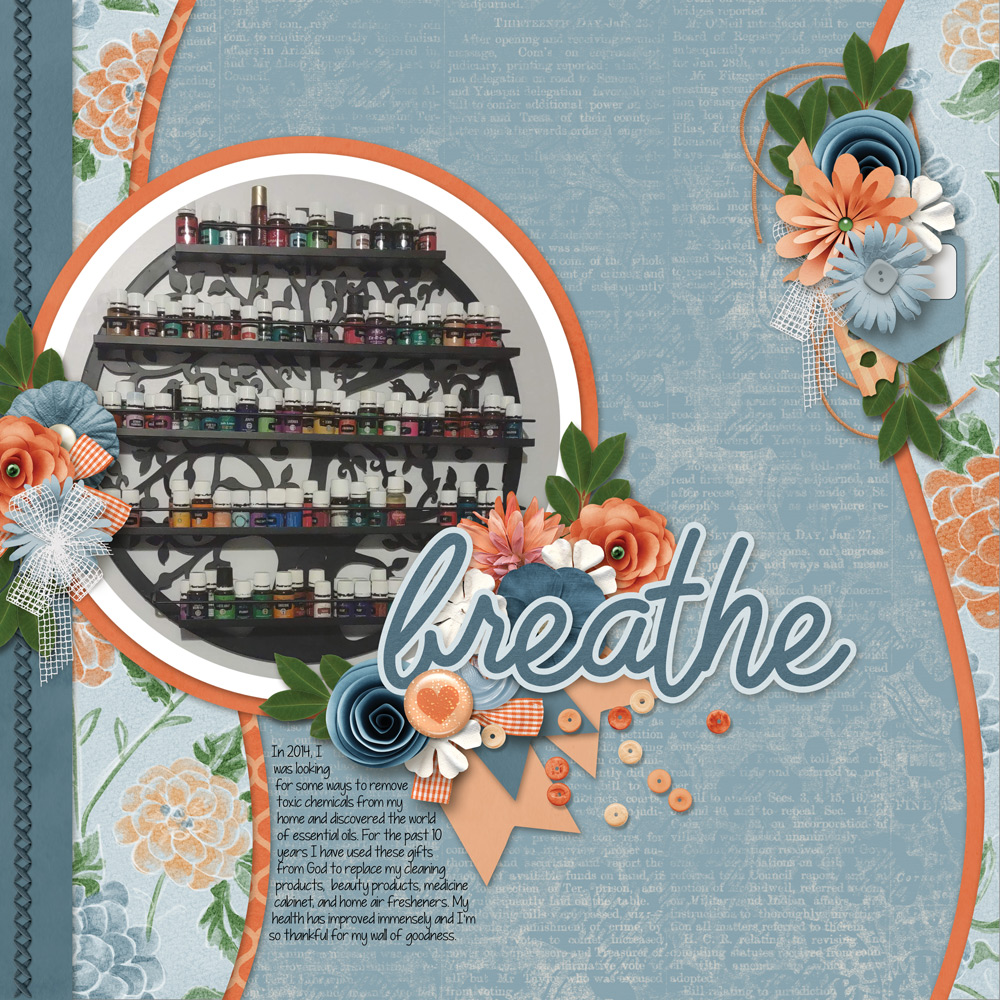
Template: Built-In Borders from Connie Prince
Kits: Relax and Recharge from Gingerbread Ladies
Fonts: KG Piece by Piece
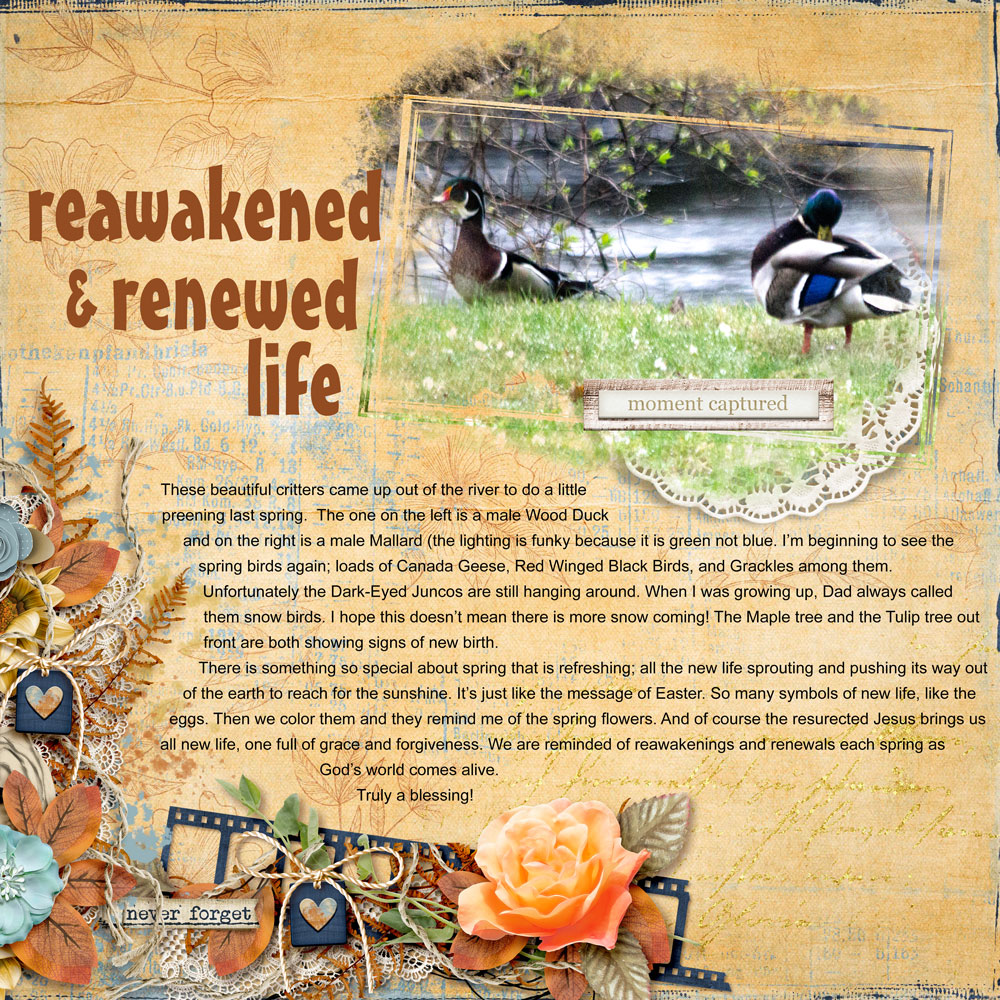
Kits: JustBecauseStudio, PrelestnayaP
Font: Arial Regular
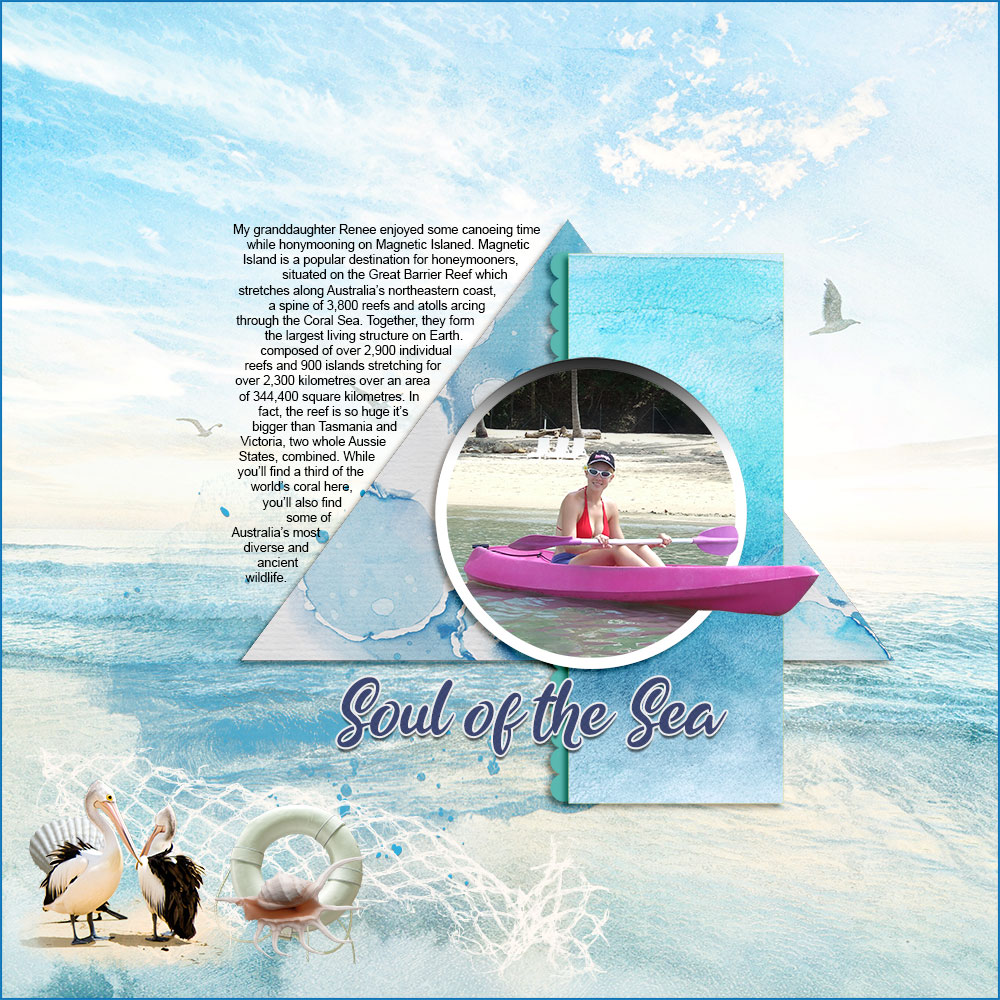
Template: Kate Hadfield Freebie
Kit: Soul of the Sea by Synergy Inc
Fonts: Golden Ranger, Arial
_____________________________________________

Author: Gina Harper | Contact Us
All comments are moderated.
Please allow time for your comment to appear.
12 Responses
Nell
Thanks for the refresher!
gina harper
You’re very welcome!
Ruby
Thank you! So easy peasy…….I didn’t know! 🙂
gina harper
I’m glad you learned something new!
Stephanie
I have wanted to be able to do this for years! I had no idea how to do it, thank you!!
gina harper
I’m glad this tutorial was helpful!
Terri L Fullerton
It’s funny that this was your topic this week. I was figuring this out (again) earlier in the week. Great minds think alike. Watching your quick and easy steps is helping to cement it in my brain (for a few days anyway). Thanks, very helpful.
gina harper
The timing seems to have been just right!
Julie LaPoint
Love it, Gina! This is easy to understand and easy to do! Thank you!
gina harper
Thanks! I’ll be looking in the Community Gallery for a page using this technique.
Beverly
I have always wanted to learn how to do this, Gina. Thank you very much for this easy to understand video!
gina harper
I’m so glad you like it Beverly. I hope you’ll share your pages using this technique in our Community Gallery.