
Spectrogram Anchor with the Wave Filter
by Gina Harper
Turn an ordinary rectangle into a spectrogram anchor by using the Wave Filter to add texture and a fading edge.
For this tutorial you will need:
- striped-paper1-DS.jpg from the download folder
- Photoshop Elements or Adobe Photoshop
Want to see what others are creating with this tutorial?
- Join & visit our Community.
Click Here for the All-In-One Download
(video, paper & manual)
Watch the Video Tutorial
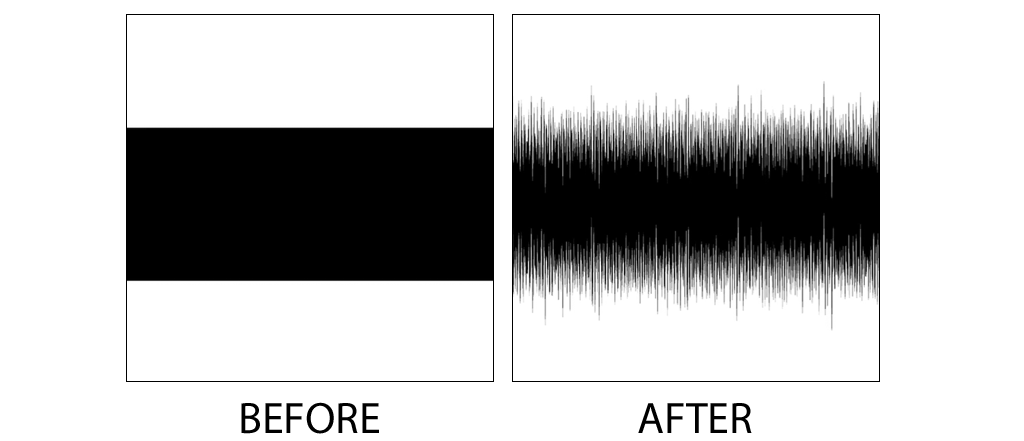

Tutorial: Spectrogram Anchor with the Wave Filter by Gina Harper
Kit: Frozen by Bellisae
Font: Caroni
More pages created using this tutorial:
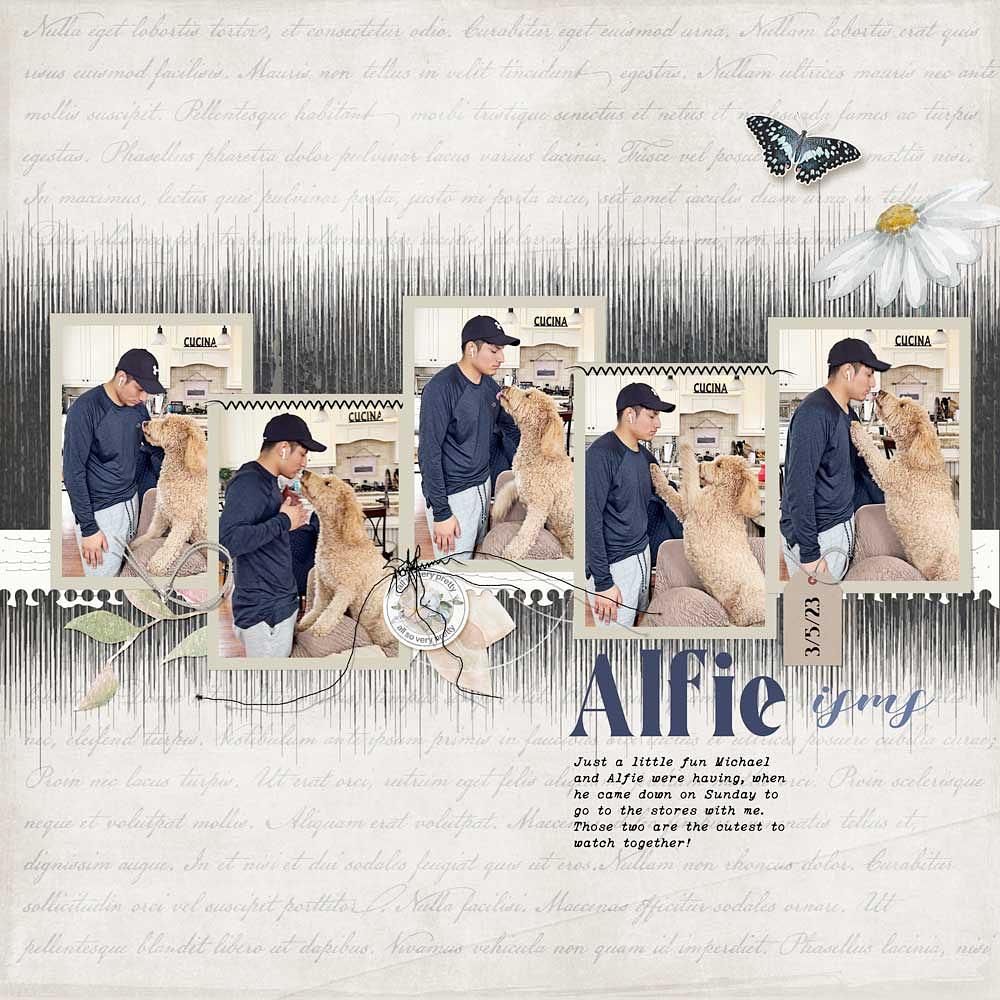
Page: Alfie-isms by Anke Turco
Tutorial: Spectrogram Anchor with the Wave Filter by Gina Harper
Kits: Blooming Beautiful, Pretty Wild, Everyday Stories by Meryl Bartho
Fonts: Aesthico, Oceanside Typewriter, Loving Hearty
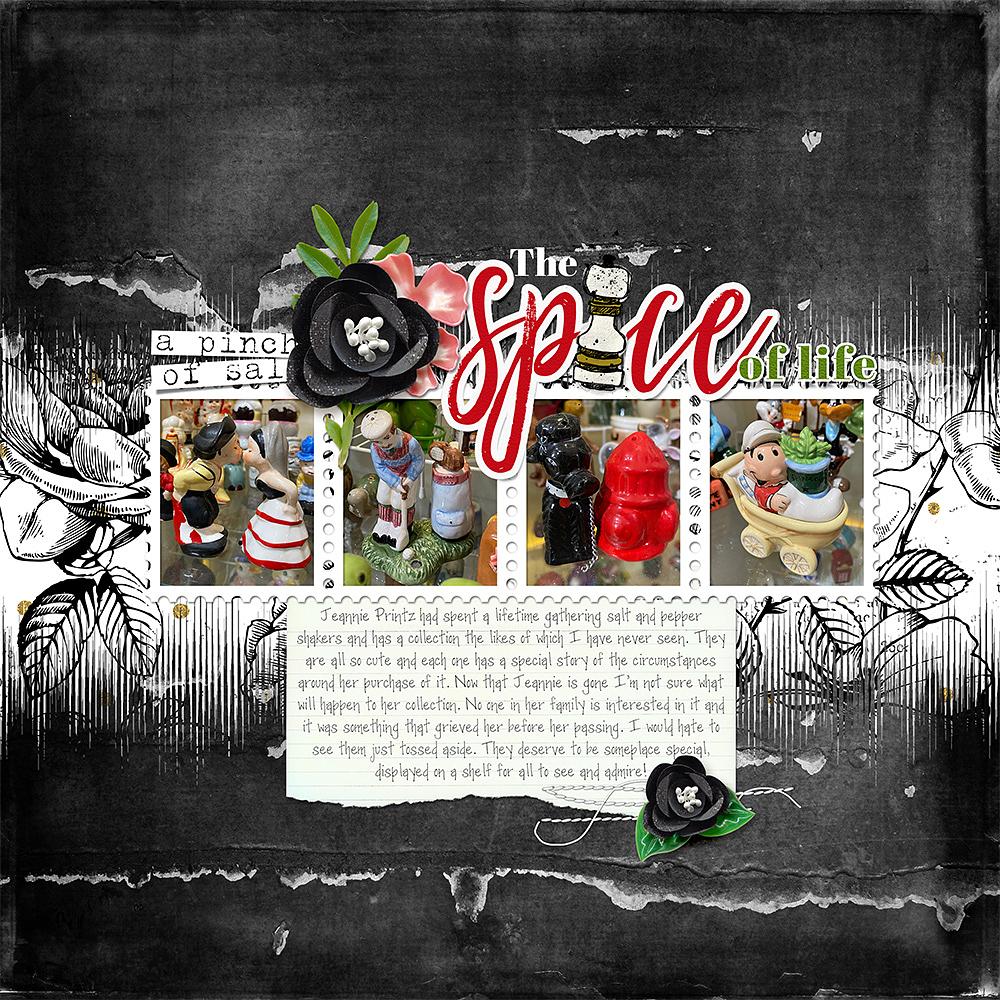
Tutorial: Spectrogram Anchor with the Wave Filter by Gina Harper
Kit: What’s Cooking by Little Butterfly Wings
Fonts: Pea So Lovely, Abril Fatface, Be Smart Script
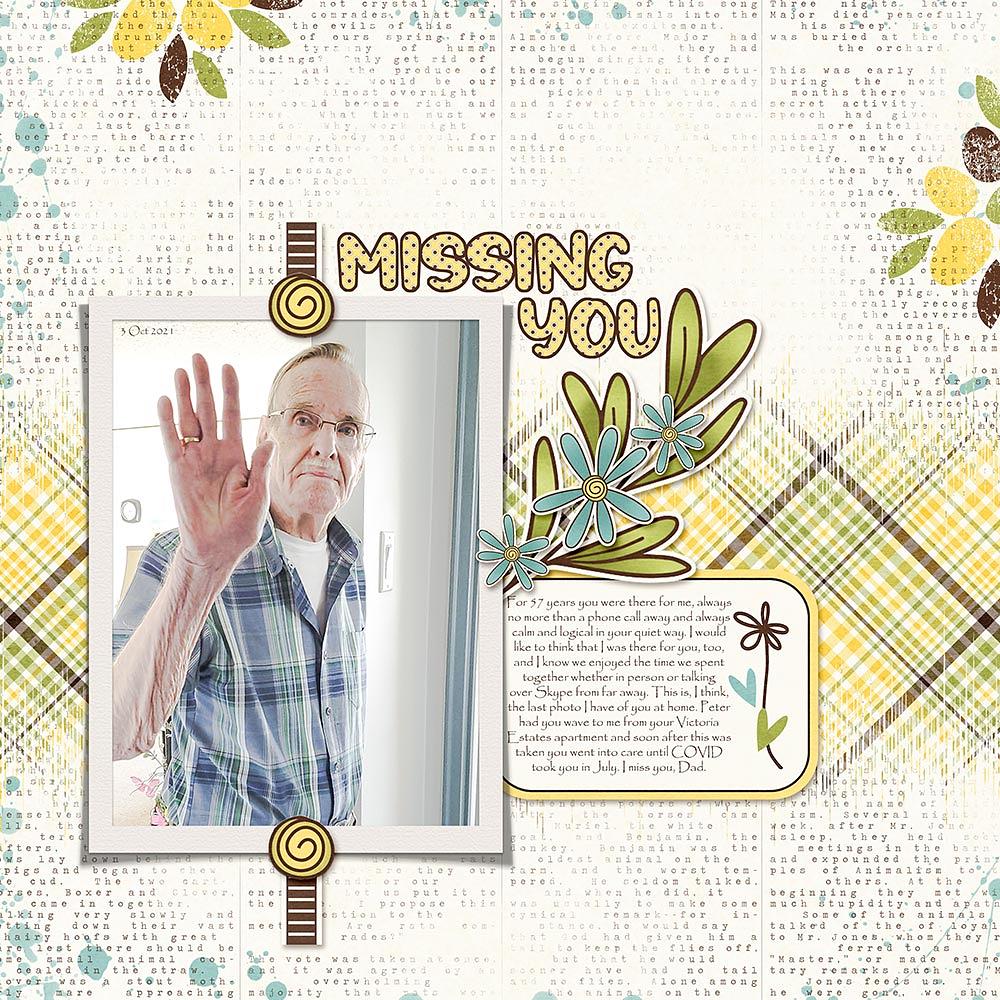
Tutorial: Spectrogram Anchor with the Wave Filter by Gina Harper
Kit: Bananas About You mini kit by Jumpstart Designs
Fonts: Papyrus, Angels Cookie

Tutorial: Spectrogram Anchor with the Wave Filter by Gina Harper
Kits: Dear Mom by Kristin Cronin-Barrow, Love Mom by Karla Dudley
Fonts: Aleo, Abril Fatface
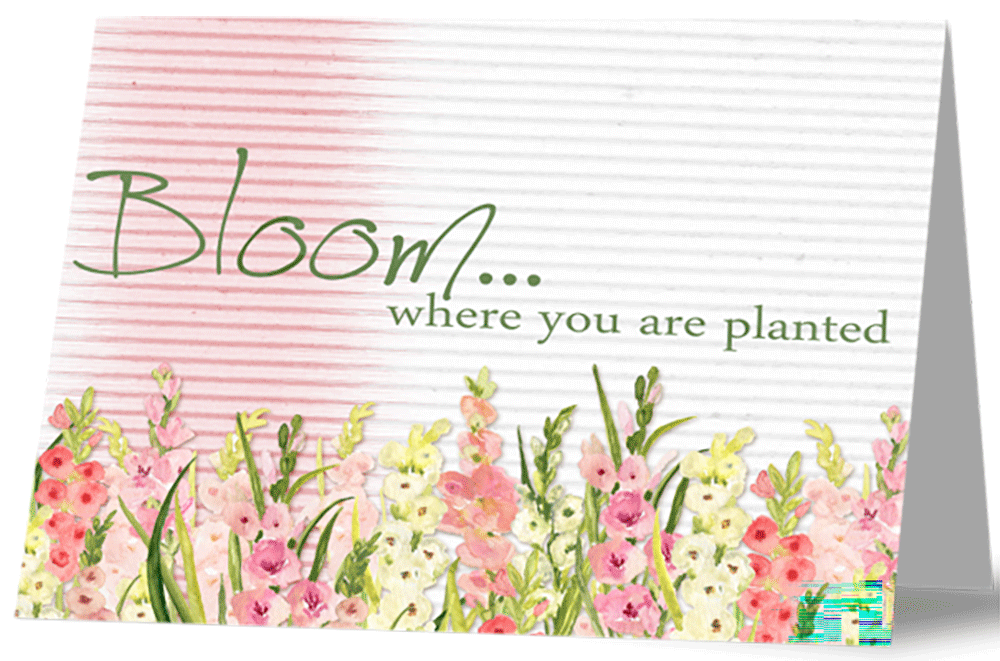
Tutorial: Spectrogram Anchor with the Wave Filter by Gina Harper
Kit: Gladiolus by Creative Memories
The fastest way to learn Photoshop Elements or Adobe Photoshop.

Save 15% on QwikLearn Photoshop Elements
Save 15% on QwikLearn Photoshop
*Cannot be combined with any other discount.
_____________________________________________

Author: Gina Harper | Contact Us
All comments are moderated.
Please allow time for your comment to appear.
9 Responses
Shirl Kimbro
Funky vibes for sure. This tutorial eye candy takes me back many a year. Thanks for the memories. 🙂
Eileen Albrecht
Thank you for this great tutorial. Can’t wait to try it.
Vynette Smith
Thank you 🙂
akrubygal
Very cool! Thank you!
gina harper
You are very welcome! I’m glad you like it! I can’t wait to see what create!
Shawn
This is a great tutorial! Thank you so much for sharing it.
gina harper
I’m glad you like it!
Christine Bishop
Thank you for this wonderful tutorial, Gina, and all the beautiful examples provided by our very talented scrappers.
Christine
gina harper
You are very welcome! There is certainly some wonderfully talented scrappers at Digital Scrapper!