
February 16, 2021 | Digital Scrapper News | Volume 19, Issue 7
![]()
Hi there!
Learning something new, NEVER gets old!
I’ve been using Photoshop & Photoshop Elements for 13+ years now.
And just last week, I learned something new — not new to Photoshop, just new to me.
Do You Know…
If you double click on the name of a slider, the slider will reset to its default value.
Let’s try it.
- Open an element, paper, or photo (File > Open). I’m using an element from No Matter When by Karen Schulz.
- In the Layers panel, click on the Add New Fill or Adjustment Layer icon and choose Hue/Saturation.
- In the Hue/Saturation (Properties) panel, move the Hue slider all the way to the left.
Just for kicks and giggles, let’s decide we hate the new color.
Here’s the new trick I learned:
- Double click directly on the word Hue and the value will reset.
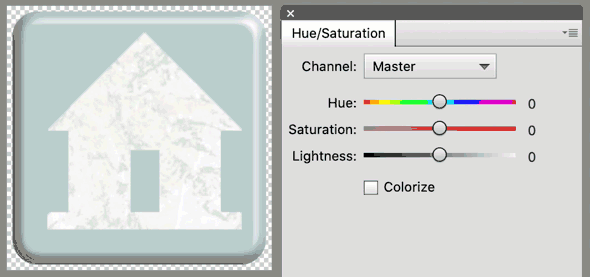
What the heck?? How cool is that? I know it’s just a little thing, but I’m all about celebrating little things. This trick doesn’t work in all panels, but see if you can find more that it does work in.
Below you’ll find more little things to celebrate. Make sure to check them out.
Love and creative success,
![]()
Jen White
DigitalScrapper.com
QwikLearn.Teachable.com
P.S. The header above was created using Snow Time by Just Jaimee.
P.P.S. Watch for a special mini class to be released soon by Linda Sattgast.

Welcome to Our Newest Community Team
We are thrilled to have these 9 fabulous ladies vetting our classes and tutorials and caring for you in Community on Facebook through July 31, 2021.
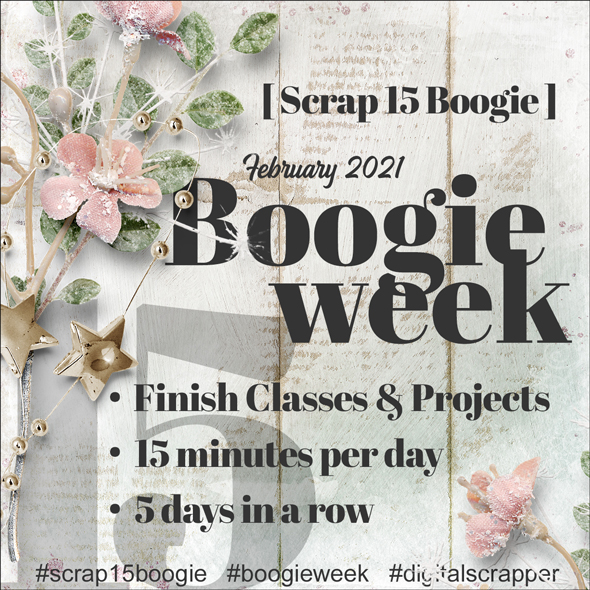
Get Stuff DONE This Week
For the next 5 days, we are pulling together to help you get things done. Spend 15 minutes per day for 5 days in a row to finish any dangling classes or projects, or just get more organized.
Join others who are boogying this week in Community.
4 Responses
Karen Diebolt
Thank you for the tip. I love learning these little
tricks for Photoshop.
Shannon
Awesome, thanks for the tip!
Jonni
Love that trick!!
Nanci Radford
After all, we are supposed to “learn something new everyday”? Thanks for the “tip” and WELCOME to the new TEAM! You will LOVE it here!