
January 10, 2023 | Digital Scrapper News | Volume 21, Issue 2
Hi there!
Do you get flustered by clusters?
Perhaps you just haven’t heard the good news…
 The Good News About Clusters
The Good News About Clusters
Clusters don’t have to be complicated in order to be effective and eye-catching.
It’s no secret that clusters are one of my things. I LOVE playing with them. They juice me up! And not only that, but I LOVE teaching gals just like you how to simplify the process.
Clustering Is Part of Volume 5
In Volume 5 of Premier 2023, you’ll find four clustering recipes that will help to take the mystery out of cluster design.
It’s going to be fun! I can’t wait to have you join me.
Love and creative success,
![]()
Jen White
DigitalScrapper.com
QwikLearn.Teachable.com
P.S. The header above was created using Home for the Holidays by Kristin Cronin-Barrow.
P.P.S. The Lifetime Coupon code has been updated for the 2023 calendar year. Visit your Lifetime Coupon classroom for details.
News from Our Community
- Throwback Thursdays. Read about How Secure Is Your Shadow? Avoidable Design Disasters Series.
- Friday Favorites. See what others found and shared from the web last week. Go to Friday Favorites.
- Thankful for You! If you were one of the top 10 contributors to Community during the month of December, we’ve recognized you and are giving you a standing ovation! See who made the list.
- Scrap-Lift Saturday. See last week’s scraplift page by Jenifer Juris.
Digital Scrapper Premier 2023, Volume 5
Volume 5 is here and ready for your learning enjoyment. From now through January 15, 2023, you’ll save 30%!
Here’s a quick look at what you’ll find in Volume 5:
In Lesson 1 and its variations, you’ll use overlays and patterned papers to create four different foursquare page designs. Learn more.
In Lesson 2 and its variations, you’ll use my secret process for adding out-of-bounds photos to your scrapbook pages. This includes lots of practice and expert guidance along the way. Learn more.
In Lesson 3, I’ll give you four quick and fail-proof recipes for adding eye-catching clusters to your pages. Learn more.
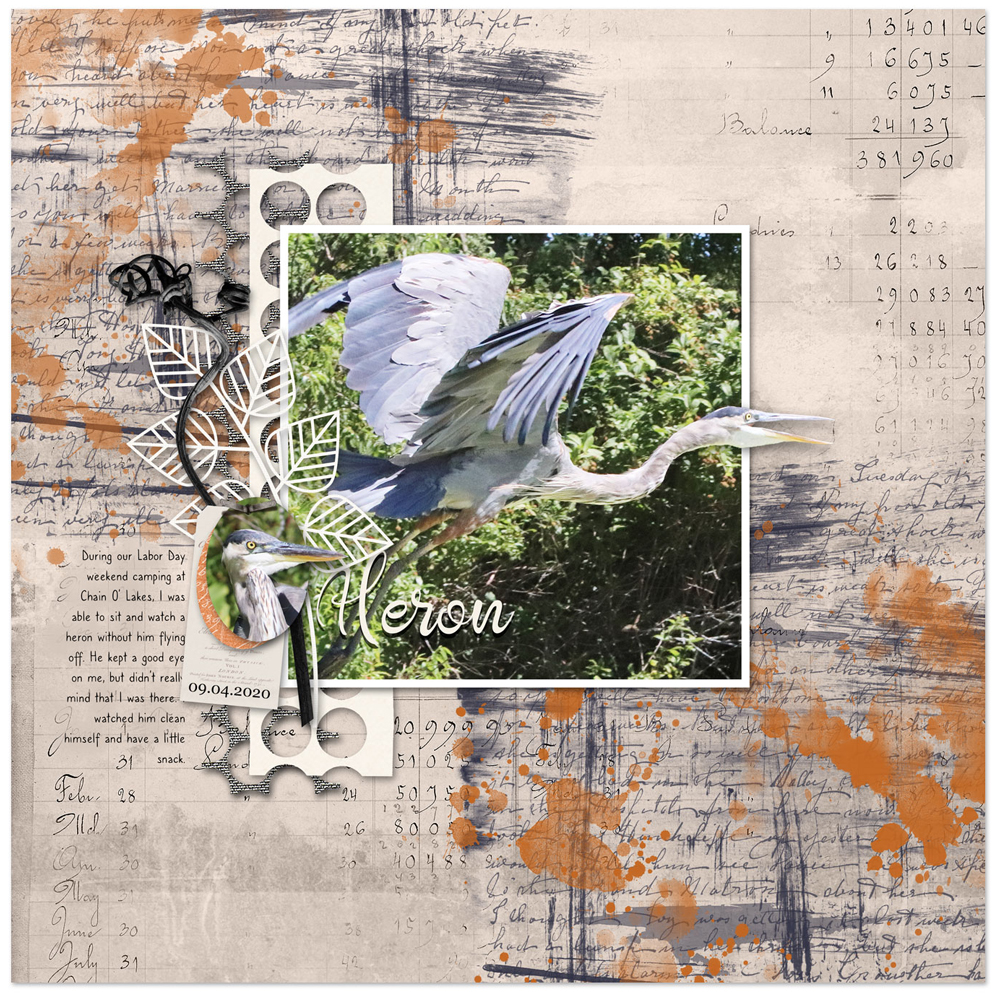
And then, in Lesson 4, I’ll give you everything you need to finish the Lesson Page for Volume 5. Your out-of-bounds photo, foursquare grunge background, and frame cluster will look amazing on this page. Learn more.
Encore! Encore! 10 Timeless Titles Volume 1, Lesson 2, Double-Layered Title
Quickly create a double-layered title using the Alt and Arrow keys.
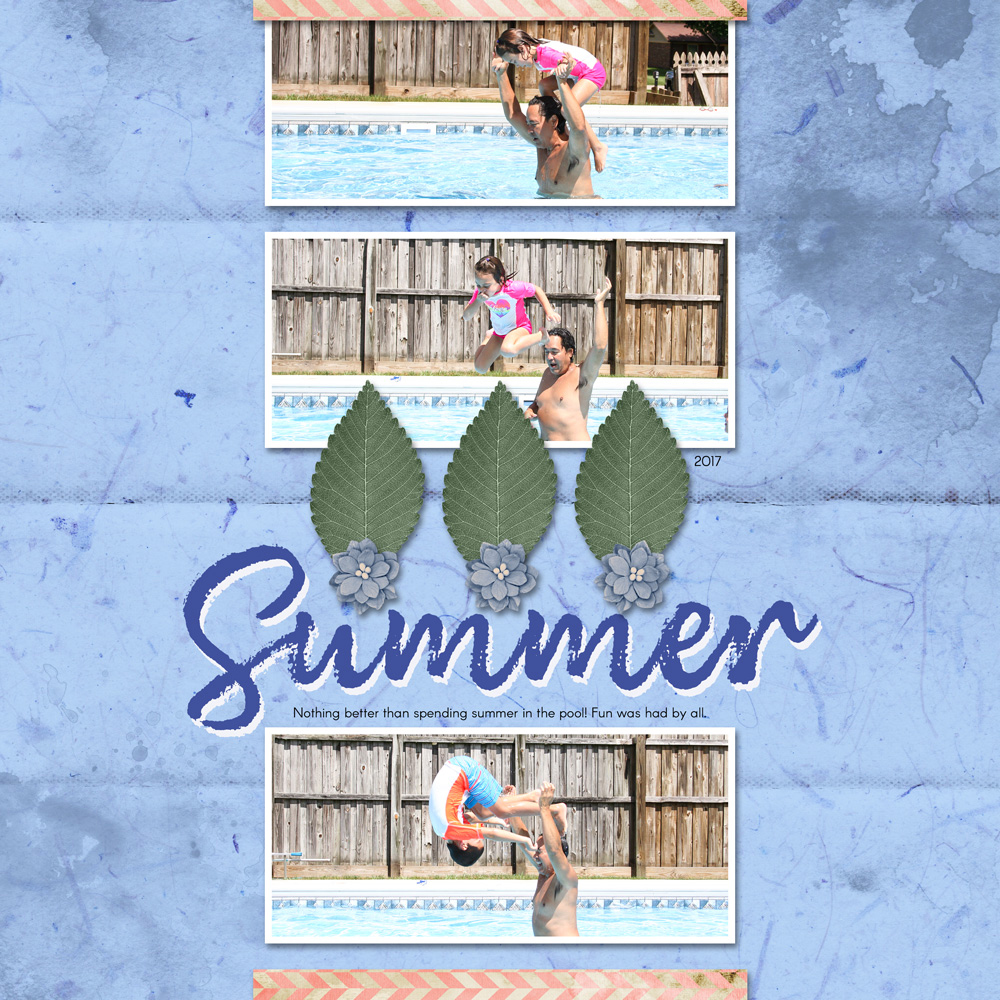
Page & Photos: Julie Singco
Title Tip #2: Element-Added Title
Replace or embellish a letter in your title.

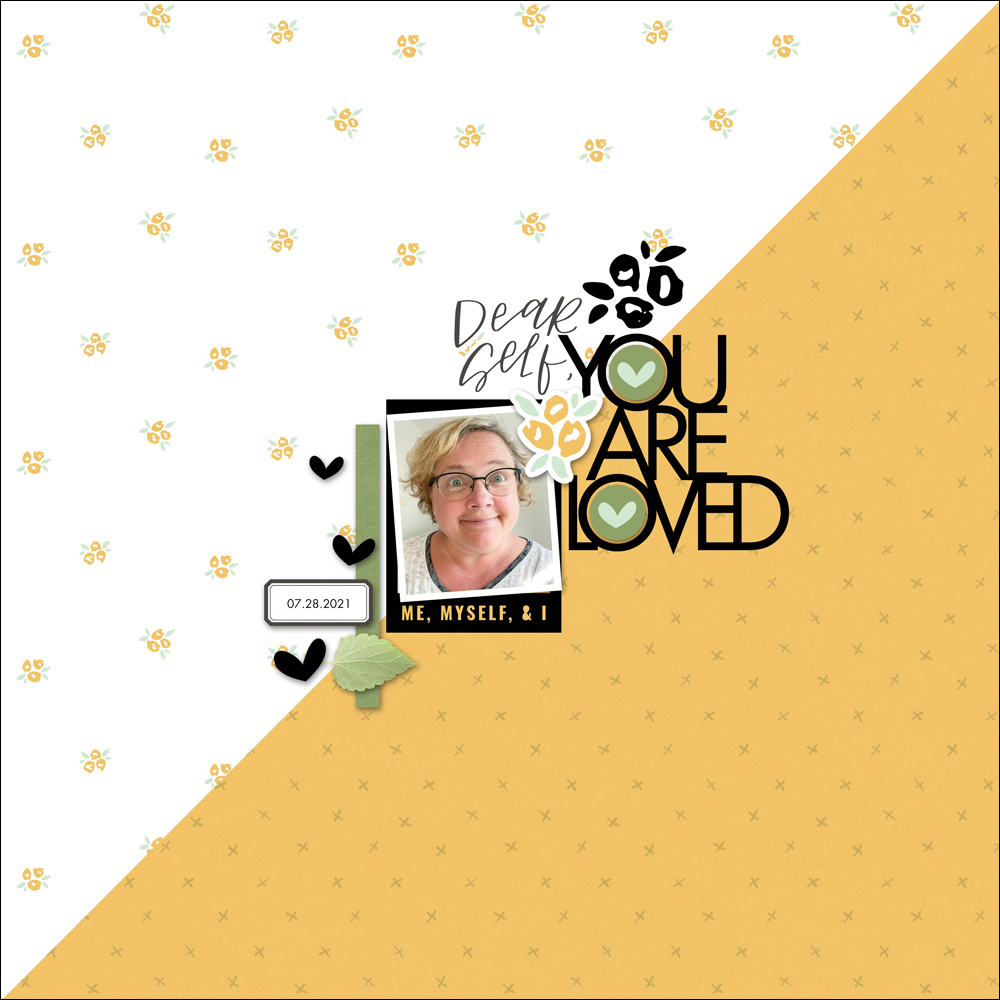
Page & Photo: You Are Loved by Jen White
Class: 10 Timeless Titles Vol 1, 10 Title Tips
Kit: All About Me by Sahin Designs
Font: Futura LT Pro
Spectacular Pages from the Galleries

Page: Kathleen Sacry

Page: Pat Rech
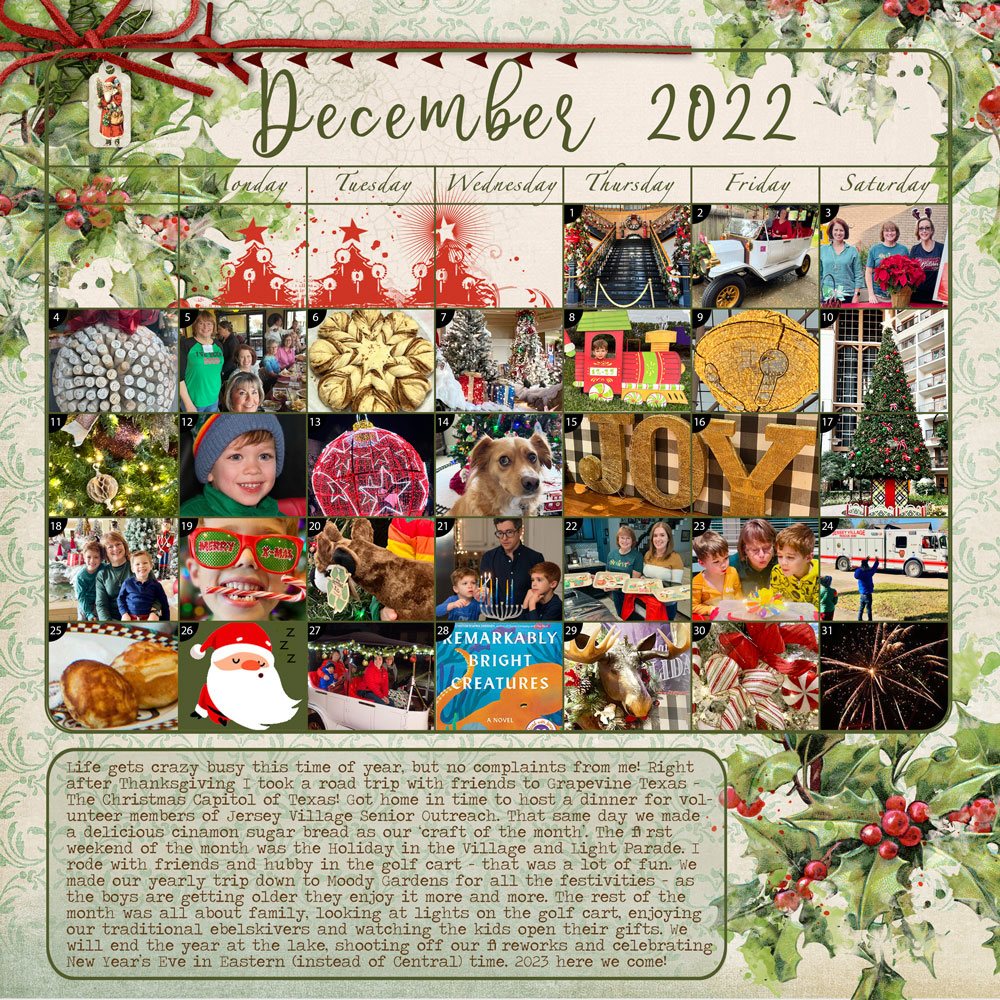
Page: Sandy Steffens
Template: December Daily by Digital Scrapper Community

Page: Janet Nicklen
Home • Blog • Community • Classroom
Instagram • Facebook • Contact Us


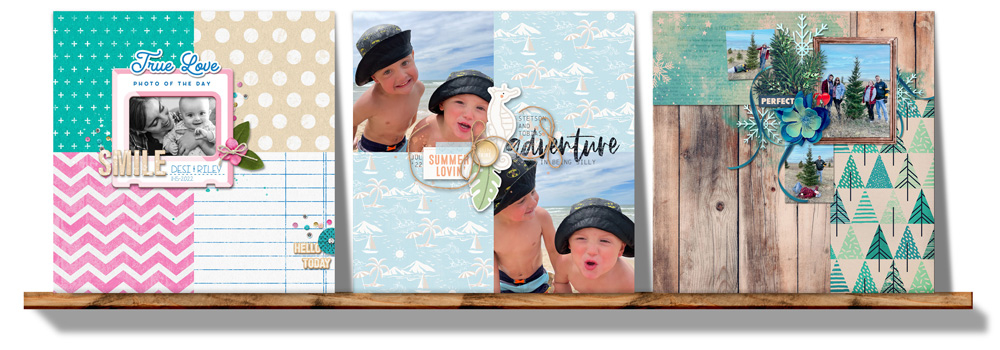
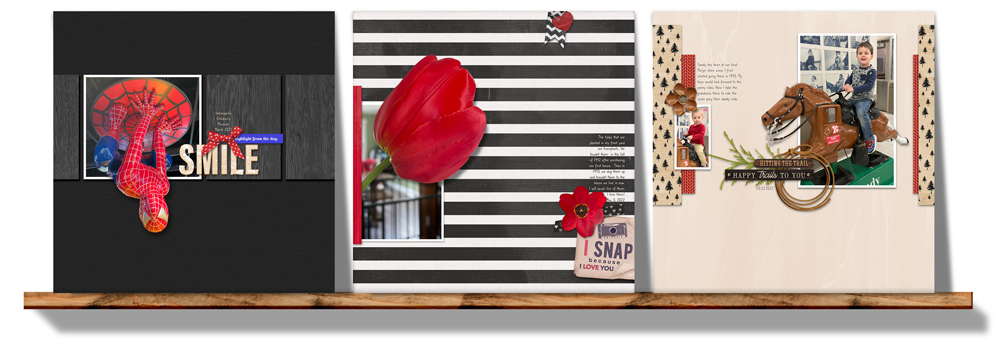
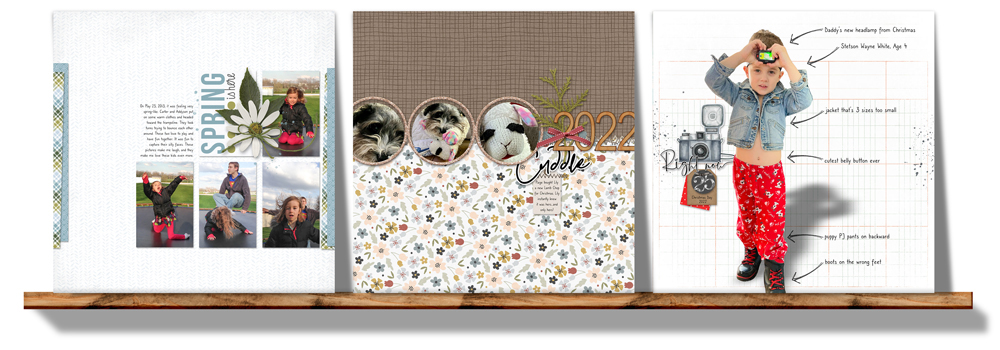
Leave a Reply