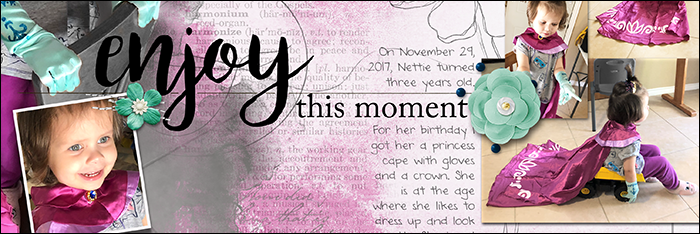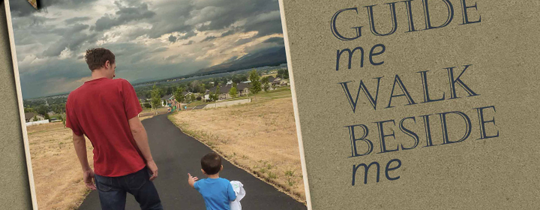Selective Desaturation
on June 11, 2018
with 6 Comments
Don’t let glaring distractions of color take away from the subject of your image. Instead, harness the power of a masked saturation adjustment. It’s quicker and easier than you think.… Read More