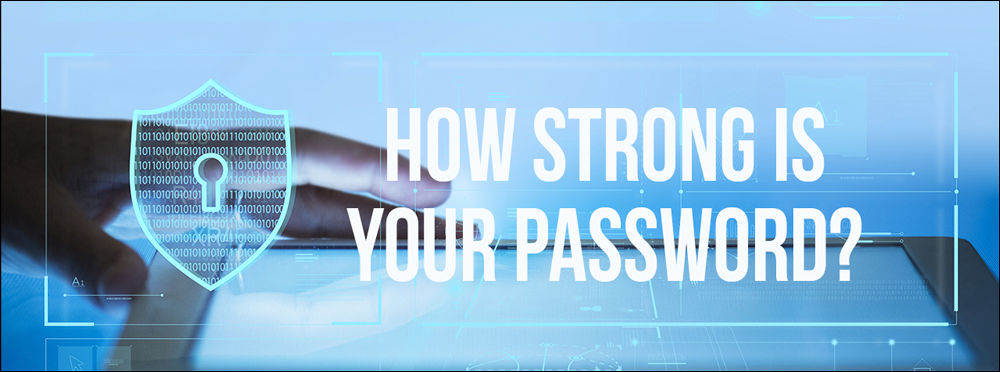
6 Tips to Strengthen Your Passwords
by Julie Singco
Passwords. Everyone has one, right? It would be safe to say we are drowning in passwords.
How strong are your passwords? Weak passwords can lead to identity theft. Strong passwords are the key to online security. It can be challenging not only to create them, but to remember them, as well.
I have assembled 6 tips to help you strengthen your passwords.
Tip #1: Go Long
A long password is stronger than a short one. It is best to make your passwords at least 12 characters long.
Tip #2: Make it Complex
A complex password is stronger than a simple one. A complex password should include these characters.
-
Uppercase and lowercase letters
-
Numbers
-
Symbols
-
Punctuation
Tip #3: Think Passphrase
Long, complex passwords can be a challenge to remember. One way around that is to use a passphrase.
-
Pick 2-3 words, fill in with numbers & symbols to create a complex passphrase..
-
-
red velvet cake becomes 2Red*ve1vet?c8k$
-
-
Turn your favorite saying, movie quote or poem into a complex passphrase.
-
-
Show me the money becomes !Sh0Me*The*$!
-
-
Customize 1 passphrase for different accounts.
-
-
Short complex passphrase: 1mGr@t! (complex for I am great!)
-
Add AmZ0n to the end for an Amazon account – 1mGr@t!AmZ0n
-
Add EmA1l to the end for an email account – 1mGr@t!EmA1l
-
Tip #4: Password Managers
If you go to the trouble of creating strong passwords, you need to keep them safe and secure.
A good password manager should generate, store and manage all your passwords. The list below includes 3 of the best FREE password managers.
For a detailed comparison of Free Password Managers, check out this article from Cyber News: 5 Best Free Password Managers.
Tip #5: Password Generators
A password generator is a great way to quickly create unique and complex passwords.
-
If you use a password manager, it should include a password generator.
-
Password Tech is a powerful free password generator.
Tip #6: To Change or Not to Change
Nowadays, most security experts disagree over how often to change passwords. Ask 5 experts and you are likely to get 5 different answers. Recommendations include:
-
Every 30, 60 or 90 days.
-
Annually.
-
Never, if the password is long and complex.
All experts do agree on changing passwords if you think one of your accounts has been hacked.
For additional tips to strengthen your password, check out this article from Cyber News: How To Create a Strong Password
Have questions?
-
Ask questions and get answers from other members in our Community on Facebook.
-
Contact our Customer Support.
_____________________________________________

Author: Julie Singco | Contact Us
All comments are moderated.
Please allow time for your comment to appear.
8 Responses
Debbie Pittman
Thank you for taking the time to make this valuable information available. I am far too trusting and maybe a little lazy. My passwords definitely need to be updated.
Julie Singco
You are very welcome, Debbie.
Karen Lowery
Are password managers safe, such as iCloud for apple and these other third party programs?
Jen White
Great question, Karen. In my opinion, if you stick with a reputable company, you should rest assured that they are doing everything in their power to keep your information safe. That said, there is no 100% guarantee on any system you use, even writing passwords down in a little black book can have its downsides. 🙁
Lori Pohlman
Great tips here, Julie! Thank you for sharing these important details and reminders.
Julie Singco
You are most welcome, Lori!
Myst O'Connell
Thank you Julie! So many great ideas, you’re fantastic!
Julie Singco
Thanks so much, Myst.