Quick Tip—Documents
by Jen White
In the days of traditional scrapbooking, if you wanted to add memorabilia, such as a graduation announcement, to your scrapbook page, you’d just glue it on. Digital scrapbooking, however, doesn’t offer cut and paste. So, what are your choices?
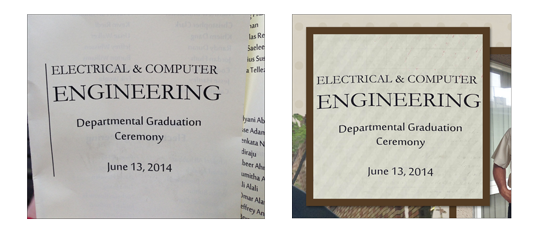
I recently attended the graduation of my little brother and wanted to include the announcement on my scrapbook page. Here’s how I did it.
- Take a photo of the document.
- Add the photo to your scrapbook page.
- Change the Blend Mode to Multiply or another mode that works.
What should happen is that only the words from the document will remain. Easy peasy.
Template: Digital Scrapper Premier 1502-1 by Jen White
Kit: Live, Love by Kitty Designs
Font: Courier Reg
Learn how to design beautiful pages you LOVE!
Save 15% on Design Beautiful Pages

 Author: Jen White | jen@digitalscrapper.com
Author: Jen White | jen@digitalscrapper.com
All comments are moderated.
Please allow time for your comment to appear.

3 Responses
Noreen Stack
Hi,
How do I find the template Digital Scrapper Premier 1502-1 by Jen White. I have searched but no success!
Thankyou.
Jen White
Noreen, if you have Premier 2015, you’ll find this template in the January 2015 premier issue.
Terri
I started scanning memorabilia as a photo so I could include them on digital pages. I have not thought about your multiply blend mode idea to just get the words. Gotta try that. Thanks for the idea. You are just so clever!!