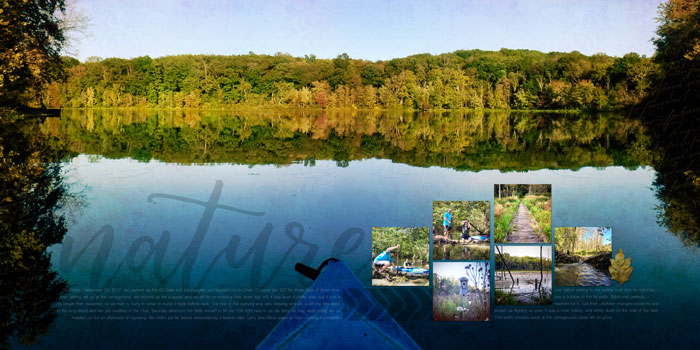
Going From Stiff to Squiggly – Qwik Filter Tip
Just recently I set upon the task of adding a set of chevrons to this double scrapbook page.
Problem: Because the chevrons started out as a custom shape, they were graphic in nature. They were not matching the outdoorsy feel of my scrapbook page. I needed them to be a little less stiff.
Solution: A quick application of the Ripple Filter (Filter > Distort > Ripple) made the chevrons just squiggly enough to look like they were meant to be on my page.
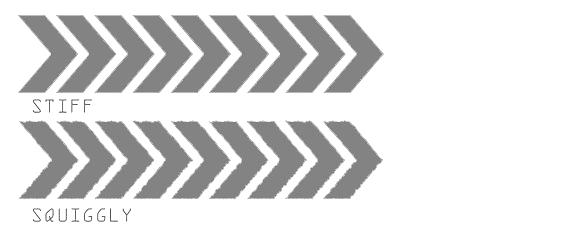
A few filter tips:
- Filters will not work on a vector layer, like a font or a shape. But, if you simplify/rasterize the layer first, you are good to go!
- Start by applying the default settings. You’d be surprised how much of a difference it can make.
- For more sassiness in your squiggle, run the filter more than once. I ran it three times on my chevrons.
Learn recoloring skills absolutely essential
for any digital scrapbooker’s toolbox.
Save 15% on Make It Match
*Cannot be combined with any other discount.
_____________________________________________
 Author: Jen White | Contact Us
Author: Jen White | Contact Us
All comments are moderated.
Please allow time for your comment to appear.

2 Responses
Barbara M.
Such a great idea…little details like this really add to a layout!
Terri
Great idea, especially with the water as the background!! Jen, you always come up with such fun ideas. Thanks for sharing your expertise.