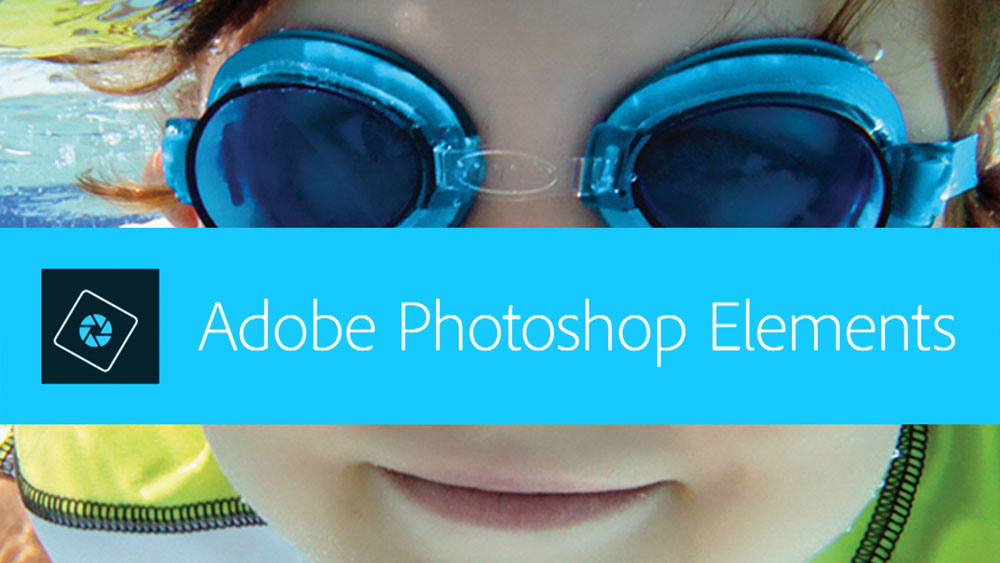
Photoshop Elements 2019 Review
One BIG Reason Every Digital Scrapbooker Should Upgrade
by Jen White
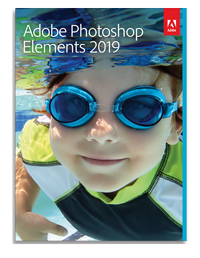
Every year about this time I wrestle with the same question.
Should I recommend that digital scrapbookers upgrade to the newest version of Photoshop Elements?
Truth be told, there’s not always a huge benefit to upgrading.
But . . . this year the decision to recommend is clear.
If you ever get the Type tool out of your digital scrapping toolbox, you should run, not walk, to your nearest browser and download Photoshop Elements 2019 today. (See Download a Trial below.)
**NEW** Type Tool Tracking
Photoshop Elements 2019 has many new features, but for digital scrapbookers none is more important than the new Tracking feature of the Type Tool.
In this video I’ll show you how to use Tracking and give a few tips and tricks along the way.
Download a 30-day FREE Trial
- Go to Adobe’s Photoshop Elements free trial download page.
- You will have to sign in with an Adobe account.
- Click on the dropdown menu and choose your version.
- Click Sign Up.
- Depending on your browser settings, you may get a warning about the harmfulness of installation files. Since Adobe is a trusted website, go ahead an authorize the download.
Disclosure: If you purchase Elements by clicking on the image below, Digital Scrapper will receive a small commission.
**NEW** Saying Goodbye to the Welcome Screen
Photoshop Elements 2019 has a newly revamped Welcome Screen. Think of it as a hub or jumping off point for Elements applications and Quick Edits.
But as a Digital Scrapbooker who prefers working in Expert Mode, the Welcome Screen can wear out its welcome very quickly.
In this video I’ll show you how to say goodbye to the Welcome Screen in Photoshop Elements 2019 — both in Windows and on a Mac.
Download a 30-day FREE Trial
- Go to Adobe’s Photoshop Elements free trial download page.
- You will have to sign in with an Adobe account.
- Click on the dropdown menu and choose your version.
- Click Sign Up.
- Depending on your browser settings, you may get a warning about the harmfulness of installation files. Since Adobe is a trusted website, go ahead an authorize the download.
Disclosure: If you purchase Elements by clicking on the image below, Digital Scrapper will receive a small commission.
Many More New Features in PSE2019 from Adobe
- NEW Get started quickly—Get up and running quickly—see what’s new since your last version, discover fun things to try, get inspiring ideas, help, and tutorials and view auto-generated creations, all delivered to you right in the new home screen.
- NEW Auto Creations, made just for you—Beautiful photo and video slideshows and collages are automatically created just for you highlighting memorable moments like birthdays and vacations. It’s all thanks to photo and video automation powered by Adobe Sensei AI technology.
- NEW Redesigned photo collages—Create collages with fewer clicks and choose from stylish new templates that look great as Instagram posts and more.* Add frames and backgrounds for the perfect finishing touch.
- NEW Enjoy better performance and HEIF support—Experience faster installation as well as faster performance throughout common tasks. And now you can import and edit HEIF images on macOS.
- NEW Create amazing multi-photo text—Design visual text that features a different photo inside each letter. This Guided Edit helps you adjust and resize your photos to make words or names that look great as wall art and on cards and scrapbook pages.
- NEW Make fun memes—Get help turning your photos into memes that are perfect for sharing on social media.* Type in your text and add filters, borders, and more.
- NEW Turn part of your photo into a sketch—Make a unique artistic statement by turning part of a favorite photo into a sketch. Get step-by-step help brushing on the medium or look of your choice, including pencil, colored pencil, old paper, and old photo.
- NEW Add polish with text and border overlays—Embellish special photos with borders and text that make them stand out in print and on social media.*
Read about the new features listed above on Adobe’s blog.
_____________________________________________
 Author: Jen White | Contact Us
Author: Jen White | Contact Us
All comments are moderated.
Please allow time for your comment to appear.
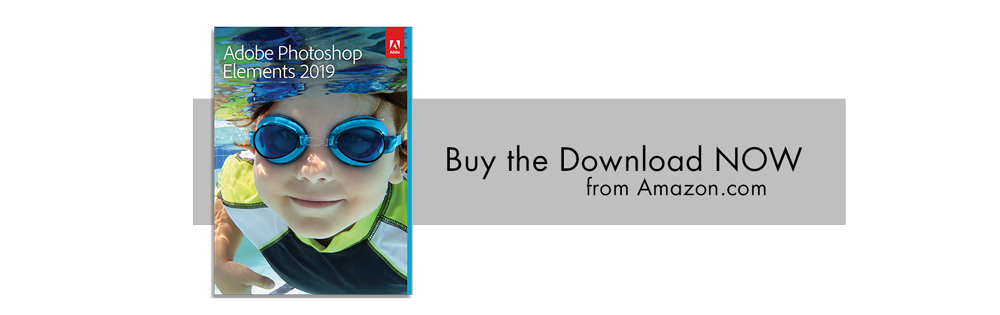
11 Responses
Diana Day
Jen, do you know if the issue with opening a file in PSE 2018 in the latest Windows 10 update has been corrected in 2019? In PSE 2018, when floating documents are enabled, a newly opened photo/image comes in very small in the upper left corner and always has to be readjusted. It’s a real pain, especially if opening multiple images at once – they come in piled on top of each other. I have found that Window>Images>Tile repositions them. If one image is opened Ctrl-0 works to reposition. Adobe has been notified but hasn’t responded according to this forum entry:
https://forums.adobe.com/thread/2490220
Tricia Roush
I made sure “Allow floating documents in expert mode” was checked in Preferences.
I opened a file. It opened “full size.”
I opened a second file. It opened “full size” over the first one.
Then I opened 3 files at once. They each opened full size in the upper left corner of the workspace. So, I had to move them all around to see them. But, since you’re in “floating” mode, that makes sense. The quick “Windows->Images->Tile” quickly put all the images about the same size, tiled across my workspace.
I would suggest downloading the trial and see if it works for you. I’ve never had the tiny-image problem, so it might be something mysterious with Windows that they haven’t been able to figure out,
Karen M
But what I really need is spell check.
Jen White
HA! No kidding, Karen. That would be FANTASTIC! But, the Elements gurus do not see the need. Believe me, we put in for it every year. Maybe some year they will cave. Here’s hoping. 😀
Chris Chournos
Jen you are so cute and fun!
I am always wanting to purchase the newest version of PSE because even though I have PSCC I am not as comfortable with it and I love PSE. However, here’s my issue. It seems I just get all my effects and actions loaded on the version I use and walla out comes a new one and all of those things cannot be transferred but must be reloaded one by one. When I sit down to do creating and editing, I am always on a time crunch. This is one reason I’m so far behind and ya know how it is. Well maybe not, but it seems to be my lifestyle.. behind-ness, hee hee. Anyway. the last version I purchased was 15 and loved the cool newer things that could be done. But, yup I still go back to my old standby version 13 cause all my extra “stuff” is on it .. and I am at home there. I wish when you upgrade it moved all your effects, styles and actions with the upgrade..
Ill probably break down and get 19 anyway but who knows?
Cheers
Thanks for your enthusiasm and great help always.
Jen White
Sounds like a great topic for a mini class, Chris! There definitely are ways to migrate 3rd party files over, but it’s time consuming and tricky. 🙁
Karen
When will we receive the Buy link and is it a direct download? What will the price be on Amazon as compared to going through Adobe?
Jen White
Hi Karen. Thanks for asking. Adobe has PSE2019 available for purchase right now for $99. If you are upgrading, there may be a break in price. Amazon does not have PSE2019 for sale yet, so I’m not sure how much it will be. However, past experience shows Amazon’s initial price will be the same as Adobe. Amazon will have sales on PSE2019, but I have no way of knowing in advance when those will be. If you are a part of Community, I will share sales as I see them.
Rochelle Pasquale
It sounds wonderful. Will there be a discounted one like I use to get in Costco’s?
or is it only a download one?
Thank you, 😀Rochelle P.
Jen White
Great question, Rochelle.
Sorry, we no longer have special contracts with Costco or anyone else. When I say “special link,” I’m referring to an affiliate link through Amazon. I will do my best to let everyone know of any sales I spot, but I do not have the ability to offer a discount at this time.
Jenifer Juris
Woot! We finally got Tracking in PSE!! Hooray! 🙂