Portrait to Landscape Video Tutorial:
In just a few easy steps you’ll learn how change the orientation of our portrait-style 8.5 x 11 templates to landscape view. You’ll find this very helpful if you want to get a landscape-style photo book printed by a printing company.
Beginning today, we have a new challenge based on Susie’s Portrait to Landscape video. Check out the rules and all the awesome Creative Team layouts below!
Step One: Access the Video
Premier members can find the video in this month’s Premier Classroom (login required). Non-Premier members can find the video in our shop or can sign up for our value packed Premier membership.
Step Two: Create a Page
Play along with us by creating a digital scrapbook page or greeting card using the Portrait to Landscape video. This challenge will be open for two weeks. You’re going to love how versatile your templates will be using these techniques!
Step Three: Post Your Page
We can’t wait to see all the creative ways you use this video tutorial! Please post so we can enjoy each other’s ideas!
- Post your finished layout or card in our Portrait to Landscape Challenge gallery. Don’t forget to add credits for the photo(s), supplies, and fonts used.
- The deadline for posting is Sunday, May 5th, 2014, 10PM Eastern.
Step Four: Congratulate the Winners
- Soon after the posting deadline, we will choose one standout page to feature in the May 13th edition of the Digital Scrapper News. We’d love for yours to be chosen! Watch your Inbox for details. Note: Portrait to Landscape Challenge layout(s) will be moved into your Member Gallery after the challenge has ended.




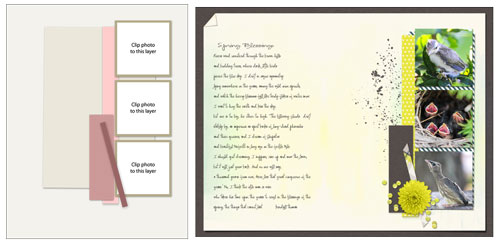
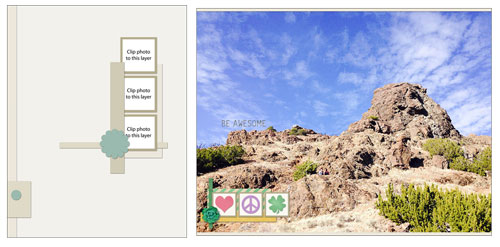
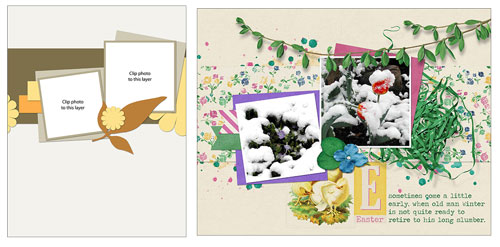
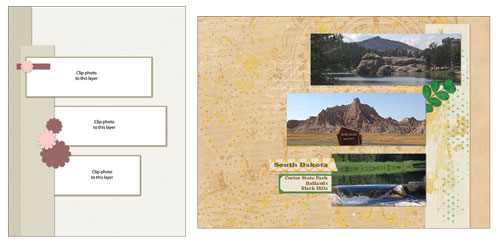
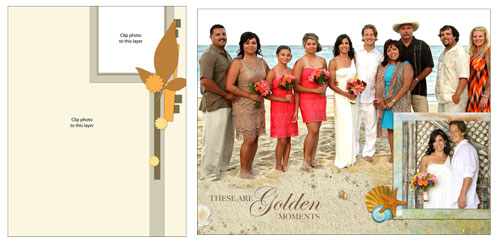
Happy Scrapping! 🙂
_____________________________________________
![]() Author: Andrea Graves | andrea@digitalscrapper.com
Author: Andrea Graves | andrea@digitalscrapper.com
All comments are moderated. Please allow time for your comment to appear. Thanks!

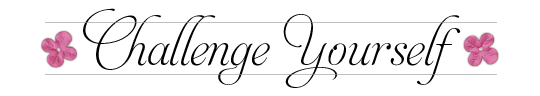
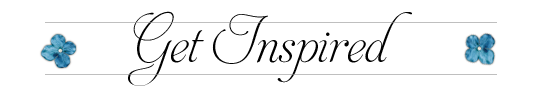
3 Responses
Lisa
Thank you for this tutorial – I love it! I print landscape books all the time and sometimes it is so hard to adapt the pre-made templates for my books. This gave me a lot of inspiration!
Liz
Thank you for this tutorial! I always print this landscape size book, but have never used templates for my pages because they were the wrong orientation. Oh am I excited!!
Daphne
All I can say is WOW! I am inspired. All are beautiful <3