
Have you ever wished you could have time with a Digital Scrapper Instructor all to yourself? Do you have a number of questions you would love to ask and have answered without distractions or interruptions? Do you wish you could see a task performed in real time while someone is doing it? Starting now, your wish can be fulfilled!
 Hi, my name is Jenifer Juris and I’m ready and able to make it happen. I’ve been an instructor with Digital Scrapper since 2014 and I’m excited to be able to help you in this new way.
Hi, my name is Jenifer Juris and I’m ready and able to make it happen. I’ve been an instructor with Digital Scrapper since 2014 and I’m excited to be able to help you in this new way.
Using the power of Google Hangouts, you can video chat and/or screen share with me in order to get your questions answered. On top of that, each session will be recorded so you can download it and view it at any time after the initial call.
Here are the Details:
- Questions to ask can be about the following programs:
- Adobe Photoshop CC

- Photoshop Elements
- Lightroom Classic CC
- Bridge
- Basic Macintosh Questions
- Adobe Photoshop CC
- Session length can be up to 1 hour depending on the number and complexity of the questions you want answered.
- If the questions you want answered will exceed the 1 hour time limit, an additional session must be arranged.
How it Works:
- Email me at jenifer@digitalscrapper.com to request a time slot.
- In this email you will provide a list of questions or techniques you want to see completed in order of most important to least important.
- After reviewing the questions, I will coordinate with you to schedule an appropriate time slot.
- Up to one week prior to the agreed session time, you will receive a PayPal payment request via email. The fee must be paid before the session takes place.
- The call will take place using Google Hangouts. You will receive a PDF via email that walks you through how to prepare your computer for a live video and/or screen share chat. A microphone (built-in is fine) is necessary but a webcam is optional.
- Calls will be scheduled on a first come, first serve basis. So, the sooner you email me, the sooner we can get your time slot scheduled.
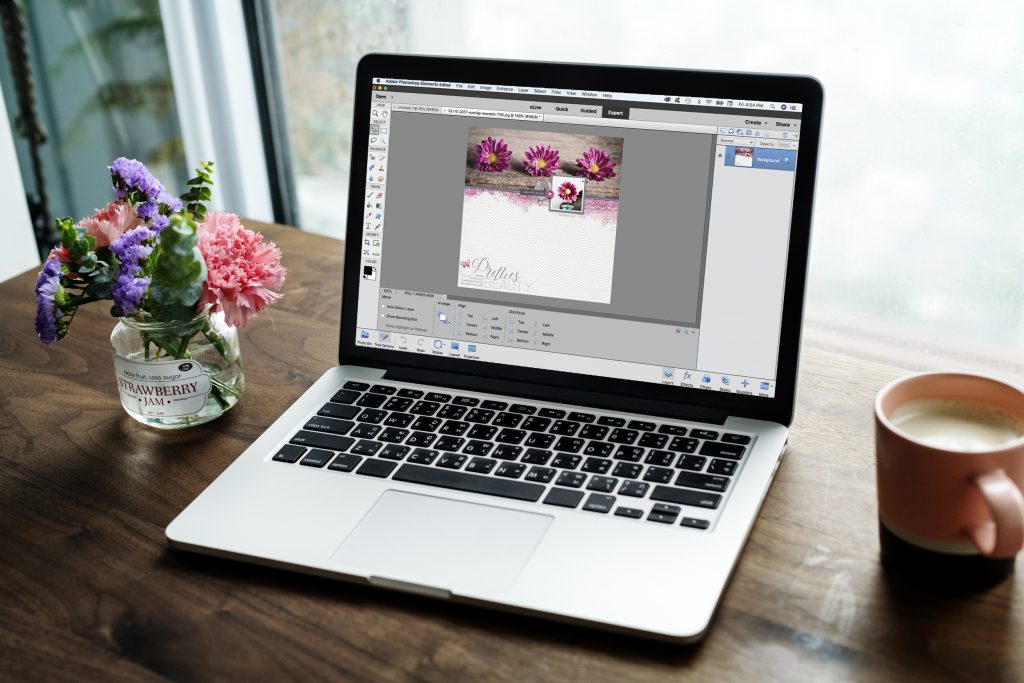
What to Ask:
Listed above are the programs I’m available to help with. Let me give a few examples of what you could ask:
- If you want specific help with a tool or function within PSCC or PSE, you can include that in your list of questions.
- If you want help because you just bought your first Mac computer, I can help you learn the basics of how to operate your new machine.
- If you want help learning how to edit a photo in Lightroom, I can help you do that.
- If you’ve taken one of our classes but you’re still struggling to figure something out, I can walk you through that, too.
What Not to Ask:
- If you have a customer service issue with one of our classes, please send those questions to the Help Desk.
- If you are having technical issues with your Mac computer, I am not a certified Apple technician. Please contact Apple with those questions.
I do want to quickly apologize to Windows users. I haven’t used a Windows computer in over 10 years. While I can help you if your Adobe programs are on a Windows machine, I can’t help you with Windows specific problems.
What is Google Hangouts:
For those that don’t know, Google Hangouts is a free way for people with a google account to use the internet to stay in touch with people. You can use it to text or send messages back and forth, you can video chat, and you can also do audio only internet calls. These calls take place using a computer with a microphone with the option to do video if you have a webcam.
Other Details:
- As with all of our classes, we will offer our Satisfaction Guarantee with these sessions.
- If you happen to purchase a 1 hour session but for some reason, we don’t use the full 60 minutes, you will be given a refund for the time not used.
- If the internet speed does not allow for a reasonably clear connection, you will be allowed to choose between a refund or to reschedule the call and try again.
- Sessions will not go over the allotted time. A five minute warning will be given when there are five minutes left. If your list of questions is going to take longer than the allotted time, you will need to purchase an additional time slot to finish going over the remaining questions.
- If you have a question that is specific to a class, I will verify you already own the class before answering the question.
Cost:
- The cost is $1 per minute. A 30 min session will be $30 and a 1 hour session will be $60. As stated above, any unused time will be refunded to you.
- The timer for the session will start after we have said hello and made sure everything is working properly.
- The Lifetime Premier Discount applies so make sure to include the coupon code in your email if you want the discounted price.
Again, to get the process started, all you have to do is email me: jenifer@digitalscrapper.com and let me know you are interested in a time slot. Make sure to include the list of questions you want answered in order of most important to least important. From there, we will work out the details of the session date and time, payment, and any other information necessary to the call. Remember, it’s first come, first serve so don’t delay!
I’m really looking forward to helping you get your questions answered and getting to spend time with you one-on-one while we do it will be an added bonus.
Yours Truly,
Jenifer Juris
_____________________________________________
 Author: Jenifer Juris | Contact Us
Author: Jenifer Juris | Contact Us
All comments are moderated.
Please allow time for your comment to appear.
5 Responses
Marty (Notes)
I’m a Mac user and have been frustrated with fonts for years. I used to upload ALL of the ones I like and was told not to overload the system. (Regardless, I couldn’t find them in PSE once I uploaded them.) Can you give me some ideas for organizing them, get rid of the ones I don’t want, and make all my fun ones available to PSE? I started a system of my own using categories and hoped to use a printout to access the fonts quickly, but I’m bogged down because the fonts don’t show up where I want them. I, also, have a file of saved fonts that have not been uploaded. Thanks!
Jenifer Juris
Hi Marty! I should be able to help you. The only thing I’m unsure of is why they aren’t showing in PSE. Once you install a font, it should always be available in PSE. I’m on a Mac and I’ve never had issues with that. I have 900+ fonts installed on my computer, I should probably clean them out… LOL. All the to say, I can definitely give you some tips and tricks to help you with your font management. Shoot me an email at jenifer@digitalscrapper.com and we can set up a session from there! 🙂
Linda
I just had my one on one this morning and it was worth every cent and then some! Thank you, Jenifer!
For anyone considering this I encourage you to go for it!
I had 40 year old photos of my daughter, the last taken before she died. The photos were bad color and hazy and a too playful kitty scratched her face the day before the photos were taken.
I did not have the money to have them professionally done so just was happy to have them.
When I saw the offer for one on one I knew it was the answer, finally!
Here’s how it worked for me:
I contacted Jenifer, sent several scanned photos that represented the problems on all the photos. She reviewed and said yes, we can work with them
I paid, set up appointment. Set up google meetup
Today, when we met up, Jenifer had already gone over photos and improved them. In a half hour she actually went through the process on 3 photos and answered my questions
After session she sent the three photos with the improvements and access to her recording of the process, with video of her screen as she explained the process. Now I can improve the rest!
It is so worth it. Jenifer spent time before and after working on my photos and her recording.
I only paid for the 30 min time we were in meetup
I am not related to her and have no other reason for posting this comment except that I am so very excited to have my photos of Holly looking better than I ever imagined for a cost that is so reasonable.
A huge hug to you,Jenifer!
Jenifer Juris
Oh my goodness! Linda, you are too sweet. Thank you SO much for the awesome review. You made my day!! 🙂
C.J. Sturtevant
Wow! This is awesome!! I’ll be getting in touch with you soon. Thanks, Jenifer!