January 21, 2020 | Digital Scrapper News | Volume 18, Issue 3
![]()
Hi there!
Take a minute to think back on the progress you’ve made in digital scrapbooking. Did you instantly become the scrapbooker you are? Or did it happen over time?
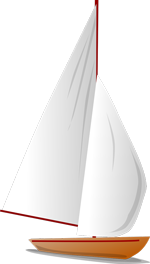 J.R.Tolkein said, “Little by little, one travels far.”
J.R.Tolkein said, “Little by little, one travels far.”
I think your creativity is probably like mine. When I consistently practice and learn new things, little by little, my digital scrapbooking consistently improves and it becomes a truer reflection of who I really am.
Ready for your weekly dose of skill improvement? I’ve got a great one for you waiting on the blog. Get the details below.
Love and creative success,
![]()
Jen White
DigitalScrapper.com
QwikLearn.Teachable.com
 Photoshop iPad App
Photoshop iPad App
If you are a Photoshop and/or iPad user, you’ve likely heard about Adobe’s fall 2019 release of Photoshop on iPad.
Is Digital Scrapper Going to Teach Photoshop on iPad?
Yes. We will be teaching this iPad app. The app, however, is not currently usable for digital scrapbooking. It’s still missing some key features, which Adobe is working on implementing.
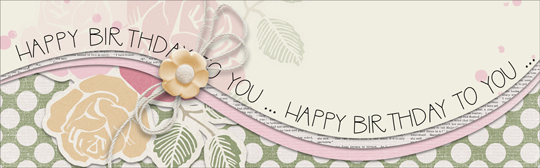
NEW FREE Video Tutorial & FREEBIE
Use my slick and savvy shortcuts to add type to a special selection outline. This tutorial includes both a Photoshop Elements version AND an Adobe Photoshop version.
** Includes a free layered quick page and grayscale template!
Watch it on the blog: Typing on Special Selections by Jen White
3 Responses
Jean
This is a great tutorial. I love the card itself and the beautiful soft curves that are on the lower half of the card. I know that PS has a new pen tool…the curved pen tool..I was wondering if you used that tool to draw you the layered curves on the card? Do you have a tutorial on how to draw those curves? I have tried and tried to use that tool but I do not find it very friendly. Probably doing something silly. Thanks again for the tutorial itself. Jean
Jenifer Juris
We’re so glad you enjoyed the tutorial! As far as the Pen tool goes, we consider that an advanced photoshop tool and so it’s not something you’ll see in the blog tutorials. Jen White does have classes that cover using the Pen tool for selections in her Selections 1 and 2 class for Photoshop.
Jen White
Jean, the curves in the card were made with a custom shape. Take a look at some of the edges of the Legacy custom shapes in PS and you will find a whole new world open up for adding curves to your layouts. I prob used a flag or sign (grossly enlarged) to create the curves in this template. Hope that helps. 😀