January 7, 2020 | Digital Scrapper News | Volume 18, Issue 1
![]()
Hi there!
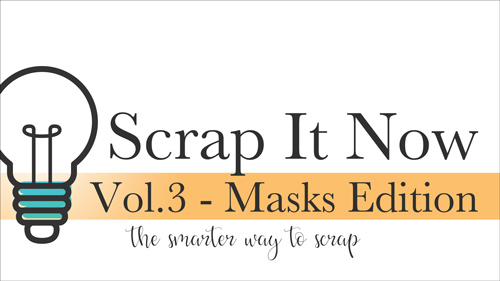
Around the beginning of every year, I make a commitment to scrap more. But then, life happens — leaving me feeling further behind in my scrapbooking journey.
Can you relate?
Do you think this year could be different?
I think so. And here’s why . . .
Several weeks ago I pulled out my Scrap It Now template sets (I had two) and then I created another set that includes complex masks (my not-so-secret obsession).
My Plan Is To Drag You Along With Me
I’ve already created a TON of scrapbook pages…all in record time due to the benefits of the Scrap It Now template system. I’m doing it!! I’m all in. And, my plan is to drag YOU along with me! Are you all in, too?
Coming This Week
In the next day or two, Scrap It Now Vol.3 Masks Edition will be released. Watch for it in your inbox. Until then, how about a little taste of terrific-ness?
Scrap With Me Today – I Challenge You!
- Click on the image above to download a free sample from Scrap It Now Vol.3.
- Clip and decorate to your heart’s content.
- If you share your finished page online, hashtag it #scrapitnow.
Scrapbooking can be a team sport. If we work together and encourage one another, we’ll both get more done. Let’s do this. Let’s go all in. I’ll see in a couple days.
Love and creative success,
![]()
Jen White
DigitalScrapper.com
QwikLearn.Teachable.com
P.S. Wondering where you can get Scrap It Now Vol.1 and Vol.2? These will be available for purchase as add-ons in the Vol.3 classroom.
P.P.S. Are you a Lifetime Premier Coupon Holder? If so, your classroom contains a new code for 2020. The new code will be applicable on the new class!

2 Responses
Cindy R Allison
I am excited for a new set of Scrap It Now Templates! I have used the original two many many times! If it is possible, I would love to have a file, document, something that shows each of the templates and label. That is the one frustration I have had. With my computer I can’t see what the template is until I open it. It would be very handy to have something to look at so I can decide what template to open and use. Thanks!
Jen White
So glad to see your excitement, Cindy. Every Scrap It Now volume ‘should’ come with a folder of previews. See if you have that folder in your files somewhere. That should solve your problem perfectly. 😀