October 8, 2019 | Digital Scrapper News | Volume 17, Issue 41
![]()
Hi there!
There are 3 things I’ve been excited to share with you.
 #1 Syndee Rogers
#1 Syndee Rogers
Syndee Rogers has been a part of our team and community for several months now, but a couple of weeks ago I had the opportunity to actually meet Syndee in person. I couldn’t wait to show you how adorably beautiful she is in real life, both inside and out.
#2 Photoshop Elements 2020
Last Thursday, Adobe released their newest version of PSE, it’s called Photoshop Elements 2020 and it’s ready for you to try it out on your next digital project. Should you upgrade? See my recommendation below.
#3 FREE Templates For Displaying Cards in Online Galleries
Last weekend was National Card Making Day. Looking for an extra special way to share your creations online? Below you’ll find my personal stash of tent card templates. Enjoy!
Have a great week, my friend. Love and creative success,
![]()
Jen White
DigitalScrapper.com
QwikLearn.Teachable.com
P.S. The winner of the FREE class drawing on the blog was Kathy Sacry. Congrats!! Thanks to all that participated in wooting and tooting about your favorite classes.
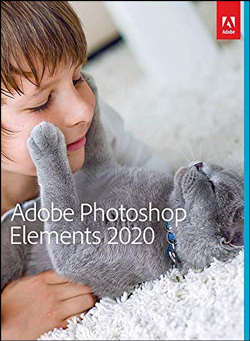
PSE 2020 Is Here! Should You Upgrade?
As a digital scrapbooker working in Expert Mode, there is nothing catastrophically new in this version. With that in mind, here’s my personal recommendation:
Yes, upgrade if any of these apply:
- You enjoy having the latest and greatest software.
- You want your program to exactly match your instructor’s program in our upcoming classes and tutorials.
- You currently own PSE 2018 or earlier. Type Tool Tracking was added in PSE2019 and it’s a must-have!
- You like playing with new and improved Guided Edits.
No, do not upgrade if all these apply:
- You currently own PSE 2019.
- You are frugally minded.
Helpful Links
- Try Photoshop Elements 2020 FREE for 30 Days. You will need to login with your Adobe ID to access the trial downloads.
- Learn more about the new features of Photoshop Elements 2020 before you buy.
- Buy Photoshop Elements 2020 (Download or CD) from Amazon.
More For You To Ponder
- Torn between PSE2020 & PSCC? Read my 2019 review on the blog.
- If downloading PSE 2020, I recommend always downloading directly from Adobe’s website.

FREE Tent Card Template Set
When you share your digital cards and layouts in online galleries, two things are bound to happen—you will be encouraged and your followers will be inspired.
Use this exclusive Tent Card Template Set to display your next greeting card in style. This FREE set includes:
- Two 4×6 Tent Card Templates — one landscape, one portrait
- Two 5×7 Tent Card Templates — one landscape, one portrait
- Step-by-step instructions for using the templates and preparing them for web display
- Two flattened JPG greeting cards for your personal use
Note: To access this free template set, you will need to login into QwikLearn and be enrolled in our FREE Fundamentals class.
Get the Set in our FREE Fundamentals class in our QwikLearn classroom.
4 Responses
Jeannine
Is there a difference between downloading from a disk or Adobe’s website? I have always had the disk .
Jen White
Hi Jeannine. Great question.
I believe downloading from the Adobe website will always give you the most current update of the program. While the disk is nice, you will always need to update the program if using the disk. Hope that helps!
Linda
Thank you for giving an honest review. I have PSE19. I generally wait until Amazon has it on sale. I try to wait a few years between buying the newest edition. I didn’t see a lot of big changes/additions to the new edition, so think I will pass on this edition. One question, is there any way to simplify multiple layers at a time or can it be turned off so a layer doesn’t have to be simplified?
Jen White
Hi Linda. Glad I could help you decide.
RE: Simplifying Multiple Layers. Yes, if you activate multiple layers, you can simplify them all at once in the Menu Bar (Layer > Simplify Layers).
RE: Avoiding Having to Simplify. I’m going to assume you are talking about Smart Objects. If so, yes, you can turn them off in Preferences (Preferences > General > Disable Smart Objects).
Hope this helps.