June 25, 2019 | Digital Scrapper News | Volume 17, Issue 26
![]()
Hi there!
At our house, I’m our official lawn mower.
I volunteer for three main reasons:
- I love being in nature,
- I love the smell of fresh cut grass, and most of all,
- I love the fast and flashy instant gratification of perfectly straight rows.
I think of it as my weekly therapy. It only takes a few hours of my time, but the rewards far outweigh the cost of the time it takes me away from work.
The Story
The other day, just as I normally do, I hopped on the mower to cut the grass and gain a little therapy for the soul.
The sun was shining, the birds were frolicking, and the mower was going straight. All was right with the world . . . until I was finishing my final lap.
Wait, something was missing. Where was the sweet smell of the freshly cut grass??
Somehow, in my hasty preparation routine, I had forgotten to lower the deck on the mower. My therapy session went from fast and flashy to futile and frustrating in two seconds flat.
Moral of the Story
If you want something fast and flashy, it’s important to get started off on the right foot with the right settings.
Photoshop & Photoshop Elements has boatloads of fast and flashy filters, but they will fall flat every time unless you get a great start.
Below you’ll find three fast and flashy filter tutorials from our archives. Enjoy the blast from the past!
Love and creative success,
![]()
Jen White
DigitalScrapper.com
QwikLearn.Teachable.com
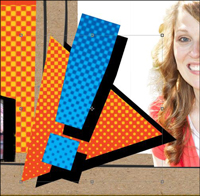
Halftone Cartoon Shapes by Nann Dalton
KaPow! Wham! Boom! I think cartoon layouts are a lot of fun. They are just right for those moments in your life that seem like they should be in a cartoon strip! My life is just full of laugh-out-loud moments. (I have a crazy family.) Today I want to show you how to how make your own comic book shapes that will explode all over your page.
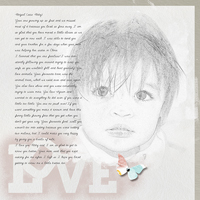
Sketchy Photos by Nann Dalton
Do you like the look of photos converted into sketches? I do too! There are so many interesting ways to use them on a layout. It allows us as digital scrappers to achieve a look that is hard to duplicate in the paper world. However, I have struggled to find a sketchy look that’s realistic. The Sketch filters that come with Photoshop and Elements are a little too harsh for my taste. But, I think I have found the answer using the Minimum filter! Never heard of it? It isn’t a filter that we use too often, but it works perfectly for a lighter sketchy look.
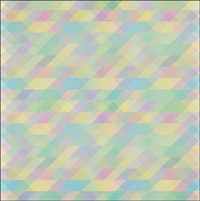
Graphic Triangles by Nann Dalton
Triangles give a wonderful geometric feel to a page. In this tutorial, you’ll learn a super fun and easy way of adding these fun little shapes to a paper to use as a background on your layouts.
Leave a Reply