Justified Type
by Christina Rambo
There are definitely times when I am digital scrapbooking that I do every trick in the book to get my pages to look like they were done by hand. For the most part, however, I just embrace the “digital.” One of my favorite things about digital work is the ease of journaling! Typing is so much faster than hand writing, and who doesn’t love that little, lovable Backspace (or Delete) key? Plus, every letter is the same size and every line is perfectly spaced.
When I need my journaling to fit in a particular area of my page, I just drag out a Type box and type away. Then, it is simple to change between text orientations. I can’t wait to show you a simple keyboard command to justify your type. Justified type adds that extra level of digital perfection to your journaling.
Use justified type as a stamp directly on a photo:

Use justified type to create news worthy layouts or post cards:

Justified type is the perfect addition to daily scrapping pocket cards:
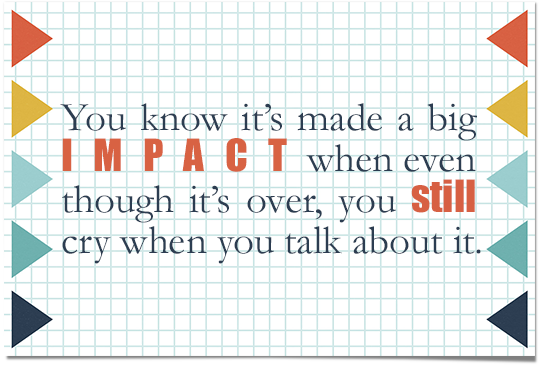
On this layout, I wanted the journaling to be perfectly rectangular to compliment Taylor Made’s sweet text circle.

Watch the Video
Click on the video below to learn a fast keyboard shortcut to justify type.
_____________________________________________
 Author: Christina Rambo
Author: Christina Rambo
All comments are moderated.
Please allow time for your comment to appear.
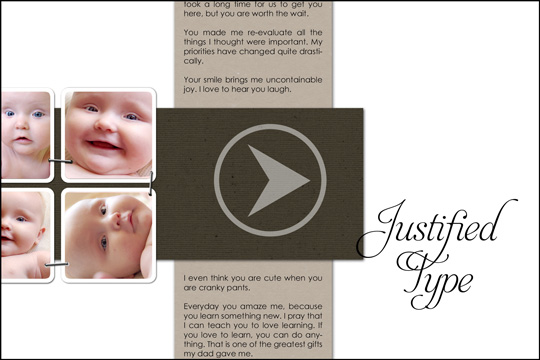
4 Responses
Christina
Awe. Thanks Joyce. I think they’re pretty adorable too : )
Joyce Davis
Great tip. The kids are just adorable.
Genevieve
Wow! I’ve wondered how to do this for years! Thanks!
Ginny
Great tutorial! That justified type has always bothered me – I could never figure it out!