Type with a Focus
by Jenifer Juris
Learn how to add emphasis to a lengthy title the Blur Filter and Rectangular Marquee tool.
Step One: Open a Photo
- Open a photo (File > Open). If you’d like to use my photo (for personal use only), click HERE to download.
- In the Menu Bar, choose File > Duplicate. (Photoshop: Choose Image > Duplicate.)
- In the dialog box, click OK.
- Close the original photo.
Step Two: Add Type
- Get the Horizontal Type tool.
- In the Tool Options, choose a font, size, and alignment of your choice. I chose Josefin Sans with a size of 90 pts and center alignment. My Leading was set to Auto.
- On the photo, click once to start typing.
Note: For multiple lines of type, just press Enter (Mac: Return) to go down one line. Also, in my example I spaced my letters out for emphasis using the Tracking settings in PS.
- Once you’re satisfied, click the checkmark to commit the type.
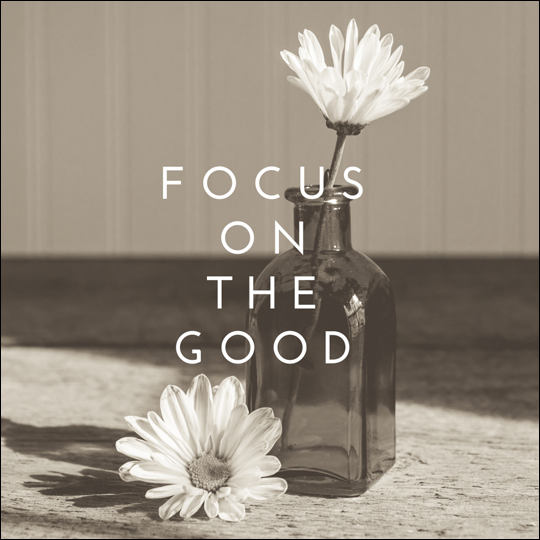
Step Three: Simplify the Text
- In the Menu Bar, choose Layer > Simplify Layer. (Photoshop: Choose Layer > Rasterize > Type.)
- Get the Move tool.
- In the Tool options, make sure Auto-Select Layer is unchecked.
- On the document, click and drag the simplified type until it’s exactly where you want it.
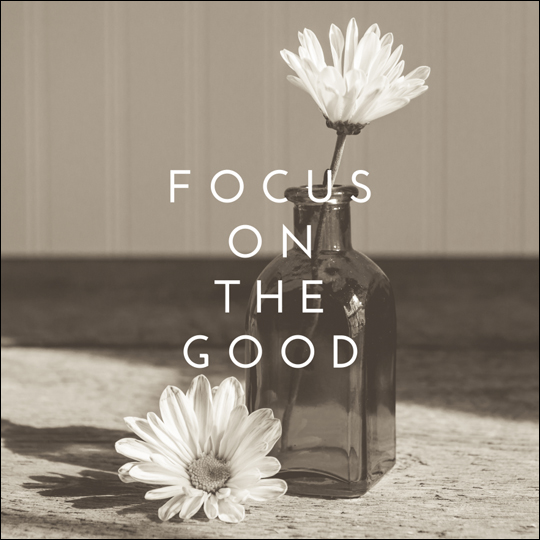
Step Four: Blur the Text
- Get the Rectangular Marquee Tool.
- In the Tool Options, click on the New Selection icon. Set the Feather to 0 px and the Aspect to Normal. (Photoshop: Set the Style to Normal.)
- On the document, click and drag a selection around the part of the type you want to blur.
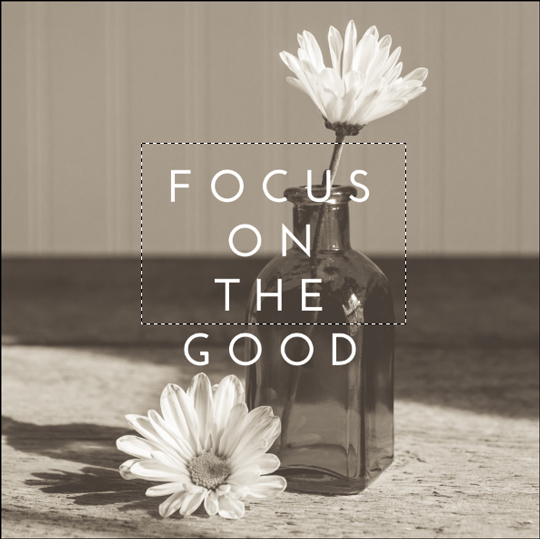
- In the Menu Bar, choose Filter > Blur > Gaussian Blur.
- In the dialog box, set the Radius to 12 and click OK.
- Press Ctrl D (Mac: Cmd D) to deselect.
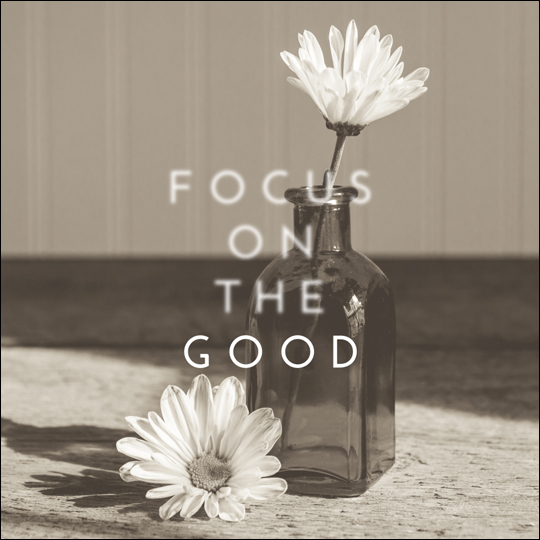
Here is the finished image after I added some finishing touches:
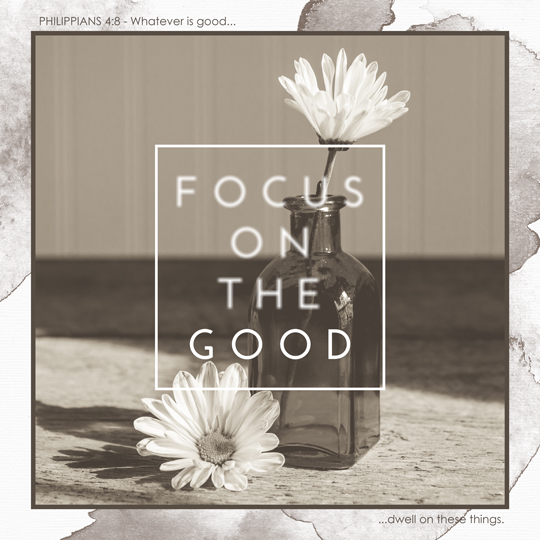
I hope you enjoy using this technique. It’s a fun and simple way to draw the eyes in while making a visual point at the same time.
Credits:
Page & Photo: Jenifer Juris
Extras: Cardstock Blank Canvas by Susie Roberts, Water Color Brushes from Design Cuts
Fonts: Josefin Sans, Century Gothic Regular

_____________________________________________
 Author: Jenifer Juris | Contact Us
Author: Jenifer Juris | Contact Us
All comments are moderated.
Please allow time for your comment to appear.
5 Responses
Kasandra Mathieson
Thank you Jenifer!! What a great idea…..
Jenifer Juris
You’re welcome!! 🙂 So glad you like it.
Susan
I love it! I can think of so many ways to use this! Thanks!
Lisa
Very cool idea!
Jenifer Juris
Thank you!! 🙂