
Splatter Stencil
by Carla Shute
Create a unique splatter stencil background on your next digital project using a splatter brush and any embellishment.
For this tutorial you will need:
- The dst-splatter-stencil.psd file from the download
- The SplatterBrush-DS.abr file from the download
- Photoshop Elements or Adobe Photoshop
Want to see what others are creating with this tutorial?
- Join & visit our Community on Facebook.
- Search and post using hashtag #DST and/or #SplatterStencil
Click Here for the All-In-One Download
(video, layered PSD file & manual)
Watch the Video Tutorial

Kit: Metamorphose by KimB Designs
Font: Arcon
More pages created using this tutorial:

Kit: Sleepy Head by KimB Designs
Font: Myriad Pro
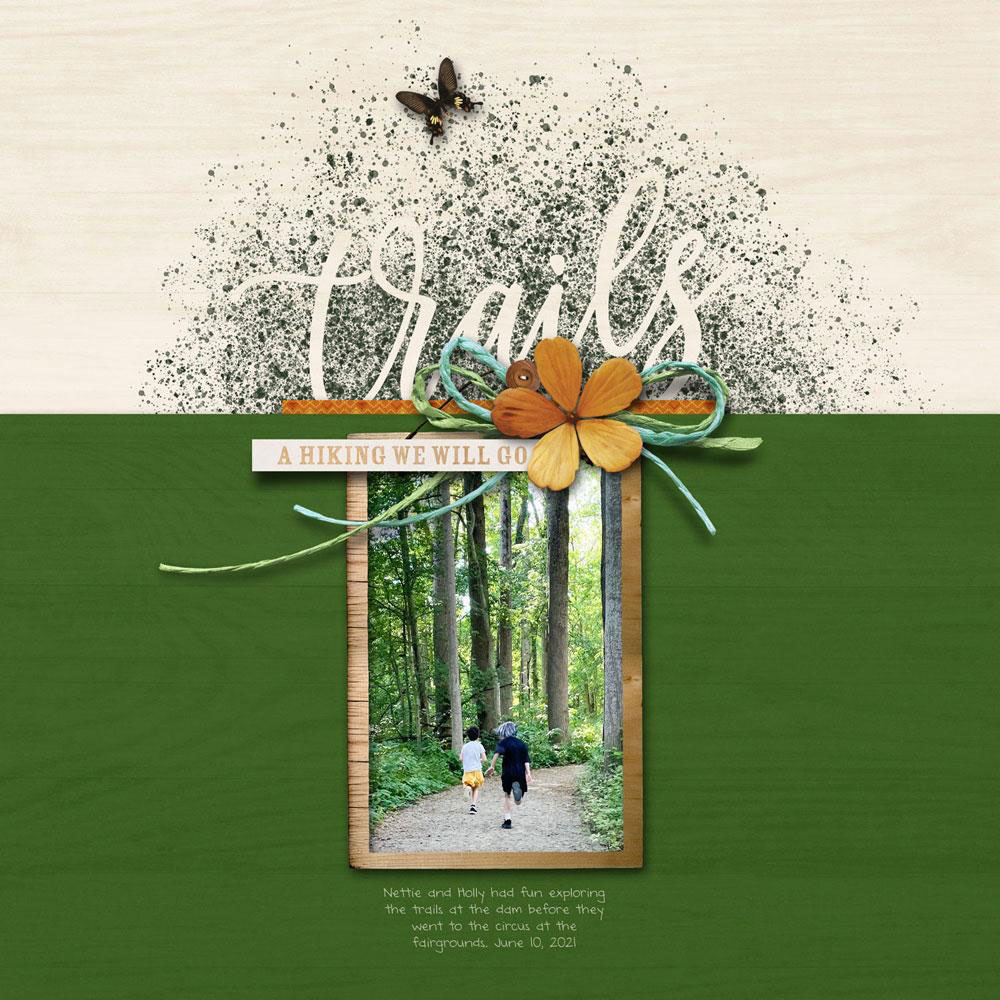
Tutorial: Splatter Stencil by Carla Shute
Kit: Through the Woods by Kristin Cronin-Barrow
Font: DJB Annalise
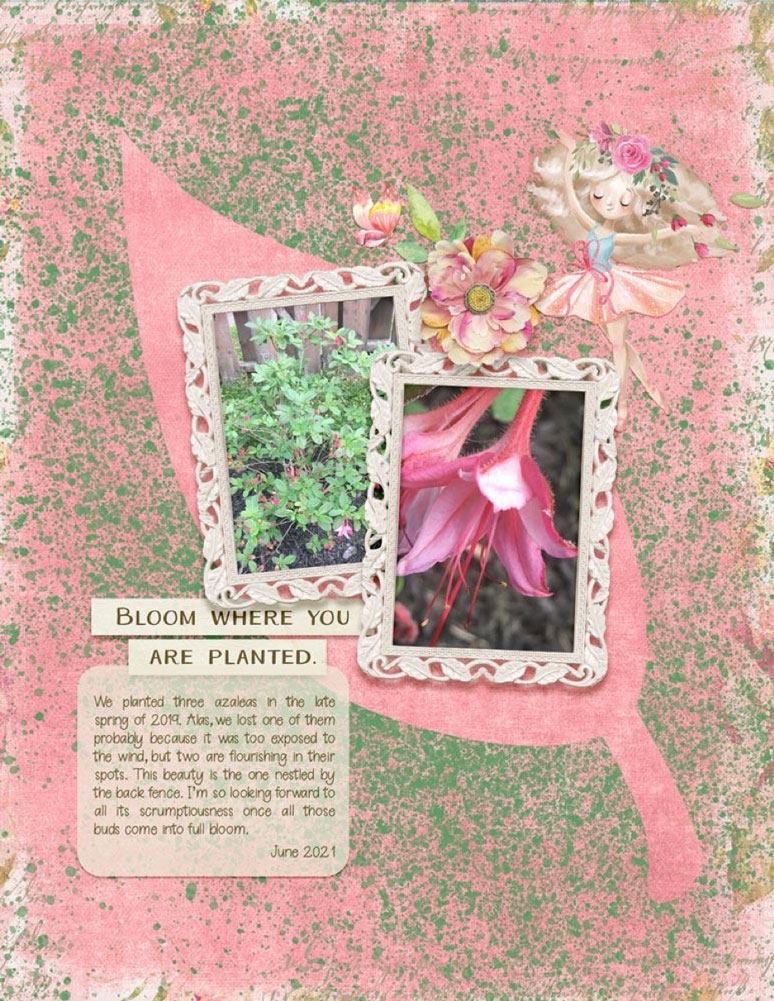
Tutorial: Splatter Stencil by Carla Shute
Supplies In Bloom, Spring Flowers May 2020 MiniKit, and It’s Spring Somewhere by Alexis Design Studio
Font: Berrylicious
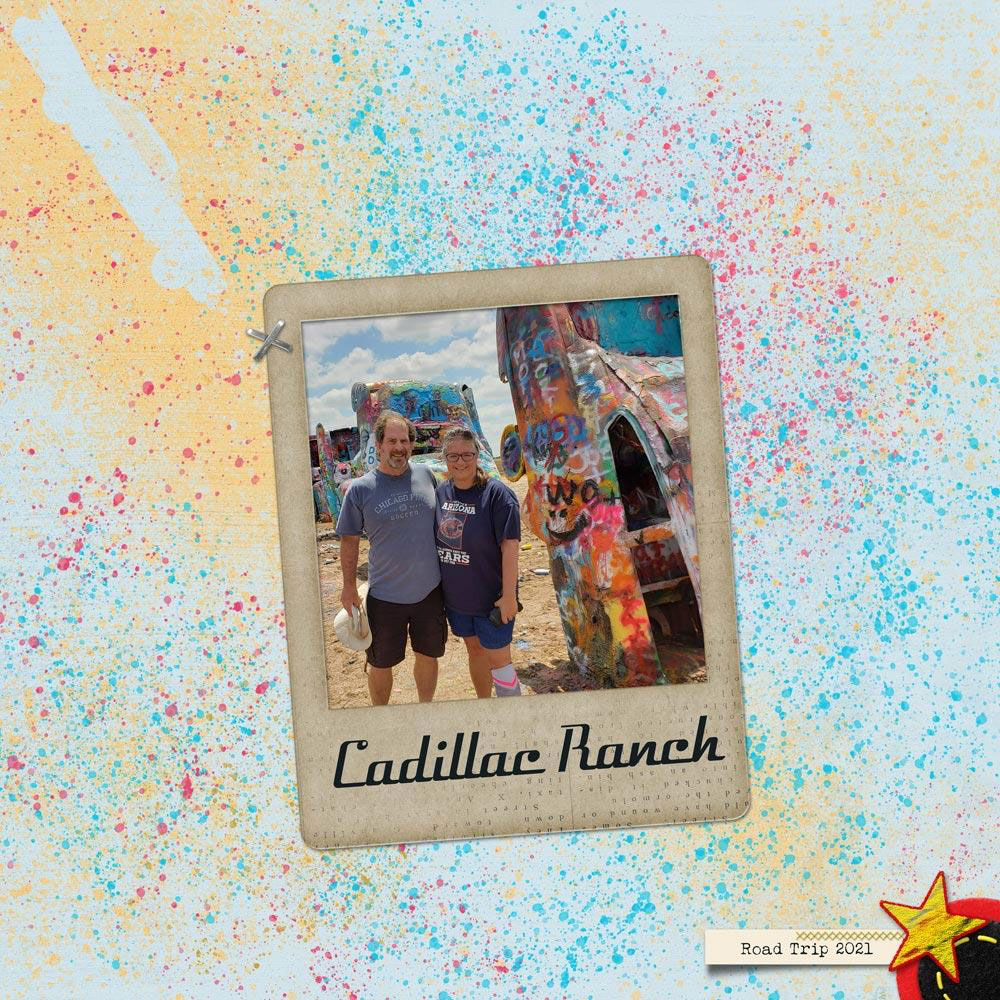
Tutorial: Splatter Stencil by Carla Shute
Kit: Road Trip by Miss Kim Designs, PNG stencil: Phil Kessel from FAVPNG
Fonts: Velocette and Lucky Typewriter

Kit: Wave Break by KimB Designs
Fonts: Syirenata, Champagne & Limousines
_____________________________________________

Author: Carla Shute | Contact Us
All comments are moderated.
Please allow time for your comment to appear.
24 Responses
Nell Covington
Thank you for the great lesson. And also, you have a great voice for this — so easy to listen to.
Carla Shute
Thank you so much!!
Mari
What a great tutorial, thank you Carla! I love that I can splatter paint without a mess. 😀 The tutorial is so easy to follow and understand, I can’t wait to try it!
Carla Shute
Thank you Marilyn! I can’t wait to see what you create!
Chris McCune
This is such a fun and versatile tutorial with amazing results! Thanks so much, Carla!
Carla Shute
I’m so glad you like it!
LoriP
WOW! What a fun technique. I look forward to giving it a try. Thank you for these detailed instructions and inspiration.
Carla Shute
I can’t wait to see what you create!
Cindy
This looks like fun! Can’t wait to give it a try. Thanks so much!
Carla Shute
I’m glad you like it!
Maggie Adair
Thank you Carla. This is a lovely idea and it’s so much fun trying it on a host of different shapes
Carla Shute
I’m so glad you like it! I can’t wait to see what shapes you use!
Loretta Habig
Love all the samples done by the creative team. Can’t wait to try this tutorial.
Carla Shute
They did a great job with the tutorial. I’m so glad you like it!
Barbara Bertrand
Thank you Carla this going to be fun to try!
Carla Shute
I can’t wait to see what you come up with!
Renee Diprose
Thanks Carla, such a fun way to add an interesting and different effect to the background. Love the simplicity of your tutorial.
Carla Shute
I’m so glad you like it Renee!
DeLoris Musick
Thank you sooo very much for this tutorial and files. I love learning new things. I do have memory issues and I forget a lot, so it is nice to always have these files to refer back to. You all are fantastic and giving me new ideas and new things to learn.
Thank you again!
Carla Shute
I’m so glad you like it!
Brian Juby
Wow, That is brilliant, Thank you so much.
Carla Shute
Your welcome!
Christine
Thankyou Carla, this is a wonderful idea and a great tutorial!
Carla Shute
Glad you like it!