
Playful Plaid
by Karen Schulz
Create a plaid paper that color coordinates with your photo by using the Rectangular Marquee tool.
For this tutorial you will need:
- A photo, with multiple colors in it
- Photoshop Elements or Adobe Photoshop
Want to see what others are creating with this tutorial?
- Join & visit our Community on Facebook.
- Search and post using hashtag #DST and/or #PlayfulPlaid
Click Here for the All-In-One Download
(video, practice photo & manual)
Watch the Video Tutorial

Tutorial: Playful Plaid by Karen Schulz
Kit: Chalk it Up by Karen Schulz Designs
Fonts: Amara, Cute Maple
Font Layer Style: Letter Press Style by Karen Schulz
More pages created using this tutorial:
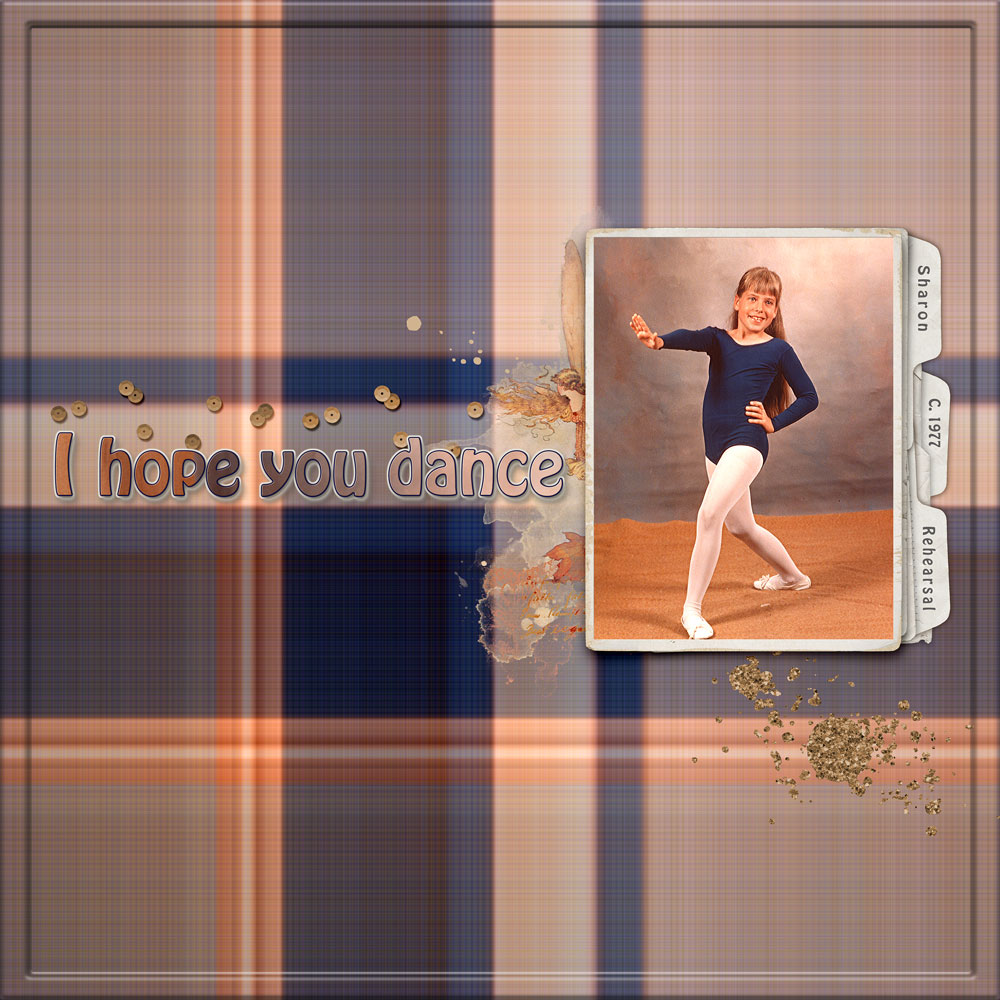
Page: Julie LaPoint
Tutorial: Playful Plaid by Karen Schulz
Kits: Katie Pertiet Designs
Font: Hobo Standard Medium
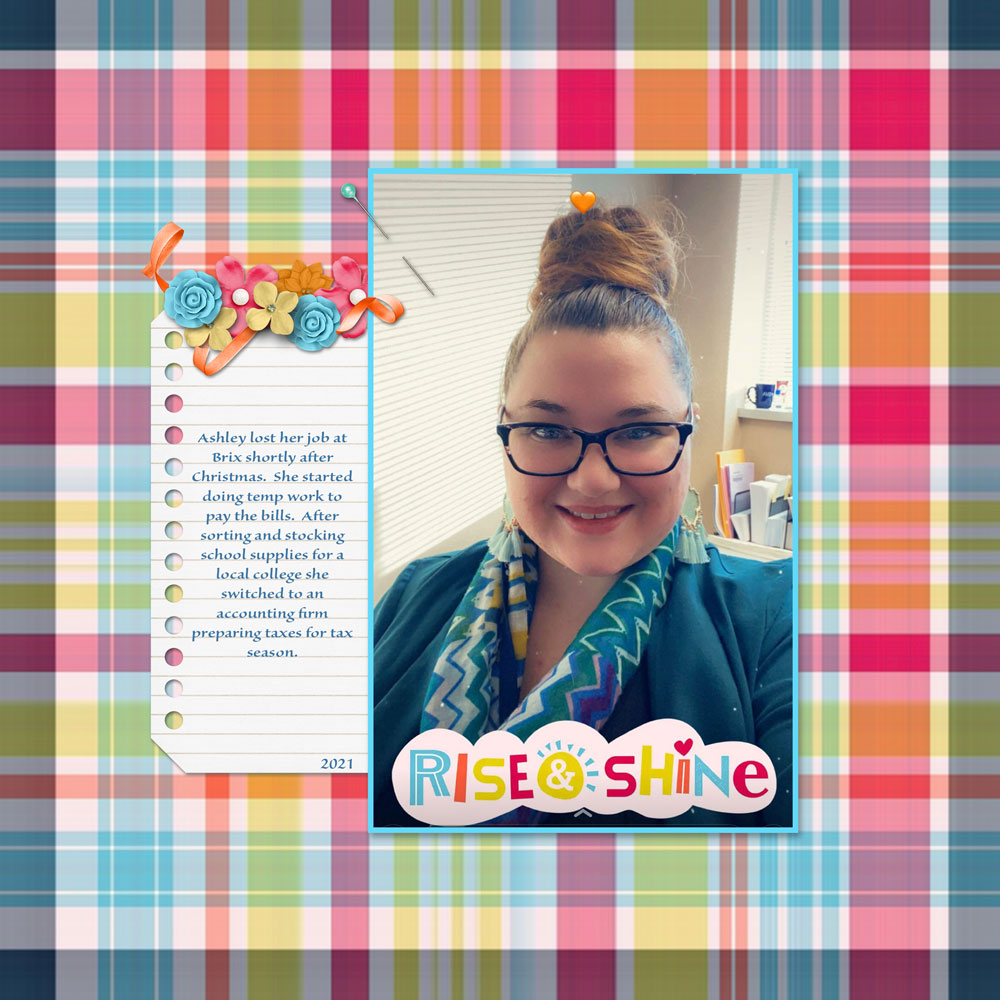
Layout: Laura Wiggins
Tutorial: Playful Plaid by Karen Schulz
Kit: Be Extraordinary by BHS
Font: Sanvito
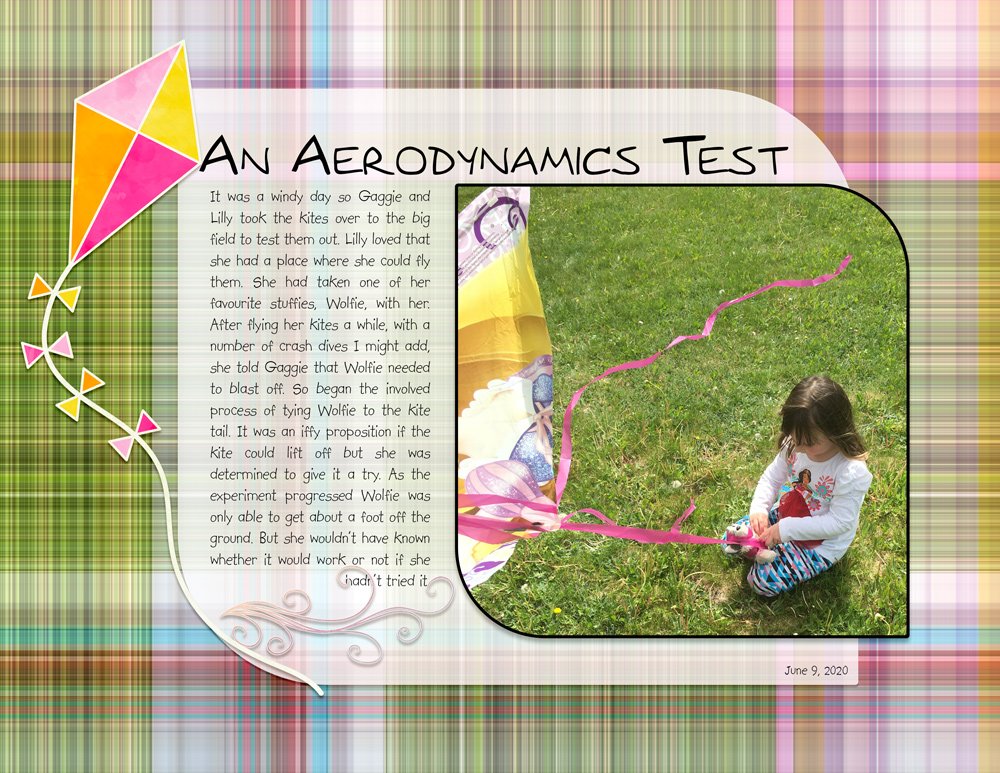
Photo: Bryce Eagles
Tutorial: Playful Plaid by Karen Schulz
Supplies: My Happy Place and January Joy by GingerBread Ladies
Fonts: augie and Kidprint

Page: Julie LaPoint
Tutorial: Playful Plaid by Karen Schulz
Kits: Anna Aspnes
Ready to start learning Photoshop Elements or Adobe Photoshop?
Save 25% on QwikLearn Photoshop Elements
Save 25% on QwikLearn Photoshop
*Cannot be combined with any other discount.
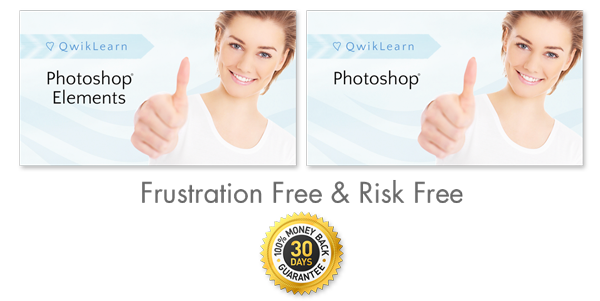
_____________________________________________

Author: Karen Schulz | Contact Us
All comments are moderated.
Please allow time for your comment to appear.
16 Responses
Stacia
Julie’s been posting such pretty pages with this technique, I just had to come check it out. 🙂 Hope to give it a try soon! Thanks for the fun idea and the detailed step-by-step, Karen!
Karen Schulz
Yes, she has! There have been so many gorgeous pages! I’ll look forward to seeing yours too, Stacia!
Debbi R
WARNING! This is highly addictive! I can’t wait to create a layout with one of my new plaids!
Karen Schulz
Yes, it certainly is! I’m glad you are having fun with the tutorial!
Nancy Briechle
I love the tutorial however I’m not doing something right as I can’t get it to work. I would like to send you a couple of screen shot. I don’t have your email though. I tried it with your photo and twice with one of mine. Neither worked.
Nancy
Karen Schulz
Thanks, Nancy. We’ve connected, and you’ve worked this out now. I’m so glad! I hope you enjoy this technique.
Betsy
How interesting Thank you. I look forward to trying this. I always have loved plaid.
Karen Schulz
I look forward to seeing some of your results, Betsy!
Glori
Such an adorable layout and it really does such a nice job complimenting the photo!! Love the example layouts, too!! Great Tut, Karen!
Karen Schulz
Thanks you, Glori! I’ll be looking for some plaid papers in your layouts! 😉
KATHY RYMAN
This is just the coolest!!! Thank you!
Karen Schulz
You’re welcome! I hope you enjoy using this technique!
Eva
Wow how simple and opens the door to many options love it thanks for sharing.
Karen Schulz
Yes, so simple! I hope you have fun with this technique Thanks, Eva.
Margaret Lovejoy
Thank you, Karen.
Karen Schulz
You’re welcome, Margaret. 🙂