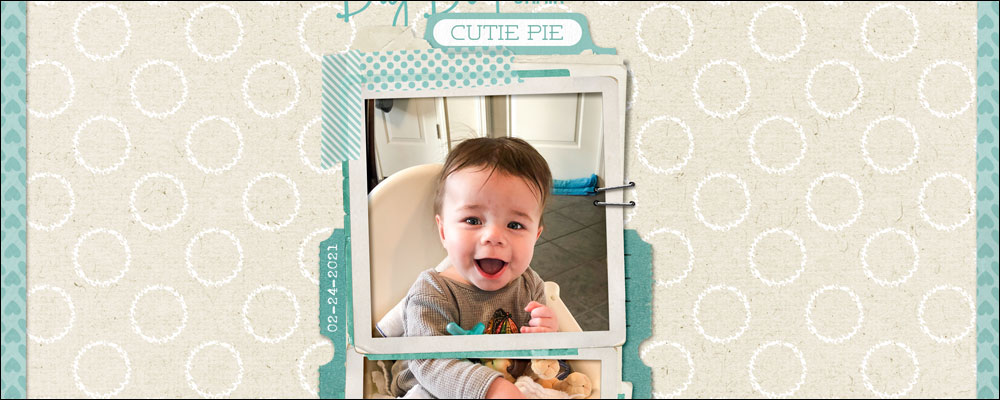
Inky Outline Overlay with the Ripple Filter
by Jenifer Juris
Turn a pattern into an inky outline overlay with the use of the Ripple Filter.
For this tutorial you will need:
- The patterned paper from the download
- Photoshop Elements or Adobe Photoshop
Want to see what others are creating with this tutorial?
- Join & visit our Community on Facebook.
- Search and post using hashtag #DST and/or #inkyoutlineoverlay
Click Here for the All-In-One Download
(video, background paper & manual)
Watch the Video Tutorial
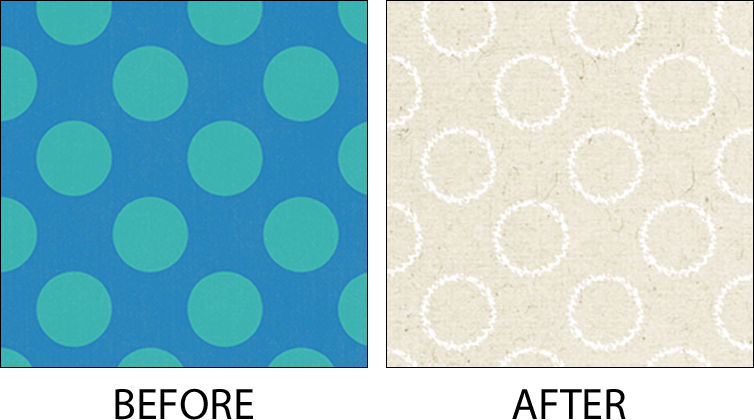

Photo: Jesica Sontag (sister)
Tutorial: Inky Outline Overlay with the Ripple Filter by Jenifer Juris
Kit: Curated Studio Mix #36 by Katie Pertiet, Autumn Days by Kristin Cronin Barrow
Fonts: Newston, Sears Tower, Ding Dong
More pages created using this tutorial:

Tutorial: Inky Outline Overlay with the Ripple Filter by Jenifer Juris
Kit: Let the story begin by Emeto Designs
Fonts: Pea Aubrey
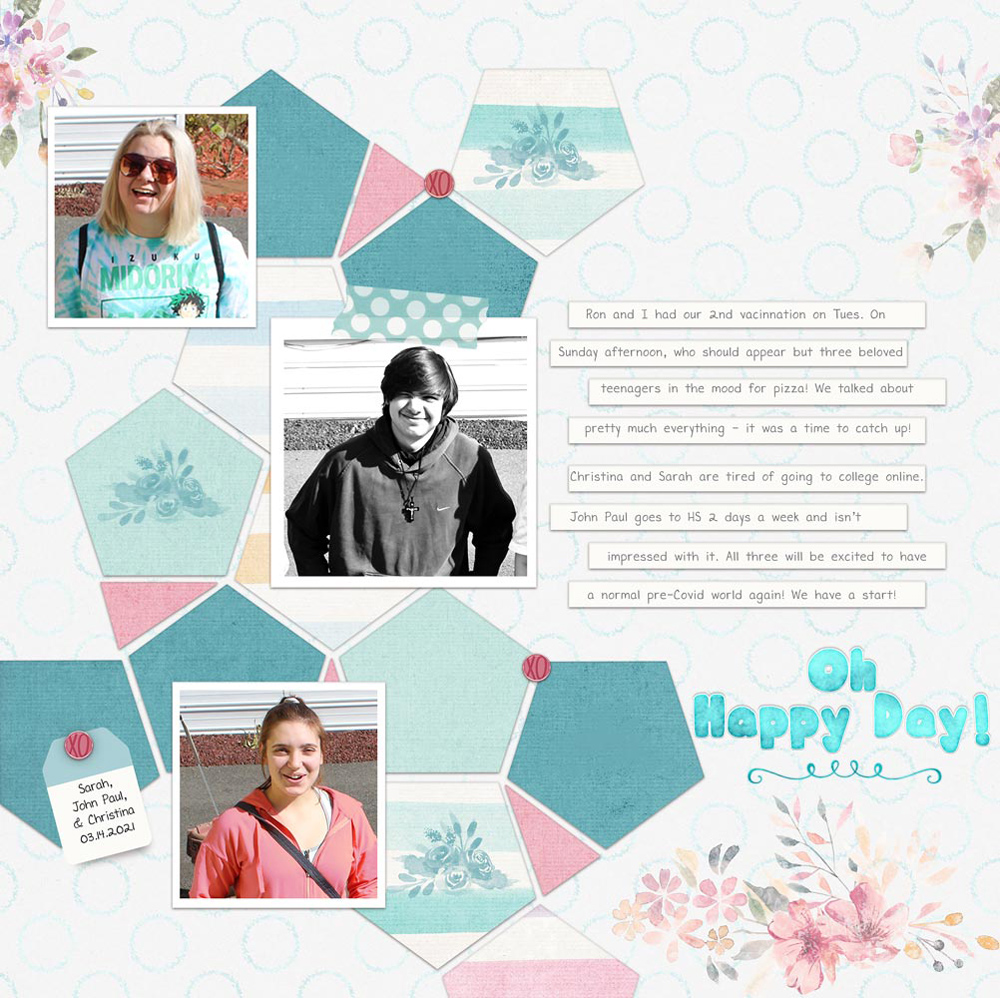
Page: Julie LaPoint
Tutorial: Inky Outline with the Ripple Filter by Jenifer Juris
Template: Gina Miller
Kits: Gina Miller: Polly Stamps, Polly Papers; Designed by Soco: Love, Bloom
Fonts: DJB Miss Liz, DJB Hunky Chunk Bold
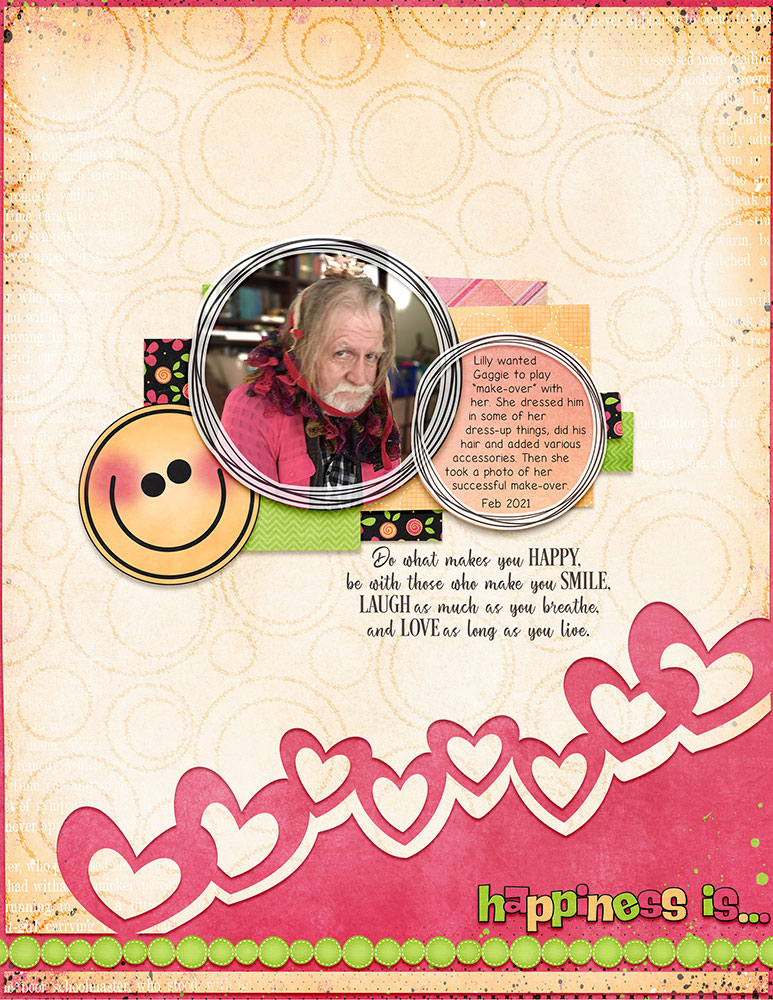
Photo: Lilly H (grand daughter)
Tutorial: Inky Outline Overlay with the Ripple Filter by Jenifer Juris
Supplies: Make Life Grand template 1 – Just Because Studio, Color Me Happy by Jumpstart Designs and Fayette Designs, The Art of Happiness WordArt by Jumpstart Designs
Font: Life’s A Beach

Tutorial: Inky Outline Overlay with the Ripple Filter by Jenifer Juris
Kits: Studio Basic Designs-Daydreamer; Ponytails Designs-Simply Lovely; Pink Reptile Designs-Rituals pt1 Morning; Prelestnaya P-Just Kiss Me; Simple Pleasures Design-Capture the Memories
Font: Woodchuck
Ready to start learning Photoshop Elements or Adobe Photoshop?
Learn more about QwikLearn Photoshop Elements class or QwikLearn Photoshop class!
Use Coupon Code LEARN30 at checkout* to save 30% off the full price of the class.
*Cannot be combined with any other discount.
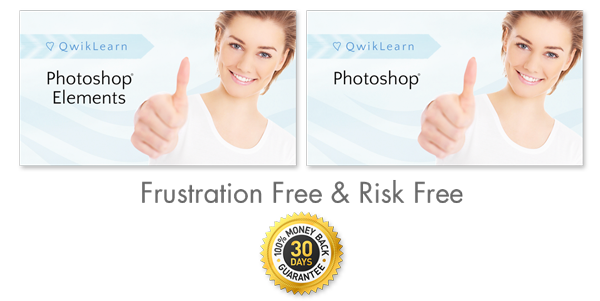
_____________________________________________
 Author: Jenifer Juris | Contact Us
Author: Jenifer Juris | Contact Us
All comments are moderated.
Please allow time for your comment to appear.
3 Responses
Renee
Wow – that sure creates a nice effect! Thanks Jenifer!!
akrubygal
Great tutorial! Thanks Jenifer!! 💜
Amma
Thank you for sharing!