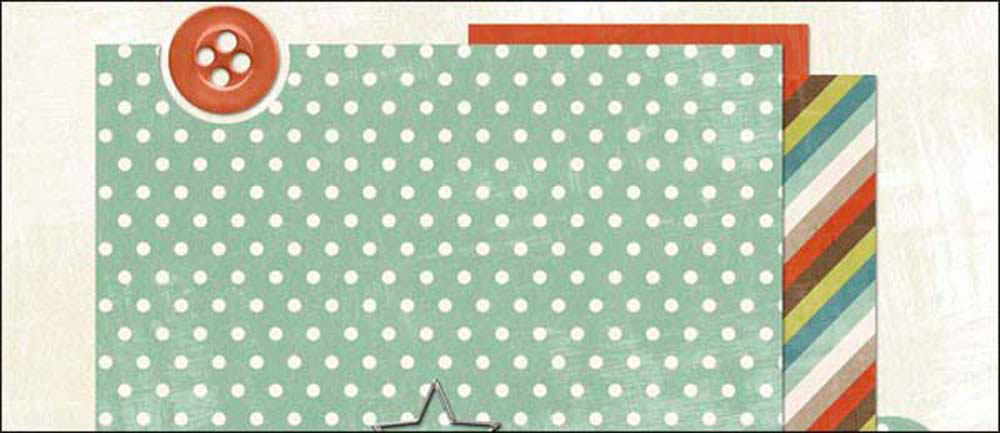
Selection Cut Out with the Elliptical Marquee Tool
by Carla Shute
Use the Elliptical Marquee tool and a shortcut to quickly create a cut out.
For this tutorial you will need:
- The layered document from the download
- Photoshop Elements or Adobe Photoshop
Want to see what others are creating with this tutorial?
- Join & visit our Community on Facebook.
- Search and post using hashtag #DST and/or #EllipticalCutout
Click Here for the All-In-One Download
(video, layered greeting card file & manual)
Watch the Video Tutorial
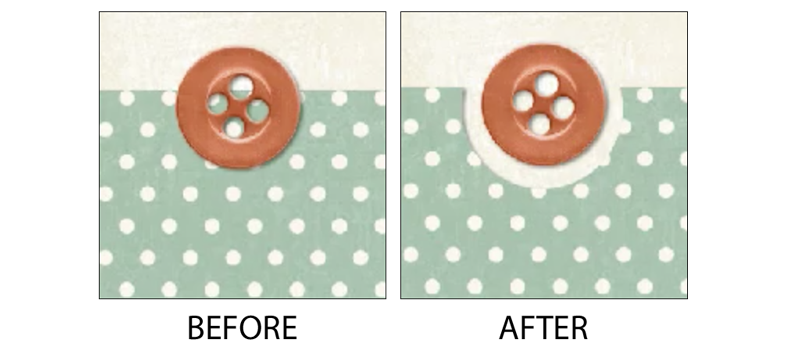

Tutorial: Selection Cut Out with the Elliptical Marquee Tool by Carla Shute
Kit: Lucky Ducky by Miss Mint
Font: Jack Lane

Inspired by: Jody Wenke at scrapbook.com
Tutorial: Selection Cut Out with the Elliptical Marquee Tool by Carla Shute
Kits: Sail Away by Connie Prince, Beside the Sea by Jilbert Bits of Bytes
Fonts: Gorgeous, Arcon
More pages created using this tutorial:

Tutorial: Selection Cut Out with the Elliptical Marquee Tool by Carla Shute
Kits: Ordinary Day by KimB Designs
Font: Belly Betty
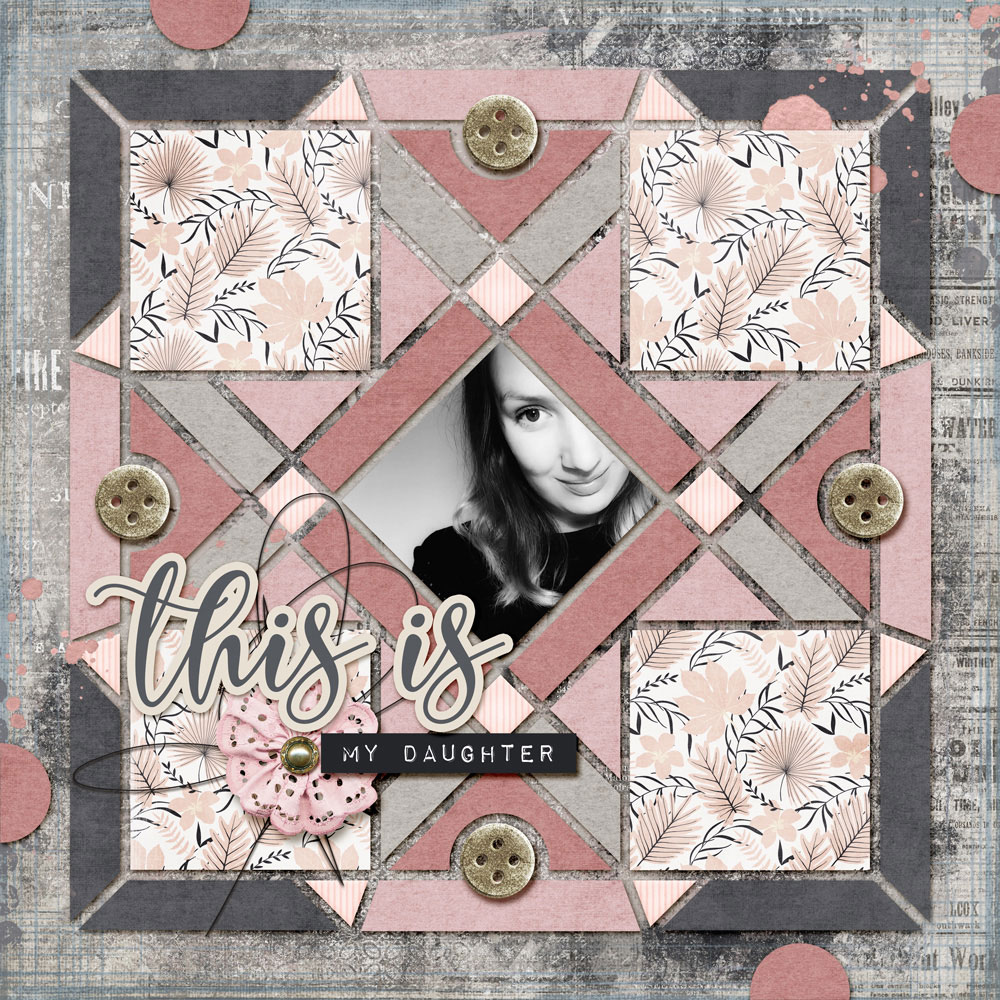
Photo: K Farnsworth
Tutorial: Selection Cut Out with the Elliptical Marquee Tool by Carla Shute
Kit: Joyce Paul, Pieces of Me
Template: Lea France, Card Tricks 3
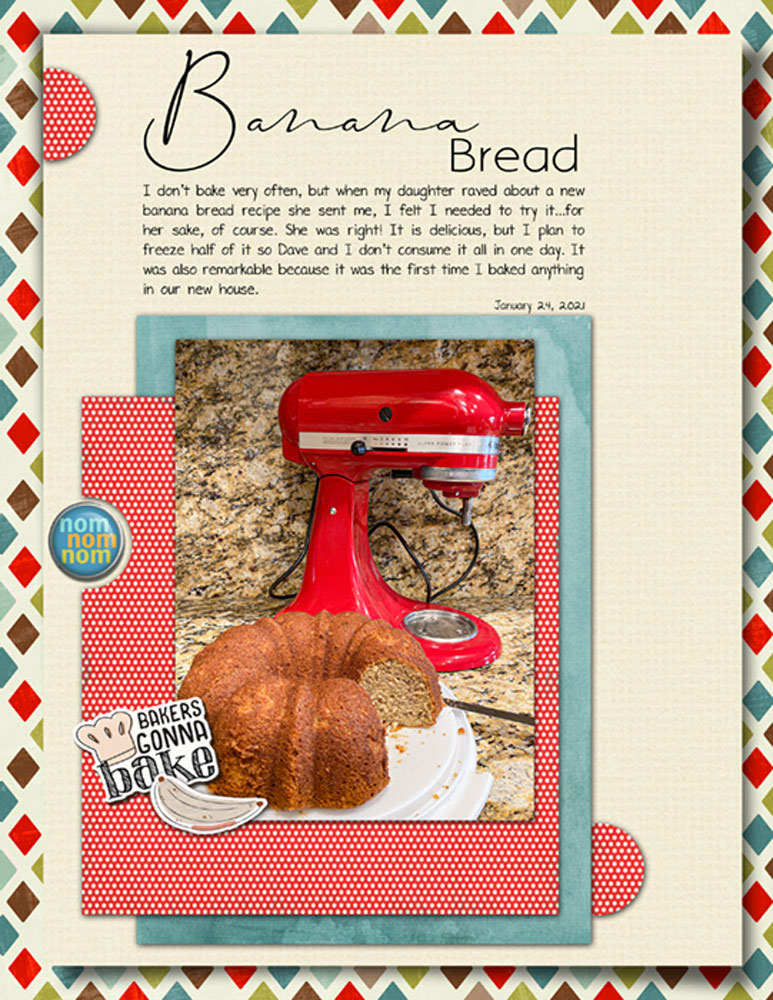
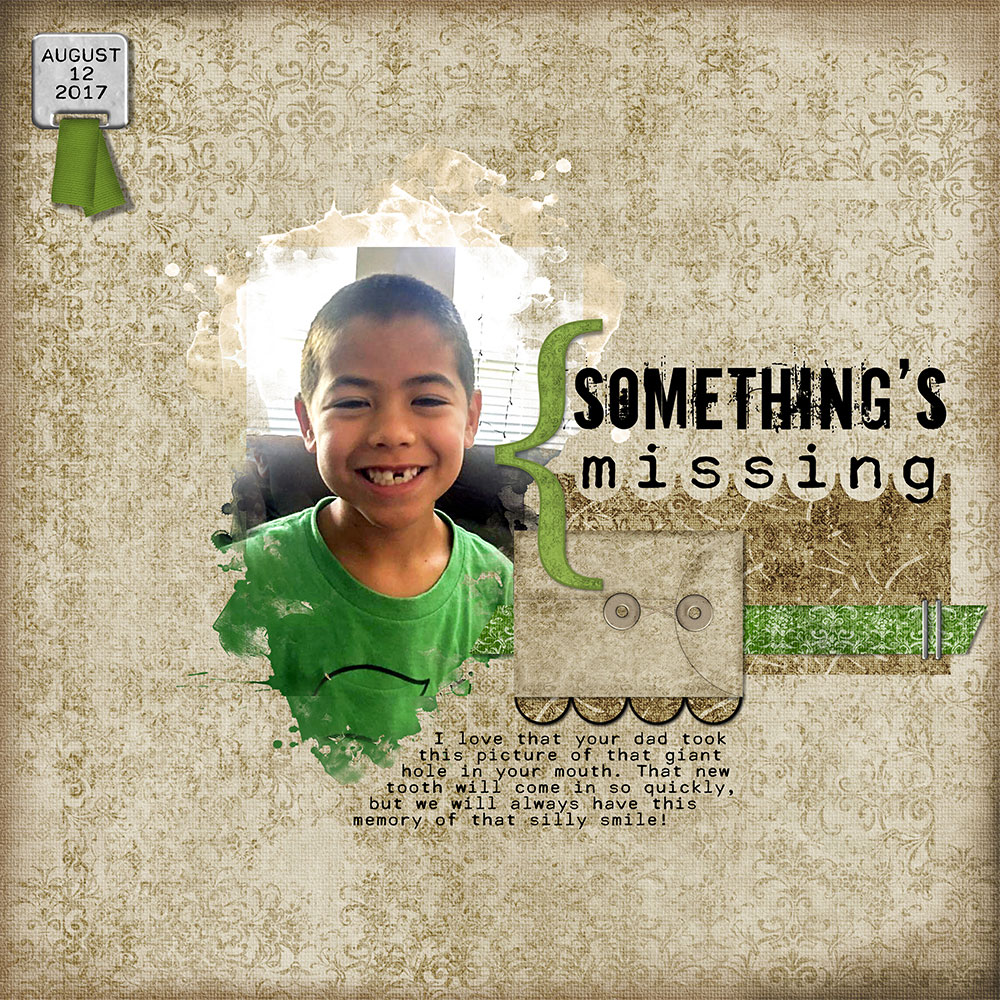
Photo: June Lee
Tutorial: Selection Cut Out with the Elliptical Marquee Tool by Carla Shute
Kits: Aidan Again by retrodiva, Spill Frame #27 by Katie Pertiet
Fonts: Cella, Downcome
Master The 7 Most Popular (And Powerful) Selection Tools
in Adobe Photoshop and Photoshop Elements
with Selections 1 for Adobe Photoshop
or Selections 1 for Photoshop Elements.
Use Coupon Code SEL25 at checkout* to save 25% off the full price of the class.
*Cannot be combined with any other discount.
_____________________________________________

Author: Carla Shute | Contact Us
All comments are moderated.
Please allow time for your comment to appear.

20 Responses
Eva
Thanks for sharing. Simple step to create something that will blend well with your layout
Carla Shute
Thank you Eva!
Sherri King
Awesome! Thanks so much. Can you tell me where you purchased the “Lucky Ducky” kit? The colors are beautiful and I can’t locate it on the internet. Thanks
Carla Shute
Thank you Sherri! Unfortunately, that kit was part of Digital Scrapper’s Premier and is no longer available. I was drawn to the colors, too!
Linda Sattgast
Great job on your first video, Carla! You added a step I hadn’t thought of—repurposing the cutout piece as an element somewhere else—nice!
Carla Shute
Thank you so much Linda!!
Betsy
Clever! Thank you. Welcome to you as an instructor!
Carla Shute
Thank you so much!
Margaret
Thank you for sharing!
Carla Shute
Your welcome!
Terri Fullerton
What a quick and easy effect that really can be used in so many ways. Thank you for sharing your expertise and congratulations on a great start!!
Carla Shute
Thank you Terri!
Linda Replogle
Thanks, Carla. Like the way you used the cut out piece in the greeting cards.
Carla Shute
Thank you Linda!
Karen Schulz
Congratulations on publishing your first tutorial for DS! It’s a fun technique, and you explained it so clearly. The examples are inspiring!
Carla Shute
Thank you Karen! I just love the examples the CT team created!
Felicity Farnsworth
Congratulations Carla. This is great.
Carla Shute
Thank you Felicity!
Lori
What a fun technique and I love all the examples! Welcome, Carla and thank you for this fantastic tutorial.
Carla Shute
I’m so glad you like it Lori! Thank you!!