
September 6, 2022 | Digital Scrapper News | Volume 20, Issue 36
Hi there!
When’s the last time you explored the wide world of dingbats?
I admit, it’s been a while for me . . . until I created Volume 1 of Premier 2023. And now, I’m hooked again. How about I drag you along in my obsession??

Dingbats – Are They Worth It?
Dingbats are typically a font file that contains images. They are sometimes called Ornaments.
- The Kinda-Bad News. At first glance, they can appear to be too tedious to use. Some dingbats literally have 100s of images available to you, and you have to figure out what key corresponds to which character.
- The Good News. Using dingbats is easier than you think. It’s simply a matter of knowing where to look and how to apply them. (Psst, I’ll show you!)
- The Amazing News. Because dingbats are font files, they are PERFECT for using as shapes on a scrapbook page. You can manipulate them to your heart’s content and they will not lose quality and crispness.
- The Endless Uses. You are only limited by your imagination when using dingbats. You can use them as graphic elements, stamps, shadowed elements, and even stickers.
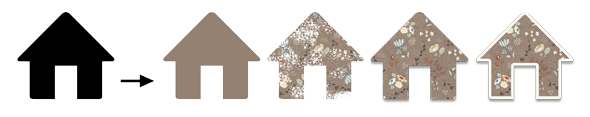
Watch the Video
How to Use the Character Map for Dingbats
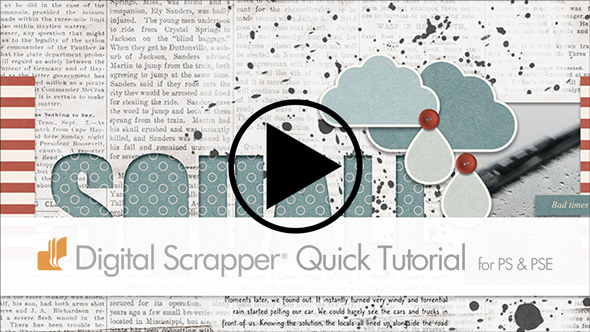
As I mentioned earlier, due to my current obsession with dingbats, Digital Scrapper Premier 2023, Volume 1, is chock-full of dingbatty goodness. You’ll find more details about that below.
Love and creative success,
![]()
Jen White
DigitalScrapper.com
QwikLearn.Teachable.com
P.S. The header above was created using Easy Breezy by Bellisae Designs.
P.P.S. The dingbats used above are Entypo, FauxSnow, SuitIcons, and Bodoni Ornaments. The paper used with the house dingbat is from Our Life by Anita Designs.
ALL NEW Digital Scrapper Premier 2023
Volume 1 of Premier 2023 is open in the classroom and buzzing with delight. You have choices!
- You can choose to make one amazing page per volume, or you can do like I did and make 10 pages. That’s a lot of stories told!

- You can choose to enroll in just Volume 1, or you can save up to $117 by enrolling in the bundle. That’s a lot of money saved!

- You can choose to make 2022-2023 your year to make great strides in the wide world of digi. Learn new techniques, develop your creative style, and have fun telling your stories with us.

Lifetime Coupon holder? Your 2022 code will apply.
Sale ends September 15, 2022, Midnight Eastern.
Spectacular Pages from the Galleries
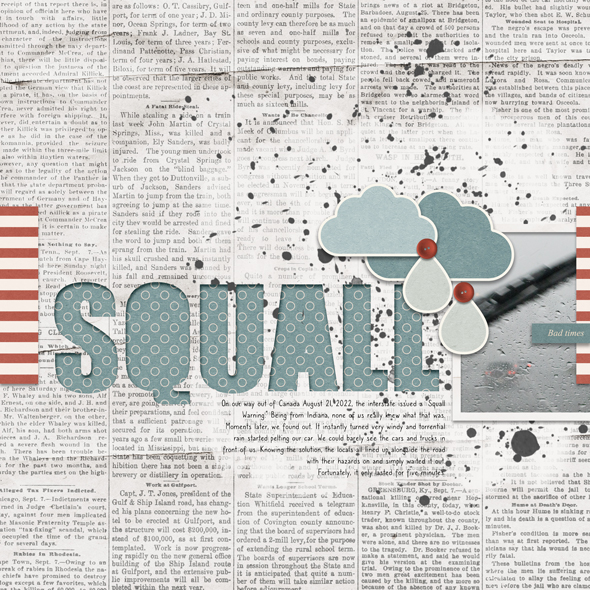
Page & Photo: Squall by Jen White
Tutorial: How To Use Dingbats by Jen White
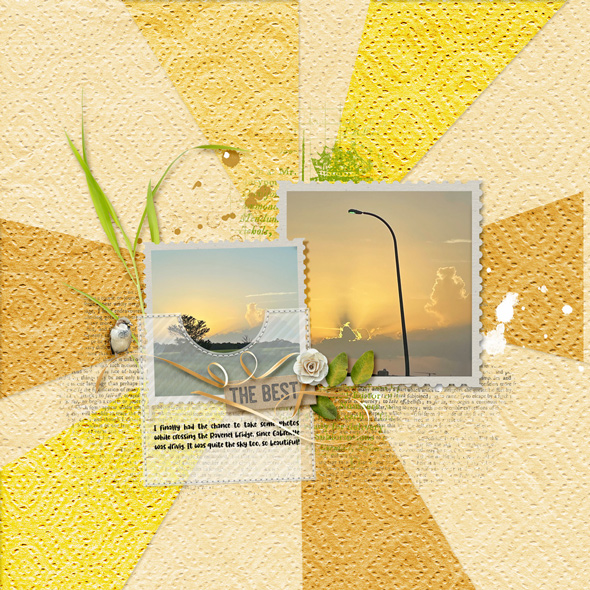
Page & Photos: Anke Turco
Class: DS Premier 2023, Volume 1
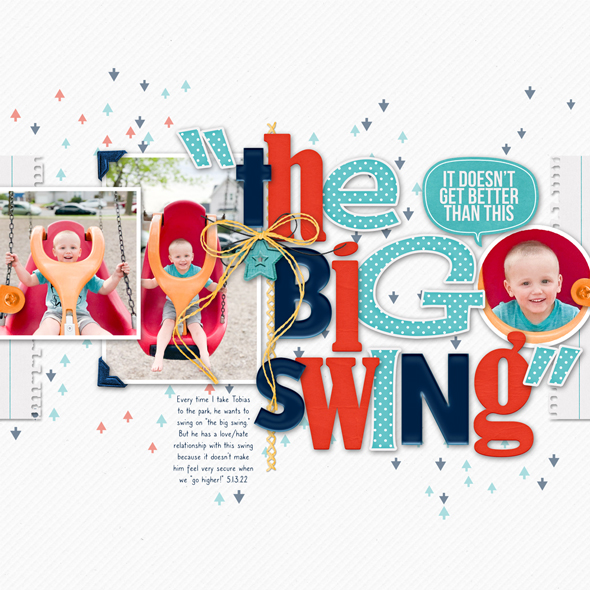
Page & Photos: The Big Swing by Jen White
Class: DS Premier 2023, Volume 1
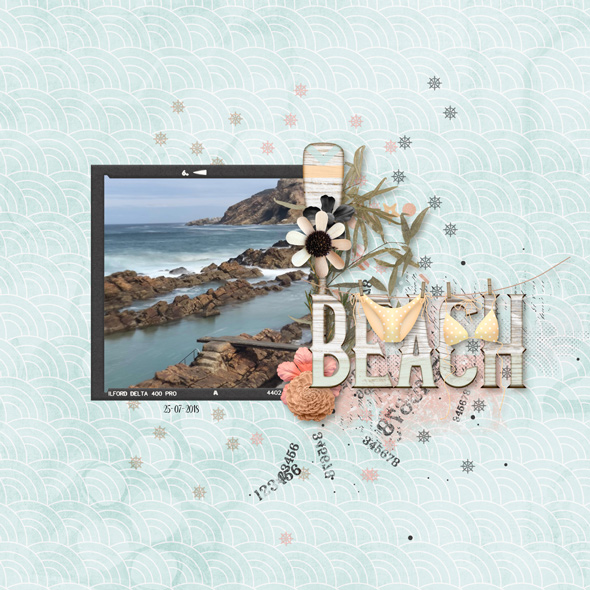
Page & Photos: Beach by Adelle Fourie
Class: DS Premier 2023, Volume 1

Page & Photos: Explore Galveston by Jen White
Class: DS Premier 2023, Volume 1
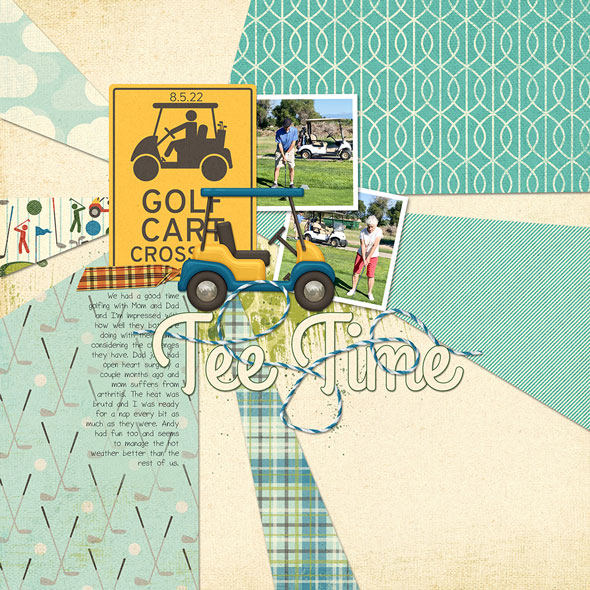
Page & Photos: Kellie Linn
Class: DS Premier 2023, Volume 1
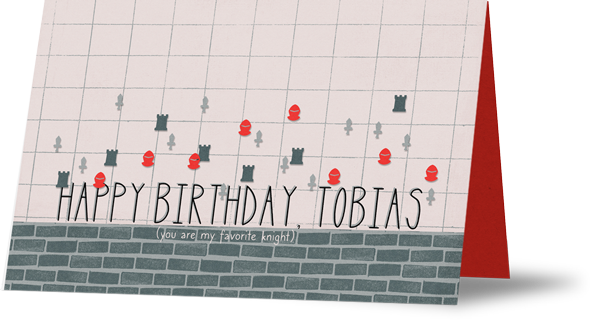
Card: Happy Birthday by Jen White
Class: DS Premier 2023, Volume 1
Home • Blog • Community • Classroom
Instagram • Facebook • Contact Us


2 Responses
Lori
Using Windows 10. Do you know how to make the character map bigger? It is so small I have a hard time seeing the dingbats.
Jen White
Hi Lori. Great question!
Outside of reducing the resolution of your monitor, there is no way to enlarge the cells in the Character Map. There are, however, apps you can download that would replace the Character Map. Those have nice large cells and can even be maximized to your screen. Hope this helps!