
May 31, 2022 | Digital Scrapper News | Volume 20, Issue 22
Hi there!
When is the last time you purchased a new scrapbooking kit or even opened one up to take it for a test drive?
I’d love to see you get the most out of your purchase of supplies, so here’s a creativity-boosting idea straight from the desk of Jen White (yes, that’s me!).
Take My Cluster Challenge. Here’s How It Works:
Step One: Open a New-To-You Kit
Here are a few kits I purchased earlier this year. I’ll open Connie Prince’s Time Together kit.
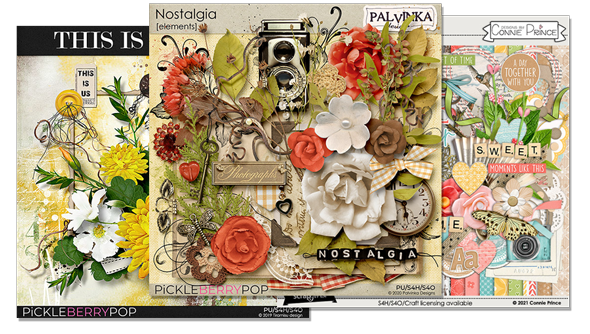
Step Two: Create a Simple Cluster
Browse the kit you chose for one element that you absolutely LOVE. Then, using 2-4 additional elements, create a simple cluster. Here are three examples from Connie’s kit:

Step Three: Post Your Cluster In Our Cluster Library
Many people I talk to get stuck on creating clusters that are clean and simple. That’s why I created the Cluster Library. This is a space where you can “leave and take” ideas for clustering. The one rule of the Cluster Library is to keep it simple. You can do that, right?
After creating your cluster, you’re likely going to want to continue and place the cluster on a scrapbook page or greeting card. Below you’ll find a FREE tutorial showing some innovative brush tips. Give that a try!
Love and creative success,
![]()
Jen White
DigitalScrapper.com
QwikLearn.Teachable.com
P.S. The header above was created using Goal Crushing by Dawn by Design.
P.P.S. This is your last reminder that our Facebook Community Group will be set to view-only mode as of today, May 31, 2022.
New from Our Community Forum
- Cluster Library. Take a cluster idea or post a cluster idea.
- Friday Favorites. See what your scrapbooking peers found on the web last Friday.
 LAST DAY to Save 30%
LAST DAY to Save 30%
Today, Tuesday, May 31, 2022, is the last day to save 30% on Digital Scrapper Premier 2021, Volume 9. After today, the price goes up to $25.
New FREE Video Tutorial
Create a dotted brush and learn three ways to use your newly created brush on your next digital project.
Includes:
- Video for PS & PSE
- Step-by-step PDF manual
Watch the Video
3 Ways to Use a Dotted Brush by Carla Shute
Spectacular Pages from the Galleries
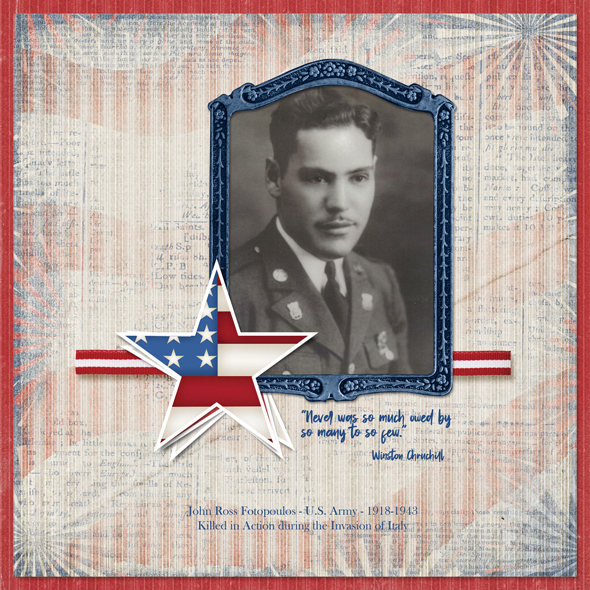
Page & Photo: Christine Bishop

Page & Photo: Remember & Honor by Julie Singco
Tutorial: DS Premier 2021, Volume 9, Dreamy Diffuse Glow Layout

Page & Photos: Sharron Lamb
Class: Shape-Up Templates: Layered Shapes

Page & Photo: Linda Schroeder
Tutorial: DS Premier 2021, Volume 9, Dreamy Diffuse Glow Layout
Home • Blog • Community • Classroom
Instagram • Facebook • Contact Us

Leave a Reply