
October 26, 2021 | Digital Scrapper News | Volume 19, Issue 43
![]()
Hi there!
As I sit at my desk, I’m watching the tractors tirelessly go back and forth harvesting corn from the fields. They are trying to get it all in before the rain. I just love seeing the bright yellow kernels leaving by the bin-full.

Harvesting the Goodies
There’s also been a lot of harvesting happening here at Digital Scrapper. We’ve been busy gathering goodies and ideas and filling our Community on Circle with features and freebies. Here’s what’s new:
- Our Community Gallery and Community Forum are open!
- An Announcements space has been added.
- A Community Freebies space has been added, including a FREE add-on kit from Just Jaimee!
Our new Community on Circle (not on Facebook!) is not yet complete, but it’s already amazing. Our projected Grand Opening Event is scheduled for January 1, 2022. Scroll down to find out more about what’s been added and to find out how to manage your Community notifications.
 Reminder—Sale Ends Sunday!
Reminder—Sale Ends Sunday!
Sunday, October 31, 2021, Midnight Eastern, is the very last day to save 30% on Digital Scrapper Premier 2021, Volume 2. I love the variety that these lessons have brought to my scrapbooks and I think you will, too. Get more details below.
Love and creative success,
![]()
Jen White
DigitalScrapper.com
QwikLearn.Teachable.com
P.S. The header above was created using Choose Kindness by Kristin Cronin-Barrow.
P.P.S. Sunday, October 31, Midnight Eastern, is the last day to save 30% Volume 2 of Digital Scrapper Premier 2021. Volume 3 will become available on Thursday, November 4, 2021.
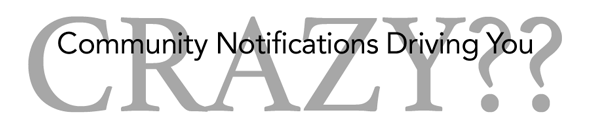
Getting an email about every-single-little-thing that happens in our new Community is enough to drive even the most complacent person a bit crazy! But, there is something you can do about it.
The Good News About Community on Circle
You have lots of notification options and choices.
- Get email notifications, in-app (desktop or iOS) notifications, or no notifications.
- Get notification for all spaces, specific spaces (like Community Freebies), or no spaces.
Here’s how to change your notifications for all spaces you’re currently a part of:
- Login to Community. If you’re not yet a member of our Community on Circle, here’s how to join.
- Click on the Notifications icon. It looks like a bell.
- Click on the Settings icon. It looks like a gear.
- Personalize your notifications according to your needs.
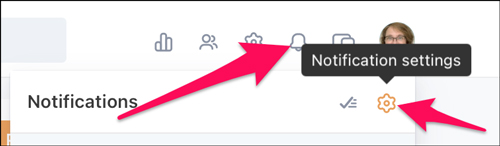
NOTE: Every time you join a new space in Community, you will likely need to edit your notifications for that space.

Page & Photo: Julie Singco
Tutorial: Digital Scrapper Premier 2021, Volume 2, Finely Chalked Element, painted variation
Kit: Monthly Chronicles | Rooted – Oct 2020 collab at The Digital Press
Fonts: Amatic SC, Caroni, The Glisten Script, Sorbet LTD
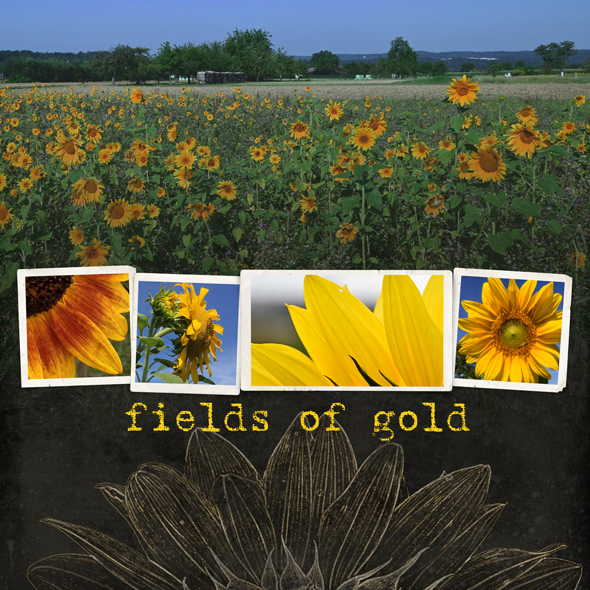
Page & Photos: Lisa McGuinness
Tutorial: Digital Scrapper Premier 2021, Volume 2, Finely Chalked Element
Kits: Katie Pertiet
Font: Batik Regular

Page & Photos: Maggie Adair
Template: Digital Scrapper Premier 2021, Volume 2
Kit: Ready to Explore by Karen Schultz
Fonts: DJB Annalise, Courier Std
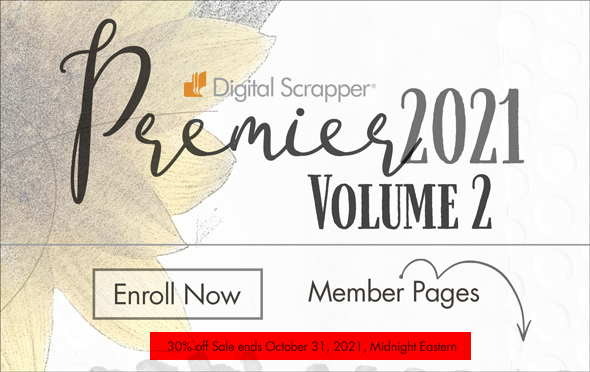
Leave a Reply