
June 29, 2021 | Digital Scrapper News | Volume 19, Issue 26
![]()
Hi there!
Do you keep track of changes that happen in day-to-day life?
I don’t get to see my grandsons very often, but when I do, one of my favorite things to watch for is change—like change in their appearance or behavior.
For example, I recently noticed a change in Tobias, now 2 yrs old. I used to just get a cheesy grin when I asked him to pose for a photo. Now when I tell him, “Say cheese,” he tips his head back, squints his eyes, and half opens his mouth. It cracks me up!
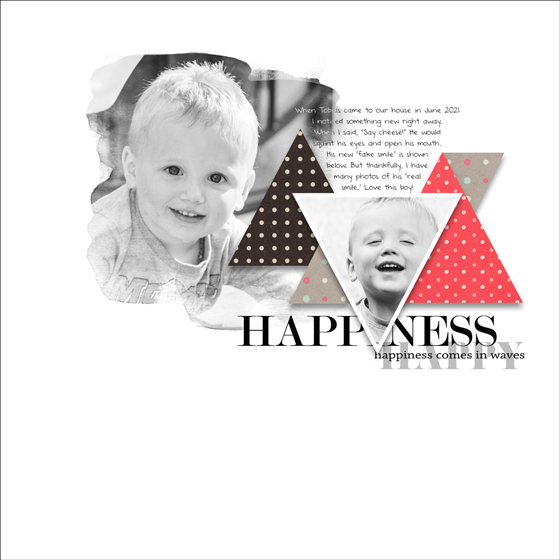
Find and Scrap the Little Changes
This week, as you go about your days, I challenge you to seek out the little changes you see in life (good or bad) and then create a scrapbook page about them.
Shapely Encore Tutorials
Below you’ll find three tutorials from our archives that focus on shapes. They are all perfect for utilizing some of your favorite patterned papers and scrapping some of the memorable changes occurring around you.
Love and creative success,
![]()
Jen White
DigitalScrapper.com
QwikLearn.Teachable.com
P.S. The header above was created using Spring Mood by Tiramisu Designs. The scrapbook page above was created using Happy Days by Tiramisu Designs and The Little Things by Simple Pleasure Designs.
Shapely Encore Tutorial
Triangle Design Template
by Lidia Sari
Give your next layout a little twist using these fun triangle shapes.
This encore tutorial includes:
- Step-by-step instructions
- FREE PDF manual
Shapely Encore Tutorial
Layered Thanks Card Template
by Jen White
Use the Type and Shape tools to create a super versatile card template with multiple layers that will leave LOTS and LOTS of room for additional decoration.
This encore tutorial includes:
- Step-by-step instructions
- FREE PDF manual
Shapely Encore Tutorial
Lucky Little Shamrock with Shapes and Pivots
by Jen White
Brush up on your shape and pivot skills with this quick tutorial showing you how to create a lucky little shamrock, step by step, using either Photoshop Elements or Adobe Photoshop.
This encore tutorial includes:
- Step-by-step instructions
- FREE PDF manual

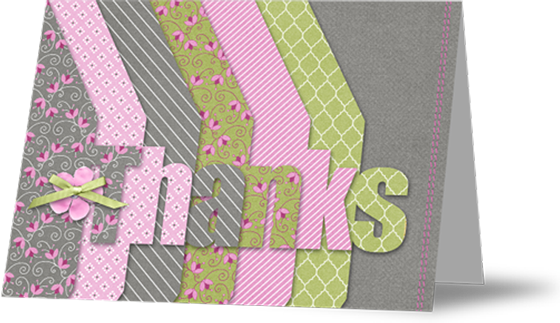

One Response
Christina Young
Thanks so much for bringing these arc hive tutorials to my attention. They are great. I also followed the link to your Cluster Queen tutorial and this is one I definitely need.