
October 13, 2020 | Digital Scrapper News | Volume 18, Issue 41
![]()
Hi there!
How obsessed are you with scrapbooking?
Do you find yourself picking up odd things and saying, “This would look great on a scrapbook page.”
 Last summer, this little leaf got tracked into my camper. I marveled at its perfection and couldn’t help but wonder what it would look like on a scrapbook page. Following my obsession with extractions, I:
Last summer, this little leaf got tracked into my camper. I marveled at its perfection and couldn’t help but wonder what it would look like on a scrapbook page. Following my obsession with extractions, I:
- picked up the leaf
- placed it on the backside of a white paper plate
- snapped a photo
After returning home from camping (and putting everything away), I:
- opened the leaf photo in Photoshop
- selected the leaf with the Quick Selection tool
- copied and pasted the leaf onto a scrapbook page about my camping adventure
Here’s the scrapbook page I made using the leaf from my camping trip. Do you ever scrap items that you find, photograph, extract? If so, I’d love to see them! Share your results in Community on Facebook.

TIPS for Photographing Memorabilia
The technique I used for photographing my leaf will work for just about any smallish memorabilia, but here are a few extra tips:
- Make sure your memorabilia is completely surrounded by a contrasting solid color. For example, my leaf is surrounded by the white of the paper plate. Preferred contrasting colors include white or black or anything neutral.
- Use good lighting, but avoid direct sunlight. Direct sunlight will have a tendency to blow out areas of color in your subject. You also want to avoid glare of any kind.
- Zoom into your subject so it’s nice and crisp in the photo.

Get Help Selecting Subjects
The selection tools in Photoshop and Photoshop Elements are meant to be used together to get a great selection of your subject. To learn more about the selection tools available to you in your software, check out my selection classes.
- Save 30% on Selections 1, Master the Basics for PS or for PSE
- Save 30% on Selections 2, Powerful Selection Techniques for PS or for PSE
Before you get too distracted looking for things to extract and scrap, make sure to check out these topics below:
- This week is Boogie Week for October.
- Adobe has released PSE2021. Should YOU upgrade?
Love and creative success,
![]()
Jen White
DigitalScrapper.com
QwikLearn.Teachable.com
P.S. My scrapbook page above was made using This Is Home by Anita Designs and KimB Designs.
P.P.S. The header above was created using Autumn Delight by Anita Designs.
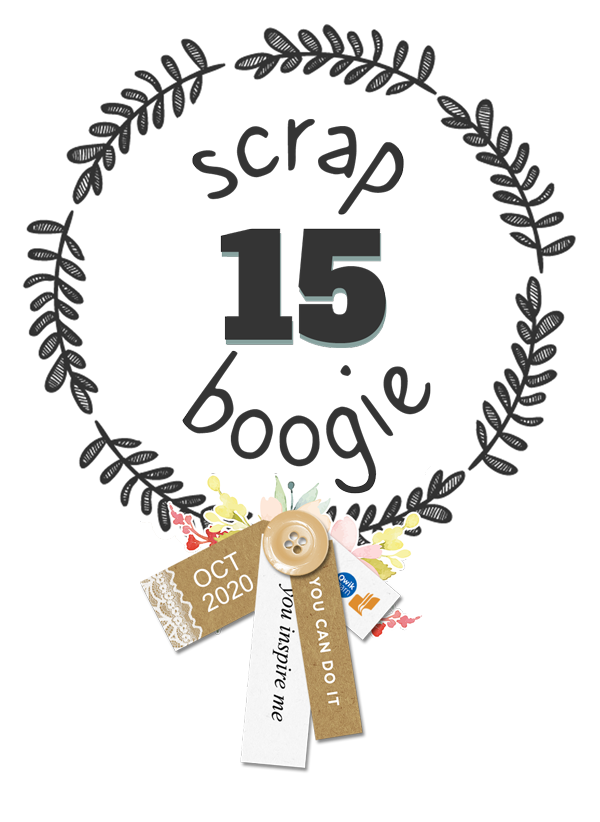
Scrap 15 Boogie Is Back Again for October!
Join Me — Just 15 Minutes Per Day for 5 Days
- October’s Boogie Week—October 13-17, 2020.
- Set a timer for 15 min per day for 5 days in a row.
- Learn more about Scrap 15 Boogie.
- Get encouragement and accountability in our Community on Facebook.
- Share your success and accomplishments
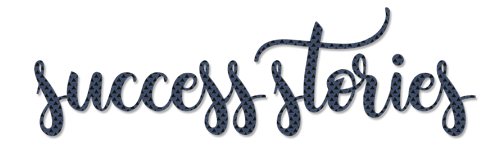
Here’s what others have said about previous Boogie Weeks:
- I decided to complete the ‘Ëasy as pie – mini template” class for the 15 minute boogie success. I got so involved that I finished the class 7 hours later. Thanks for the inspiration and motivation.
Gail O’Brien, South Africa
- I finished the Stories from the Road course! Yeah!
Cindy Allison, Payson, Arizona
- I began Linda Sattgast’s class, Get Organized Now, but got to the 87% point and set it aside to apply some organization to my massive collection of scrapbooking kits! I went back to this class to finally finish. Wednesday I spend my 15 minutes plus another 2 hours – time does fly when you are having fun! Organizing takes lots of time.
Linda Ireland, Topeka, Kansas
- Completed the last three pages for my 2016 Family Album. Now to watch for a sale to order it! Using Scrap It Now templates made it fast!
Kim Saunders, Grapevine, TX
- During the August Scrap Boogie, I started wading through my far-too-big stash of freebies. I slacked off a bit after the Boogie was over, but picked it up again in September. Although I will admit I spent more than 15 minutes at a pop, I managed to decrease my stash by 52 GB and over 50,000 items! Thanks, Jen & Digital Scrapper, for the push!
Val Sleger, Sierra Vista, AZ
Welcome Photoshop Elements 2021
Adobe has officially released its new 2021 version of Photoshop Elements. So now you may be wondering, “Should I upgrade??”
Here’s the short of it all:
Photoshop Elements 2021 does not contain anything new and amazing for scrapbooking in Expert Mode. However, if you have version 15 or older, you should upgrade this year in order to stay current with our classes and tutorials.
Want all the details and new features of PSE2021, read about it on the blog.

Leave a Reply