With the holidays here, we wanted to give you a quick and fun challenge…
We want to see your Holiday Cards! For those of you who usually send holiday cards out, please upload your 2010 card to our Challenge Gallery and show it off! If you’re wanting to make a holiday card, time is running out and hopefully this will be the gentle nudge you need to whip one up!
To get started with a few ideas, we gathered a few cards to feature…
Wendy Williams made these two gorgeous cards:

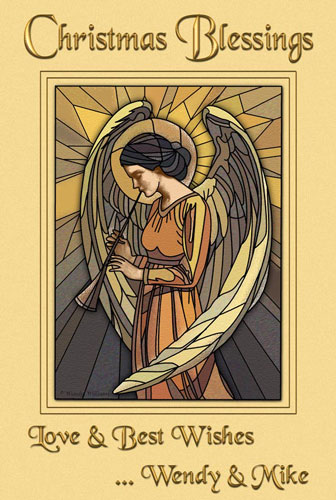
Shar made this gorgeous reflection card:
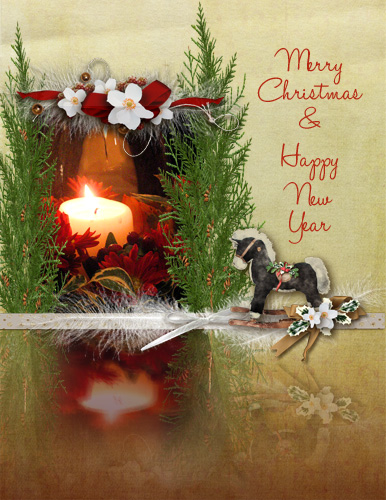
and Barb b made this adorable card:

Last of all, here’s my card:
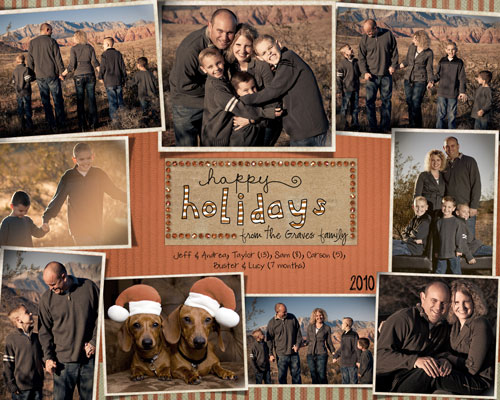
The winner of this challenge will receive a $10 gift certificate code to be used in the Scrapper’s Guide Shop where you can find awesome Photoshop Elements & Adobe Photoshop Video Tutorials, gorgeous kits and templates!
To enter this quick and easy challenge, here’s what you need to do:
- Create your Holiday Card with any kit you love.
- Upload your card(s) to our Challenge Gallery.
- Leave some love on other cards entered in this challenge. (Not required but highly encouraged!)
This challenge is open for 2 weeks. It will officially be closed to new entries on the night of January 2nd, 2011 at midnight (Pacific Time).
The winner will be announced here on this blog, on our facebook page, twitter page and in our forum within a week of the challenge end date.
I love seeing my digital scrapbooking friends’ cards in the gallery (and receiving a few of them in person)! I hope you are all having a wonderful holiday season and will join us in this challenge! 🙂 Happy Holidays and Happy Scrapping!
~Andrea 🙂
11 Responses
krafting kelly
I did my cards in real paper this year, but I love looking at the gallery!
Andrea Graves
You should scan it in and show us – I bet it looks great! 🙂
Glorie
I submitted my Christmas Letter here, hope that is OK. I do them instead of cards. I understand that it probably won’t be seen as part of this challenge but, that’s OK, too. 😉
Andrea Graves
We’re glad you posted it, thanks!
Elma
I’m enjoying looking at these cards. Could anyone point me to the directions on how to upload to the gallery? I’ve been a premier member for a while but have never uploaded any examples of what I’ve done with your teams instructions or kits.
Glorie
Elma, I’ll try to help you out here. Up at the top there is a link that says, “Challenge Gallery”. Click on that and once you are on that page there is an “Upload photo” tab under Home Search Profile words, click on that and it will take you to an area that you can add info about your LO and also an area that has this button “Browse” click on that and it usually takes you to “My Pictures” file but once that’s open you can navigate to the area you have kept your resized flattened file. HTH!
Glorie
This may help as well…http://www.scrappersguide.com/forums/showthread.php?t=23
elma
Thank you for your help. I’ll give that a try a little later today.
Rachel aka ricki
Just wanted to know, does the kit have to be from somewhere specific or any kit I would like to use?
Andrea Graves
It can be any kit you love! Thx!
Rachel aka ricki
Oh great, thank you!!!!